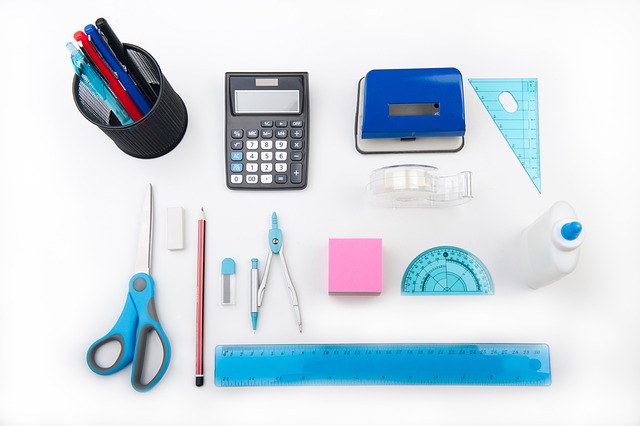In order to manage the office supplies in your company without waste, it is a good idea to create an chart and lists that include items in an easy-to-understand manner. Therefore, if you use a template with items listed in advance without excess or deficiency, you can easily manage your supplies.
However, many people may wonder what kind of template to use.
In this issue, we will focus on 5 Excel templates for equipment management for below people.
- “I do not know how to create a chart for office supplies.”
- “I want to manage supplies in template.”
- “I want to know which templates can be used for equipment management.”
If you want to know how to create an Excel chart for managing supplies, this article will not only help you find a chart with no omissions, but will also show you how to share it smoothly within your company.
Contents
5 free list templates for office supplies management
Here are 5 free list templates for supplies management that you can use in Excel, PDF. The following templates will save you time and effort in composing your equipment management chart.
*There are some templates that need free registration to use.
Microsoft(Excel)
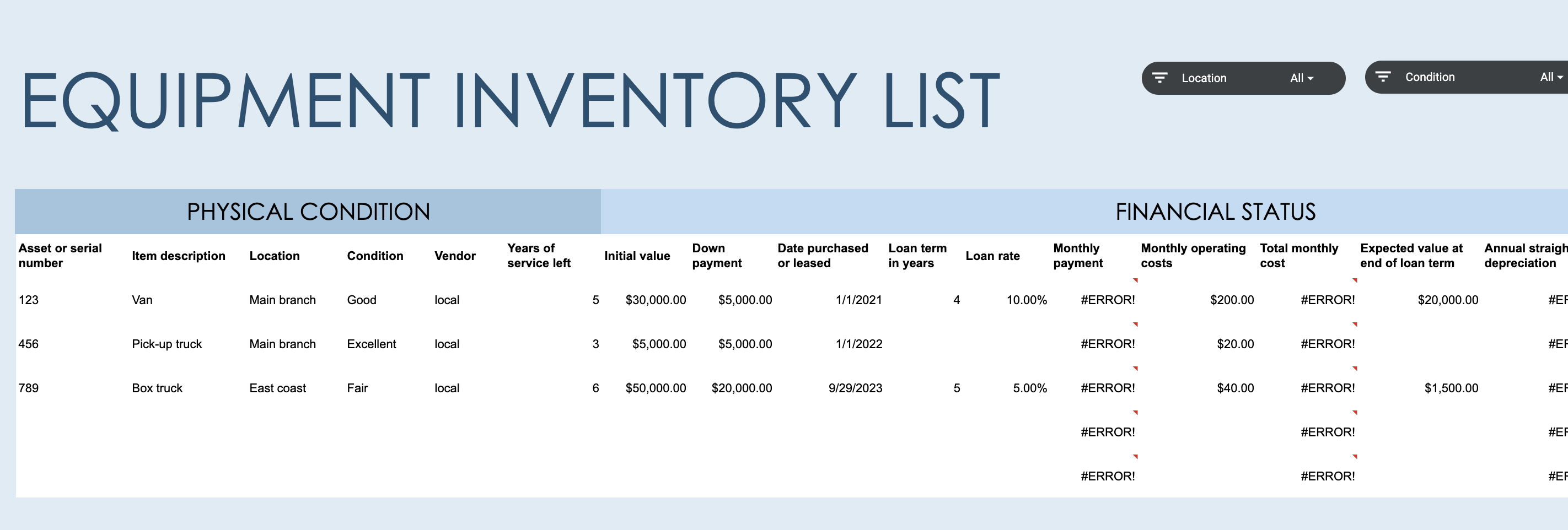
This is a list template for office supplies management provided by Microsoft. It has a feature that you can easily manage for physical and financial status.
Since there are some filter functions upper right corner, make complicated checking process easy to confirm comprehensive status of office supplies inventory.
Jotform(Excel/PDF)
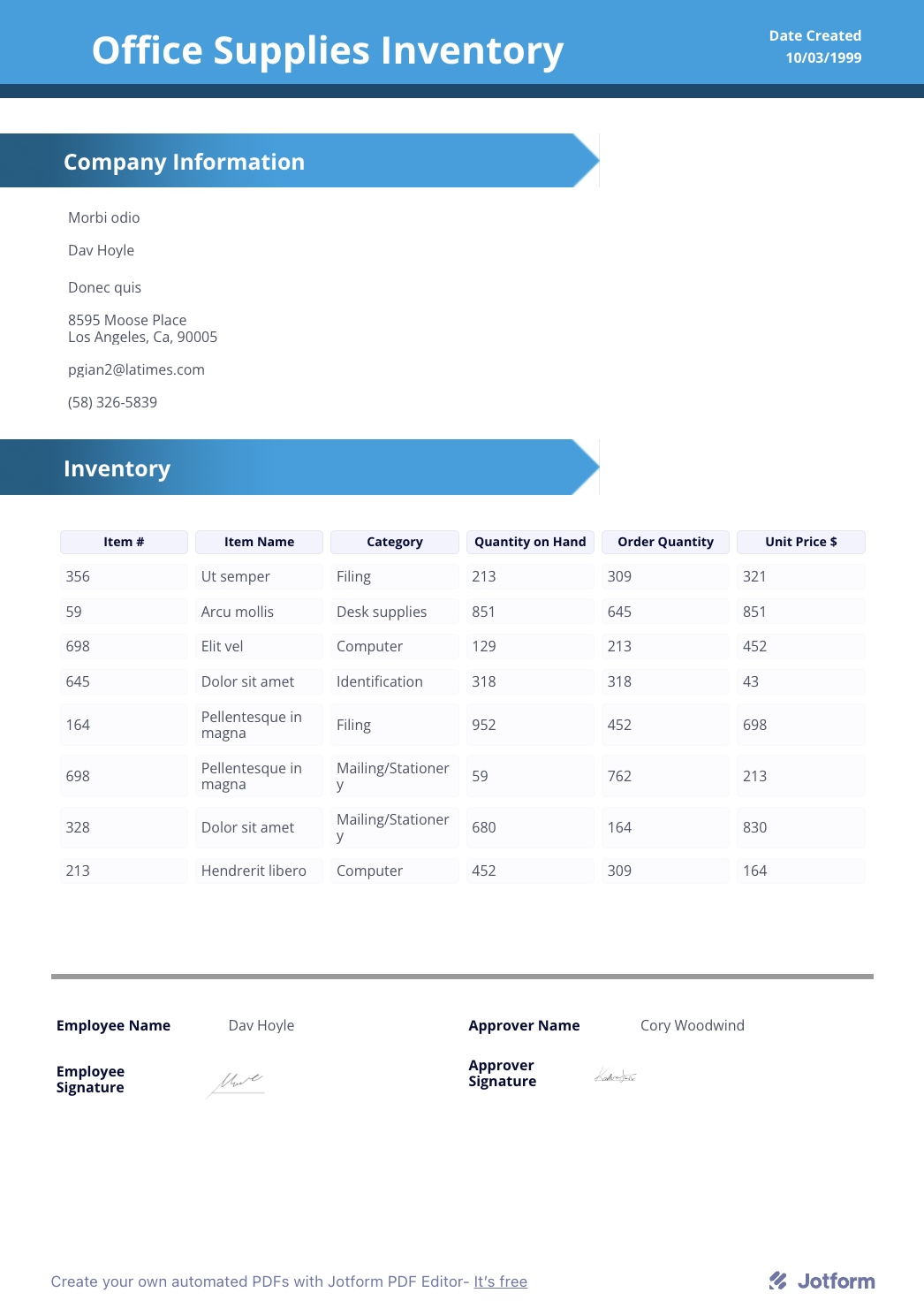
Here is a simple A4 size office supplies management template that can be used for both PDF and Excel.
If you have relatively few items to manage, this template is recommended. Since enable changing items of this template, you can create as other document with this original theme of it.
Smartsheet(Excel)
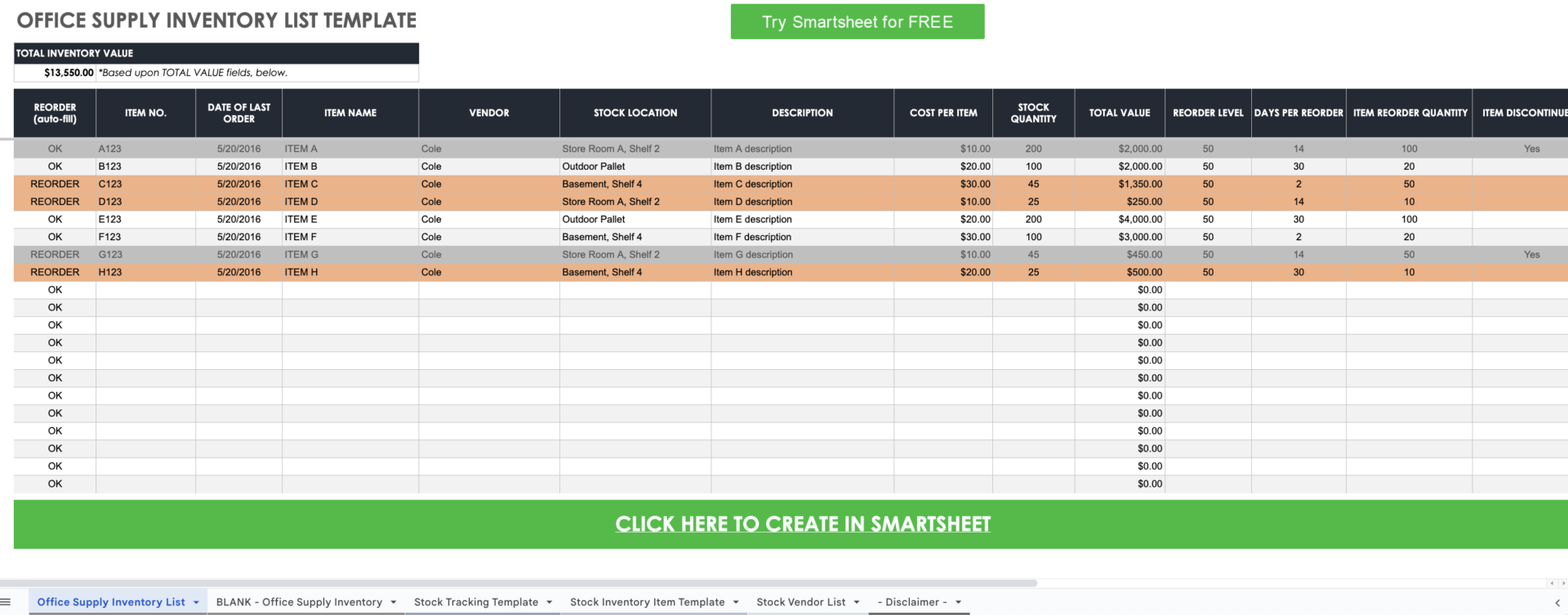
This template has many items and sheets, this features allow you to manage office supplies in detail.
Since this template has various sheets such as “Office Supply Inventory list”, “Stock Tracking template”, and “Stock Vender list”, it is recommended for those who want to manage all of inventory in one sheet.
WPS Template(Excel)
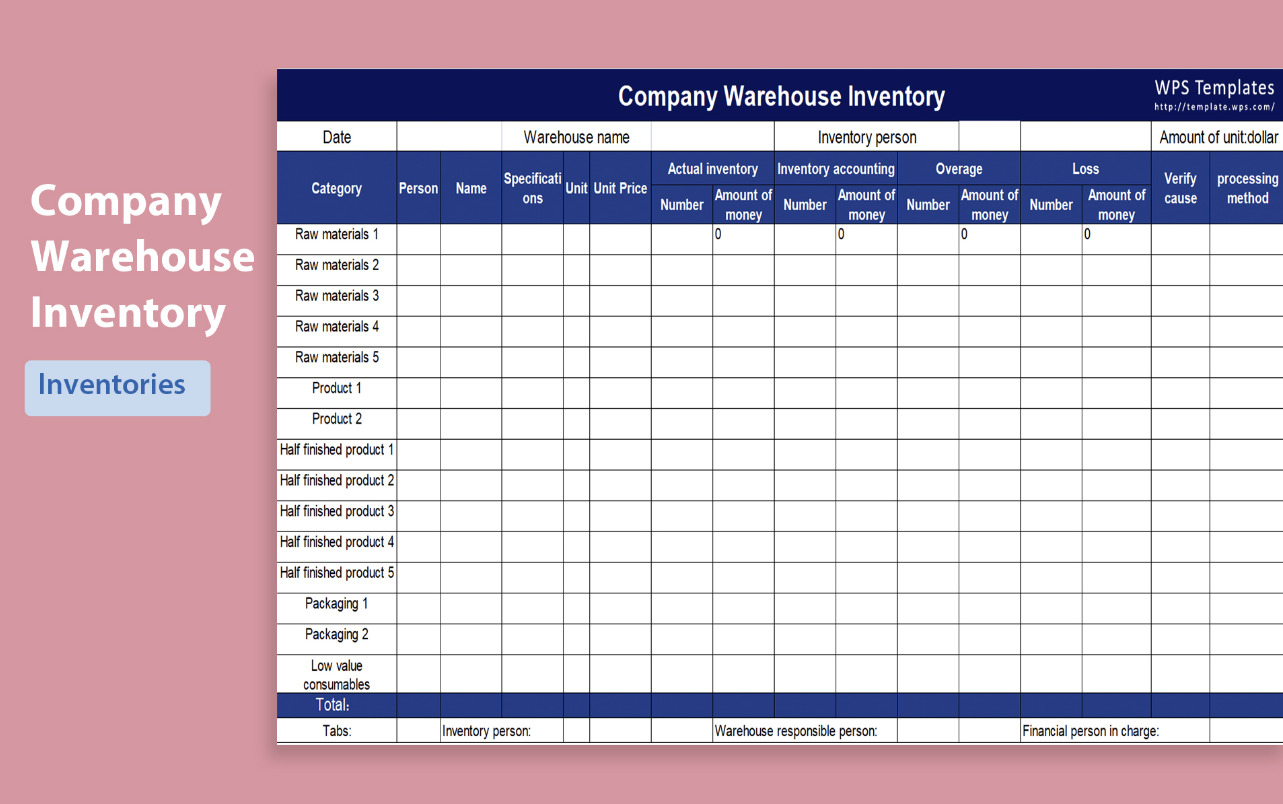
This is a template that can manage inventory of office supplies each branches by WPS Template.
Since the main items that have to be managed such as where to product, handing by who, what managing are divided, you can confirm the status of goods regarding “Where, What and Who” at a glance.
SampleTemplates(Word)
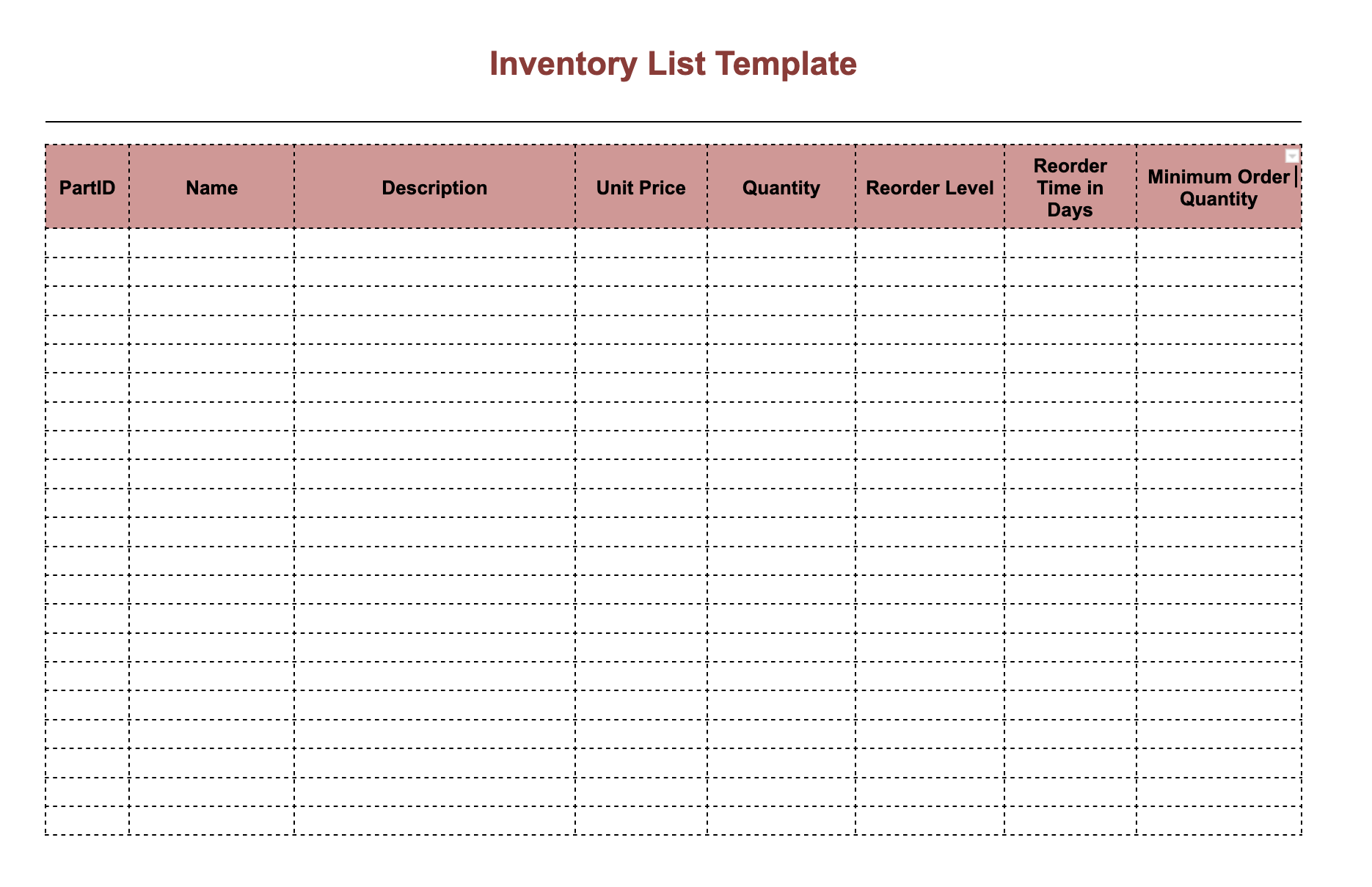
This is a template created by Word/GoogleDocs provided from SampleTemplate.
As having minimum items for management inventory, if you lack of items, you can add the columns you need. This simple format also allows you to manage paper for those who requests document by paper.
What are the demerits of managing supplies in Word or Excel?
This section describes the demerits of managing supplies in Word or Excel, and is a must-see for any company considering managing supplies in them.
File management becomes complicated
File management tends to be complicated when managing information in Excel.
Since Excel saves data file by file, the number of files gradually increases. This results in a large number of similar files, making it troublesome to search for them.
Thus, since managing office supplies in Excel adds extra work, it is necessary to consider an easier way to organize them.
The next demerit of an Excel inventory management chart is that it cannot be shared in real time.
In order to share an inventory chart within a company, it must be shared via email or chat. This not only makes it difficult to share in real time, but also makes it necessary to resend the chart if there are any corrections.
In light of the above, instead of using Excel to manage office supplies, you should use a tool like Stock that allows you to share all information in real time.
It is hard to see on a smartphone
Excel equipment management charts are difficult to view on a smartphone because of the different layout and formatting.
Excel is a tool for computers and is not suitable for use on a small screen like a smartphone. Thus, the demerit of Excel is that you cannot update inventory status with a smartphone in hand.
Therefore, it is recommended to use a tool that can be used on any device for equipment management.
Best tool for supplies management for non-IT companies
Below is best tool for office supplies management easily.
Until now, most supplies management has been done using GoogleSheets such as Excel. However, the drawback is that information is not updated in real time and is difficult to view on a smartphone.
In addition, an increasing number of companies are introducing cloud tools that enable real-time information sharing, but it often takes time and effort to master the use of these tools.
Therefore, for proper operation of supplies management, the cloud tool Stock, which can be used from any device and can be easily used by members of non-IT companies, is the only choice.
You can enter inventory status into the “Note” of Stock and the information will be updated in real time. You can also tie “Task” to the Notes, so you can set up tasks to do, such as “place an order” or “take inventory”.
Stock|The simplest tool that can be used non-IT companies

The simplest tool to stock information "Stock"
https://www.stock-app.info/en/
Stock is the simplest tool to stock information. Stock solves the problem, "there is no easy way to stock information within the company".
With Stock, anyone can easily store all kinds of information, including text information such as requirements, images, and files, using the Note feature.
In addition, by using the "Task" and "Message" functions, you can communicate with each topic described in the Note, so that information is not dispersed here and there and work can always be carried out in an organized manner.
<Why do we recommend Stock?>
- A tool for companies that are not familiar with ITYou don't need to have any IT expertise to get started.
- Simple and usable by anyoneStock is so simple that anyone can use it without any unnecessary features.
- Amazingly easy information storing and task managementIt is amazingly easy to store information such as shared information within a company, and intuitive task management is also possible.
<Stock's pricing>
- Free plan :Free
- Business plan :$5 / User / Month
- Enterprise plan :$10 / User / Month
Summary of list templates(Word/Excel/PDF) for office supplies management
We have focused on Excel templates that can be used to manage supplies.
If you create an supplies management chart in Excel, you will gradually end up with an overflow of similar files, which can be complicated to manage. It is also time-consuming to share files by e-mail.
If you have a tool that allows you to leave information in a “Note” instead of a file, you can check the contents of the Note without having to open the file. Moreover, with a notebook-type tool, information is shared from the moment it is written, so there is no need to use e-mail or chat tools.
In conclusion, you should use “Stock” because it has a “Note” for storing all kinds of information and a “Message” for communicating with members.
It only takes 1 minute to register for free, so using Stock and create a system that allows you to properly manage your supplies management chart.