It is important to “leave a memo” in order not to forget your notices and ideas. And while there are multiple ways to leave notes, in recent years, an increasing number of companies are using “memo apps” instead of Windows PC’s “Notepad” to easily accumulate knowledge.
On the other hand, many people may be wondering whether they should use Windows PC Notepad or Memo App for business.
In this issue, we will introduce the reasons why you should use an app over Windows PC Notepad and 7 best memo apps. So this article is for below people.
- We want to know the reasons why choosing apps over “Notepad” on Windows.
- I want to introduce selected and recommended apps that can be used on Windows.
- I want to centralize not only memos but also all information of my work on the apps.
This article will help you understand why Windows PC’s “Notepad” is not sufficient and introduce the best memo app for your company.
Contents
- 1 What is Windows PC Notepad?
- 2 3 Reasons to Use a Memo App over Notepad on Windows PCs
- 3 3 Must-Know Tips for Choosing a Memo App
- 4 Free|7 Best Memo Apps is over “Notepad” on Windows.
- 4.1 [Stock] The easiest app to manage and share team memos.
- 4.2 [Evernote] A multifunctional app to centrally manage various information.
- 4.3 [OneNote] Memo app released by Microsoft
- 4.4 [Dropbox Paper] A note-taking app that can be integrated with Dropbox.
- 4.5 [Google Keep] A note-taking app provided by Google
- 4.6 [Standard Notes] An open source memo app
- 4.7 [Scrapbox] An app that allows you to manage a list of notes in a original format.
- 5 Summary of 7 Best Memo Apps over Notepad on Windows PC.
What is Windows PC Notepad?
Windows PCs are originally equipped with “Notepad,” which allows you to leave notes in text format (.txt) on your PC.
Notepad is not always displayed on the desktop. You can call up “Notepad” by following the steps below.
- In Windows 11, click the [Windows Button] in the lower left corner of the screen.
- Click [All apps].
- Scroll [Notepad] that appears.

![Picture of pushing [All apps]](https://www.stock-app.info/media/wp-content/uploads/2023/07/91gCcDadBuyj1pt1690952072_1690952094.jpg)

After calling it up, you can freely leave notes, save and edit them, enlarge and reduce text, and search. On the other hand, it is difficult to share or collaborate with others because it only has a simple memo function.
3 Reasons to Use a Memo App over Notepad on Windows PCs
Here are 3 reasons why you should use a memo app rather than Notepad, which is available on Windows. Share the following with your team to ensure smooth app penetration.
(1)Notes can be viewed on devices other than PC.
Notes left in the app can also be accessed from smartphones and tablet devices.
If you create a memo using Notepad, which is a standard feature of Windows, the memo is saved on the PC itself, so you cannot view the memo without a PC. This makes it inconvenient to check your memos outside of your desk at work.
If memos cannot be used regardless of location and time, information cannot be left smoothly. It would be a real shame if the inconvenience of “Notepad” makes memos themselves troublesome, so you need to consider introducing an app as soon as possible.
(2)Memo app reduces the risk of loss or leakage is greatly reduced.
No need to worry about loss of notes.
With an app that saves notes to the PC itself, such as Windows “Notepad,” important notes will also disappear if the PC is lost or malfunctions.
On the other hand, if you save them in a memo app, you can access your memos from another device even if your PC is lost or malfunctions.
In addition, some memo apps have two-step authentication and access log functions, allowing you to manage your important memos while protecting them.
Some memo apps have features that make it easy to share information.
For example, with traditional memo apps, you need to copy and paste the memo you want to share, then send it via email or chat. With an app, on the other hand, the memo is shared with any member of the team the moment it is left, solving the man-hours and hassles of the past.
In addition, edits to the memo are reflected in real time. Therefore, if minutes of a meeting are taken with the app, it can be horizontally deployed, for example, to “advance the discussion while all attendees check the minutes.
In this way, memo apps can be easily shared without time lag. Among them, a simple memo app like Stock can be used immediately even in companies where the IT literacy of employees varies.
3 Must-Know Tips for Choosing a Memo App
Here we explain 3 points to keep in mind when choosing a memo app. The success of introduction of an app can be said to be “only when it is operated without problems,” so select the most suitable app for your company by referring to the following.
(1)Does it support multiple devices?
Whether or not an app supports multiple devices is an important factor in selecting a note-taking app.
If you can access your notes from multiple devices, you can operate your notes without being restricted by location or time, such as “checking notes left on your smartphone on your PC later” or “collaborating with team members when you are out of the office and cannot open your PC”.
In addition, since all memos are stored as data and shared immediately, the possibility of loss is reduced compared to analog paper-based methods.
(2)Does it have a search function?
A “Search Function” for finding notes is also essential for the app.
For example, an app that can search titles, text, and files by keywords will relieve the stress of “I can’t find the memo I’m looking for”. It also allows you to find past memos that you remember in fragments.
In this way, memo management tends to become complicated as the volume of memos increases, but the intuitive search function allows smooth access to information.
(3)Does it have simple functionality?
The last point to consider when choosing a memo app is the simplicity of functionality.
When choosing an app, there is a tendency to “choose a multifunctional app” because it will be introduced company-wide.
Although multifunctional apps can be deployed for a variety of purposes, many functions are not used by “members unfamiliar with IT” in the company, and they may not penetrate the company.
In particular, memo apps must be “easy to share and manage, while keeping information simple”. Therefore, it is recommended to introduce an app with simple functionality, such as Stock, which has all the necessary functions for creating, sharing, and managing memos without excesses or insufficient functions.
Free|7 Best Memo Apps is over “Notepad” on Windows.
Below are 7 recommended memo apps that can be used for free.
Memo apps allow you to access the same memo from your smartphone as well as your PC, as long as you have an environment that can connect to the Internet. For example, you can use it from your PC at work and from your smartphone while traveling, depending on the situation.
However, “an app that just takes notes” is no different from “Notepad” that comes standard on Windows PCs. Therefore, it is recommended to introduce “an app that completes everything from storing to sharing information in a single app”.
In conclusion, to streamline the information management process from accumulation to sharing of memos, you should choose Stock, a multi-device compatible app that has no excess or insufficient of functions necessary for information management, including memos.
Information left in Stock’s “Note” can be shared with any member in real time. You can also organize each information you leave in intuitive “folders” and use the powerful search function to find information smoothly, so there is no “I don’t know where that note went” situation.

The simplest tool to stock information "Stock"
https://www.stock-app.info/en/
Stock is the simplest tool to stock information. Stock solves the problem, "there is no easy way to stock information within the company".
With Stock, anyone can easily store all kinds of information, including text information such as requirements, images, and files, using the Note feature.
In addition, by using the "Task" and "Message" functions, you can communicate with each topic described in the Note, so that information is not dispersed here and there and work can always be carried out in an organized manner.
<Why do we recommend Stock?>
- A tool for companies that are not familiar with ITYou don't need to have any IT expertise to get started.
- Simple and usable by anyoneStock is so simple that anyone can use it without any unnecessary features.
- Amazingly easy information storing and task managementIt is amazingly easy to store information such as shared information within a company, and intuitive task management is also possible.
<Stock's pricing>
- Free plan :Free
- Business plan :$5 / User / Month
- Enterprise plan :$10 / User / Month
[Evernote] A multifunctional app to centrally manage various information.
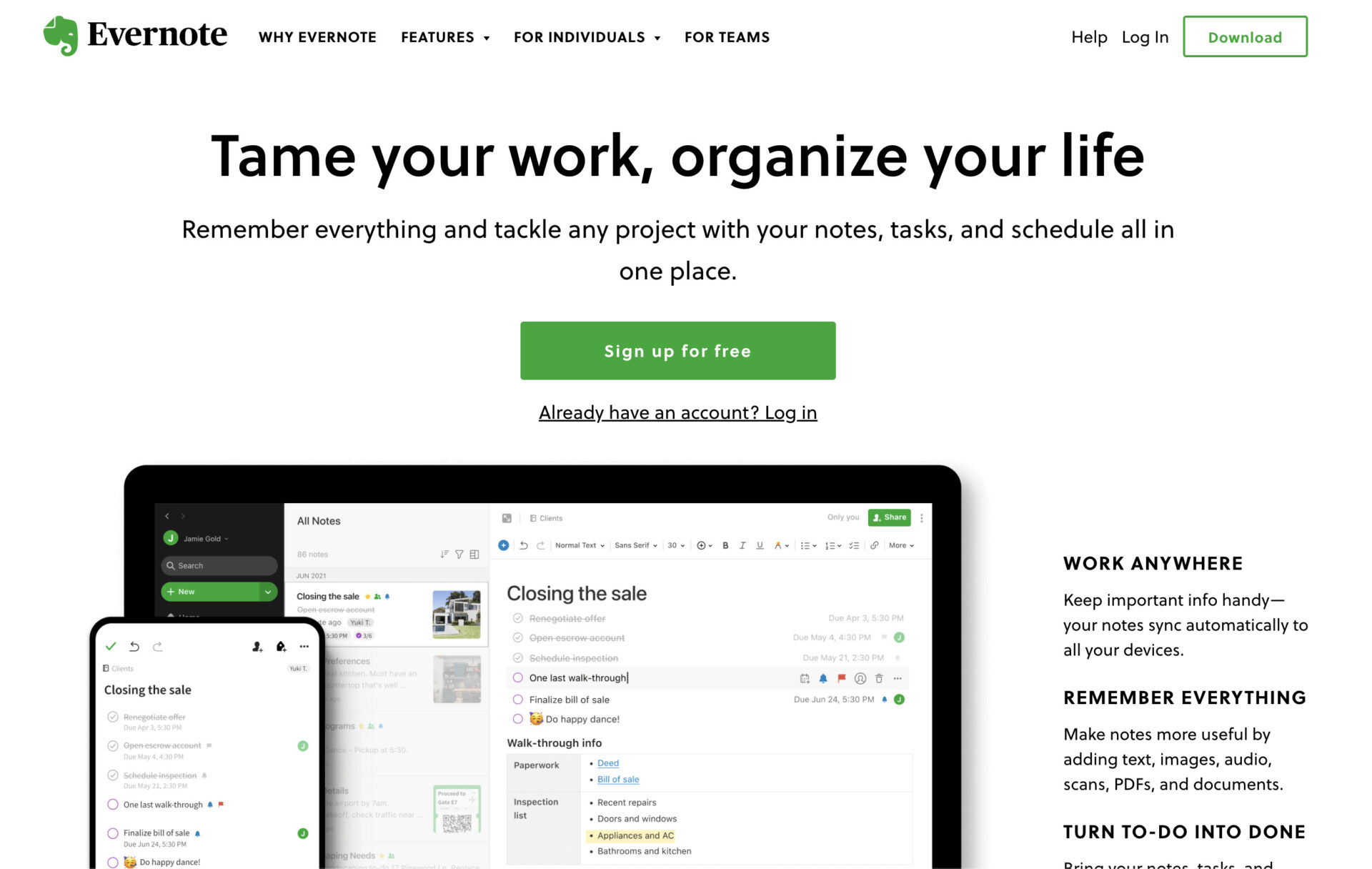
Evernote is a note-taking app with a variety of functions. It can be used for a variety of purposes in accordance with team, in addition to leaving information in notebook format.
<Features of Evernote>
- Web clip function
- All information in one place
Evernote allows you to easily paste web pages into a notebook like a bookmark.
All information (text, images, videos) can be managed in a single note.
<Notes of Evernote>
- Difficult to share with the whole team
- Difficult to use due to its multiple functions
Since Evernote is a memo app for individuals, you need to subscribe to EVERNOTE TEAMS if you want to share information with your team.
Evernote is convenient because it has various functions including notes, but if you are not familiar with IT, it may be more difficult to use.
<Evernote’s fee structure>
- FREE: Free of charge
- PERSONAL (for individuals): $14.99/month (monthly payment)
- PROFESSIONAL (for individuals): $17.99/month (monthly payment)
- EVERNOTE TEAMS (for business teams):$14.99/user/month (monthly payment)
[OneNote] Memo app released by Microsoft
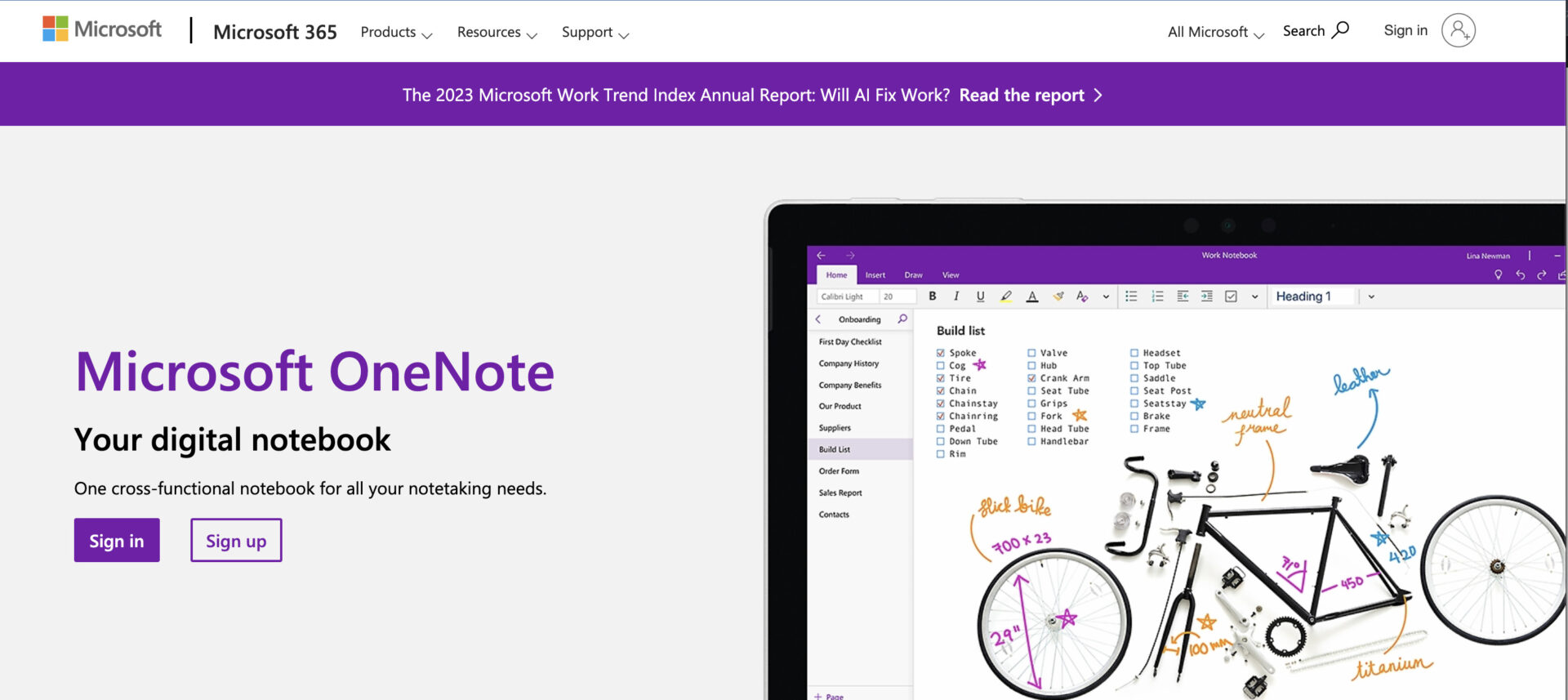
OneNote is a memo app provided by Microsoft. The main feature of OneNote is that you can not only write text but also paste images, videos, and files anywhere you want.
<Features of OneNote>
- Free placement of text and images
- Linkage with Office products
You can paste text as well as images anywhere you like.
<Notes OneNote>
- Difficulty in information structure
It may be difficult to grasp the complex structure of notebooks, sections, pages.
<Price of OneNote>
- Microsoft 365 Business Basic: $6/user/month (paid annually)
- Microsoft 365 Apps for business: $8.25/user/month (paid annually)
- Microsoft 365 Business Standard: $12.50/user/month (paid annually)
- Microsoft 365 Business Premium: $22.00/user/month (paid annually)
[Dropbox Paper] A note-taking app that can be integrated with Dropbox.
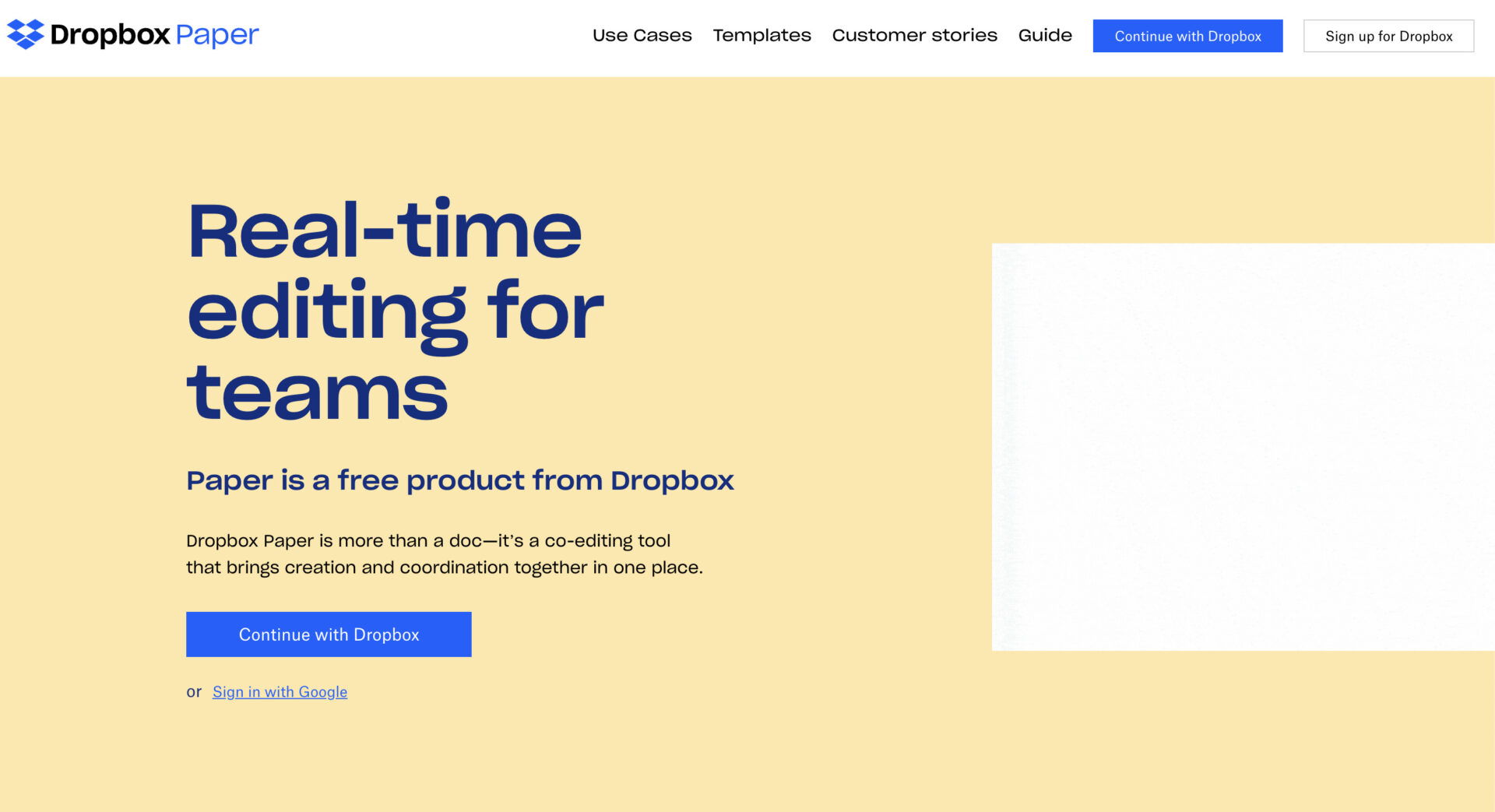
Dropbox Paper is a note-taking app that allows team members to make notes with each other, with enhanced integration with files stored in Dropbox.
<Features of Dropbox Paper>
- Leave all kinds of information in documents
- Dropbox Integration
Dropbox Paper documents can be completed on a single screen, such as mentions of users when managing tasks, or saving YouTube or Google Maps by simply dropping them in.
Paste a file in Dropbox and you can open it immediately without downloading.
<Notes of Dropbox Paper>
- Be careful to manage shared links
- It takes time to learn each function.
If you issue a shared link, you can pass notes to external parties, but if not managed properly, it could lead to information leaks.
Since most functions are displayed as icons only, it takes time to learn which icon is what function.
<Price of Dropbox Paper>
If you register for one of the following “Dropbox plans”, you can also use Dropbox Paper.
- Free plan: Free of charge
- Plus: 1,500 JPY/month (monthly payment)
- Family: 2,500 JPY/month (monthly payment)
- Professional:2,400 JPY/month (monthly payment)
- Standard: 1,800 JPY/user/month (monthly payment)
- Advanced: 2,880 JPY/user/month (monthly payment)
- Enterprise: You need inquiry.
[Google Keep] A note-taking app provided by Google

Google Keep is a note-taking app provided by Google, which is linked to your Google account, so all the notes you make are managed in your Google account.
<Features of Google Keep>
- Linked to Google account
- Manage notes in sticky note format
You can access your notes from anywhere as long as you have a Google account, regardless of the device you are using.
Notes are displayed on the screen in the form of stickies, so you can easily view them at a glance.
<Notes of Google Keep>
- There are no folders to organize notes.
- Not suitable for sharing memos
Google Keep does not have folders to categorize memos, so it is easy for management to become complicated as the number of memos increases.
Since you cannot share notes in batches, it is inconvenient when you want to share multiple notes for others.
<Price of Google Keep>
- If you create a free Google account, you can use all features for free.
[Standard Notes] An open source memo app
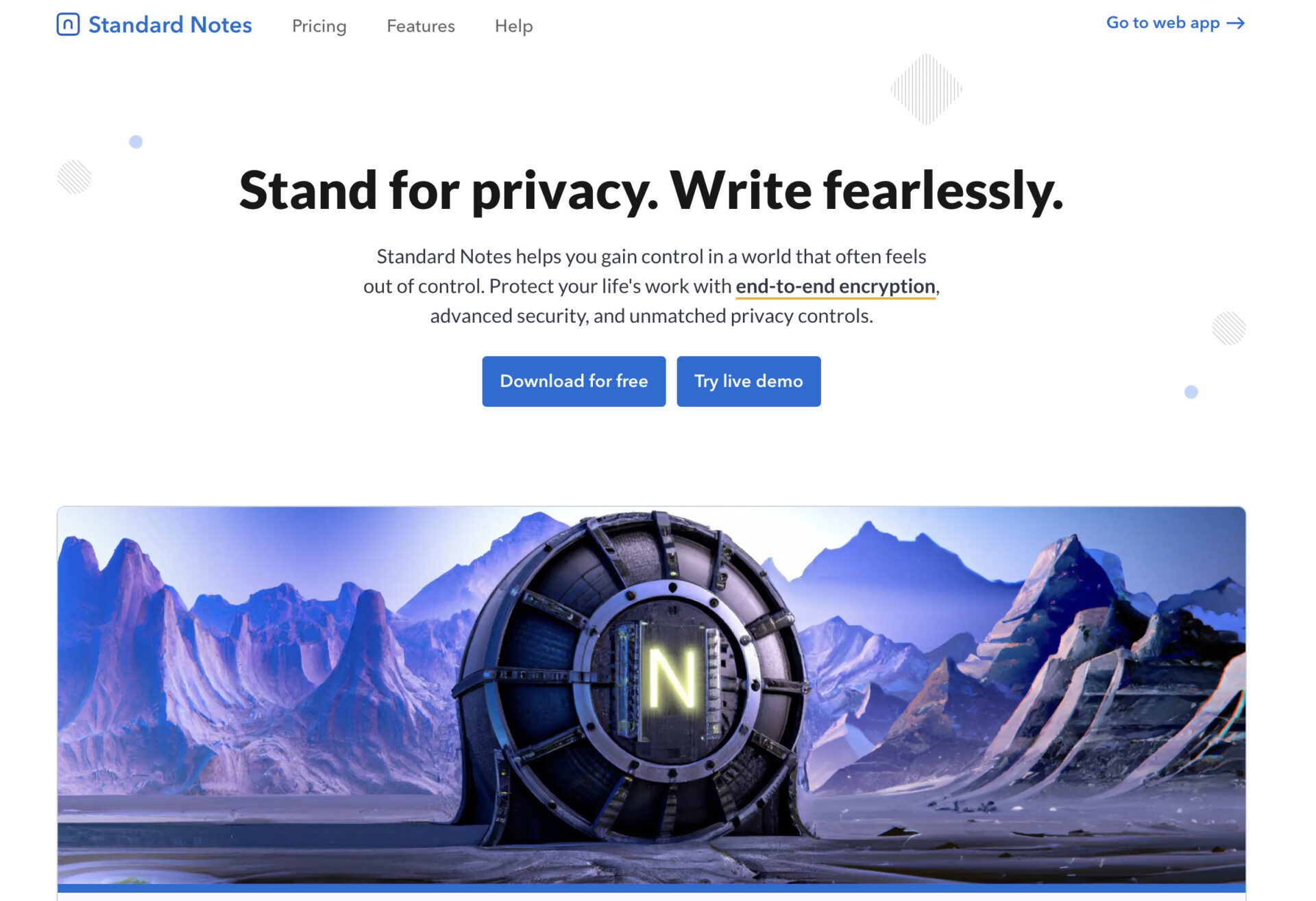
<Features of Standard Notes>
- Standard Notes has tough security
- Many of functions to make note
It has password protection for individual notes, and two-factor authentication.
If you subscribe paid plan, you will be able to use “Rich text”, “Markdown text”.
<Cautions for Standard Notes>
- Unless paid plan, you cannot use folder to organize information.
Since “Folder” of Standard Notes that is must function for management is included paid plan, it is difficult for you to organize information at teams, if you are free plan.
<Price of Standard Notes>
- Standard: Free of charge
- Productivity: $63/year
- Professional: $84/year
[Scrapbox] An app that allows you to manage a list of notes in a original format.
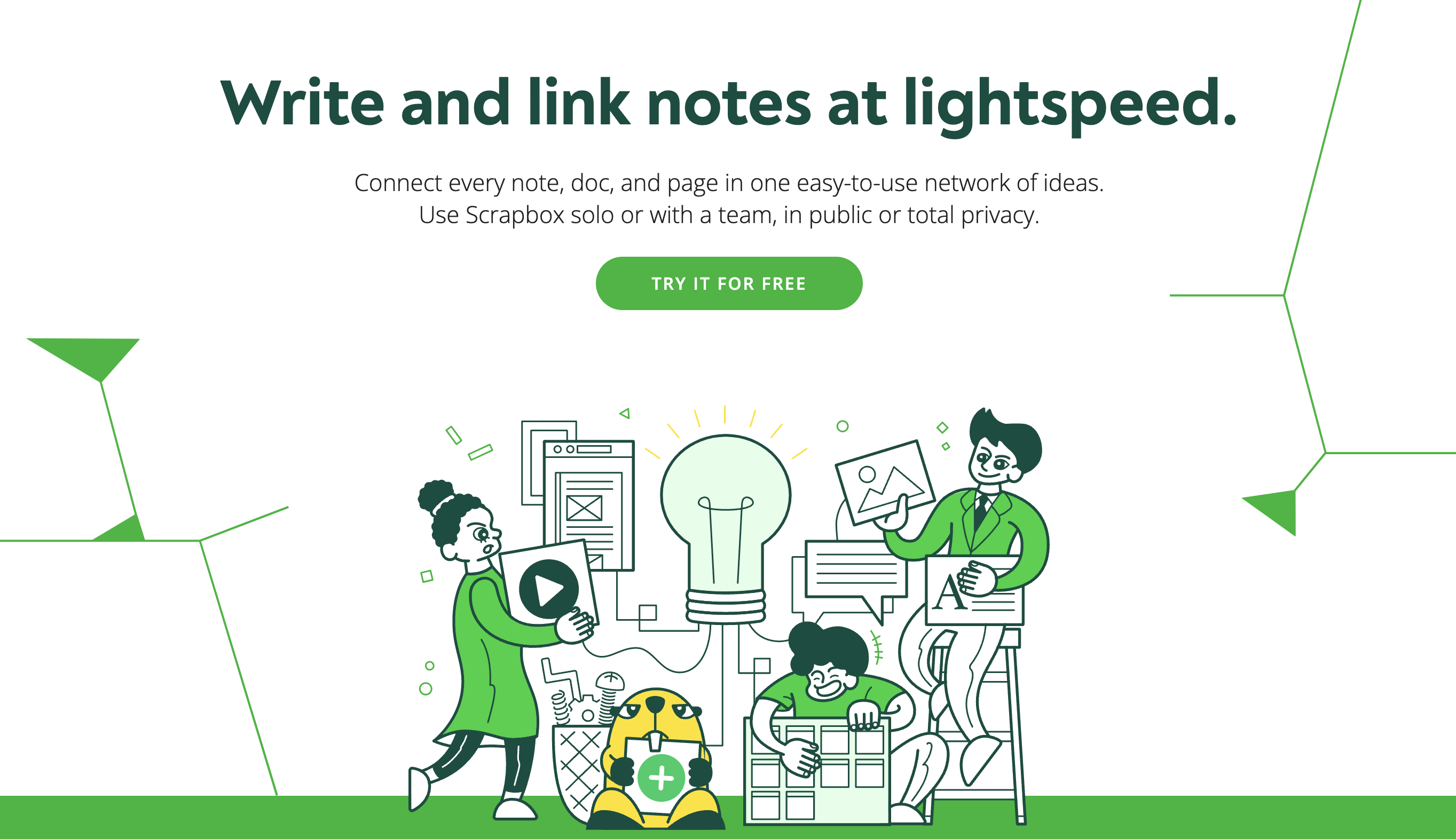
Scrapbox is a memo app that allows you to visualize your memos in a list and excels at organizing information.
<Features of Scrapbox>
- Memos can be linked with links.
- Manage a list of memos on the main screen
When you enclose any text in [ ], it is automatically converted into a link that takes you to another page.
Scrapbox does not have folders for categorizing memos, but allows you to manage memos in a list format.
<Notes of Scrapbox>
- You need to get used to the original notation.
- Non-hierarchical information management
Scrapbox uses a unique Markdown-like notation called “bracketing,” so it takes time to get used to it.
Since memos are managed in a list format, you may find it difficult to use if you are accustomed to hierarchical operation with folders.
<Price of Scrapbox>
There is no limit to the number of users or the number of pages created for any of the plans.
- PERSONAL/EDUCATION: Free of cherge
- BUSINESS: 1,100 JPY/user/month
- ENTERPRISE: You need inquiry
Summary of 7 Best Memo Apps over Notepad on Windows PC.
We have introduced the reasons why memo apps are better than “Notepad” on Windows PCs and 7 best memo apps.
If you share your memos that you wrote down to your members, you can use them as knowledge. However, with “Notepad” of Windows, which is managed on the desktop of each individual employee, sharing requires going through other tools, which is time-consuming and slows down the speed of work.
Therefore, it is neccessary to introduce a memo app that enables quick sharing of memos. However, multifunctional apps are difficult to use, and it is hard to penetrate unless the team is IT-friendly, so memo apps should be selected based on “ease of use”.
For example, an app like Stock, which is so simple to use that even those who are non-IT company can use it to share and manage memos efficiently, can quickly penetrate even companies with varying degrees of IT literacy.
Free registration takes only a minute, Stock allows you to instead of “Notepad” on your Windows PC to centrally manage not only memos but all information in your company.



