Creating a “PRD” is essential to align the perceptions of all parties involved in a system development situation. And templates are useful to start writing specifications immediately and to get rid of omissions of items.
On the other hand, many people may worry that they do not know what kind of template to use or do not have time to search for a free template.
Therefore, we will focus on 5 PRD templates for Excel and Word for below people.
- “I do not know how to write a PRD document.”
- “I want to save time thinking about the structure of a PRD”
- “The contents of PRD templates in our team are too much or not enough.”
If so, this article will show you how to create a PRD with no omissions and share it smoothly among all parties involved.
Contents
What is a PRD?
The purpose of specifications and the 3 types of specifications are explained below. If you have no idea what a PRD is, this is a must-see.
Purpose of PRD
The purpose of a PRD is “to prevent conflicts of perception among the parties involved in the development of a product or service”. Therefore, the PRD clearly indicate the conditions and functions that the product or service must fulfill.
If development were to proceed without a PRD, it could be time-consuming to “repeatedly change specifications because the developers have not been able to reconcile functions”. It is essential to create a PRD in order to proceed with development smoothly.
Types of PRD
There are 3 main types of PRD as below.
- Requirement Specification
- Functional Specification
- Technical Specification
A requirements specification is a document that outlines what is required for a project, such as “I want you to make a home screen”. The creator is the client of the project and describes what the product or service should fulfill.
A functional specification is a document that summarizes the operation of the product or service to be developed. It is prepared by the project manager or technical director and describes what functions will be provided to meet the needs of the requirement specification.
A technical specification is a document that summarizes the methodology for developing a feature. The author, such as a system engineer, summarizes how the functions described in the functional specification will be developed.
As described above, there are 3 types of specifications. In order to make each PRD easy to understand, images and diagrams must be used, and information must be described without excess or deficiency in accordance with the 5W1H.
Word or Excel|5 recommended templates of PRD
Below are three Excel-based specification document templates. If you think “I don’t have time to search for the right template for my company,” then this is a must-see.
IT technical specification template
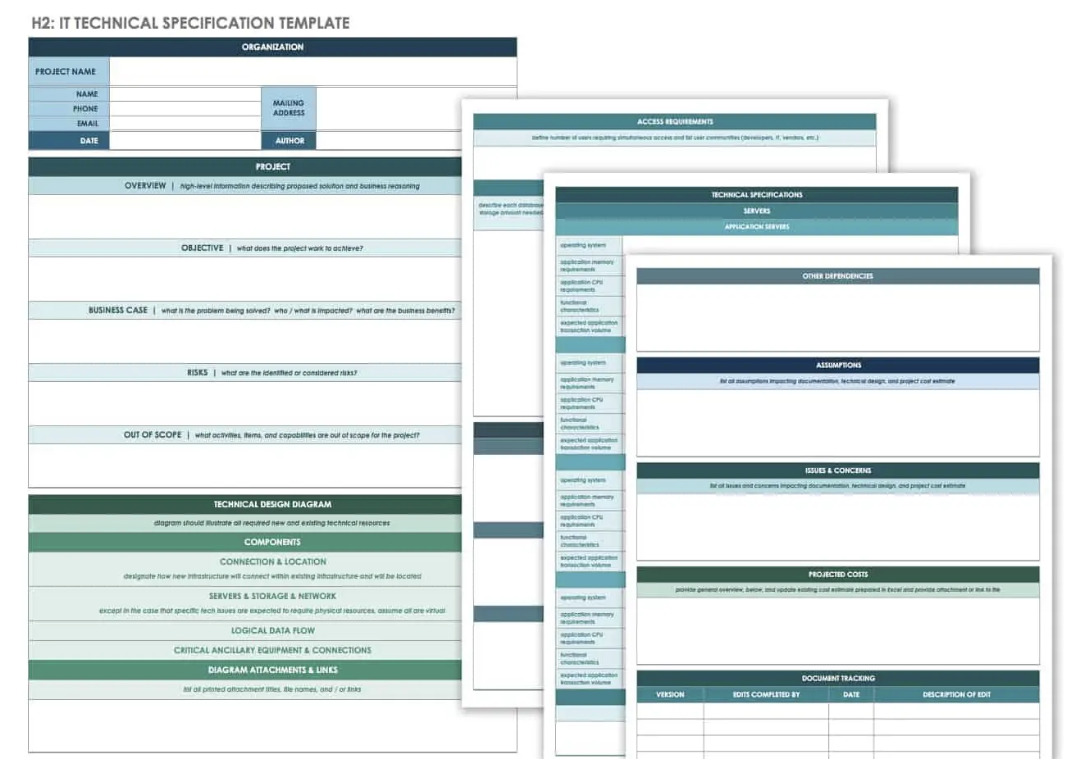
This is an Excel and PDF template for PRD provided by Smartsheet.
This template is mainly intended for describing the entire project, and you can make detailed IT report concisely.
Product requirements document template
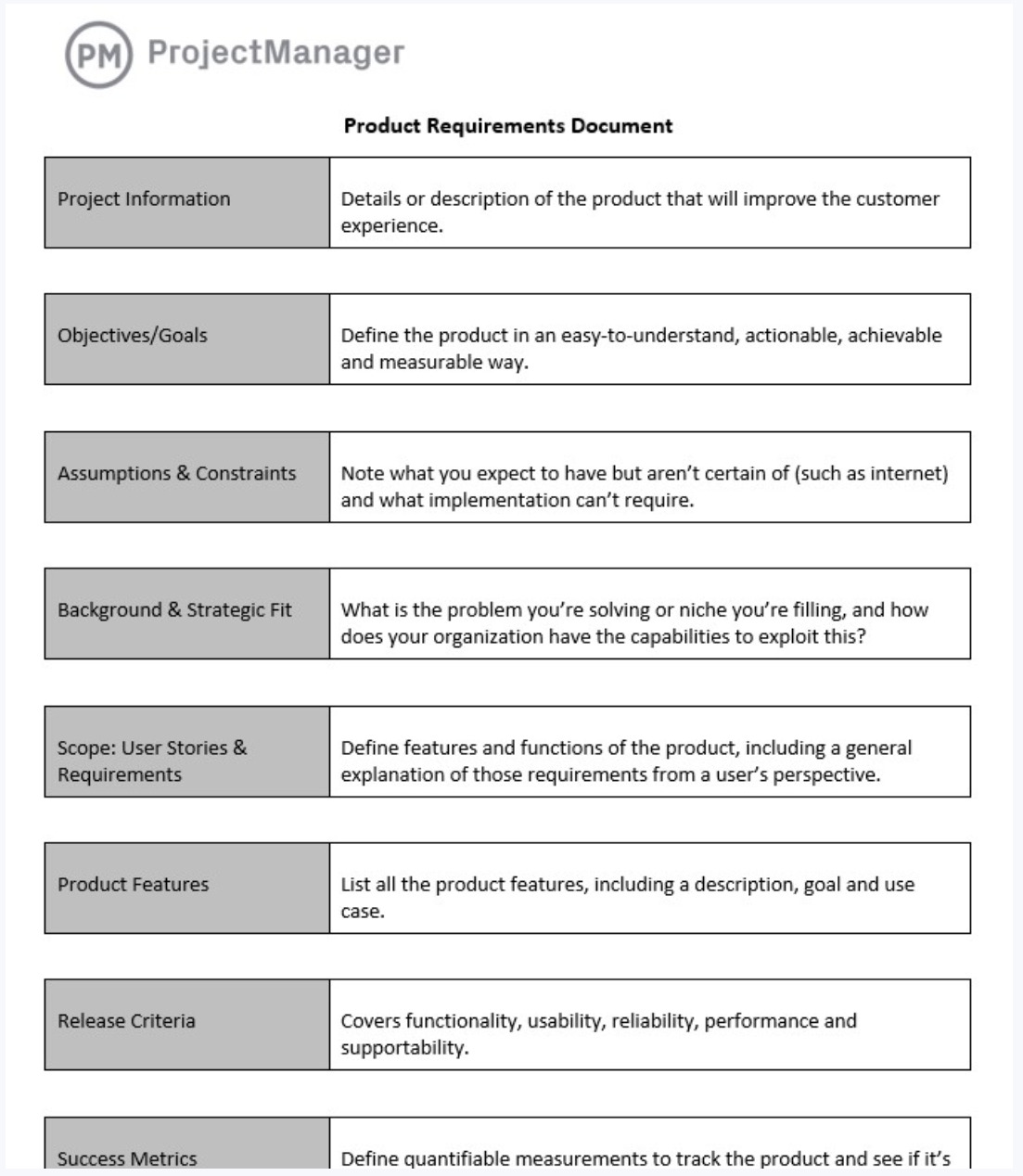
This is an PRD template for any project provided by ProjectManager.
There is not excessive or insufficient items to explain overview of project, and the member of any development can check easily rather than complicated PRD.
*You should register for ProjectManager for free to use this PRD template.
Feature requirements template
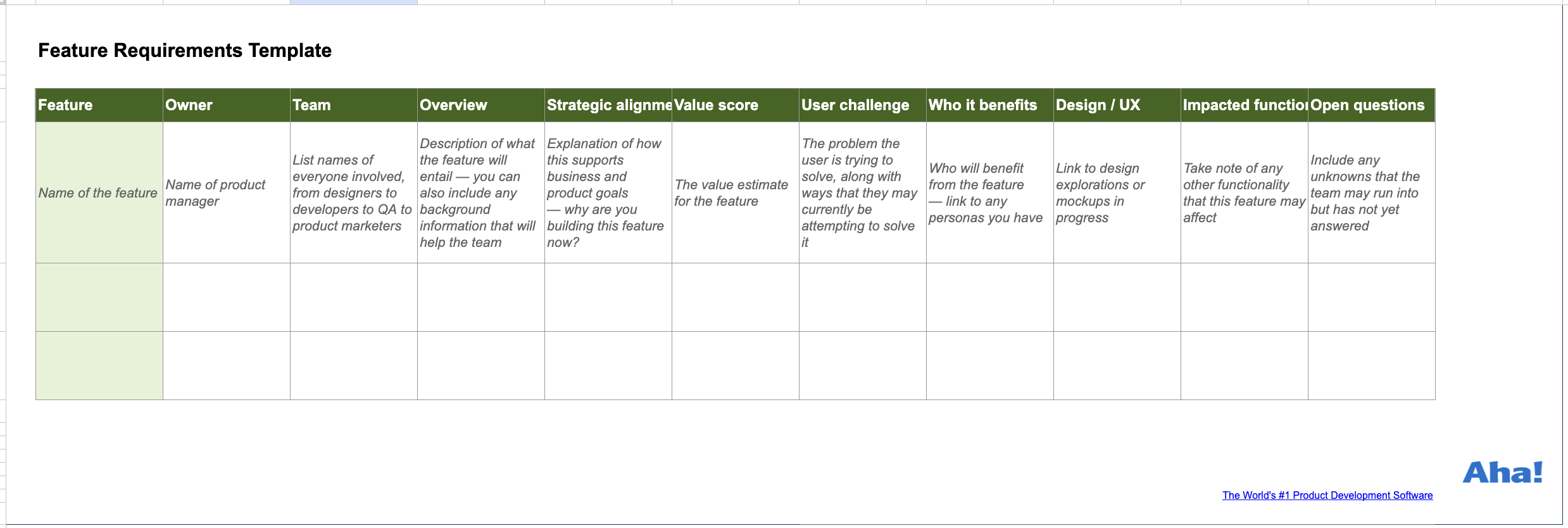
This is an Excel template specialized for “Feature of product” provided by Aha!.
In particular, Since the items of this template specialize in feature of product, you can handle functional element one by one without omission.
Business requirements document
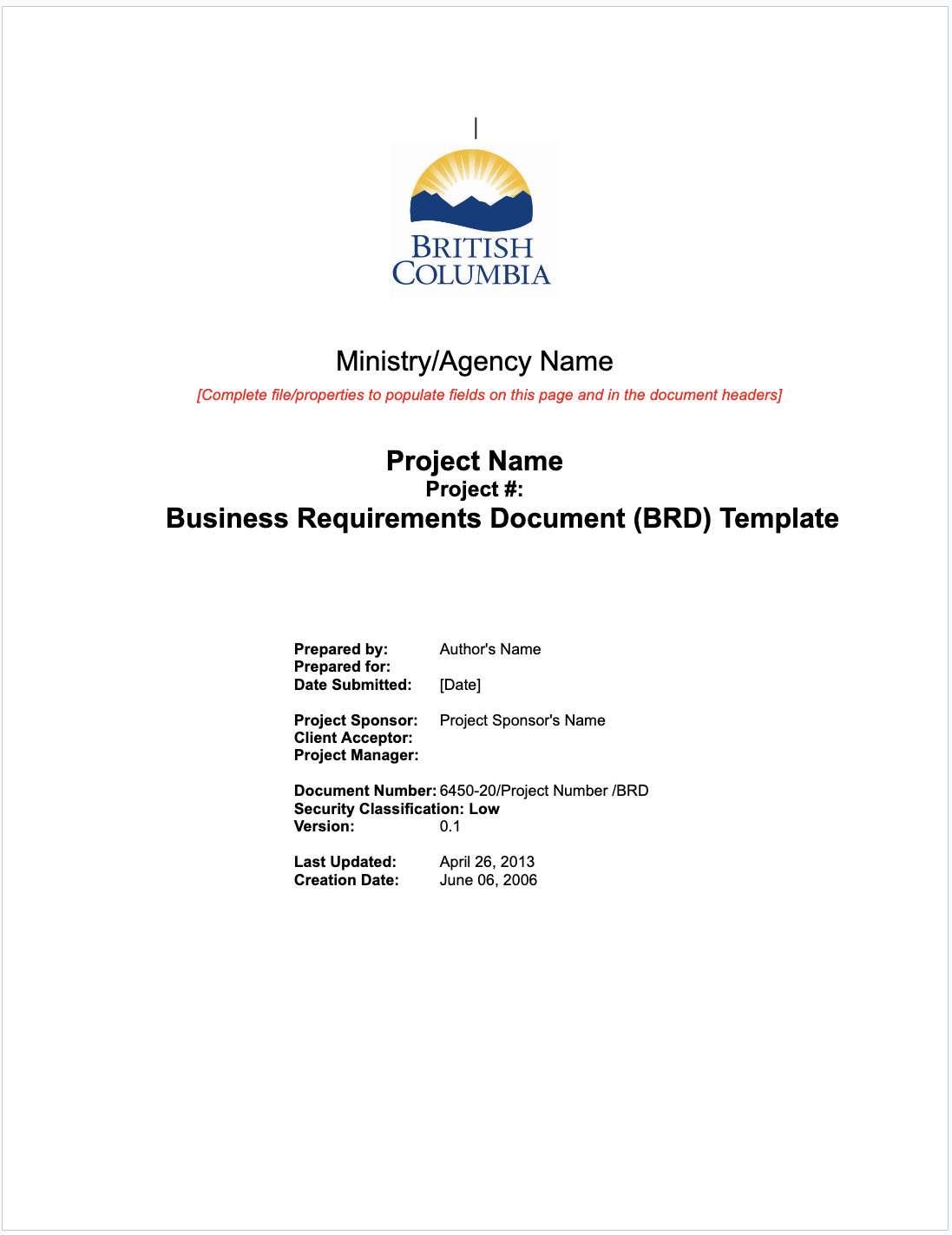
This is a Word template that is able to leave entire information for project.
In particular, It is useful for the case that you have to cooperate with not only internal, but also external member.
It is characterized by the fact that the items to be described are laid out in the “Table of Contents” in advance, so you can start writing immediately. In addition, functional requirements can be described in a table for easy understanding.
Easy-to-read PRD template
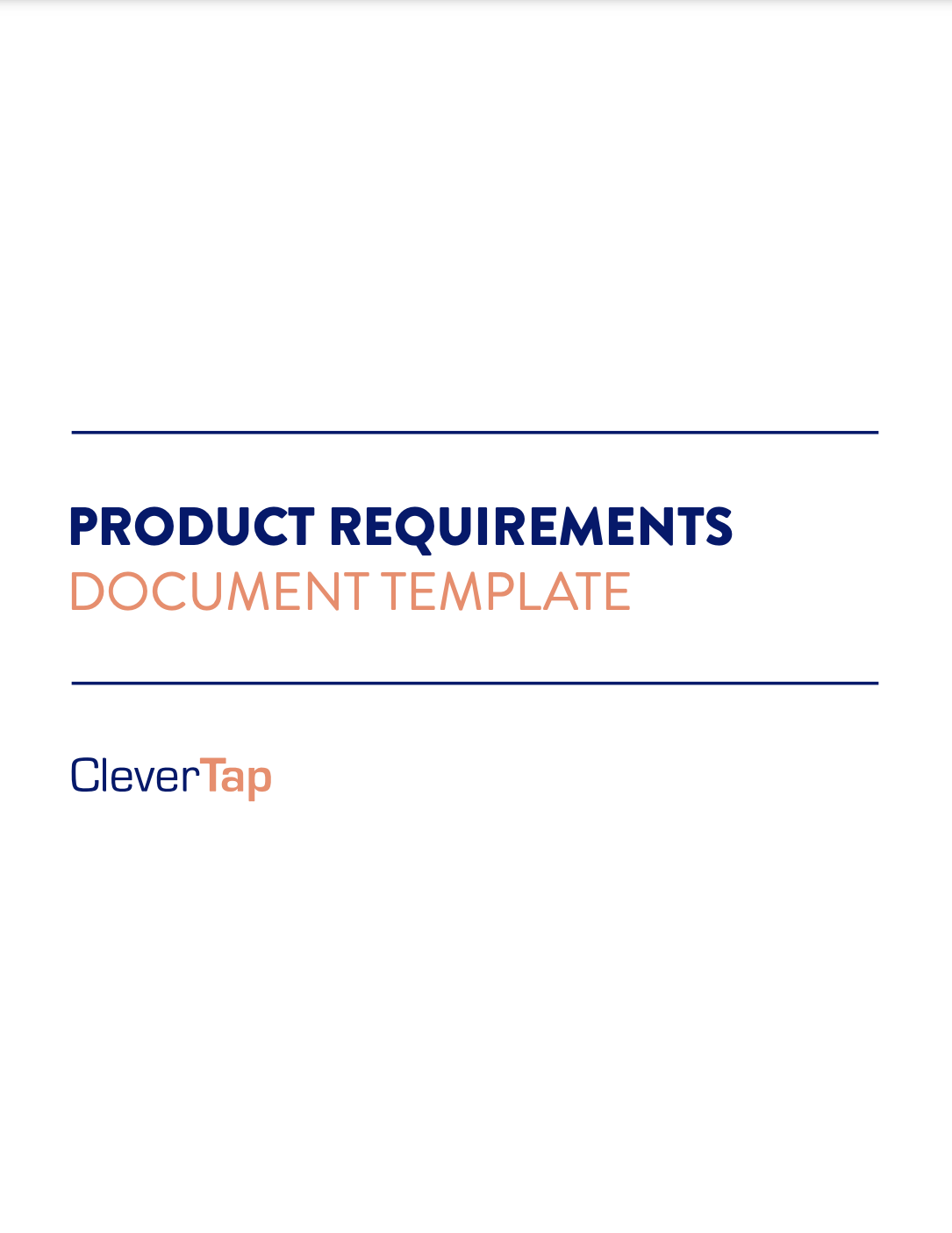
This is a PDF template that is for system development.
In particular, the items are set large sectioned off such as “overview”, “through path”, “features” and so on, in 4 pages booklet. Therefore, when you look back the PRD, you will be able to grasp information promptly.
What are the demerits Excel or Word PRD?
There are 2 demerits to making PRD in Excel or Word.
- Accessibility is poor
- Sharing is time-consuming
The demerit is that you cannot find the document when you need it. For example, if you keep PRD in multiple layers, you have to click many times to find them.
To share Excel or Word files, it takes time and effort to send them via email or chat apps. Another demerit is that it is easy to end up in a situation where you do not know which file is the latest.
To solve the above demerits, break away from Word and Excel file management. For example, using Stock, which allows users to create, view, and share PRD in one place, solves the burden of not being able to smoothly exchange PRDs.
Stock can create specifications in “Note” and communicate with members in “Message” linked to the notes. In addition, “Folder” that organize notes can be up to 2 layers, so you can intuitively see what PRDs are located where.
Stock|The easiest tool for sharing, making, managing PRDs.

The simplest tool to stock information "Stock"
https://www.stock-app.info/en/
Stock is the simplest tool to stock information. Stock solves the problem, "there is no easy way to stock information within the company".
With Stock, anyone can easily store all kinds of information, including text information such as requirements, images, and files, using the Note feature.
In addition, by using the "Task" and "Message" functions, you can communicate with each topic described in the Note, so that information is not dispersed here and there and work can always be carried out in an organized manner.
<Why do we recommend Stock?>
- A tool for companies that are not familiar with ITYou don't need to have any IT expertise to get started.
- Simple and usable by anyoneStock is so simple that anyone can use it without any unnecessary features.
- Amazingly easy information storing and task managementIt is amazingly easy to store information such as shared information within a company, and intuitive task management is also possible.
<Stock's pricing>
- Free plan :Free
- Business plan :$5 / User / Month
- Enterprise plan :$10 / User / Month
Summary of Excel and Word PRD templates
We have focused on Excel and Word PRD templates and their demerits.
When you create a PRD in Excel or Word, it is difficult to know where the PRD is until you open the file. As a result, you may have to “click many times to find the PRD you need”.
Another demerit is that it requires the use of e-mail or chat apps when sharing with multiple people. As mentioned above, to get rid of the cumbersome management of Word and Excel files, use “a tool that allows you to create, view, and share information all in one place”.
For example, “Stock,” is a tool that is fully equipped with all the necessary functions without excess or insufficient from creating to sharing PRDs.
It only takes 1 minute to sign up for free, so using Stock and take the burden out of exchanging and managing PRDs.



