In recent years, there has been a growing demand for “production management”, mainly in the web industry, to assist directors by managing schedules and progress. In particular, progress management is essential to keep projects on schedule.
However, the work of progress management is very diverse, including the management of tasks and man-hours of the people involved, which can place a heavy burden on them. For this reason, many people may try to streamline the work of progress management, but may be troubled by the fact that they do not know how to reduce the workload.
In this issue, we will focus on 5 fantastic tools for production progress management and tracking progress for below people.
- “We want to implement methods to streamline the work of progress management in our own company.”
- “I want to know which tasks can be made more efficient with the introduction of tools, and want to decide whether or not to introduce them.”
- “I want a tool that can immediately reduce your workload.”
If you want to know which workloads can be reduced, this article will help you compare and contrast IT tools that can be used for progress management at production sites.
Contents
- 1 5 fantastic tools for smooth product management
- 2 Comparison chart of 5 fantastic tools for product management
- 3 What is product management?
- 4 3 tasks that can be streamlined in product management
- 5 Demerits of not implementing tools for product management
- 6 3 selection points for product management tools
- 7 Summary of fantastic tools for product management
5 fantastic tools for smooth product management
Below are 5 fantastic tools for product management.
Tools can improve the workload and create an environment in which progress can be properly managed. However, if a multifunctional tool is introduced, staff not familiar with IT will not be able to use it.
In addition, the staff needs to be trained on how to use the tool from scratch when it is introduced, which can slow down the overall work speed of the project. Therefore, it is necessary to select a tool based on “easy for anyone to use.
In conclusion, the tool that facilitates the work of product management is Stock, which is so simple that even anyone in a non-IT company can use it without explanation.
“Note” of Stock can easily store any business information and share it instantly with any member of the team. Each note can also be associated with a “Task” and “Message”, which allows for communication and smooth progress management without getting mixed up on the topic.
Stock|The easiest tool to manage product and project information

The simplest tool to stock information "Stock"
https://www.stock-app.info/en/
Stock is the simplest tool to stock information. Stock solves the problem, "there is no easy way to stock information within the company".
With Stock, anyone can easily store all kinds of information, including text information such as requirements, images, and files, using the Note feature.
In addition, by using the "Task" and "Message" functions, you can communicate with each topic described in the Note, so that information is not dispersed here and there and work can always be carried out in an organized manner.
<Why do we recommend Stock?>
- A tool for companies that are not familiar with ITYou don't need to have any IT expertise to get started.
- Simple and usable by anyoneStock is so simple that anyone can use it without any unnecessary features.
- Amazingly easy information storing and task managementIt is amazingly easy to store information such as shared information within a company, and intuitive task management is also possible.
<Stock's pricing>
- Free plan :Free
- Business plan :$5 / User / Month
- Enterprise plan :$10 / User / Month
Miro| Multifunctional tool for product management
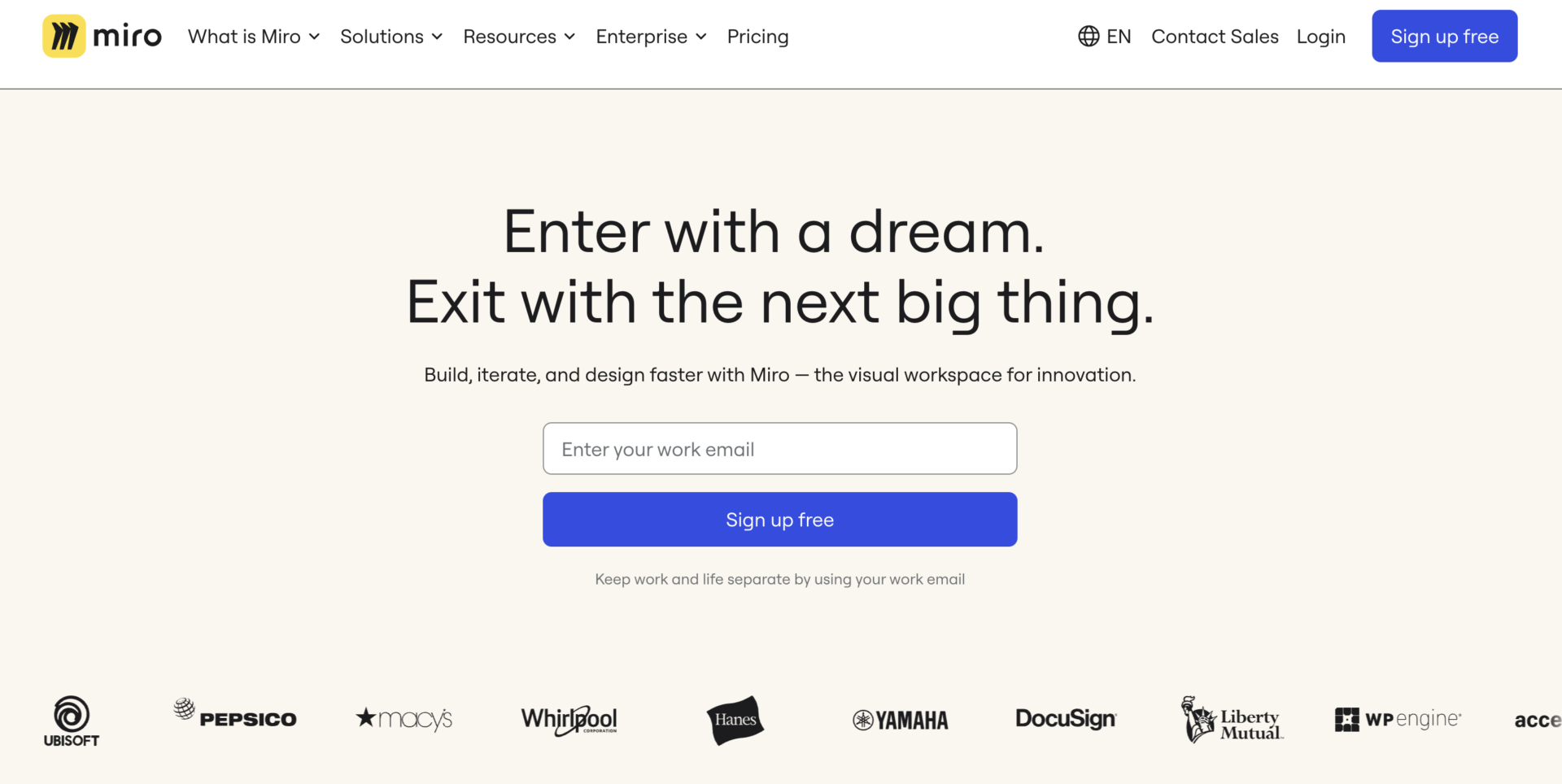
<Features of Miro>
- Multifunctional tool for product management
- Integration with other apps
The functions such as management of production flow, creation mind map, visualizing idea and data automatically, Miro is for the team that is related with various depaertment.
As Miro can integrate over kinds of 130 apps to enhance productivity, if you have already used the tools, it may streamline by Miro integration.
<Note of Miro>
- Free plan has some restrictions
Free plan of Miro restricts the number of board that enable to manage the production progress up to 3, if you use Miro for various team, subscribe Starter plan or more.
<Price of Miro>
- Free: Free of charge
- Starter: $10/user/month(monthly payment)
- Business: $20/user/month(monthly payment)
- Enterprise: You need inquiry
Craft.io| Wealth of templates enhance your productivity
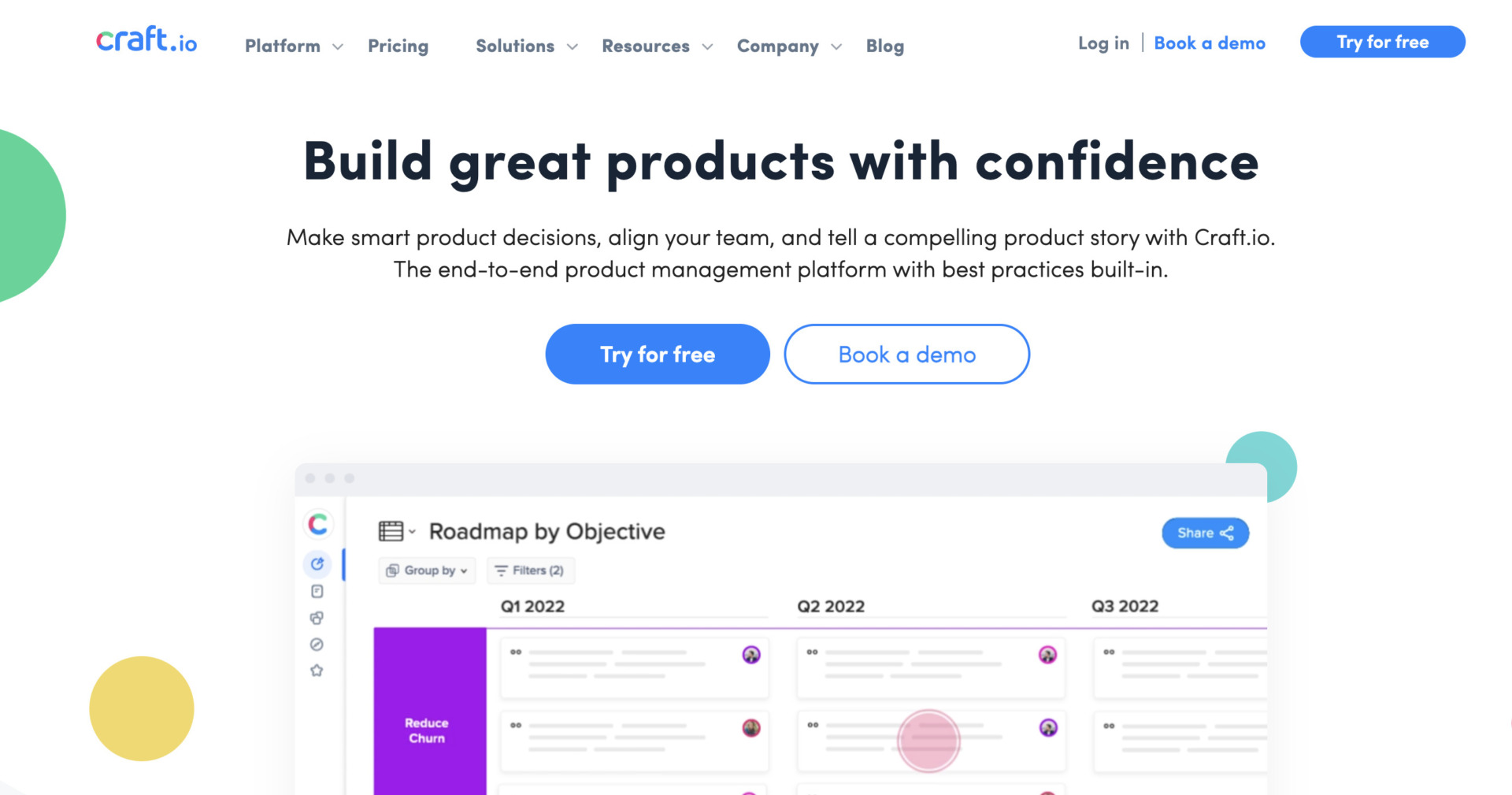
<Features of Craft.io>
- Planning capacity of each member
- Wealth of templates
Craft.io can manage not only the work flow of production, but also tracking the tasks with considering capacity of each member.
You will not have to create the structure of document for some projects in first stage, with using the template that Craft.io have already prepared allow you to solve time-consuming to create document.
<Note of Craft.io>
- Free trial is only 14-days
Since Free trial of Craft.io is 14-days only, so you should decide whether you use it or not in short periods.
<Price of Craft.io>
- Starter: $24/user/month(monthly payment)
- Pro: $99/user/month(monthly payment)
- Enterprise: You need inquiry
Smartsheet| A tool to manage product and project details
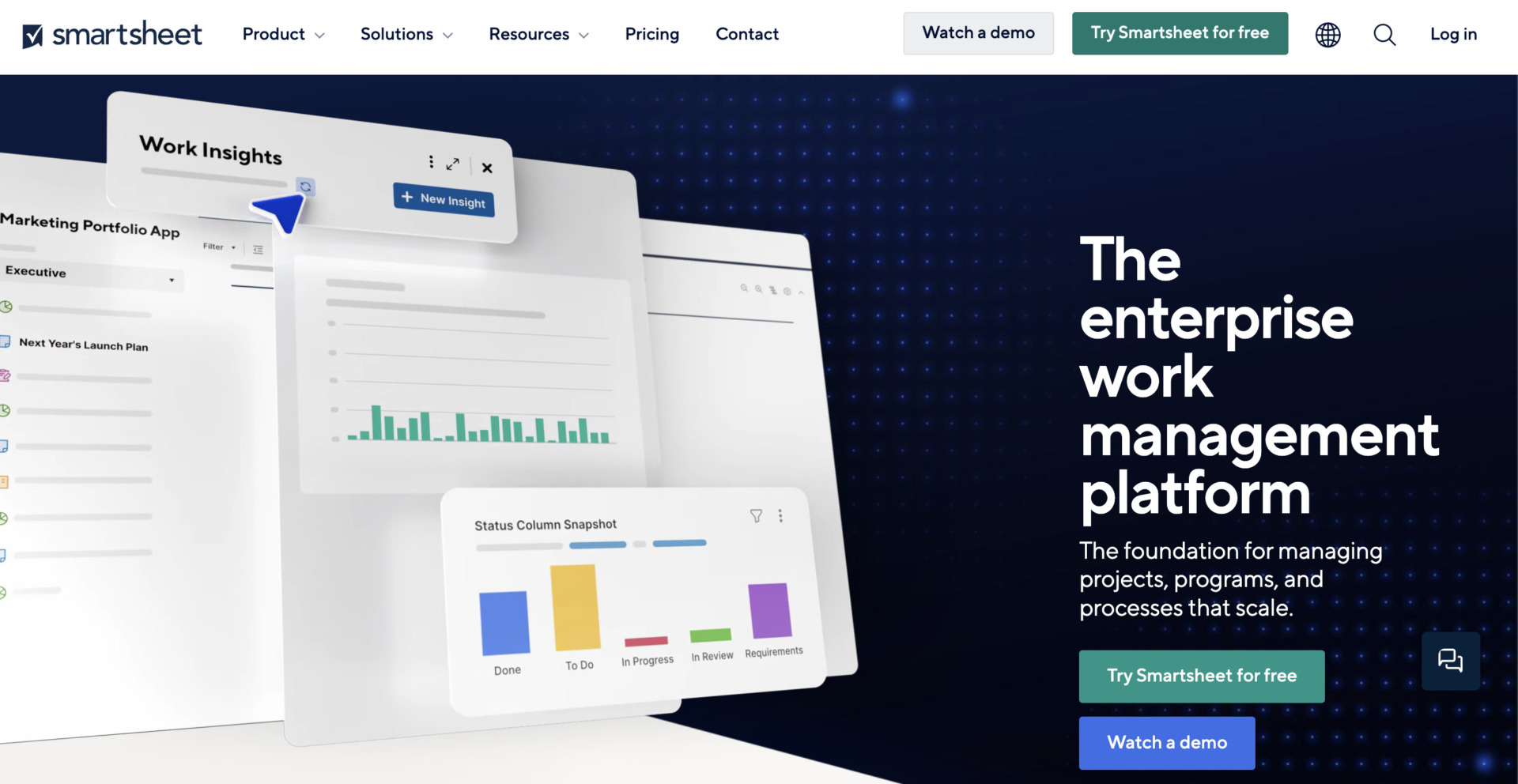
<Features of Smartsheet>
- Management is possible regardless of the size of the project
- A wealth of tools that can be linked
You can track “Plans”, “Resources”, and “Schedules” with a wide variety of views.
You can link with Teams, Google Chat, and Slack to improve the efficiency of information sharing.
<Notes of Smartsheet>
- Subscription to a paid plan is required for large-scale projects
- A certain level of IT literacy is required to use the service.
Since the free plan allows up to two editors, a subscription to a paid plan is required to use Smartsheet for large-scale projects.
Since Smartsheet is designed for IT literate people, members who are not familiar with IT tool need to be trained on how to use the administration screen.
<Price of Smartsheet>
- Free of charge
- Pro: $7/user/month(annually payment)
- Business: $25/user/month(annually payment)
- Enterprise: You need inquiry
Google Keep| A tool for sharing personal notes
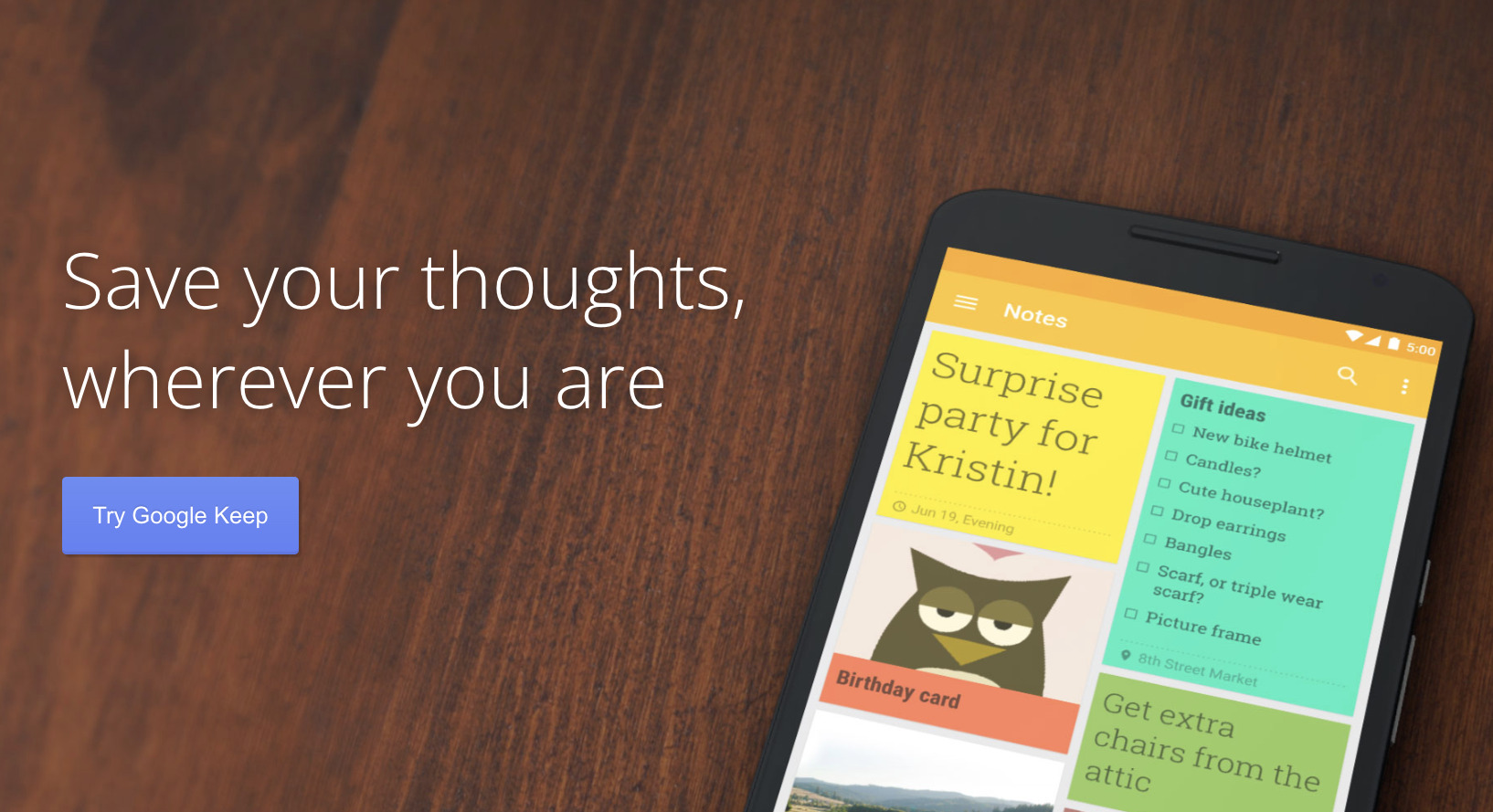
<Features of Google Keep>
- Images and sounds can be added to memos
- Quickly access information using the search function
You can add images and sounds to your notes, so you can use them for different purposes.
You can use the search function to quickly grasp specific schedules and man-hours.
<Note of Google Keep>
- No message function
There is no messaging function, so if you want to send individual messages, you will need to use a different tool.
<Price of Google Keep>
- Free of charge
Comparison chart of 5 fantastic tools for product management
Below is a comparison chart of 5 fantastic tools for product management. (The table can be scrolled to the right.)
[Most Recommended] | Miro | Craft.io | Smartsheet | Google Keep | |
|---|---|---|---|---|---|
| Features | The easiest tool to manage your progress | Multifunctional tool for product management | Wealth of templates enhance your productivity | A tool to manage product and project details | A tool to share personal notes |
| Fees | ・Free of charge ・Paid plans are also available at $5/user/month~. | ・Free: Free of charge ・Starter: $10/user/month(monthly payment) ・Business: $20/user/month(monthly payment) ・Enterprise: You need inquiry | ・Starter: $24/user/month(monthly payment) ・Pro: $99/user/month(monthly payment) ・Enterprise: You need inquiry | ・Free of charge ・Pro: $7/user/month(annually payment) ・Business: $25/user/month(annually payment) ・Enterprise: You need inquiry | ・Free of charge |
What is product management?
Product management is what checks the difference between the project schedule and the progress of the project, and manages the products to keep the quality.
The purpose is to stand between the client and the members of the project team to ensure smooth progress of the project for product while creating a schedule and rules for product in order to meet deadlines.
In particular, work delays frequently occur in projects. Therefore, unless measures are taken, problems such as higher-than-expected labor costs and missed deadlines will occur, which must be addressed as soon as possible.
In this way, the product management is to adjust the discrepancy between the project plan and progress to keep the quality of products. By product management, you should be careful that a delay in progress is discovered, the problem is immediately identified, and a solution is quickly implemented to support project smoothly.
3 tasks that can be streamlined in product management
IT tools are essential to reduce the workload of progress management. However, it is important to carefully examine “which tasks can be streamlined with tools” rather than just selecting tools in the dark.
The following are 3 operations that can benefit from the use of tools, so that you can grasp the characteristics of the tools that your company should introduce.
(1) Schedule management
The first is “schedule management”, which coordinates the schedules of each staff member.
Schedules must be created for the number of staff members, and if they are created on paper or Excel, it will take a long time to create the schedule. Furthermore, with so many staff members involved in the completion of a production, it is inconvenient to check each member’s schedule.
On the other hand, some scheduling tools have a function to automatically create a schedule, which reduces the need for time-consuming input into Excel or other software. Thus, streamlining time-consuming tasks with scheduling tools can help prevent human error.
(2) Progress management
Progress management which manages the time and manpower required for a project for production.
Progress management allows you to understand “which processes are causing waste” and to take the most appropriate approach to improve productivity. However, in many cases, the person in charge of progress management is juggling multiple tasks, making it difficult to devote sufficient time to progress management.
With a “product management tool” that allows you to easily organize tasks, you can see all tasks at a glance and immediately identify those that are time-consuming. As a result, you will be able to work more smoothly while increasing productivity.
(3) Task management
One of the tasks of progress management is “task management”, which is the management of staff progress.
Task management is a role that supports the staff so that they can proceed with their work without delay. Therefore, it is necessary to identify the causes of work that is behind schedule, improve it, and support the staff to meet deadlines.
However, product management involves multiple tasks, and it is difficult to manage all tasks without omission. So, for example, using a tool like Stock, which can streamline task management, you will tie the detail information you left with task, so you do not have to worry about forgetting to do your work.
Demerits of not implementing tools for product management
Here are 3 demerits of not implementing a tool for progress management. It should be noted that if progress management is not smooth, the following fatal mistakes can occur.
There is a possibility that deadlines will not be met
If product management is not smooth, deadlines may not be met.
Without the use of tools, communication with members of the team may take time, and the client’s intentions may not be communicated throughout the project. As a result, more time is spent on revision work, which can cause delays in the project.
If deadlines are not met, this can lead to trust issues for the company, and in some cases, the person in charge of product management may be held accountable. Therefore, use tools specialized for schedule management to visualize progress and ensure that deadlines are met.
Unable to identify prioritized tasks
Another demerit of not implementing a tool is the inability to identify which tasks should be prioritized.
If tasks are not prioritized, members will digest tasks in an order that they have decided for themselves, and priority tasks will be put on the back burner.
For example, in the case of a project that must be produced according to a predetermined flow, there may be cases where work must be redone or revised because production proceeded without setting priorities.
Therefore, it is necessary to manage tasks with tools that allow you to easily check progress in order to keep the project running efficiently.
Wasted man-hours in operations
If you do not use a tool for product management, you will waste a lot of man-hours in your work.
In particular, if you are using e-mail to communicate with members, it is time-consuming and tedious to set the recipients and greeting messages. As a result, man-hours are wasted and time that should be allocated to other tasks is squeezed.
On the other hand, if you introduce a multifunctional tool that members cannot master, it will cost you money to train them how to use the tool from scratch. Note that if the tool does not allow smooth information sharing and anyone can use it, production may be delayed.
3 selection points for product management tools
Here are 3 points to consider when selecting a product management tool. If you use a tool that meets the following points, you will be able to establish a system for smooth product management.
(1) Is it a cloud-based tool?
First, check the format of the tool to be introduced. The differences are as follows
- Cloud-based: Tools used via the Internet
- On premise: Tools that are installed on a PC and used
If there is Internet access, the tool can be used regardless of time and location, and is useful for remote work projects. On the other hand, the demerit is that all functions cannot be used without the Internet.
Since the tools are used without the Internet, the security risk is low. However, there are demerits such as high usage fees per account and not being available on smartphones.
Thus, although the characteristics differ depending on the format of the tool, it can be said that “cloud-based tools” are the only choice for smooth product management.
(2) Can you smoothly request revisions?
Next, check to see if you can smoothly request revisions.
Product management includes the task of “checking data submitted by members and issuing correction requests as necessary”. Therefore, if the revision requests are not linked to the submitted data, there is a possibility that the information will be mixed up and confusing.
Therefore, an information sharing tool that can send messages tied to data, rather than a chat tool where information flows easily, is best suited for progress management.
(3) Are not there excess or insufficiency necessary functions?
Another important point in the selection process is to make sure that the required functions are excess or insufficiency.
Discuss with your team members in advance which functions are necessary for product management. For example, if you want to visualize the product of tasks, use the “Kanban” function; if you want to grasp the schedule of tasks, use the “Gantt chart” function, etc. The necessary functions will vary depending on the purpose of introduction.
However, a tool with multiple functions will be difficult for members who are not familiar with IT to use, and will eventually be neglected. Therefore, an easy-to-use tool like Stock, which is not excess or insufficiency with necessary functions, is the best choice.
Summary of fantastic tools for product management
We have focused on 5 fantastic tools for product management for tracking progress with comparison.
Product management involves a variety of works from task management to schedule management, and it is difficult to devote sufficient time to each of them. Therefore, it is essential to have a tool that can manage all tasks without omission while reducing the workload.
However, even if a multifunctional tool is introduced, staff unfamiliar with IT will not be able to use it, and it will gradually be neglected. Therefore, “simple tools that anyone can use” should be introduced.
In conclusion, the tool that your company should introduce is the “Stock” information management tool for product management, which is so simple that all members can use it on the same day of introduction. Currently, it has been introduced to more than 200,000 companies, mainly non-IT companies, and contributes to more efficient task management and product management.
It only takes 1 minute to sign up for free, so using Stock to reduce your workload and create a environment that is easy to manage product.



