In order to improve work efficiency, it is necessary to seek out processes that can be made more efficient in daily work and to devise ways to be conscious of quality and speed. And when efficiency cannot be improved despite various efforts, it is effective to introduce “tools” that can improve work efficiency.
However, many people may be wondering which tools to introduce among those released by various vendors.
In this issue, we will focus on 5 tools that support work efficiency, as well as the merits and cautions of using tools to improve work efficiency for below people.
- “We have made all the efforts we can individually, but our work efficiency has not improved.”
- “I want to know which tools are popular to install.”
- “I want to introduce tools after understanding their merits.”
If you are a person in charge of a company who wants to improve work efficiency, this article will help you understand the merits of introducing an tool, and then use the tool best suited for your company to improve efficiency.
Contents
5 best tools for improving work efficiency by category
Below are 5 best tools by category that can help improve work efficiency.
There are many tasks that need to be streamlined in daily work, such as task management, information sharing, and file management. However, using separate tools for each of these tasks is time-consuming to learn the operating procedures and causes information to be scattered around.
In addition, information is used in business regardless of the industry or type of business, so using a tool that can properly store and share information will directly lead to cost-effective and efficient work. However, it is a prerequisite to choose “easy-to-use tools” because complicated tools will only result in neglect.
In conclusion, we choose an information sharing tool like Stock, which improves efficiency from the aspect of information sharing, and which allows even non-IT company members to easily accumulate and share information.
While keeping information in “Notes” of Stock, intuitive “Folders” make it more efficient to create and manage the information you want to share. In addition, task management is also possible with “Tasks” linked to Notes, so work management can be completed with information sharing as the starting point.
Information sharing tool| Stock (most recommended)

The simplest tool to stock information "Stock"
https://www.stock-app.info/en/
Stock is the simplest tool to stock information. Stock solves the problem, "there is no easy way to stock information within the company".
With Stock, anyone can easily store all kinds of information, including text information such as requirements, images, and files, using the Note feature.
In addition, by using the "Task" and "Message" functions, you can communicate with each topic described in the Note, so that information is not dispersed here and there and work can always be carried out in an organized manner.
<Why do we recommend Stock?>
- A tool for companies that are not familiar with ITYou don't need to have any IT expertise to get started.
- Simple and usable by anyoneStock is so simple that anyone can use it without any unnecessary features.
- Amazingly easy information storing and task managementIt is amazingly easy to store information such as shared information within a company, and intuitive task management is also possible.
<Stock's pricing>
- Free plan :Free
- Business plan :$5 / User / Month
- Enterprise plan :$10 / User / Month
Business chat tools| Troop Messenger
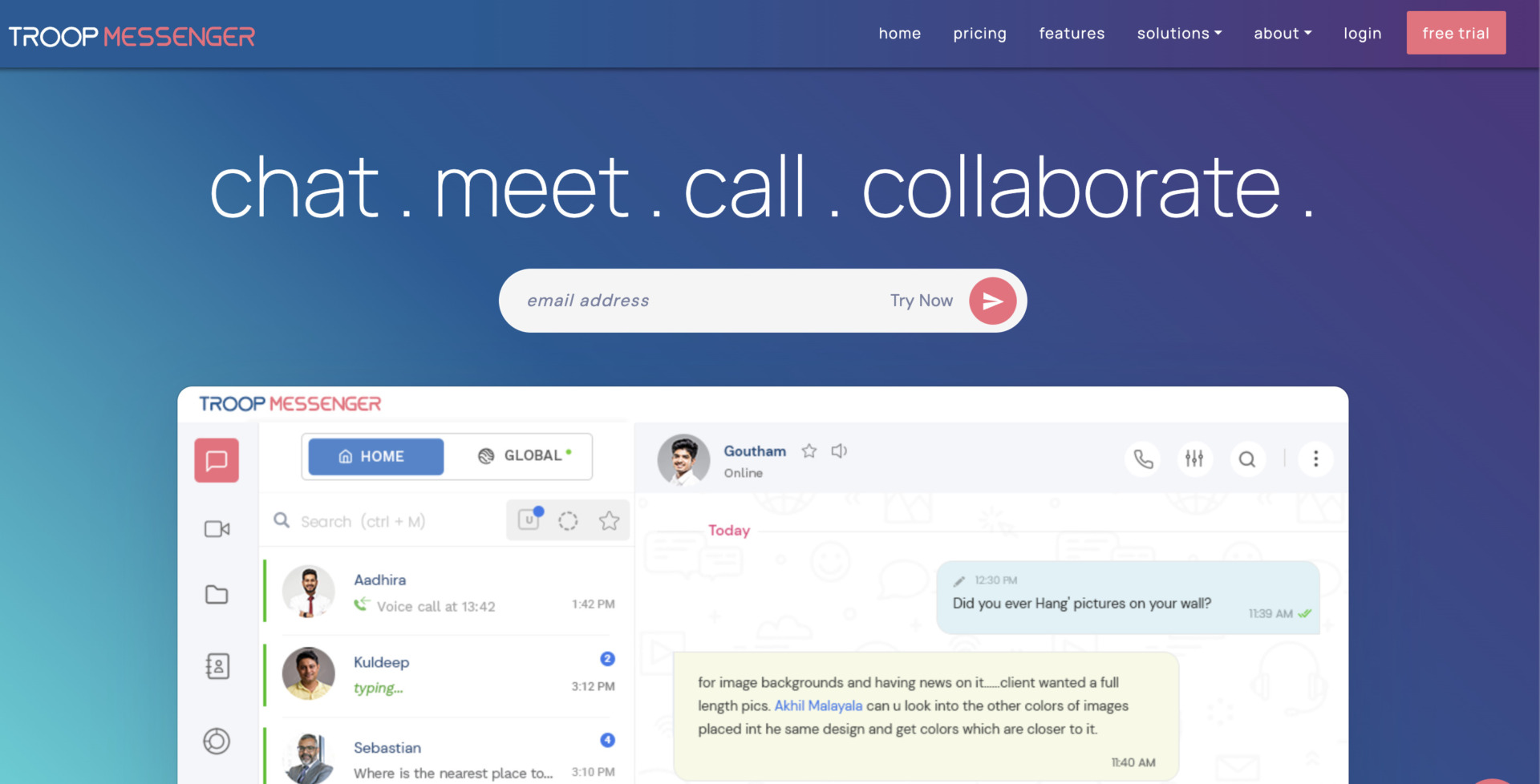
<Features of Troop Messenger>
- Integration with other tools
- Burnout function
With integrating with other tools such as Google Drive, Dropbox, Zapier and so on, you can manage information more effectively.
If you subscribe the Enterprise plan or more, you can use “Burnout” that is the private communication with timer. After time you set comes, the talk history will be eliminated.
<Note of Troop Messenger>
- Premium plan is for individual or small teams
Premium plan has some limits for team. Also, since the function that are useful for team such as group calling and video conference, you should subscribe the Enterprise or more.
<Price of Troop Messenger(SaaS)>
- Premium: $2.5/user/month (monthly payment)
- Enterprise: $5/user/month (monthly payment)
- Superior: $9/user/month (monthly payment)
Task management tool| Trello
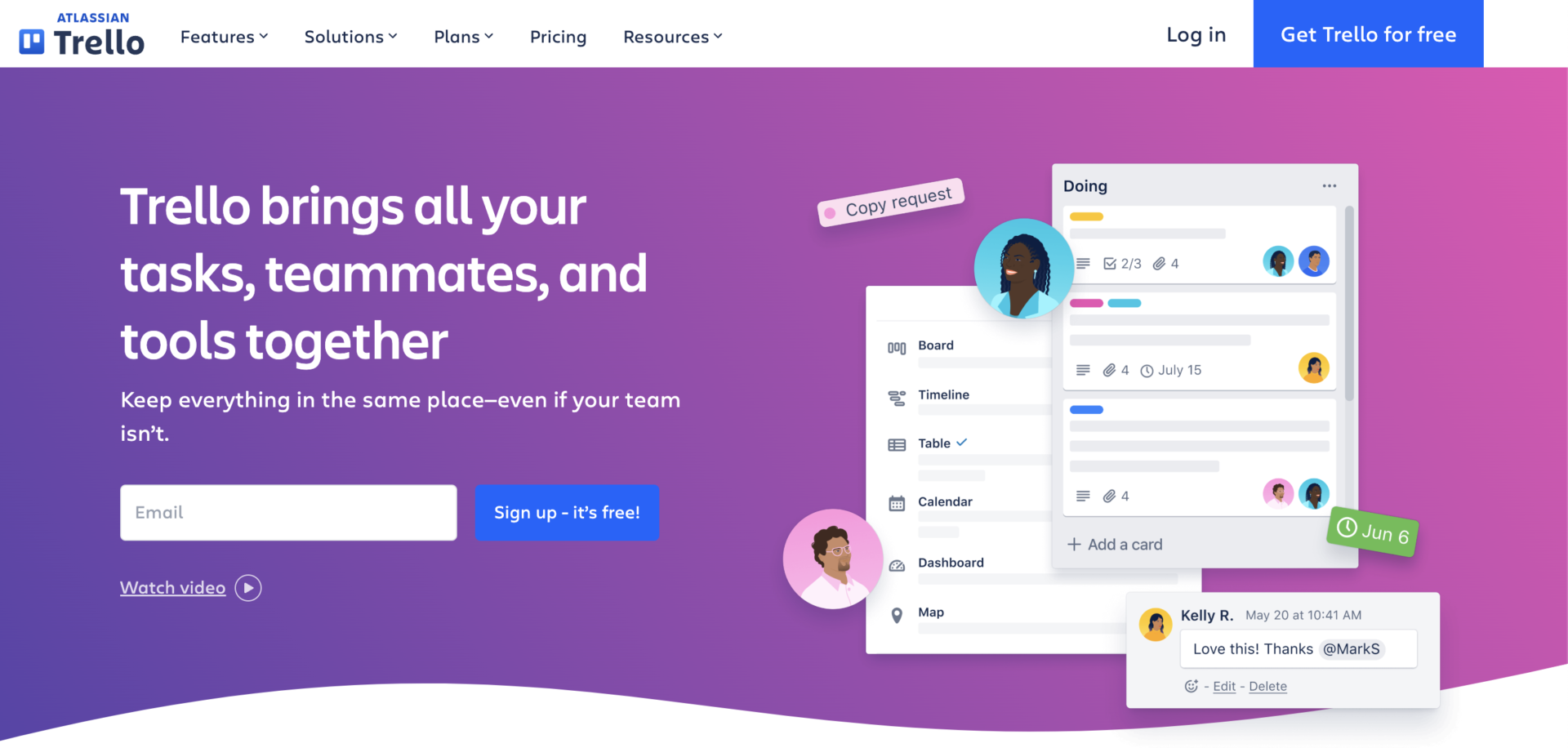
<Features of Trello>
- Tasks can be managed in units of “cards”
- Multi-device support
Tasks can be managed the “cards” function, which can be labeled and checklists can be used to make them visually. So you will be able to understand the task status of team member at a glance.
Since Trello is compatible multi-devices, so anyone can use regardless of or location.
<Note of Trello>
- It is tends to be toward large companies
While ENTERPRISE can hold down the unit price per user as the number of users increases, it can be difficult for team to use with a small number of users.
<Price of Trello>
- FREE: $0
- STANDARD: $6/user/month (monthly payment)
- PREMIUM: $12.50/user/month (paid monthly)
- ENTERPRISE: ~$17.50/user/month
Schedule management tool| Google Calendar
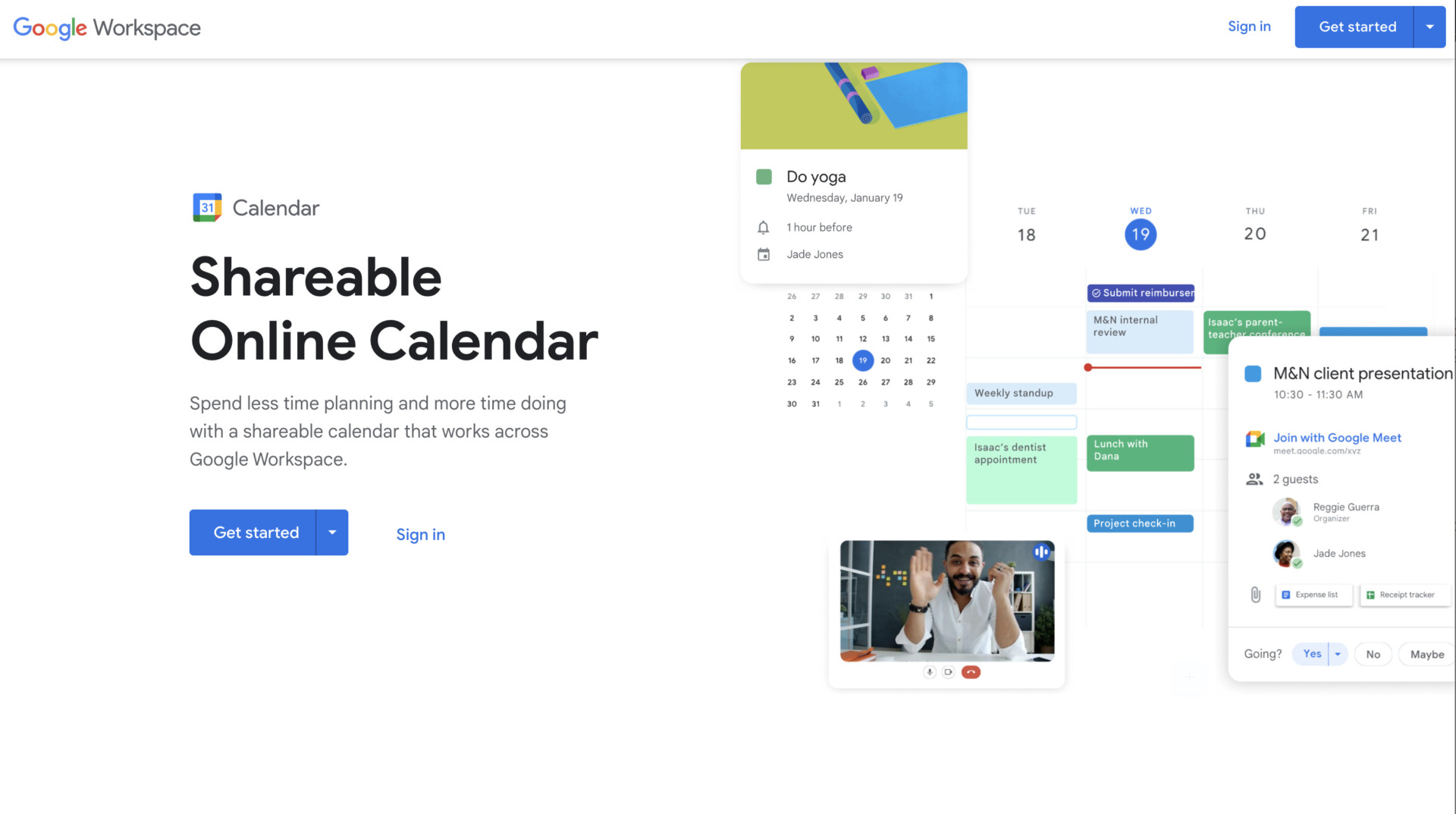
<Features of Google Calendar>
- Free calendar tool
- Various appointments can be set
- Convenient for team-based schedule management
Google Calendar is a free calendar tool provided by Google. It is compatible with all platforms, from PCs and smartphones to tablet devices, and can be used regardless of location or time.
Create a schedule by selecting “Appointments,” “Absences,” “Tasks,” or “Appointment slots” from the “+Create” menu in the upper left corner of the screen. You can easily manage your schedule according to the contents of your appointments.
You can quickly grasp the schedules of members from “Search users” in the menu bar on the left side of the screen, making it easy to adjust the schedule for the entire team, such as for meetings.
<Notes of Google Calendar>
- Low customizability
- Operation on a smartphone may be difficult
The calendar operation screen and background settings are not very customizable, and may be difficult for some users to use.
Since it is time-consuming to try to set detailed date and time settings on a smartphone.
<Price of Google Calendar>
All functions are available completely free of charge.
Cloud storage tool| Dropbox
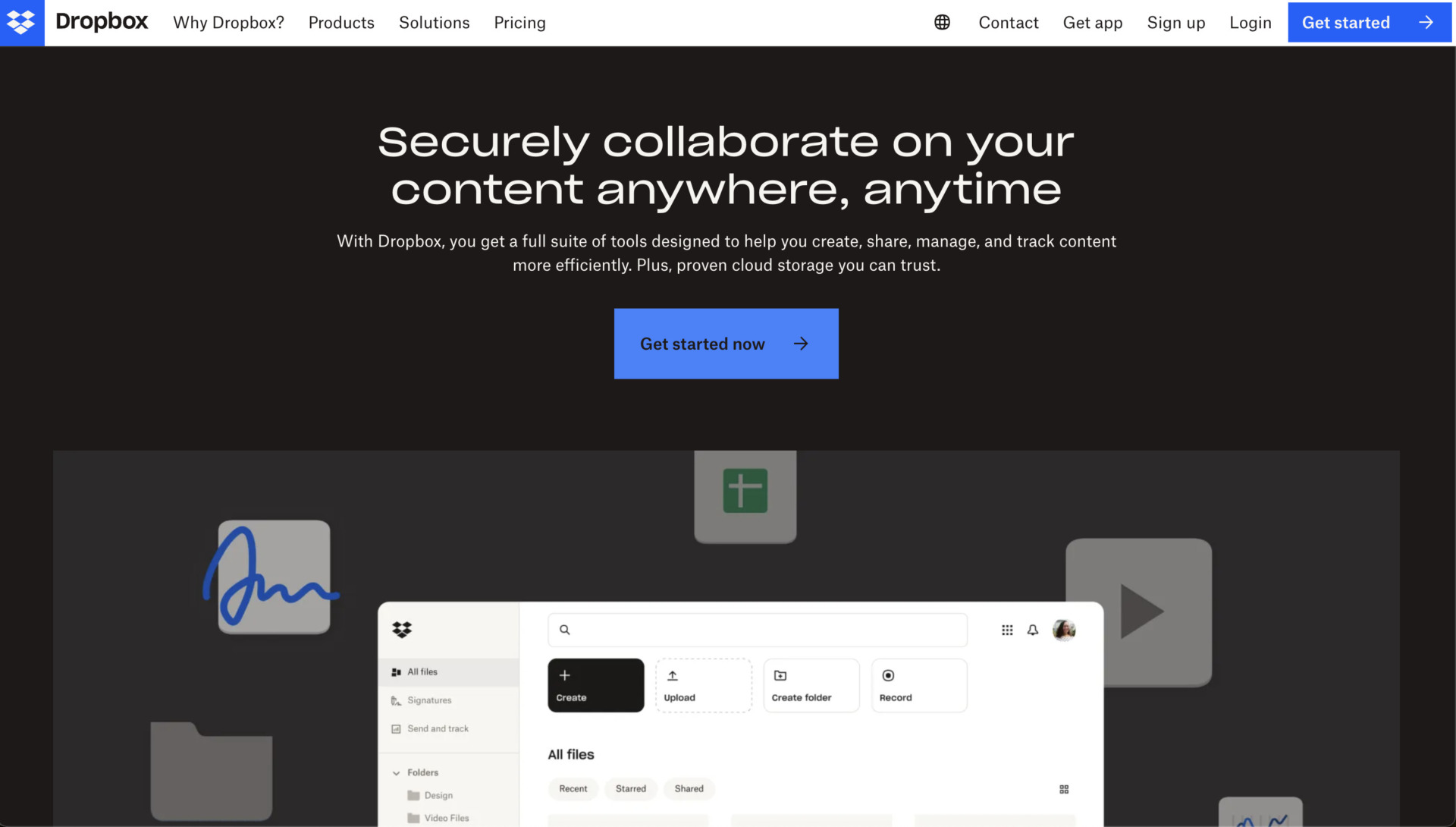
<Features of Dropbox>
- Cloud storage tool specializing in file organization
- Intuitive operability
- Restrictions on shared links
Dropbox is a cloud storage tool that specializes in file organization. It uses folders to organize files, preventing information dispersion and improving accessibility.
Files can be uploaded using intuitive drag-and-drop operation. You can also easily create folders from “+Create” in the center of the screen to manage files in a hierarchical manner.
Permissions for each user, passwords for shared links, and expiration dates can be set. This makes it possible to share important information with peace of mind.
<Notes for Dropbox>
- Lack of functions other than file management
- Operation can be slow
No communication or task management functions are included, so it must be used in conjunction with other tools.
Be careful of taking time to upload big files and the operation feels slow when updating big files.
<Price of Dropbox>
- Free plan: Free of charge
- Professioal: $19.99/user/month (monthly payment)
- Standard: $18/user/month (monthly payment)
- Advanced: $30/user/month (monthly payment)
- Enterprise: You need inquiry
Comparison chart of recommended tools
Below is a comparison chart of the best tools introduced in this article. (The table can be scrolled to the right.)
[Most Recommended] Stock | Troop Manager | Trello | Google Calendar | Dropbox | |
|---|---|---|---|---|---|
| Features | The easiest way to keep your team informed | Multifunctional tool that AI is also available | Task management tools that Kanban style to manage information | Schedule management tool for easy schedule sharing | Cloud storage tools specializing in file organization |
| Points to note | Does not have advanced features such as Gantt charts | It is difficult for the person that is non-IT company to use tool | Versatile and difficult to master | Not very customizable | Lack of functions other than file management like information sharing |
| Pricing | ・Free of charge ・Paid plan is from $5/user/month | ・Premium: $2.5/user/month (monthly payment) ・Enterprise: $5/user/month (monthly payment) ・Superior: $9/user/month (monthly payment) | ・FREE: $0 ・STANDARD: $6/user/month (monthly payment) ・PREMIUM: $12.50/user/month (monthly payment) ・ENTERPRISE: ~$17.50/user/month | Anyone with a Google account can use the service for free. | ・Free plan: Free of charge ・Professioal: $19.99/user/month (monthly payment) ・Standard: $18/user/month (monthly payment) ・Advanced: $30/user/month (monthly payment) ・Enterprise: You need inquiry |
| Official website | For more information about Stock, click here. |
Benefits of using tools to work more efficiently
This section describes the benefits of using tools to make work more efficient. Companies and teams that make effective use of tools achieve greater work efficiency while gaining the following benefits.
Immediate business improvement
One of the merits of using tools as a means to improve work efficiency is the ability to improve work immediately after implementation.
Unlike the case of renewing a system, the introduction of business efficiency improvement through an tool can be completed simply by downloading the tool. This is easy to install because there is no need to fill out paperwork or enter complicated information.
However, since there are differences in fees and available functions depending on the app, it is important to confirm that the app is suitable for your company’s budget and the issues you are facing, rather than just because it “looks convenient” or “is a popular app”.
Customization and collaboration
Customization and collaboration features can make your work even more efficient.
Some tools that support work efficiency can be customized within the tool, while others can be linked with external tools to create synergy. Upgrading the functions needed to solve your company’s problems or linking with an tool that compensates for the shortcomings of an tool you already use can easily promote work efficiency.
For example, while communication is done through Slack, information that would otherwise scatter can be linked to Stock to store information appropriately. In this way, we recommend an tool that can be customized to suit your company’s operations.
You can increase your resources
When you use tools to make your work more efficient, you can compress your work hours and increase your resources.
In an environment where you can work efficiently, you will always be able to work with an open mind, which will allow you to spend more time on each task while making fewer mistakes. This also means that you can use your free time for other tasks.
As a result, a virtuous cycle is created in which less time is spent dealing with mistakes, and other tasks can be carried out more efficiently.
Work on the go
When an tool is introduced to improve work efficiency, you can use your smartphone to work from locations outside the office.
As detailed tasks such as checking documents and business correspondence accumulate, they may take longer than expected to process. Using the tool, you can use it when traveling or when you have free time, so you can proceed with your work more quickly.
Therefore, it is important to check whether the tool you are considering introducing has an tool that is compatible with mobile devices.
Points to keep in mind when introducing tools
Below are some points to keep in mind when introducing tools. If you select an tool without being aware of the precautions, it may cause problems after installation, so be sure to check them.
It is difficult to know which tool to use
The first point to be aware of is that it may be difficult to distinguish between different tools.
In particular, when using multiple tools to improve work efficiency, there are cases where you install an tool but get lost in using similar functions, and handling the tool itself can be time-consuming. In addition, since multiple tools are used together, information tends to be scattered.
In order to prevent such a situation, it is advisable to clarify the method of use and the purpose of use, and make sure that employees are aware of this at the time of installation.
There is a possibility of service outages
Even if you use tools to make work more efficient, some tools may become unavailable due to service outages.
Especially in the case of tools that manage information specialized in accumulating, such as memo tools, information sharing tools, and cloud storage tools, you will have to transfer the stored information to another tool.
Although it is impossible to predict service outages in advance, it is necessary to use the tool with the possibility that a service outage may occur. For example, choosing an tool that can output and store the information it describes or an tool that has a large number of users will reduce the risk to a minimum.
The service could change
Unlike packaged software, business tools receive regular updates.
This means that the convenience of the tool may be compromised depending on the content of the updates. In addition, updates are not limited to functionality and operability, and changes may also occur in pricing plans.
Therefore, when selecting an tool, do not just look at the price at the time of introduction, but choose a tool that can continue to be used even if the price increases.
Summary of 5 best tools for improving work efficiency
We have explained 5 best s that can help improve work efficiency, as well as the advantages and cautions of introducing tools.
Introducing tools to improve work efficiency has the advantage of increasing employee resources and clarifying points for business improvement. However, if multiple tools are introduced for different works, it will be troublesome to use them differently and information will be scattered.
Therefore, when introducing an tool, first select one that has the necessary functions without excesses or deficiencies, starting with “management of internal information”. However, it is also important that the tool be simple and easy for anyone to use, as it will be difficult to achieve smooth business efficiency if not everyone can use the tool in the same way.
The best tool for business efficiency is the “Stock” choice, which can be quickly mastered even by anyone in non-IT companies and easily and efficiently share information within the company.
Free registration only takes 1 minute, so using Stock and improve your operational efficiency at work.



