Utilizing a “project management software” in daily management tasks makes it easy to manage multiple projects in parallel. It also has merits such as preventing task omissions.
However, many people may be troubled by the fact that there are so many different types of project management softwares that it is difficult to know which one is best suited for their company.
Hence, we will focus on 10 recommended project management softwaress and a comparison chart, this article is for below people.
- Considering the introduction of a software that minimizes operational costs.
- I Want to know softwares which can be tried free of charge so as not to make a mistake in software implementation.
- I want to introduce a software that can be used by all employees to centrally manage projects.
As described above, this article will help you find the best project management software for your company.
Contents
- 1 5 key considerations for selecting a project management software
- 2 10 project management softwares for multiple projects
- 3 Comparison chart of 10 project management softwares
- 4 What is a project management software?
- 5 3 merits of project management softwares
- 6 5 questions about project management softwares
- 7 Summary of 10 best project management softwares and comparison chart
5 key considerations for selecting a project management software
Below are 5 criteria for selecting a project management software. Implement the right software to solve your company’s problems.
(1) Which is Cloud-based or On-premise type?
First, decide whether you want a cloud-based or On-premise system.
There are 2 types of project management softwares: cloud-based, where you use the service via the Internet, and on-premise, where you install it on your own server.
The cloud-based softwares have better compatibility and is usually compatible with smartphones as well as PCs. It also has the merit of not incurring maintenance costs because the service is used via the Internet.
On the other hand, since the on-premise is installs the system on its own server, the merit is that the risk of unauthorized access from outside is small. However, it also has the merit of incurring significant costs for operating and maintaining its own servers.
In recent years, the number of cloud-based project management softwares that meet international security standards has been increasing, so if you do not feel the benefit of operating your own system, it is best to choose a cloud-based software.
(2) Are there any free plans available?
Next, check if software has a free plan available.
A trial period before introducing a software will allow you to determine if the software is right for your company. Choose a software that has a free plan and introduce it step by step.
Also, while a free plan is sufficient for personal use, for team use, you should anticipate paid plans with no restrictions on functions or security. In particular, if you choose a software that is not overloaded with necessary functions, you can use it at a low cost and with ease of use.
(3) Are there too many or too few necessary functions?
Next, check to make sure that the functions you need are not too much or not enough.
Some project management softwares offer a wealth of advanced features, such as Gantt charts and analysis reports. However, if there are too many functions, the software will not spread throughout the company by its complexity.
It is advisable to decide in advance which functions are necessary and then introduce a software that has no excess or deficiency of functions.
(4) Can anyone use it easily?
Finally, make sure that the software is simple for anyone to use.
A multifunctional project management software will be difficult for members who are not familiar with IT to use, and as a result, no one will use it. Also, a rich feature set can be costly and put pressure on the project.
For example, Stock, which has an overabundance of essential project management features, is so simple that even a member in a non-IT company can quickly master it.
10 project management softwares for multiple projects
Below are 10 project management softwares that you can use for free.
By properly using a project management software, you can improve your business efficiency. However, even if you introduce a well-known software to streamline multiple project management, if it does not match the IT literacy of your company, it will not be adopted.
For example, there is no end to the number of cases where a multifunctional project management software is left unused by members who are not familiar with IT, and is consequently abandoned. Therefore, a simple software with the necessary functions should be introduced.
In conclusion, your company should choose to implement Stock, which is so simple that a member in a non-IT company can use it without explanation.
Stock is convenient because “Note” of Stock are easy to leave information and do not flow like chat softwares. In addition, “Message” tied to Notes allow you to communicate with members regardless of time or location without mixing up topics.
Stock [most recommended]

The simplest tool to stock information "Stock"
https://www.stock-app.info/en/
Stock is the simplest tool to stock information. Stock solves the problem, "there is no easy way to stock information within the company".
With Stock, anyone can easily store all kinds of information, including text information such as requirements, images, and files, using the Note feature.
In addition, by using the "Task" and "Message" functions, you can communicate with each topic described in the Note, so that information is not dispersed here and there and work can always be carried out in an organized manner.
<Why do we recommend Stock?>
- A tool for companies that are not familiar with ITYou don't need to have any IT expertise to get started.
- Simple and usable by anyoneStock is so simple that anyone can use it without any unnecessary features.
- Amazingly easy information storing and task managementIt is amazingly easy to store information such as shared information within a company, and intuitive task management is also possible.
<Stock's pricing>
- Free plan :Free
- Business plan :$5 / User / Month
- Enterprise plan :$10 / User / Month
Trello
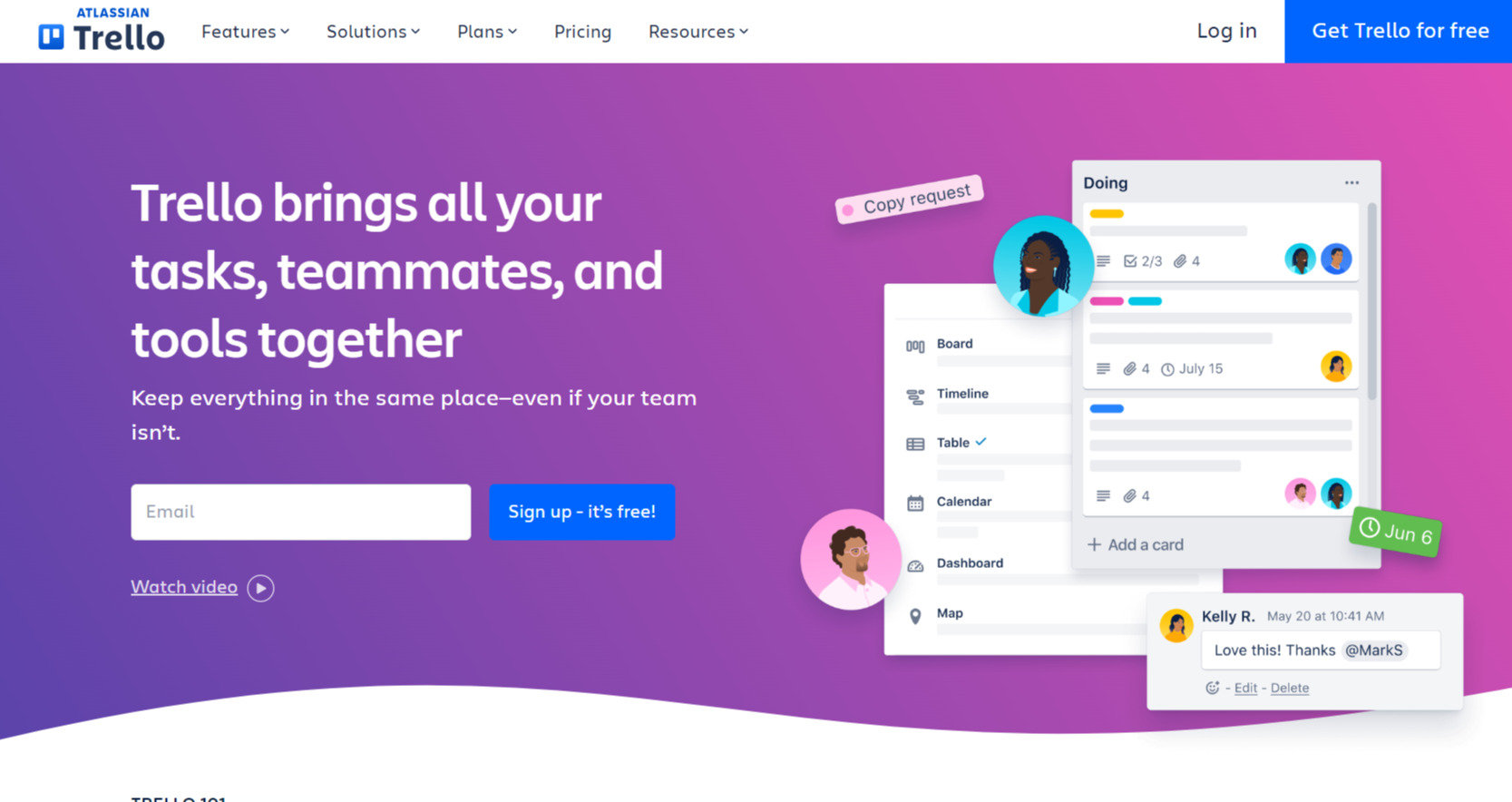
<Features of Trello>
- Easy to manage project progress
- No limit on the number of users in the free plan
Tasks can be replaced by dragging and dropping them like a label, making it intuitive to use.
The free plan has no limit on the number of users, making it ideal for teams to try out Trello.
<Note of Trello>
- If you have too many tasks, it will take a lot of time and effort to manage them.
Although tasks can be visualized in the form of lists and cards, it can be cumbersome to manage too many tasks if you have multiple projects going on at the same time.
<Price of Trello>
- FREE: $0
- STANDARD: $6 USD/user/month (monthly payment)
- PREMIUM: $12.50 USD/user/month (monthly payment)
- ENTERPRISE: $17.50 USD or less per user per month (annually payment)
Asana
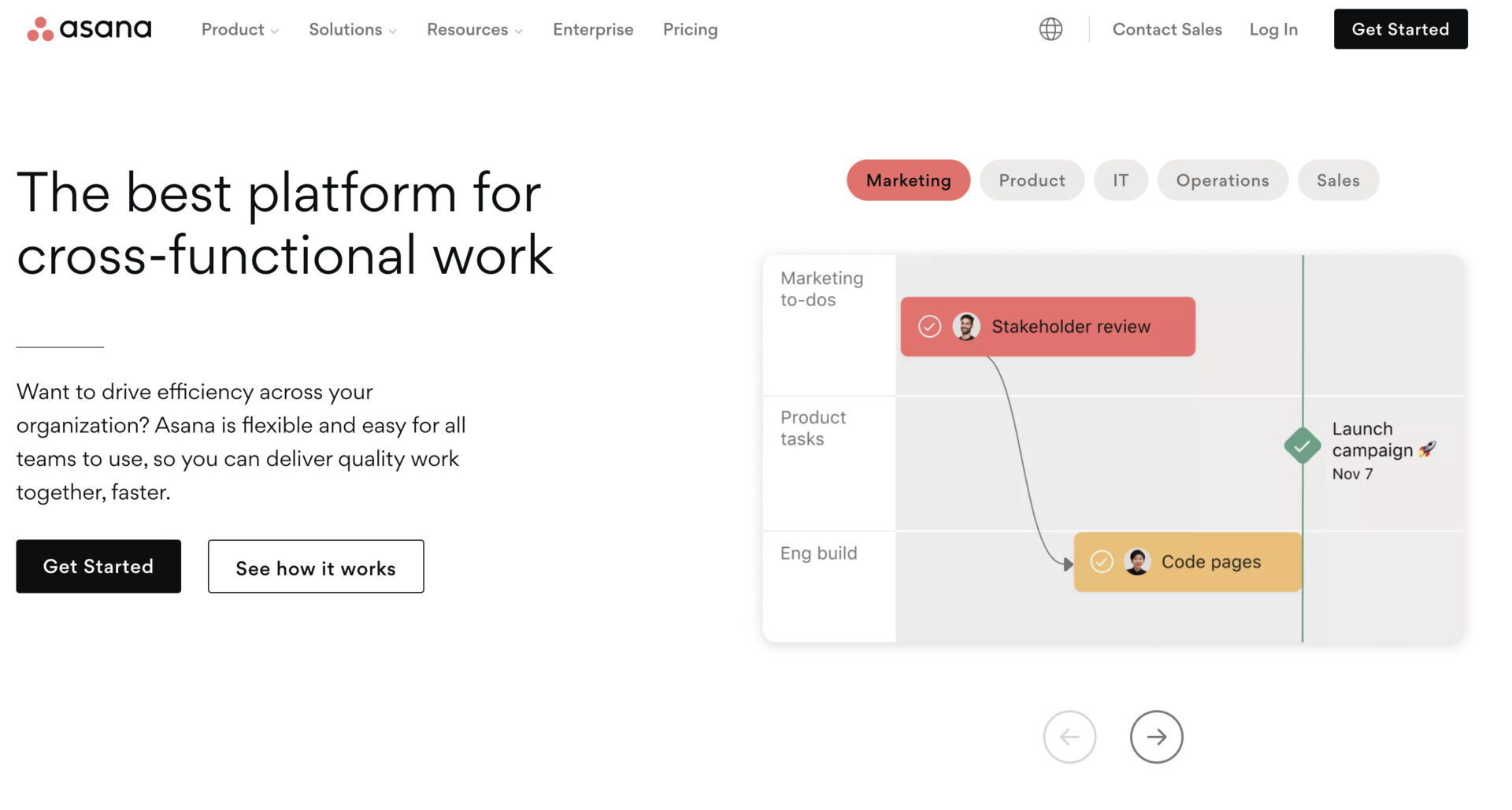
<Features of Asana>
- Abundant collaboration functions
- Visualization of the entire project
Asana can be integrated with many softwares such as Slack and GitHub. Asana is suitable for IT companies since it can be used with many engineering softwares.
Visualizes the relationship between each task in a timeline-like format. You can check the dependencies of tasks, which makes it easier to schedule them.
<Notes of Asana>
- Difficult to operate due to its many functions
The rich functionality of Asana makes it cumbersome UI, and it may take time for employees unfamiliar with IT to become proficient in its use.
<Price of Asana>
Asana can be used for free, but its functions are limited, so you need to sign up for a paid plan if you want to use it without limitation.
- Basic: Free of charge
- Premium: $13.49/user/month (monthly payment)
- Business: $30.49/user/month (monthly payment)
- Enterprise: You need inquiry.
Wrike

<Features of Wrike>
- Wrike has been introduced in many large companies
- Multiple templates for project management
Wrike has been introduced in major companies such as Google. It is recommended for managing large projects with a large number of people.
Templates can be used to quickly create schedules.
Points to note about Wrike
- Difficult to use functions
Many functions are difficult to use, and there is a risk of not being able to utilize them within the company.
<Price of Wrike>
- Free: $0
- Professional: $9.80/user/month
- Business: $24.80/user/month
- Enterprise: Please inquire.
- Pinnacle: Please inquire.
monday.com
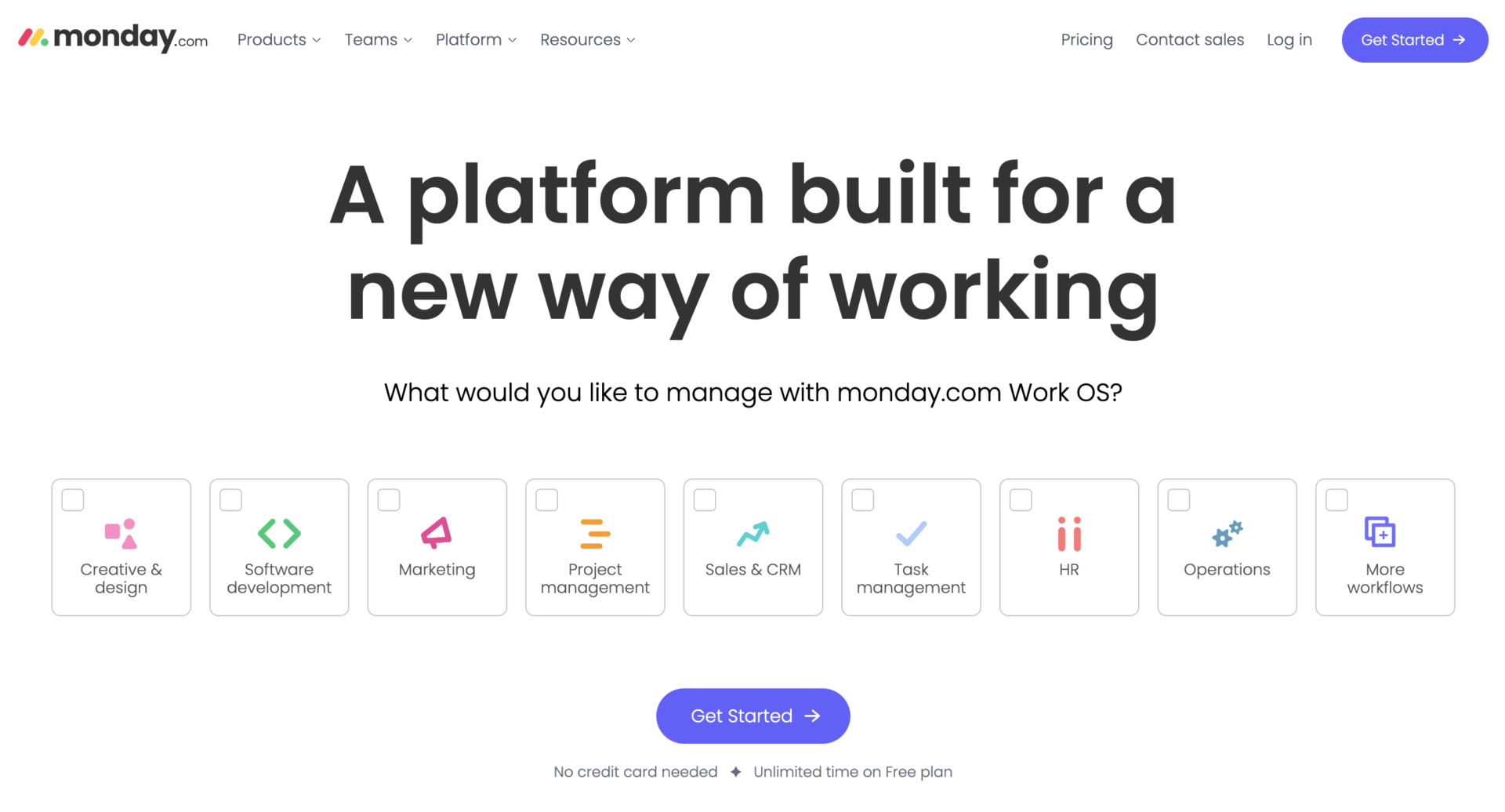
<Features of monday.com>
- Can use gantt chart
- Automation features
Since monday.com has gantt chart that can visualize deadline, it is useful to complete the project by due date.
It has features to automate repetitive tasks, such as email notifications, due date alerts, and task assignments.
<Note of monday.com>
- Insufficient of function in free plan
It is limited by up to 2 people, and is for individual in free plan of monday.com, you should migrate from free plan to paid plan to use team.
<Price of monday.com>
- Free: Free of charge
- Basic:$8 /user/month
- Standard:$10 /user/month
- Pro:$16 /user/month
- Enterprise: You need inquiry
Redmine
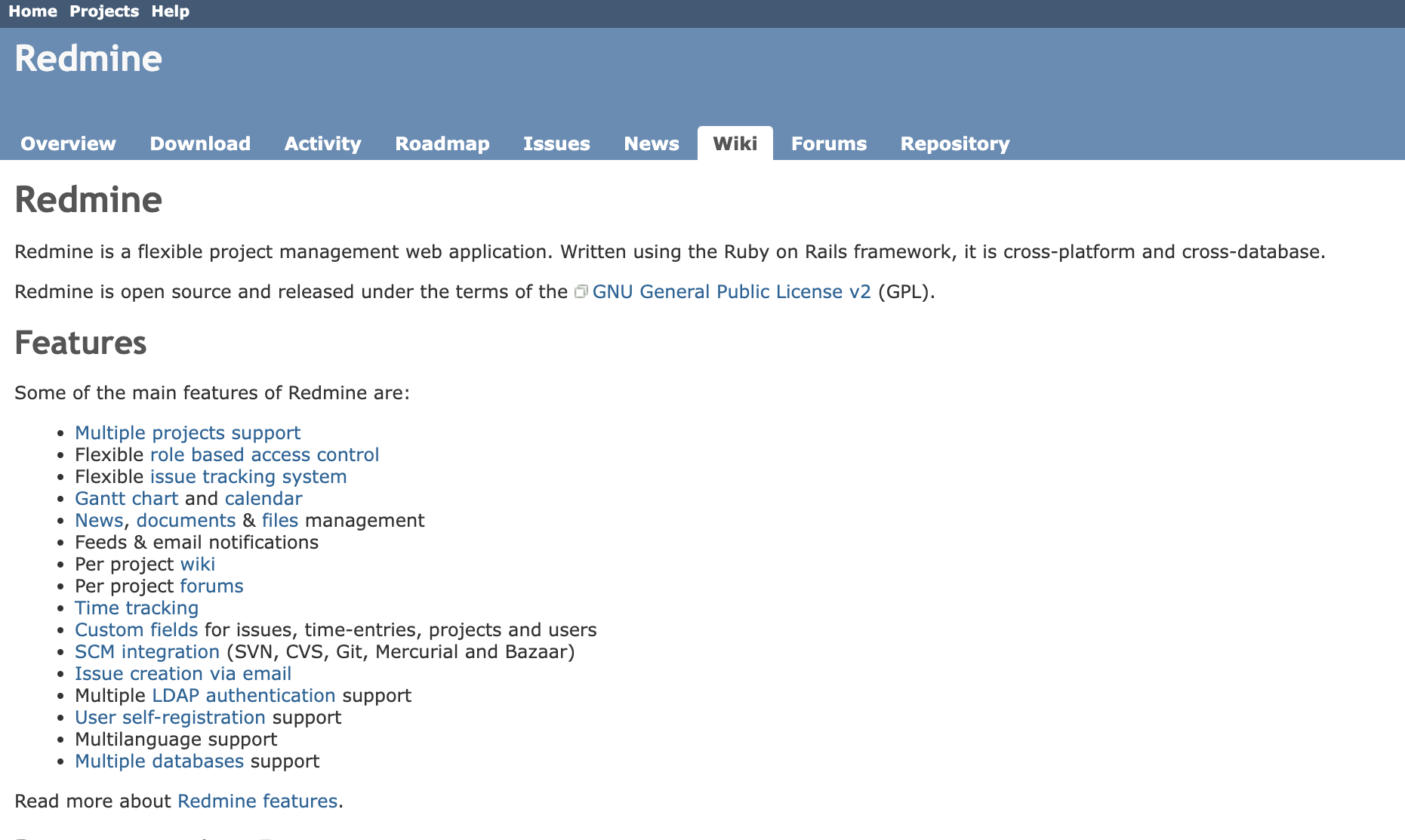
<Features of Redmine>
- Open Source Software
- For engineers
Redmine is open source software, so anyone can use it for free.
Because it is open source software, you can freely rewrite and customize the code. Therefore, you can create your company’s own project management system.
<Note of Redmine>
- It is difficult to see the whole picture of tasks
Because tasks are managed by “tickets,” the positioning of tasks in relation to the whole project does not work well, and it is difficult for managers to grasp the status of the entire project.
<Price of Redmine>
- Redmine is open source, so it is completely free to use.
Jira Software
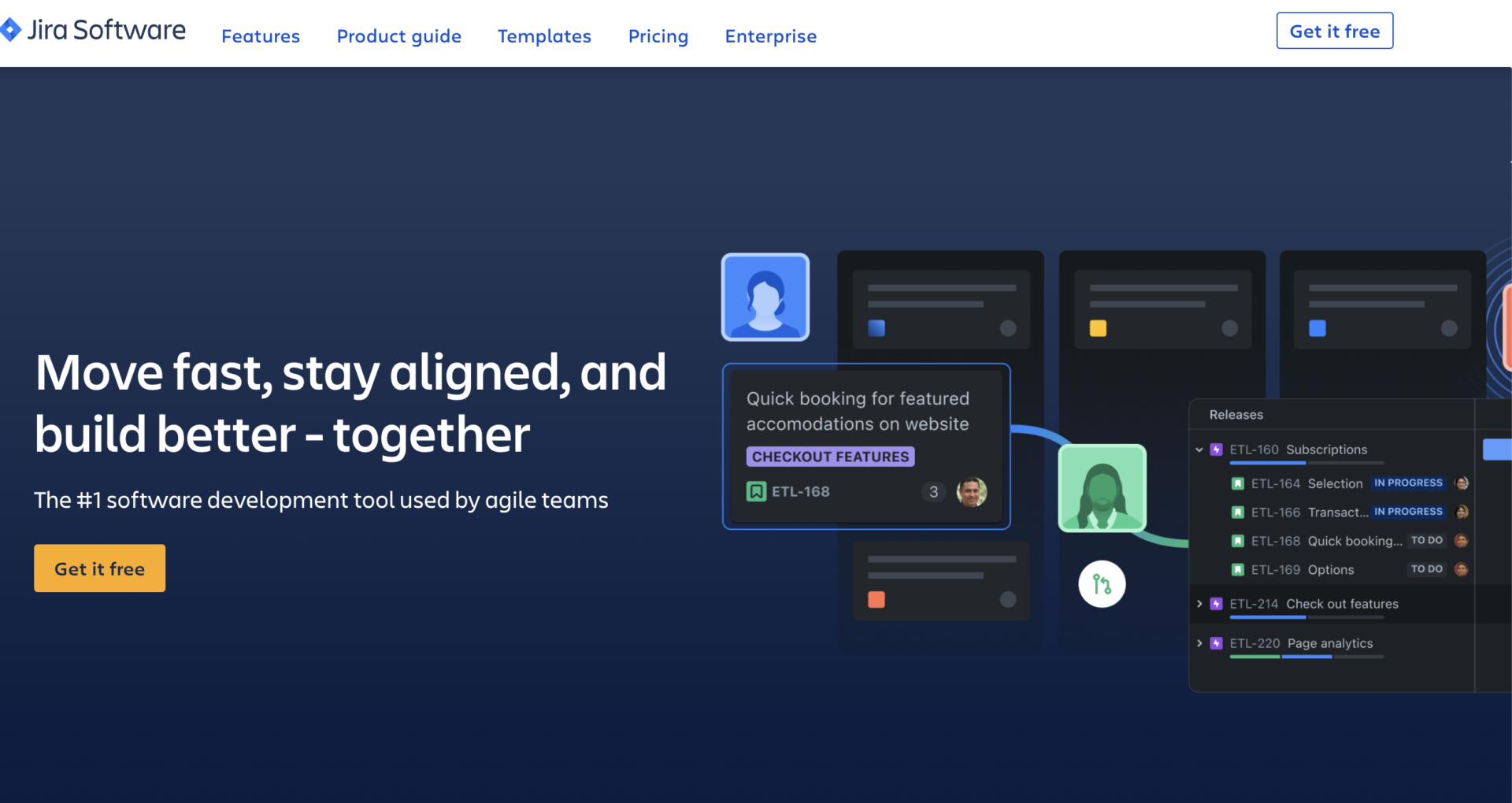
<Features of Jira Software>
- 2 types of display formats
- Softwares for Engineers
There are 2 types of board formats: Kanban board and Scrum board. You can use them according to the situation and your preference.
Jira is strong in software development and works with more than 3,000 applications, mainly development softwares.
<Note of Jira Software>
- Difficult for non-engineers to operate
A high level of IT literacy is required to use Jira Software. Therefore, Jira Software may not be suitable for use in projects involving non-engineers.
<Price of Jira Software>
- Free: Free of charge
- Standard: ~920 JPY/user/month
- Premium: ~1,810 JPY/user/month
- Enterprise: You need inquiry.
Taskworld
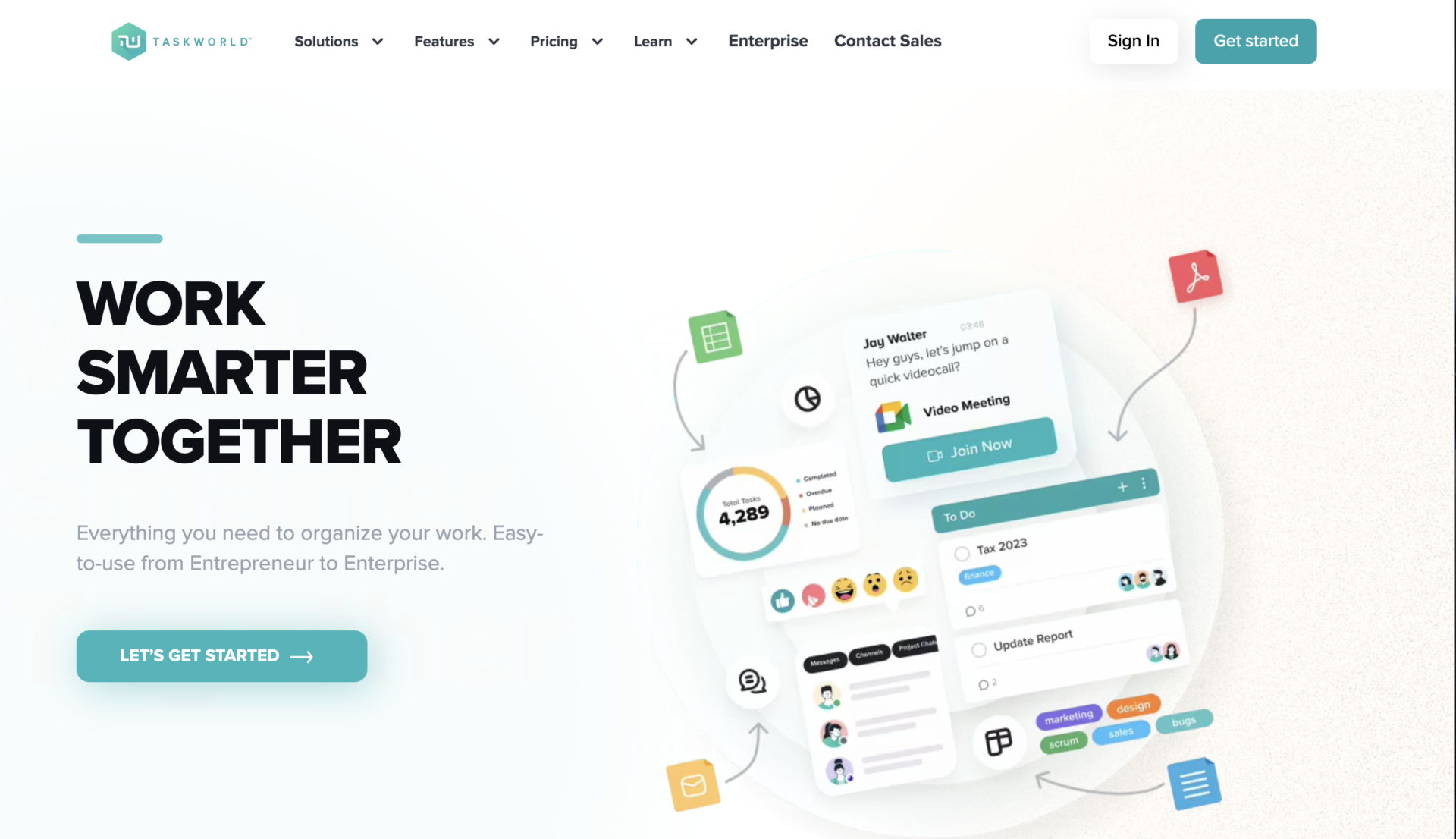
<Features of Taskworld>
- Time measurement is available
- It has a chat/message function.
It has a function to separate work time. By visualizing the time taken for a task, you can find issues easily.
With the read-message function, you can check if the information has been received. You can also keep in smooth contact with members who are located far away from you.
<Note of Taskworld>
- Difficult to master due to the large number of functions
While Taskworld is equipped with a wealth of functions, it may take time to master them. Also, some reviewers say that it is necessary to learn how to use Taskworld on yourself due to the lack of a manual.
<Price of Taskworld>
- Free: Free of charge
- Premium: $ 11/user/month (monthly payment)
- Business: $ 15/user/month (monthly payment)
teamwork.com
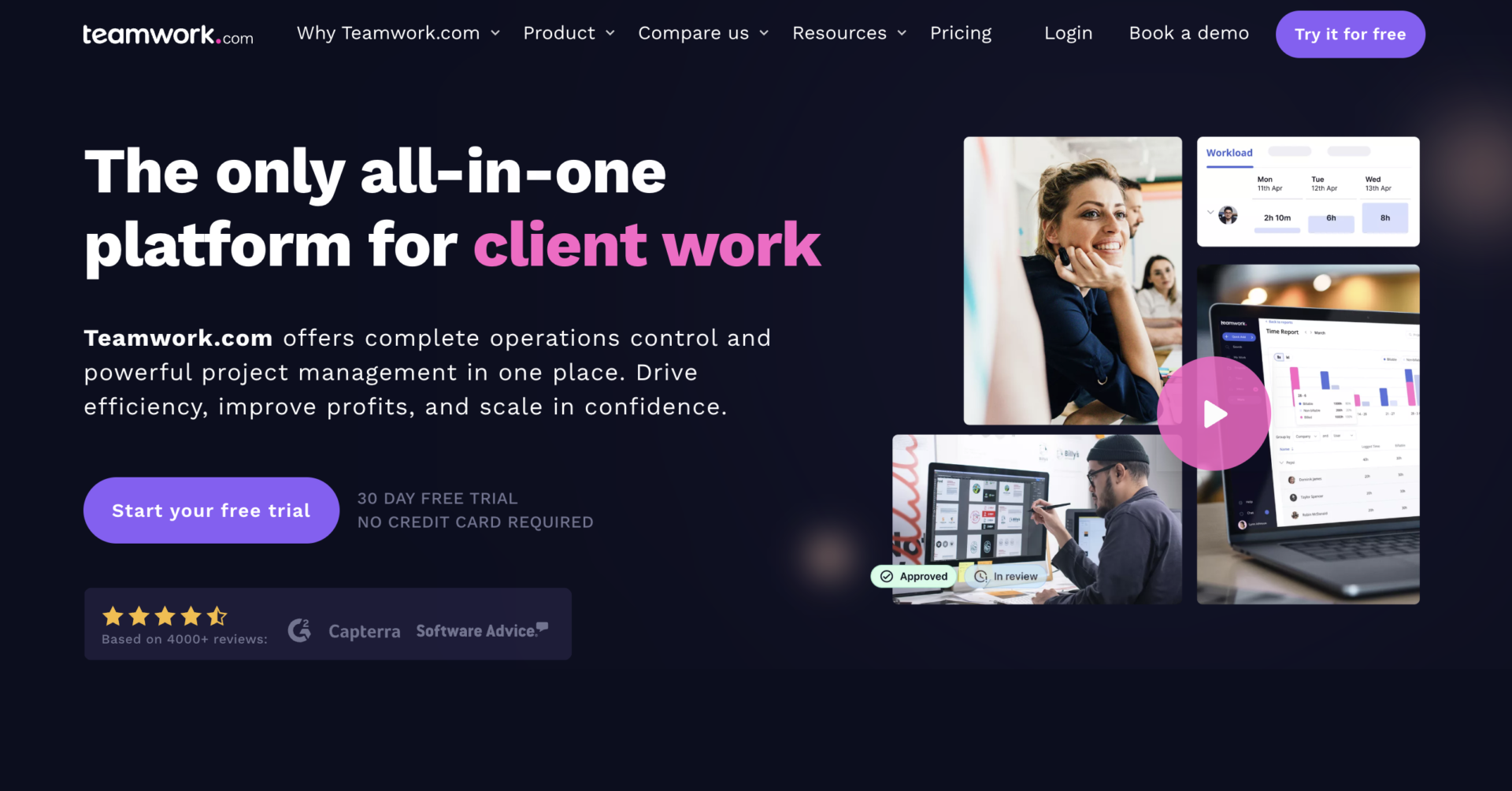
<Features of teamwork.com>
- Centralize team project
- Various function allow you to manage project efficiently
“teamwork.com” is focuses on centralization of various team projects, it is useful for company to deal with many clients mainly.
The functions that shared time report, message, workload(visualize burden of tasks by calendar), allow everyone to check information they need.
<Notes of teamwork.com>
- Some industries are not suited
Since teamwork.com is for the companies that have various client, there is possibility that companies such as construction, manufacture are not suited for it.
<Price of teamwork.com>
- Free forever: Free of charge
- Starter: $5.99 /user/month (annually payment)
- Deliver: $9.99 /user/month (annually payment)
- Grow: $19.99 /user/month (annually payment)
- Scale: You need inquiry.
TickTick
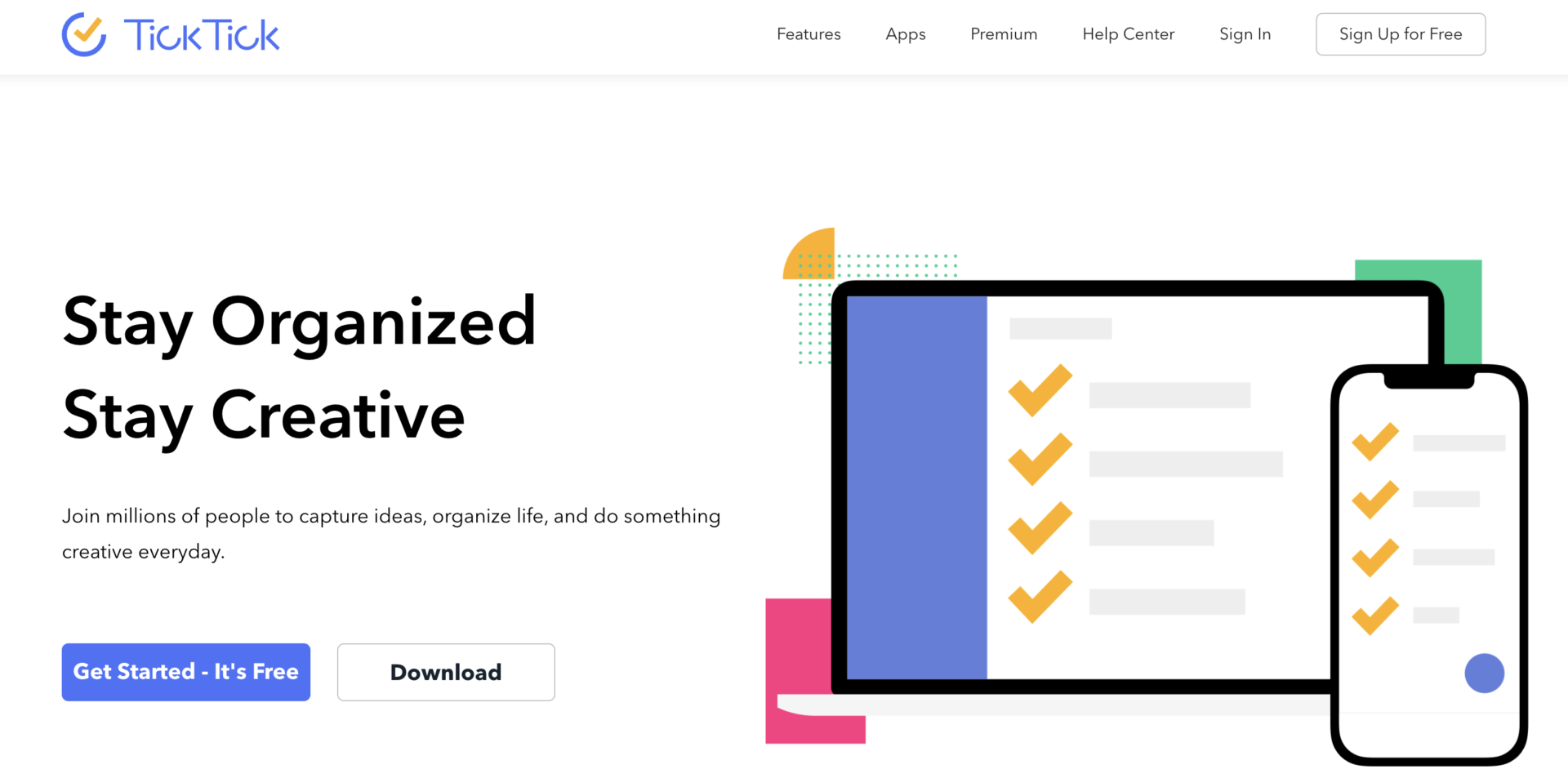
<Features of TickTick>
- TickTick has Pomodoro timer in paid plan
- Can manage tasks with third party calendar apps integrated
This function of TickTick allows you to make good cycle that 25 minute work and 5 minute rest to focus on task.
You can manage task and consolidate information such as task and calendar with third party apps.
<Notes of TickTick>
- free plan is limited about some functions
The functions such as calendar view, custom filters, tracking process are limited free plan.
<Price of TickTick>
- Free plan: Free of charge
- Premium plan: $27.99/user/year (annually payment)
- Gift card(to use other member): $27.99/user/year (annually payment)
Comparison chart of 10 project management softwares
Below is a comparison chart of 10 project management softwares. Select the best software for your company by comparing features and prices.
The table can be scrolled left and right.
[The most recommended] | Trello | Asana | Wrike | monday.com | |
|---|---|---|---|---|---|
| Features | The easiest way to keep track of your team’s information | Kanban-style task management softwares with simple functionality | Proven track record in major companies such as Google | Kanban-style task management softwares | Visualizing of process in all projects |
| Price | Free of charge Free – 5 JPY/user/month or more for paid plans. | FREE: $0 STANDARD: $6/user/month PREMIUM: $12.50/user/month ENTERPRISE: $17.50 or less/user/month | Basic: Free of charge Premium: $13.49/user/month (monthly payment) Business: $30.49/user/month (monthly payment) Enterprise: You need inquiry. | Free: Free of charge Professional: $9.80/user/month Business: $24.80/user/month Enterprise: You need inquiry. Pinnacle: You need inquiry. | Free: Free of charge Basic:$8 /user/month Standard:$10 /user/month Pro:$16 /user/month Enterprise: You need inquiry |
| Redmine | Jira Software | Taskworld | teamwork.com | TickTick | |
|---|---|---|---|---|---|
| Features | Open source software project management software for engineers | Project management software for agile development | World-class task and project management software | Centralize information of team projects by various functions | For project and task management |
| Price | Free | Free: 0 yen Standard: ~920 yen/user/month Premium: ~1,810 yen/user/month Enterprise: Please inquire. | Free: US$ 0 Premium: US$ 11/user/month Business: US$ 19/user/month | Free forever: Free of charge Starter: $5.99 /user/month (annually payment) Deliver: $9.99 /user/month (annually payment) Grow: $19.99 /user/month (annually payment) Scale: You need inquiry. | Free plan: Free of charge Premium plan: $27.99/user/year (annually payment) Gift card(to use other member): $27.99/user/year (annually payment) |
What is a project management software?
A project management software is a software for managing projects efficiently and easily.
A project management software has all the functions needed to manage the progress of a project and to control the number of man-hours spent on it.
In other words, a project management software solves management hassles and allows you to work on multiple projects in parallel.
3 merits of project management softwares
The following is an explanation of the 3 merits of implementing a project management software. The following will help you better understand the significance of implementing a software.
(1) Visualization of progress
Project management softwares allow you to visualize the progress of your team members.
With a project management software, work is managed as “tasks”. If you set a deadline for a task, you will be automatically notified when the deadline approaches, so you do not have to worry about forgetting it.
In this way, a project management software will help you avoid missing work and deal with problems before they occur.
(2) Easy information sharing
Project management softwares make it easy to share information.
Some project management software allow you to manage work progress together, so there is no need to hold meetings for the purpose of sharing progress. There are also softwares that allow users to exchange messages, so that not only progress sharing but also communication can be completed in one place.
Introducing multiple softwares not only increases operational costs, but also makes it troublesome to distinguish between them. Hence, operations should be centralized with a project management software such as Stock that allows “task management,” “messages,” and “information sharing”.
(3) All information can be centrally managed.
With a project management software, you can centralize your information.
For example, if you use “a task management software to manage progress” and “a storage software to share procedures”, it is inefficient to have all information in one place.
Some project management softwares are designed to allow centralized management of all information.
5 questions about project management softwares
Below are answers to five questions about project management softwares.
- Q.Can Excel be used for project management?
- Q.Which companies do you recommend project management softwares?
- What are the demerits of project management softwares?
- Q.What are the functions of a project management software?
- Q. What are the most important functions/features?
A.Yes, you can manage projects in Excel. However, be aware that it may take time to update files and version control may be troublesome.
A.For non-IT companies, we recommend simple softwares that are not overloaded with necessary functions. A project management software with advanced features such as analytical functions is best suited for IT companies.
A. The demerit is that it may not be widely used within the company. Since it is difficult to master a multifunctional project management software for all members, keep it simple and not overloaded with necessary functions.
A.Task management function, Gantt chart function, and analysis report function are provided. Other features include a message function to communicate with members, and an information sharing function to manage documents.
A.Task management, messaging, and information sharing are the 3 most important features. As for features, determine whether they are simple enough that anyone can easily use them.
Summary of 10 best project management softwares and comparison chart
We have focused on recommended project management softwares, selection points, and a comparison chart. When selecting a project management software, choose one that meets the following five criteria
- Which is Cloud-based / On-premise type?
- Does it have a free plan?
- Does it have all the necessary functions?
- Is it easy for anyone to use?
If the software satisfies all of the above 4 selection points, it will not be underutilized by members.
In conclusion, we recommend that you choose “Stock,” which has no excess or deficiency of necessary functions and can be easily used by non-IT employee.
Free registration takes only 1 minute, so please implement Stock and let’s take the hassle out of project management smoothly.



