What is necessary in a project is “task management” and “schedule management”. Since a project is carried out by a team, if the movement of all members is visualized, it will be easier to identify the causes of progress delays and problems.
In addition, it is more efficient to use an app that allows real-time information sharing rather than managing projects with Excel. On the other hand, many people may be wondering, “There are so many different types of apps, I don’t know which one to choose”.
In this issue, we will focus on 11 recommended progress and process management apps for below people.
- “Number of projects are increasing, and analog management is no longer working.”
- “I want to compare progress management apps, but I do not have time to summarize their features and functions.”
- “I want an app that can be used smoothly even when sharing information regarding project with people outside the company.”
If so, this article will help you find the best app for your company and facilitate your project smoothly.
Contents
- 1 3 points to consider when choosing a project tracking app
- 2 11 progress and project tracker apps for teams and individuals
- 2.1 Stock|An app that even anyone in non-IT company easily use
- 2.2 Trello|A task management app that can be operated by Kanban method
- 2.3 Asana|An app with rich integration with external tools
- 2.4 Wrike|An app with features for large companies
- 2.5 Jira Software|Highly functional task management app
- 2.6 Microsoft To Do|Task management app by Microsoft
- 2.7 Evernote: A notebook-type application for managing all kinds of information.
- 2.8 Any.do|Task management app featuring intuitive operability
- 2.9 Google Tasks|An app that can be used as soon as you have a Google account
- 2.10 Google Calendar|An app that can be linked to Google Tasks
- 2.11 Microsoft Planner|A task management app that can be used with Teams
- 3 4 merits of using project tracker apps
- 4 Summary of 11 best project tracker apps for process management
3 points to consider when choosing a project tracking app
Below we explain how to select a progress management app that allows you to check tasks efficiently. Check the criteria for selecting an app based on situation of your team.
One of the criteria for selecting an app is whether it can leave information related to tasks.
If you manage tasks by title only, you will not be able to see the details of “what kind of specific work and what kind of action is required”. As a result, you have to manage the details in a separate place from the task.
Therefore, use an app that allows you to link tasks and information so that you can start work immediately after confirming the task.
(2) Can it be used on a smartphone?
You should choose an app that can be used not only from a computer but also from a smartphone.
If you choose an app that can be used from your smartphone, you can check your progress while on the move or in the field where you cannot carry a computer. It also has the effect of preventing omissions because tasks can be set immediately.
However, make sure that not only can you use it from your smartphone, but also that you can use the same functions on your smartphone as on your computer without any problems.
(3) Can anyone use it easily?
The most important point is whether the app is easy for anyone to use.
If an app with poor usability is introduced, it will take time to set up tasks. As a result, employees will not set tasks, which will cause omissions and delay the progress of the project.
To avoid this situation, it is essential to have a tool that makes it easy to set tasks. For example, an app such as Stock, which allows users to set tasks by simply specifying the person in charge and the due date, can be used to quickly set tasks and prevent omissions.
11 progress and project tracker apps for teams and individuals
Below are 11 task and progress management apps that can be used by both teams and individuals.
With traditional Excel-based progress management, it is not possible to keep track of progress in real time because the latest information is not available until a team member opens an updated file. On the other hand, with a project tracker app, progress is shared with other members the moment it is updated.
However, when choosing a project tracker app, it is essential that it be “easy for anyone to use. A multifunctional tool will take time to learn to operate, and the number of unused functions will increase, making it less cost-effective.
In conclusion, the best app for progress and process management is Stock, which is not overloaded with necessary functions and is so simple that even a non-IT company employees can use it without explanation.
In Stock, you can manage individual and team work in “Task” and write documents and information necessary for tasks in “Note”. In addition, there are “Message” tied to the notes, so there is no need to use email or chat for progress reports.
Stock|An app that even anyone in non-IT company easily use

The simplest tool to stock information "Stock"
https://www.stock-app.info/en/
Stock is the simplest tool to stock information. Stock solves the problem, "there is no easy way to stock information within the company".
With Stock, anyone can easily store all kinds of information, including text information such as requirements, images, and files, using the Note feature.
In addition, by using the "Task" and "Message" functions, you can communicate with each topic described in the Note, so that information is not dispersed here and there and work can always be carried out in an organized manner.
<Why do we recommend Stock?>
- A tool for companies that are not familiar with ITYou don't need to have any IT expertise to get started.
- Simple and usable by anyoneStock is so simple that anyone can use it without any unnecessary features.
- Amazingly easy information storing and task managementIt is amazingly easy to store information such as shared information within a company, and intuitive task management is also possible.
<Stock's pricing>
- Free plan :Free
- Business plan :$5 / User / Month
- Enterprise plan :$10 / User / Month
Trello|A task management app that can be operated by Kanban method
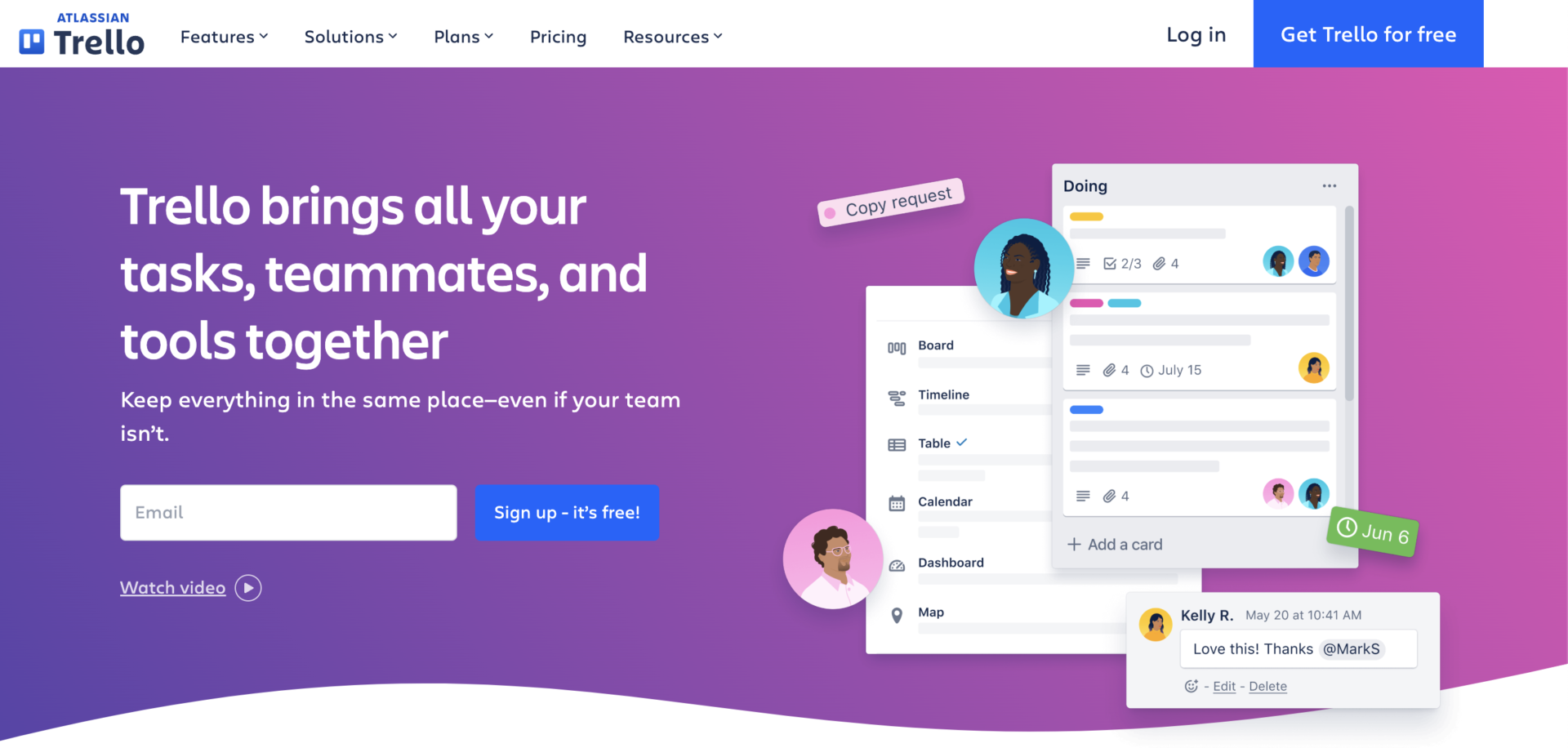
<Features of Trello>
- Intuitive operability
- Easy to manage task progress
Members can add tasks as if they were sticky notes.
Tasks are arranged like cards, and cards can be moved by dragging and dropping. This makes it easy to visually grasp the progress of tasks.
<Note of Trello>
- Use on the assumption that you will pay for the service.
Trello can be used for free, but the functions for progress management are charged, so if you are using it with a team, you should consider a paid plan.
<Price of Trello>
- FREE:$0
- STANDARD: $6/user/month (monthly payment)
- PREMIUM: $12.50/user/month (paid monthly)
- ENTERPRISE: $17.50 or less per user/month (paid annually)
- Inquiries are required for more than 5,000 users.
Asana|An app with rich integration with external tools
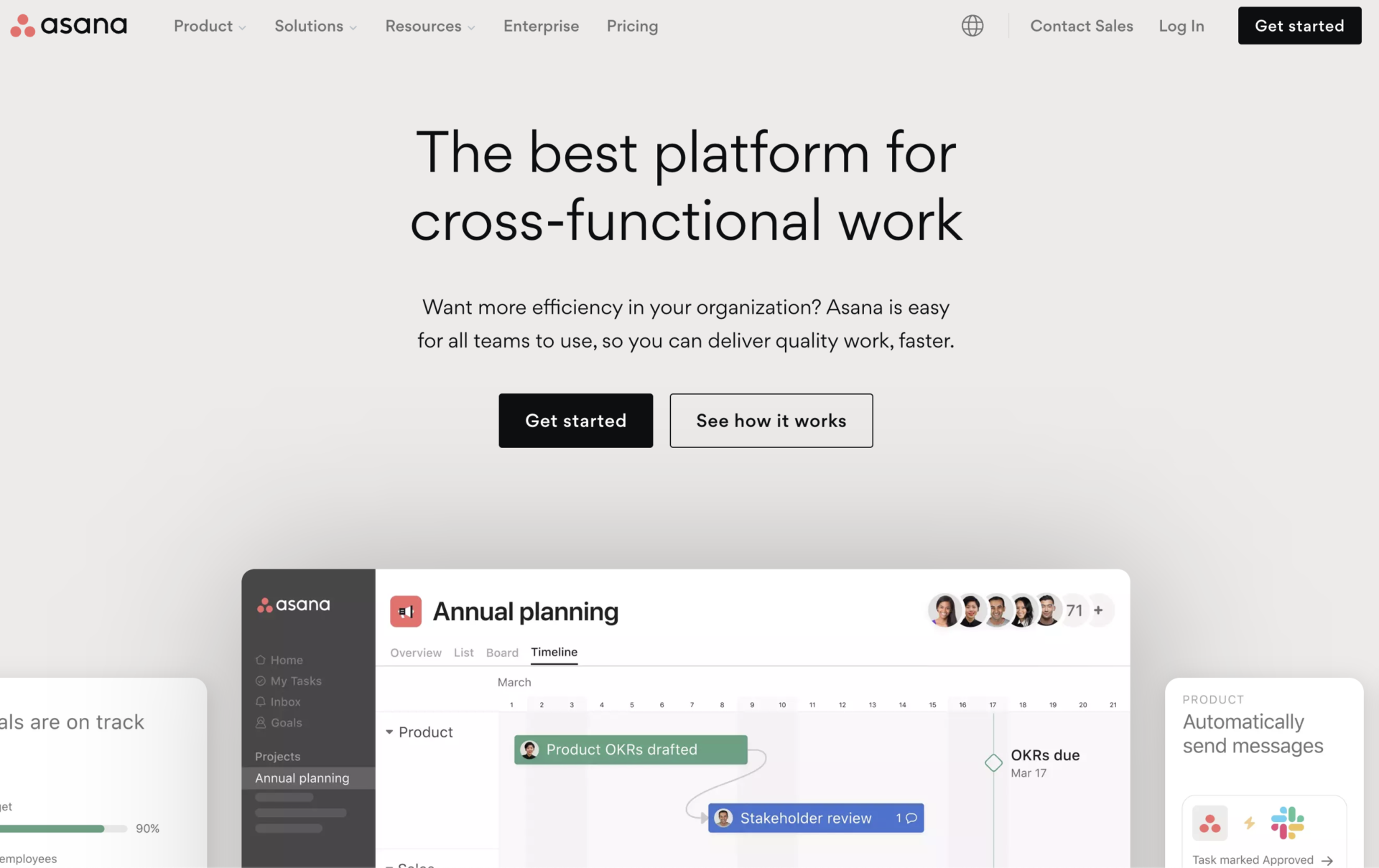
<Features of Asana>
- Task progress can be checked in a variety of formats
- Can be linked with other apps
You can check the progress of tasks in various formats, such as Kanban and Gantt charts.
Asana can be linked with more than 200 apps, so there is a high possibility that the tools you normally use are also included in Asana.
<Note of Asana>
- The administrator function is not available in the free plan
Although up to 15 users can use Asana for free, the free Basic plan does not have an “administrator console” that allows detailed security management, so you must choose a paid plan for business use.
<Price of Asana>
- Basic: Free of charge
- Premium: $10.49 /user/month (annually payment)
- Business: $24.49 /user/month (annually payment)
- Asana Enterprise: You need inquiry
Wrike|An app with features for large companies
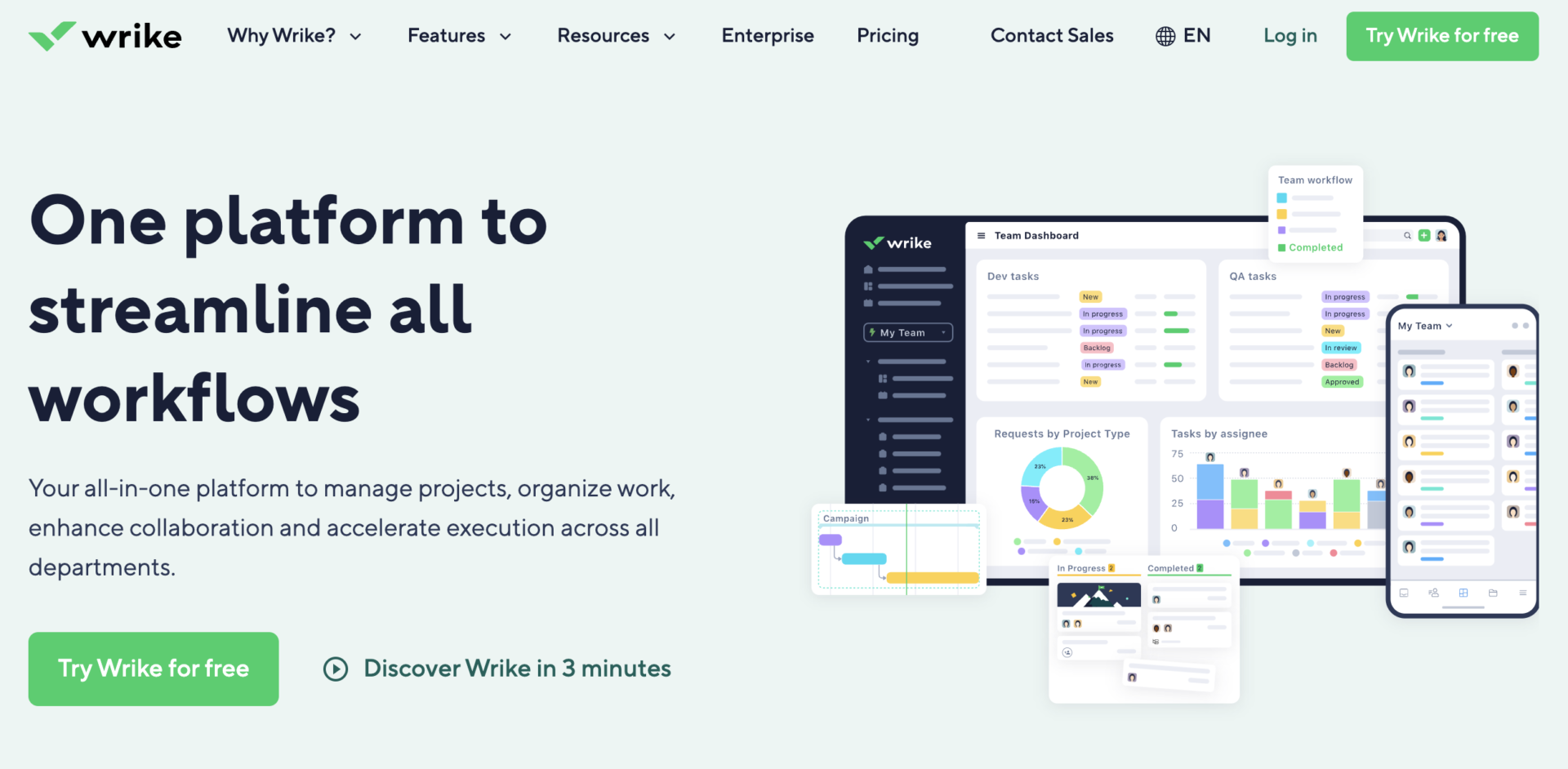
<Features of Wrike>
- Adopted by major companies
- Various views for visualizing progress
Wrike is a highly functional app that has been adopted by large, well-known companies such as ASAHI, METAWATER and so on.
You can change the settings of “views” that display progress, such as lists, boards, and Gantt charts, for each individual, so you can manage your progress in a format that is easy for you to grasp.
<Note of Wrike>
- Difficult to use for those unfamiliar with IT
Wrike is multifunctional, so it may be difficult for people who are not familiar with digital technology to use it, and it may take some time to learn how to operate it.
<Price of Wrike>
- Free: $0
- Team: $9.80/user/month
- Business: $24.80/user/month
- Enterprise: You need inquiry
- Pinnacle: You need inquiry
Jira Software|Highly functional task management app
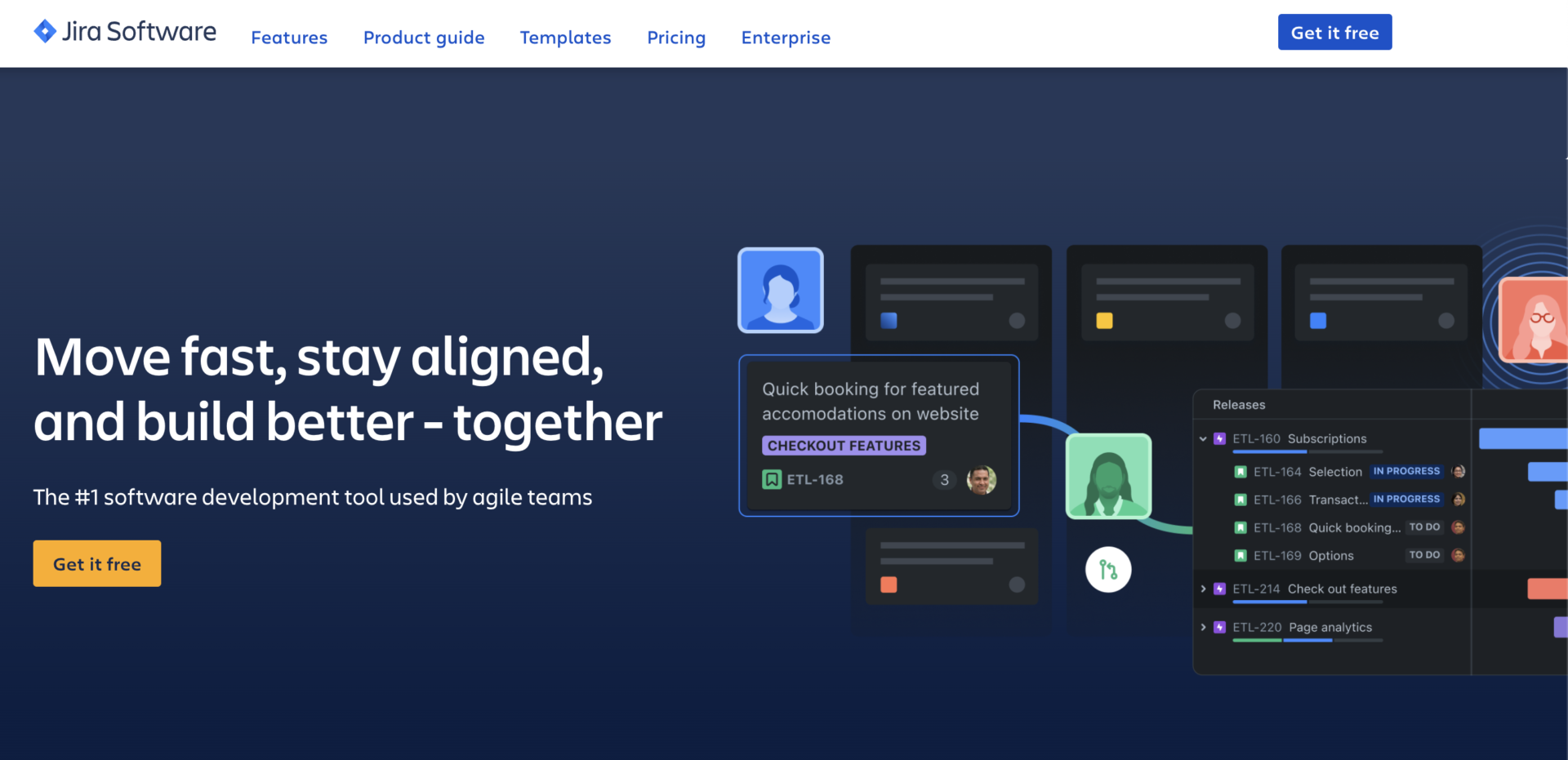
<Features of Jira Software>
- Wealth of functions for engineers
- Visualization of development team productivity
Jira Software offers a wealth of features for engineers, including development workflows and functions for software development.
Jira Software also provides functions to visualize the productivity of your development team, such as the ability to output reports on each team performance.
<Note of Jira Software>
- Not suitable for project management other than development teams
Jira Software is equipped with many functions for engineers, so it may be difficult to use it for project management other than for development teams.
<Price of Jira Software>
- Free Plan: $0
- Standard Plan: ~$7.75/user/month (monthly payment)
- Premium plan: ~$15.25/user/month (monthly payment)
- Enterprise Plan: You need inquiry
The price per user becomes lower when the number of users exceeds 101.
Microsoft To Do|Task management app by Microsoft
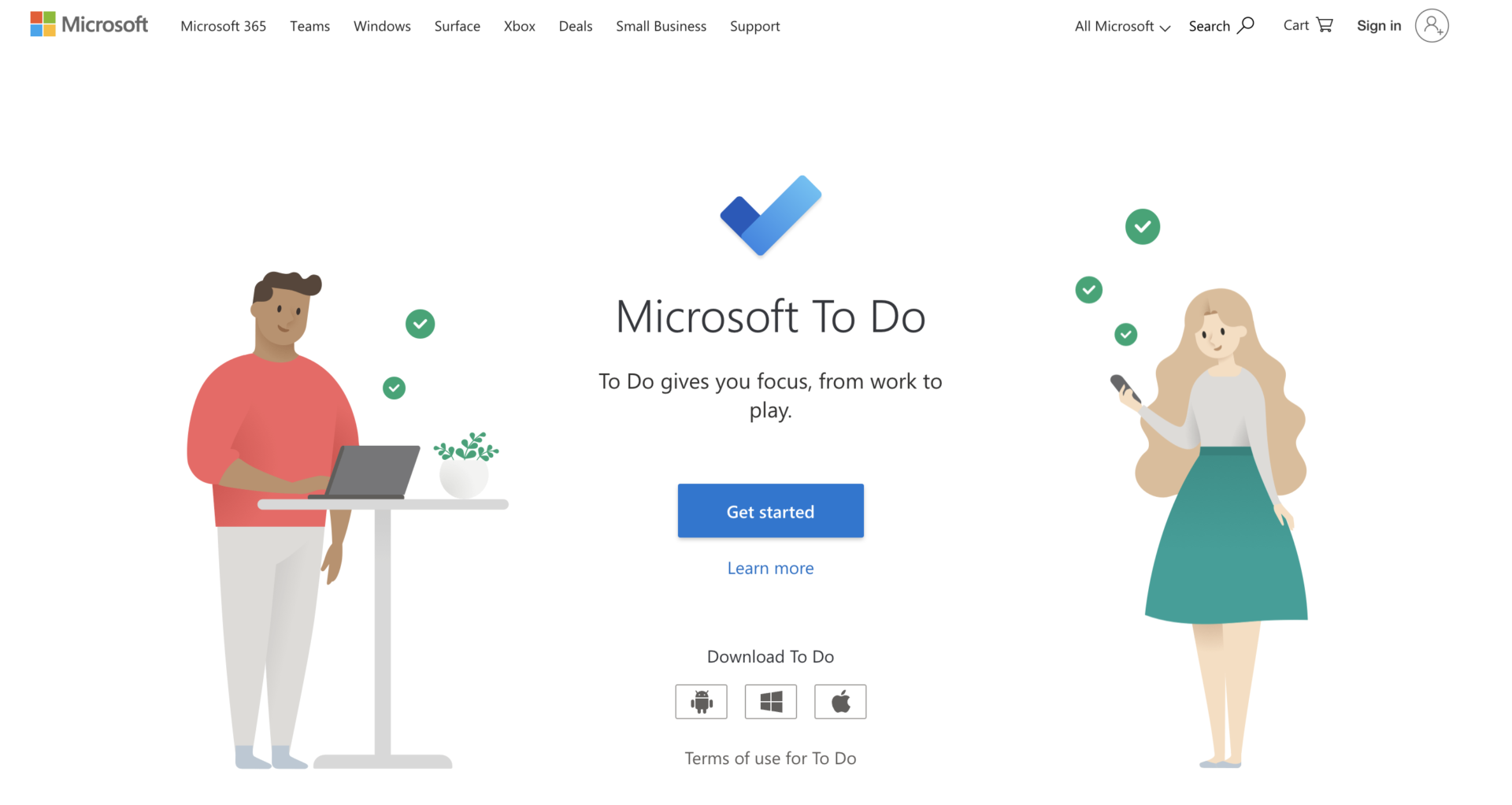
<Features of Microsoft To Do>
- Can be integrated with Microsoft 365
- Simple operation
Since “Microsoft To Do” is operated by Microsoft, it can be used in conjunction with Microsoft 365. For example, it can be integrated with Teams for remote work.
Since the main task is to set and list tasks, operation is simple.
<Note of Microsoft To Do>
- Sharing takes time and effort
To share tasks, you need to send a link via email or chat, which increases the man-hours required to manage your team’s progress.
<Price of Microsoft To Do>
It is free to use, but a Microsoft account is required.
Evernote: A notebook-type application for managing all kinds of information.
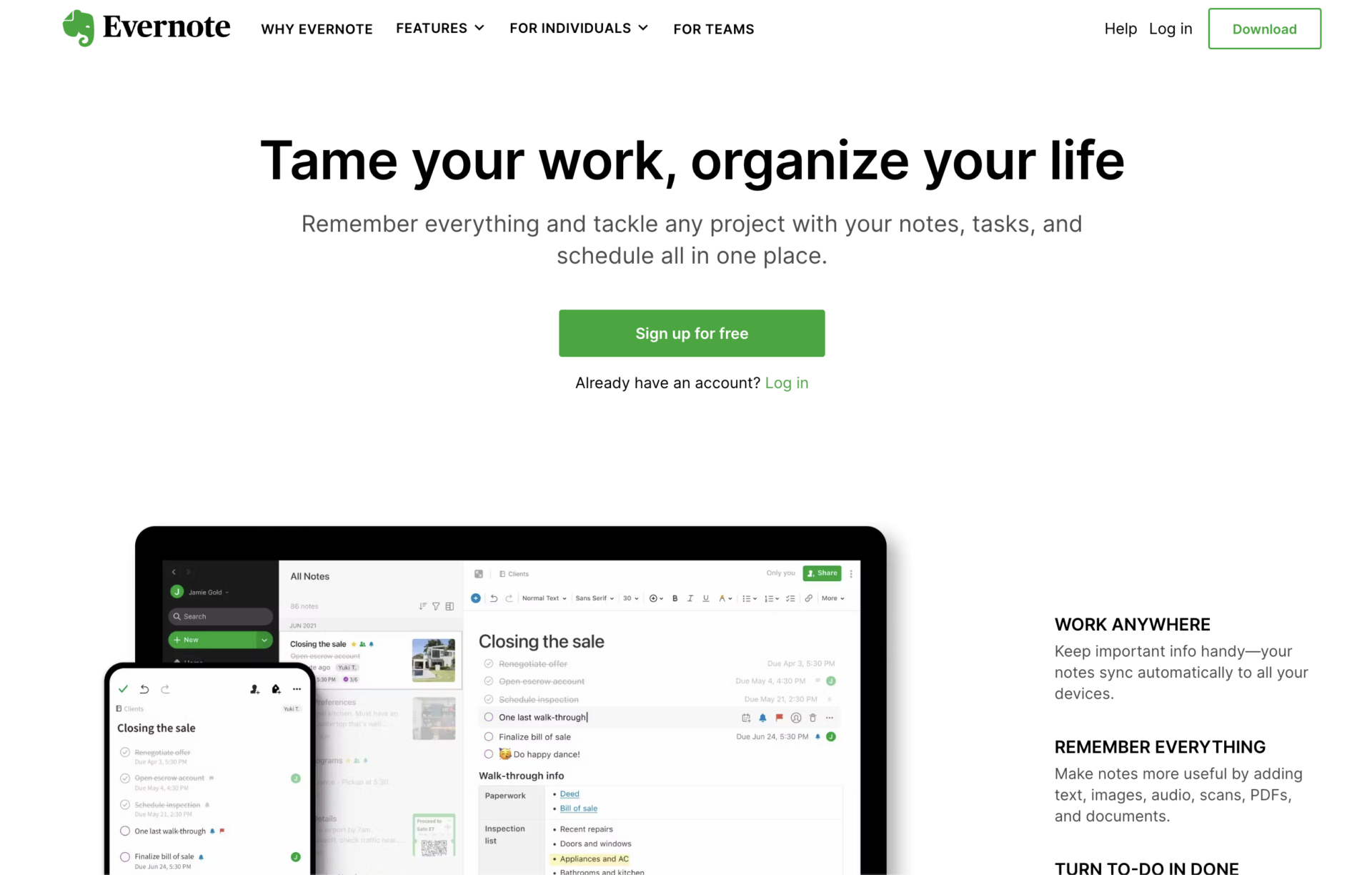
<Features of Evernote>
- You can manage background information of tasks
- Repeat and reminder functions
Because tasks are set in individual “note”, even the details of tasks can be managed.
You can repeat tasks, set due dates, and set reminders to prevent missing tasks.
<Note of Evernote>
- IT literacy is required to use
Evernote can do a wide range of things, so it may take some time for teams with employees with low IT literacy to use, because of its multiple functions.
<Price of Evernote>
- Evernote Free: Free
- Evernote PERSONAL: $14.99/month or $129.99/year
- Evernote PROFESSIONAL: $17.99/month or $169.99/year
- Evernote Teams: $24.99/user/month or $249.96/user/year
Any.do|Task management app featuring intuitive operability

<Features of Any.do>
- Compatible with wearable devices
- Easy to replace tasks
Any.do supports not only PCs and smartphones, but also wearable devices such as smartwatches.
Because tasks can be replaced easily, they are easy to organize, even if emergency tasks are put in.
<Attention to Any.do>
- Restriction of main functions by Any.do plan
Since Any.do has restriction that the number of projects you manage by plan, if you manage many projects regardless internal and external, you need to apply “Teams” plan.
<Price of Any.do>
- Personal: $0
- Premium: $3
- Teams: $5/user/month
Google Tasks|An app that can be used as soon as you have a Google account

<Features of Google Tasks>
- Can be linked with other Google tools
- Free to use
Google Tasks provided by Google can be used in conjunction with other Google tools. For example, you can use it to “turn the contents sent by Gmail into a task”.
This is an app for individuals, and all functions can be used for free.
<Note of Google Tasks>
- You cannot see all tasks in a list
You can manage tasks in a list view, but there is no function to cross the list and see all tasks at a glance.
<Price of Google Tasks>
- Free of charge
Google Calendar|An app that can be linked to Google Tasks
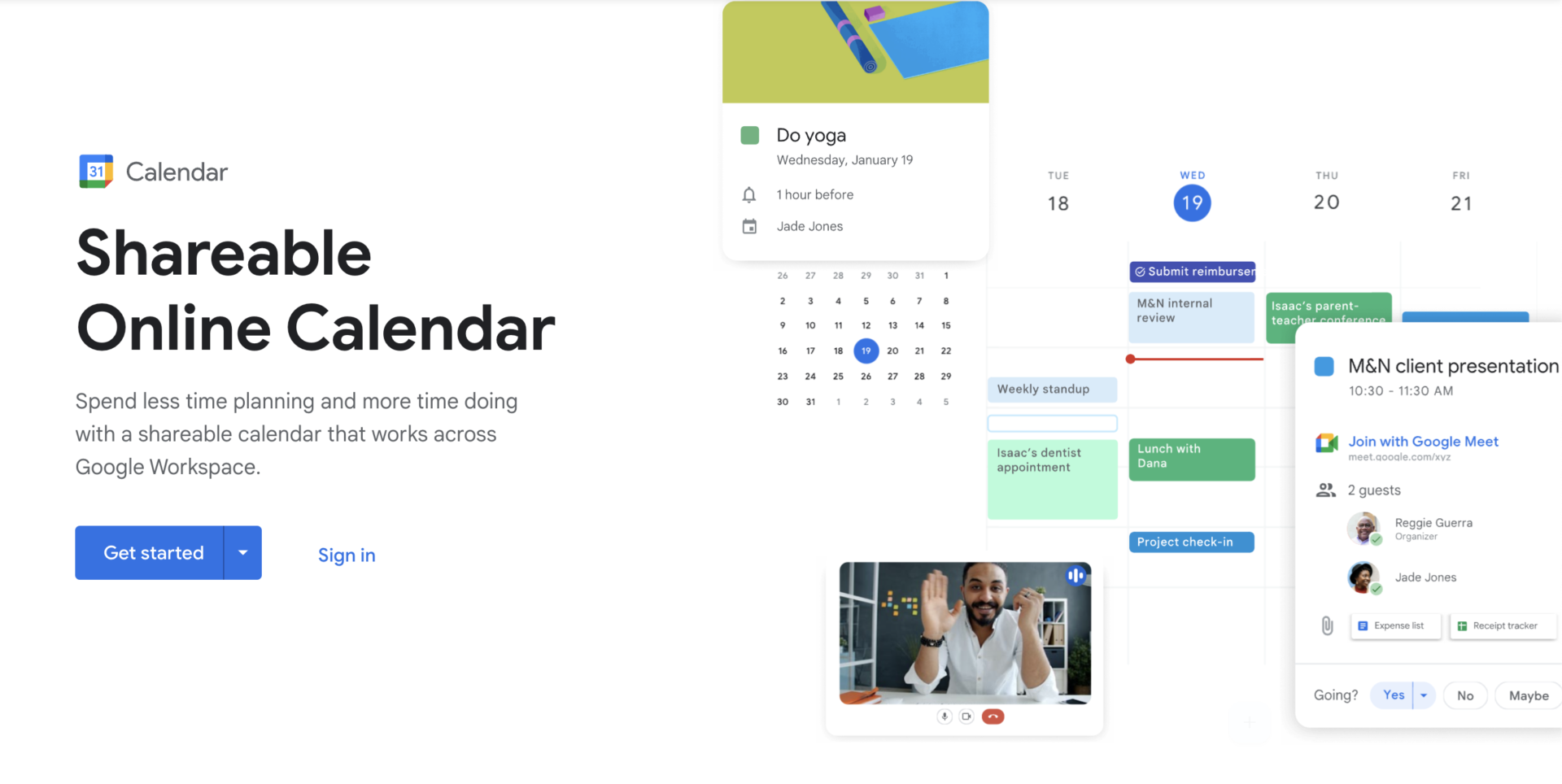
<Features of Google Calendar>
- Schedule sharing is possible
- Can be linked with Google Tasks
Google Calendar allows you to share your schedule by registering the email addresses of the people you want to share it with, which is useful for visualizing “who is doing what”.
If you link with Google tasks, you can reflect tasks with set dates in your calendar.
<Notes of Google Calendar>
- Difficult to see when there are more members to manage
If the number of people you manage increases, it can be difficult to see the shared schedule.
<Price of Google Calendar>
- Free of charge
Microsoft Planner|A task management app that can be used with Teams
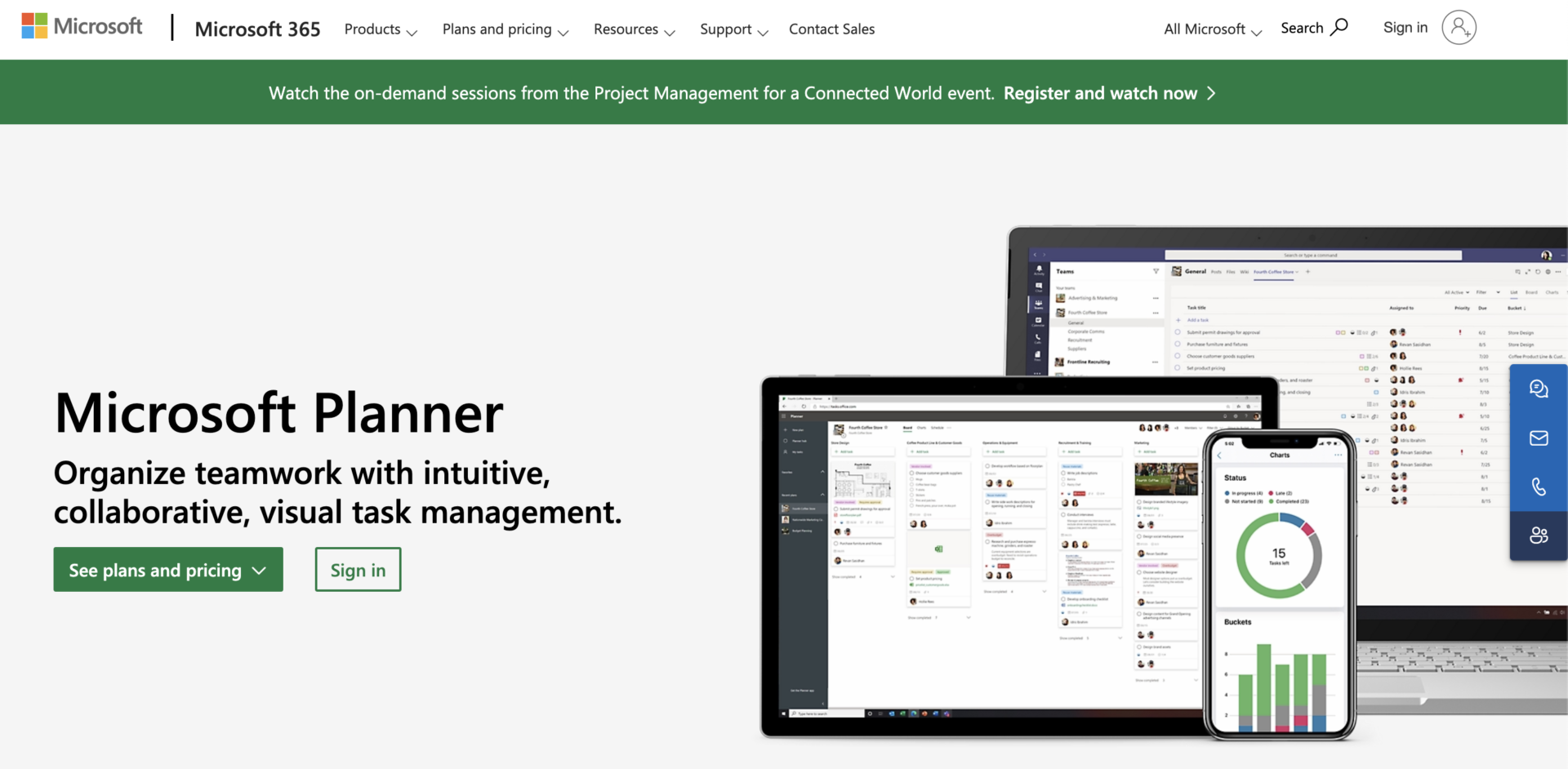
<Features of Microsoft Planner>
- Tasks can be assigned.
- Tasks can be displayed in a list
- Microsoft Planner cannot be purchased separately.
In addition to the ability to set personal tasks, there is also the ability to assign tasks to specific members.
You can use the “List View” to display a list of tasks set by you and tasks assigned to you by members, which can be used for centralized management of tasks.
<Note of Microsoft Planner>
Microsoft Planner can only be used by subscribing to a paid plan for Microsoft 365, which includes many features other than progress management, making it less cost-effective for teams that only want to manage progress.
<Price of Microsoft Planner>
For general corporate users (you can scroll left and right)
| Plan | Microsoft 365 Business Basic | Microsoft 365 Apps for business | Microsoft 365 Business Standard | Microsoft 365 Business Premium |
|---|---|---|---|---|
| Price | $6/user/month (annual subscription) | $8.25/user/month (annual subscription) | $12.50/user/month (annual subscription) | $22.00/user/month (annual contract) |
| Plan | Microsoft 365 F3 | Microsoft 365 E3 | Microsoft 365 E5 |
|---|---|---|---|
| Price | $8/user/month (annual subscription) | $36.00/user/month (annual subscription) | $57.00/user/month (annual subscription) |
4 merits of using project tracker apps
Here are some of the merits of using a project tracker apps. If you make the following known to your team members, they will be able to use the app smoothly after its introduction.
(1) Tasks can be set when you notice them
With a task management app that is compatible with smartphones, you can quickly set tasks when you need them.
If you are managing tasks with a notepad or similar app that comes standard on your computer, you will have to open your computer to set tasks, which is a hassle. However, if the app can be operated from a smartphone, it can be used regardless of time and location.
However, while it is easy to register tasks, it becomes difficult to manage tasks if they are set in detail, so it is important to set the rules for creating tasks in advance.
Using the app, you can easily share your personal tasks with other members.
Sharing tasks is essential for team progress management. By sharing individual tasks with the app, you can see in real time how each member is doing, allowing you to take flexible correspondence according to the needs of other members.
Since Excel and paper cannot share tasks in real time, it can lead to a situation where the team members are not immediately aware that they are behind in their progress. Therefore, an app should be introduced to easily check the status of each member.
(3) Prevent task omissions
The reminding function of the app contributes to the prevention of task omissions.
In the absence of a progress tracker app, task due dates and man-hours need to be managed by individuals, so there is a high possibility of omissions.
On the other hand, in many cases, apps are equipped with a function that allows users to set reminders. Using the reminder function, you can prevent omissions of tasks without the hassle of managing the schedule individually.
(4) Progress can be visualized
With the app, you can visualize your daily progress.
Visualizing the tasks for each day makes it easier to make a schedule, and allows you to work systematically. On the other hand, if tasks are lined up in parallel and are set same priority, it is difficult to know at a glance which task should be tackled first.
There are also apps that allow you to rearrange the tasks you have set in chronological order. In this way, progress becomes visible, making it easier for managers and other team members to notice when tasks are delayed.
Summary of 11 best project tracker apps for process management
We have focused on 11 best project tracker apps for progress and process management so far.
Especially when you are working on multiple projects at the same time, you may be forced to deal with irregular situations. In order to respond quickly to problems, it is essential to introduce “apps” that can be easily coordinated with other tasks.
However, if the introduced progress management app is not easy to use, “checking the progress” will be time-consuming, and the response will be delayed. Therefore, “an app that is not excessive or insufficient functions and easy to use” is necessary.
In conclusion, the app your company needs is the one by Stock, which can easily manage progress even those who are not familiar with IT.
It only takes 1 minute to register for free, so using Stock to streamline your progress management and make your project a success.



