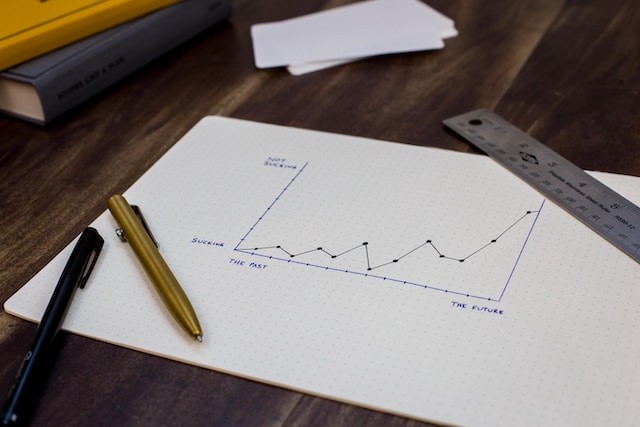In order to objectively monitor the project, a project report should be created and shared. The report allows us to visualize the progress of the project and at the same time confirm that the project is progressing according to the original plan.
On the other hand, many companies may not be able to properly use project reports because the contents and style of the reports vary depending on the person in charge of preparing them.
In this issue, we introduce 6 best templates and how to write project reports for below people.
- “I want to know regarding ready-to-use project report templates.”
- “I want to properly grasp the progress of a project.”
- “I want to manage my reports so that they can be easily found.”
If so, this article will not only help you find a template for your project report, but also show you how to manage it properly.
Contents
- 1 What is a project report?
- 2 5 things to include in a project report
- 3 6 templates for project reports
- 3.1 (1) Template for project status report by ProjectManager
- 3.2 (2) Performance project reports template by Smartsheets
- 3.3 (3) Weekly project report template by Free Report Templates
- 3.4 (4) Monthly project report template by Office Templates Online
- 3.5 (5) Weekly project report template by Vertex42
- 3.6 (6) Simple template for project report by Project.co
- 4 3 project templates with using tool for project reports
- 5 The easiest tool to create and manage reports effectively
- 6 Summary of project report descriptions and templates
What is a project report?
Below are some reasons why a project report should be prepared. If your company has never kept a document before, this is a must.
What is a objective of project report?
The objective of project report is to sharing on the progress and completion of a project, identifies achievements and issues, and establishes measures to address them.
A project should not only be implemented, but also its contents should be reviewed and utilized for the next operation. Therefore, the project report is essential not only for reporting but also for “keeping a record of good points and improvements.
Therefore, it must be concise and easy to understand so that members of the project team can look back on it later and understand it.
To properly capture the project
Reports are created to keep proper track of the project.
If there is some problem with the project, it cannot be addressed if you do not know what is going on. Therefore, with a report, the issues can be grasped objectively, and the entire team can work on the problem with a common understanding.
The report must be something that anyone can read and understand without difficulty. Specifically, it is important to describe the results and issues in a straightforward manner and quantitatively, using numerical values.
To make the retrospect useful for the project
Another reason to prepare a report is to help in the future management of the project.
With the report, you can compare the current status with the plan and accurately identify areas that are progressing well and areas that are experiencing delays. As a result, actions to be taken in the future can be clarified and actions such as reallocation of tasks and personnel can be reviewed.
However, even if excellent reports are created, if they are not properly managed, they will be left unutilized. Therefore, use tools such as Stock, which can store all kinds of information so that it does not flow, and make it easy to find the desired information quickly.
5 things to include in a project report
There is a format for writing a project report, and following the format will ensure that the report is not overloaded with information. The following 5 items should be included in your report to create an effective report.
(1) Project summary
First, provide a straightforward overview so that the reader can understand at a glance which project the report is about. The following 3 items should be included in the summary.
- Project background
- Objectives of the project
- What has been accomplished so far?
The “background and objectives of the project” at the beginning of the summary will give direction to the project as a whole. Also, the current status of accomplishments will clarify where you are from the goal, making it easier to take concrete measures.
(2) Operational status and progress rate
Next, the project’s operating status and progress rate should be described.
For example, if it is a system development project, it is important for each person in charge to report whether the system is operating properly, whether any troubles or bugs have occurred, and whether there are any problems with the status of inquiries from users, and to share these reports with all members.
Therefore, it is essential to have a mechanism to share reports smoothly. Therefore, use IT tools that allow project reports to be shared immediately with any member of the team, so that they can be exchanged in real time.
(3) Achievements and results obtained
Next, describe your achievements and accomplishments at this point in time.
Use specific numerical figures to quantitatively present achievements so that the results can be judged objectively. For example, “As a result of reviewing the workflow, unnecessary work has been streamlined and costs have been reduced by -%”.
If you describe it concretely, you can keep a record of your achievements with evidence.
(4) Project evaluation
Next, the evaluation and reflection points of the project are described.
After setting your own evaluation items such as “Was the project management system sufficient?”, “Was the allocation of personnel and budget appropriate?”, “Was communication smooth?”, etc., verify each item and describe them one by one.
If progress of project is delayed, it is important to identify the cause and discuss how to prevent recurrence. In addition, if there are any external factors that affected the progress, it would be helpful to describe them in detail for future project management.
(5) Future issues and countermeasures
Finally, the report should describe future issues and countermeasures.
By recording not only how the problem occurred, but also the specific measures taken, the actions to be taken in the future will become clear. Leaving the report without considering any countermeasures will result in repeating the same mistake over and over again, which is inefficient.
However, if reports are not properly managed, they will not be used for future. Therefore, use a tool like Stock to stock reports so that anyone can easily access the information.
6 templates for project reports
Below are 6 Excel templates for various project reports. With these templates, you will not have to create the format from scratch, and you can create your reports more efficiently.
(1) Template for project status report by ProjectManager
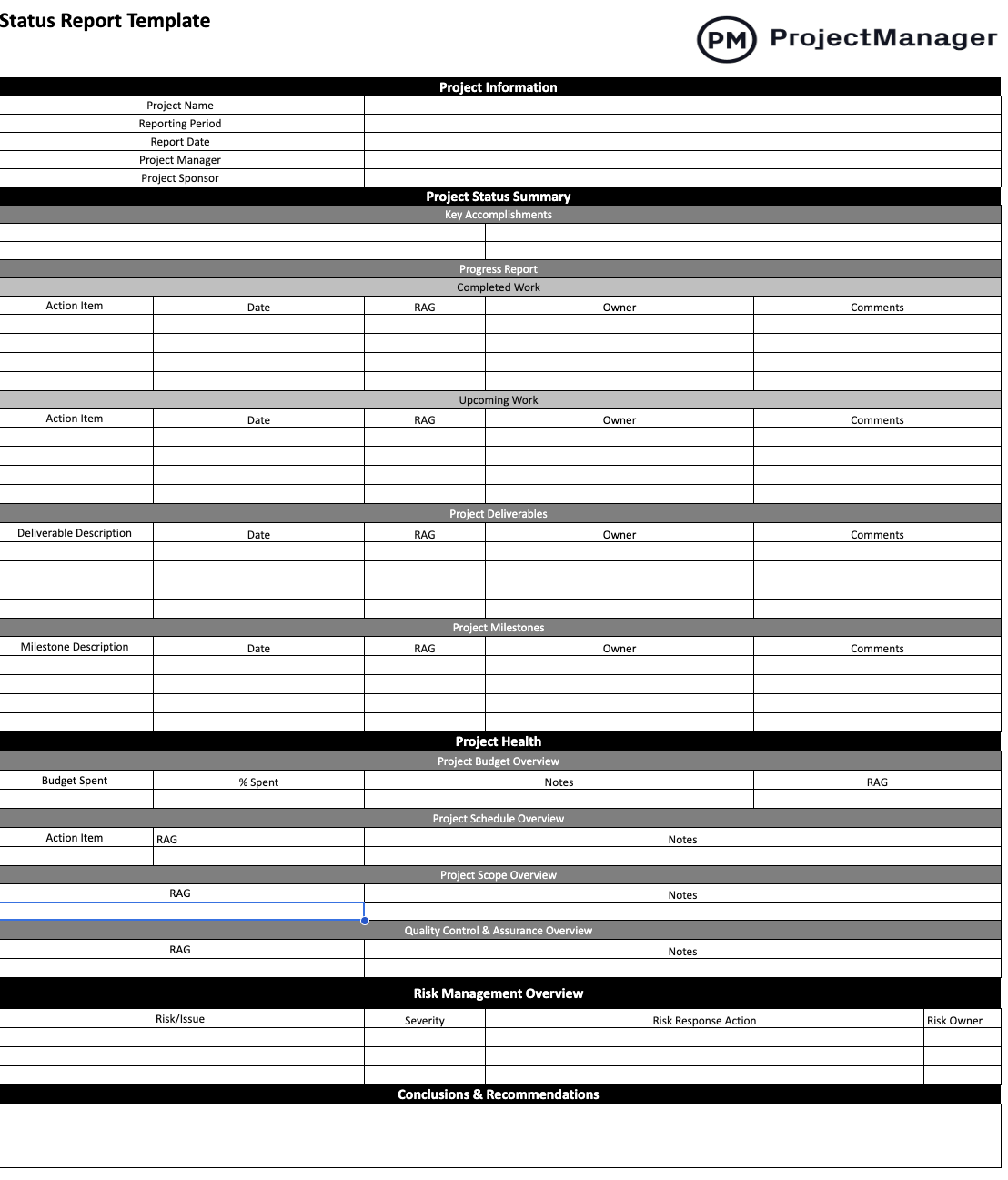
Here is a template for reporting the progress of a project by ProjectManager.
It is a simple collection of items required for a project report with table, and can be used in a variety of situations regardless of industry or type of business. If you want to decrease items for more simply, adjust the size of cells or change the row width.
(2) Performance project reports template by Smartsheets
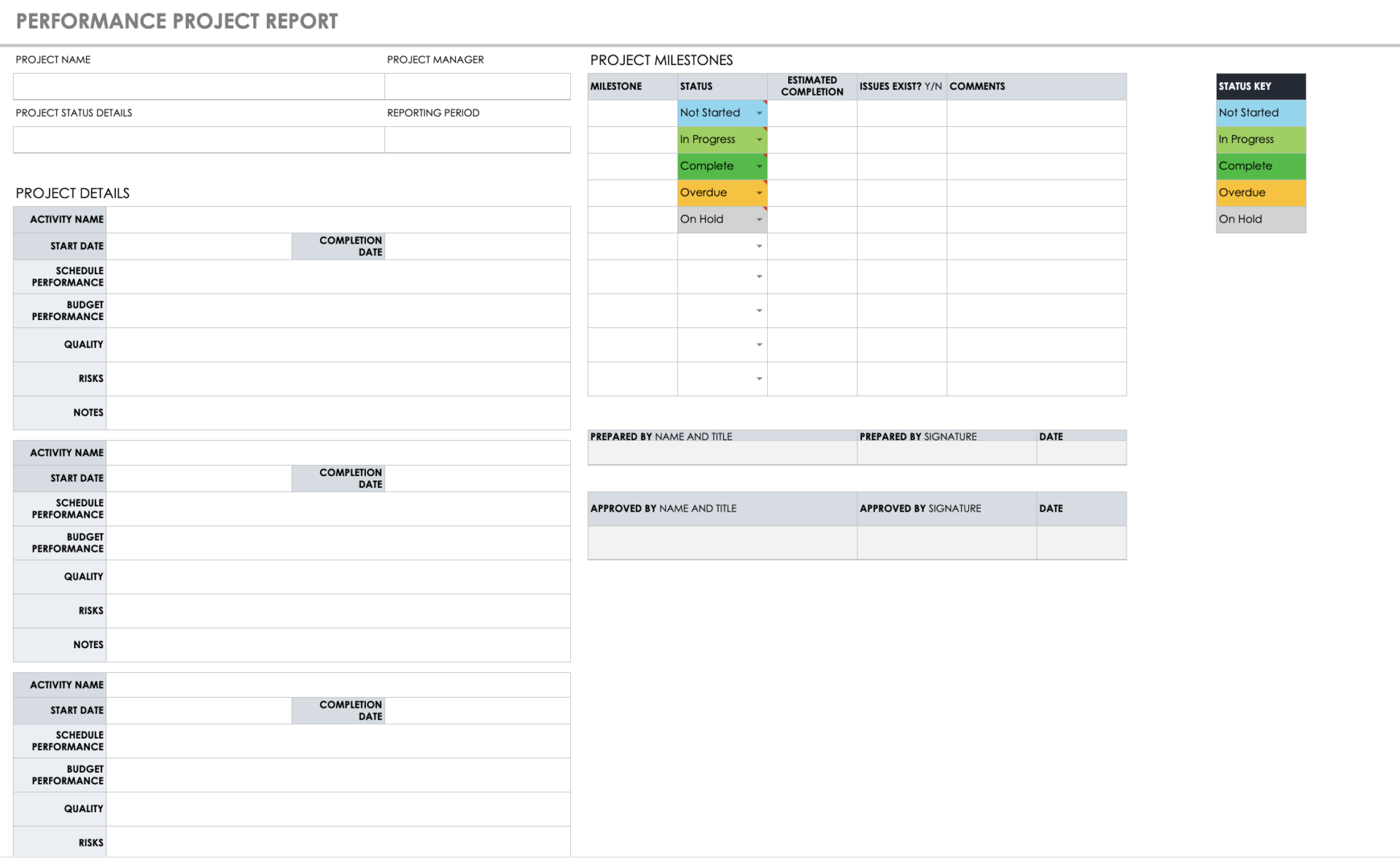
Here is a template for performance project report template by Smartsheets.
It is for the team that the person in charge has various projects by features which can manage not only project detail, but also project milestones. And this template can also display the status of tasks by color.
(3) Weekly project report template by Free Report Templates

This is a simple template for project management provided by Free Report Template.
It features the weekly project status at a glance. By requesting submissions on a weekly basis, you can keep track of work that is running behind and prevent problems from occurring at the middle of the project.
(4) Monthly project report template by Office Templates Online
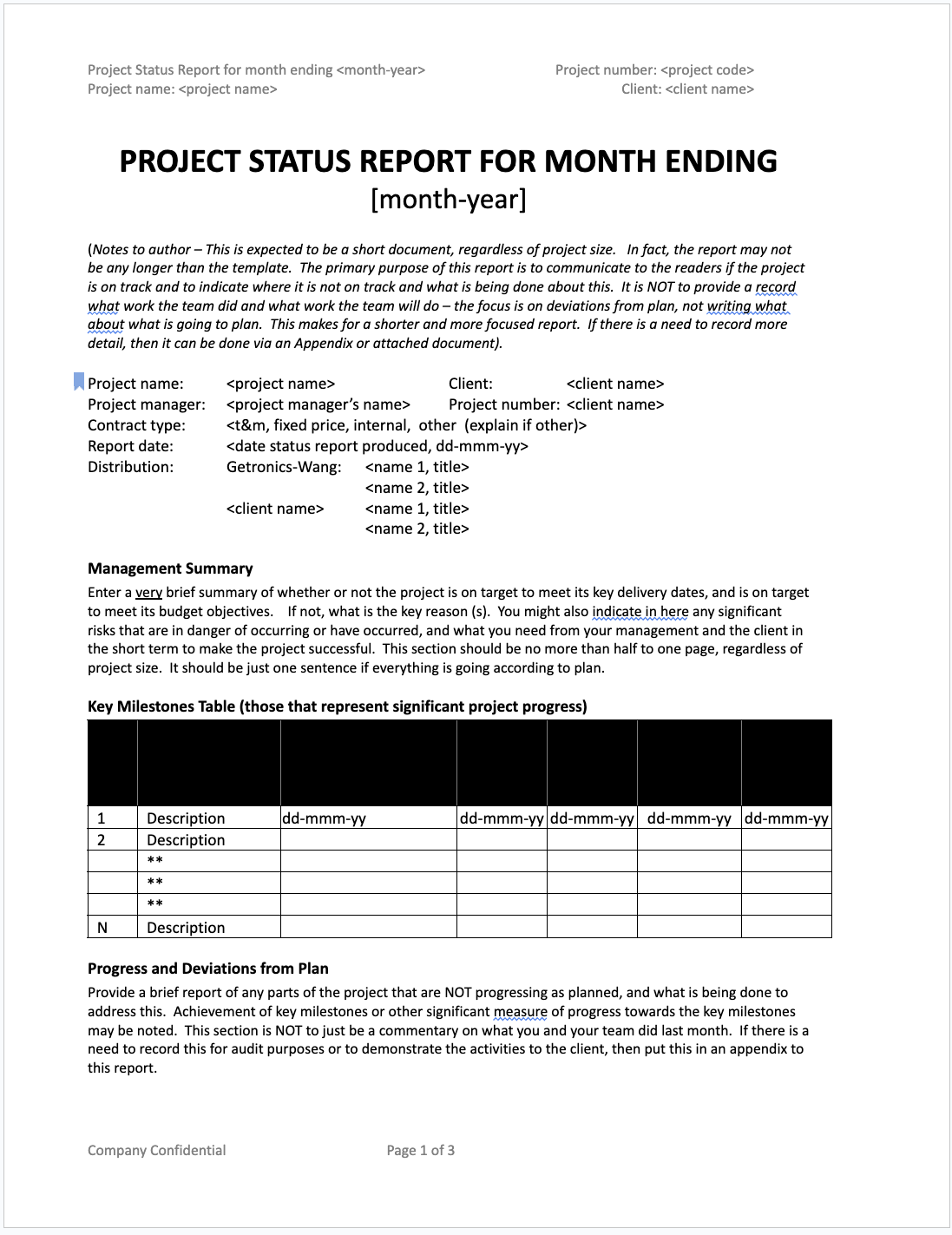
This is a monthly project template for management provided by Office Templates Online.
This template has various items for managing projects such as Risk Register or Financial status. Especially, if you want to create multiple reports for various clients at every end of month, it is best suitable.
(5) Weekly project report template by Vertex42
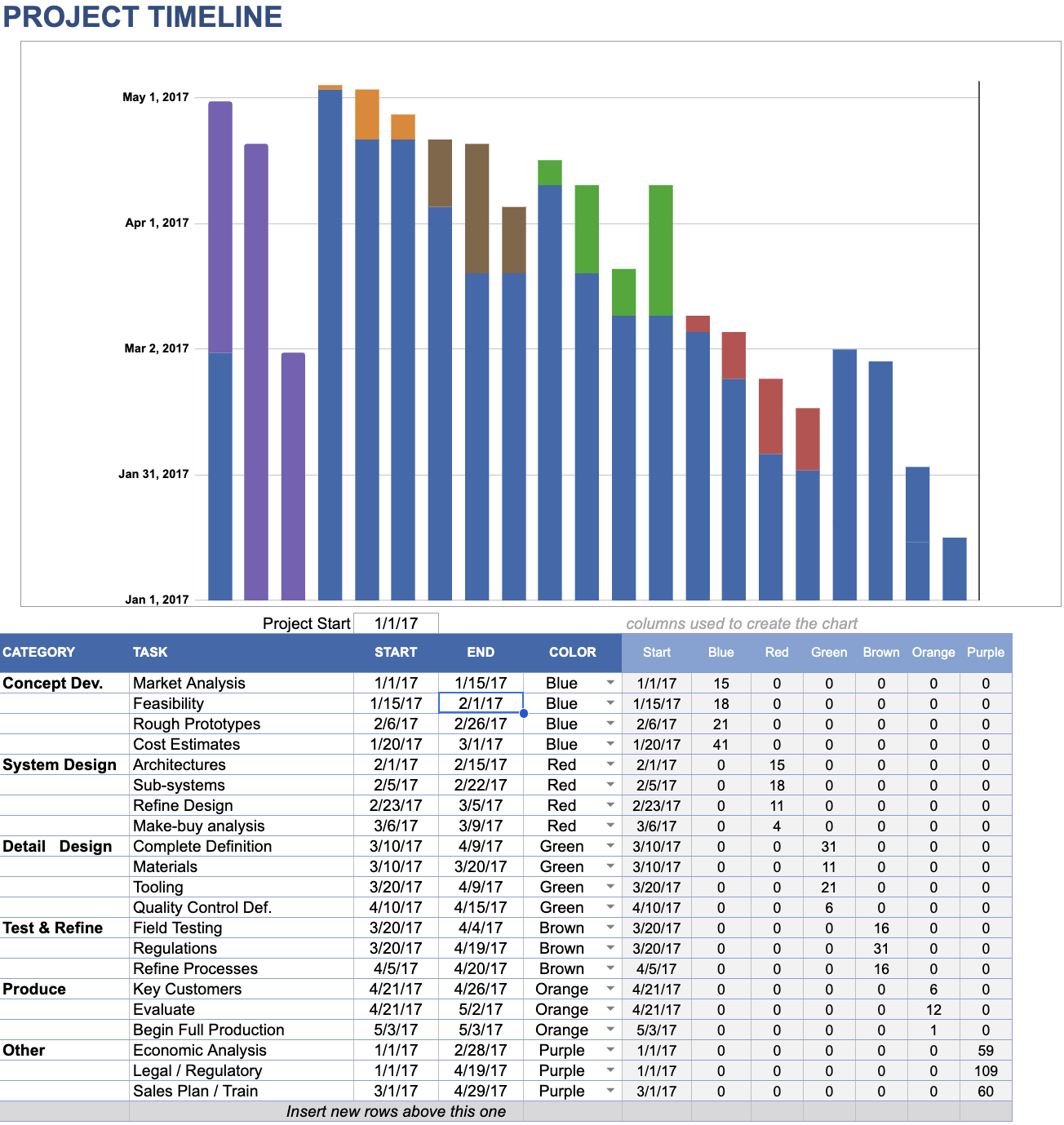
This template shows visually the status of projects provided by Vertex42.
Once you enter the start date and end date of each project, the status will appear above graph. The color of graphs is changed if you need.
(6) Simple template for project report by Project.co

This project report template provided by Project.co can record projects easily.
Since it can manage summary only one project by one this template, so you can use when you need to disseminate other people easily.
3 project templates with using tool for project reports
There are 3 types of templates which are included in the SaaS service that you should register for using it.
(1) Template by Slite
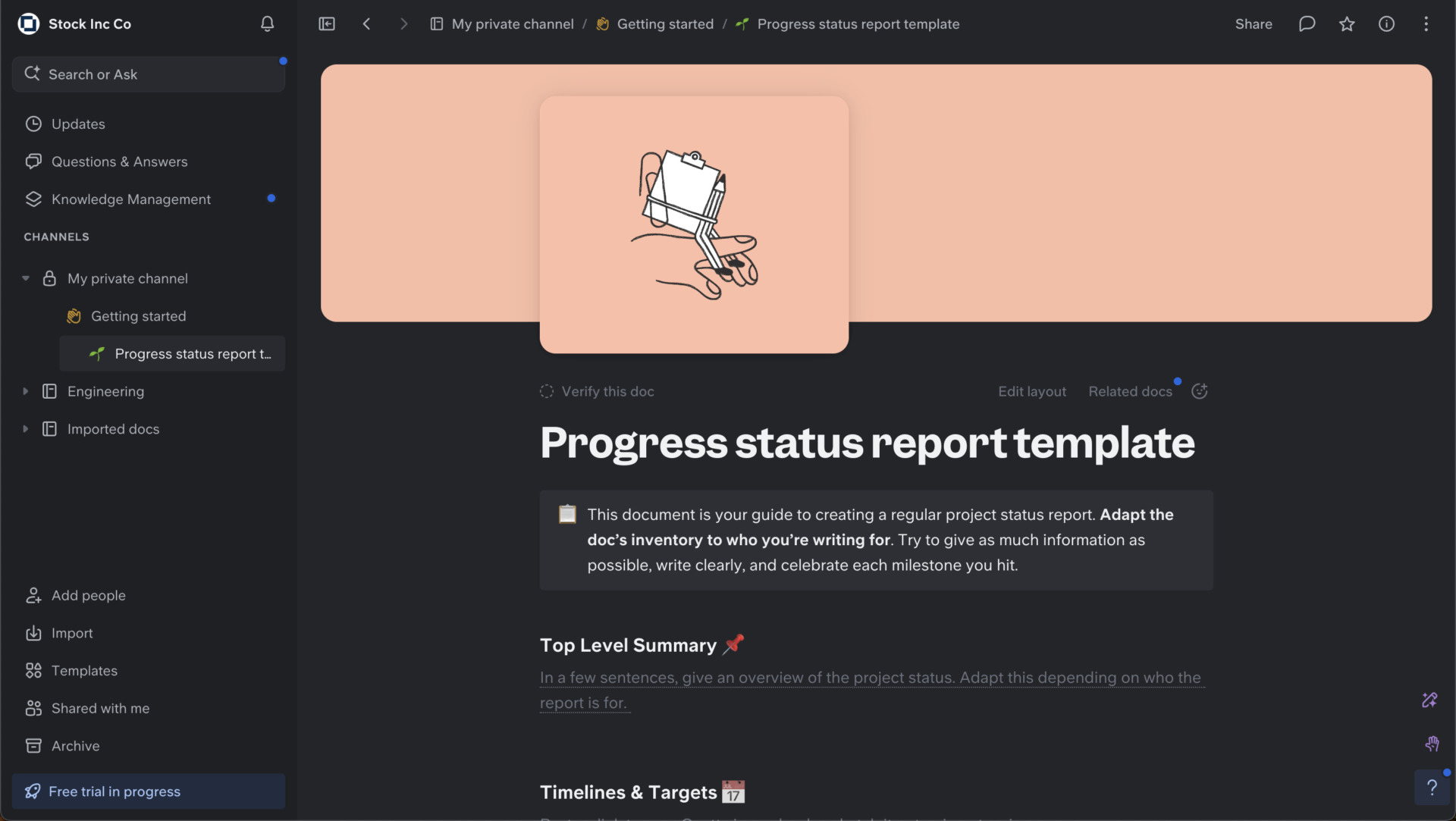
This template provided by Slite can manage information regarding projects simply.
Slite is one of the knowledge management tool used by 200,000 teams. Also, you can connect Slite and the tool which you already used, it helps increasing your productivity.
(2) Template by Monday.com
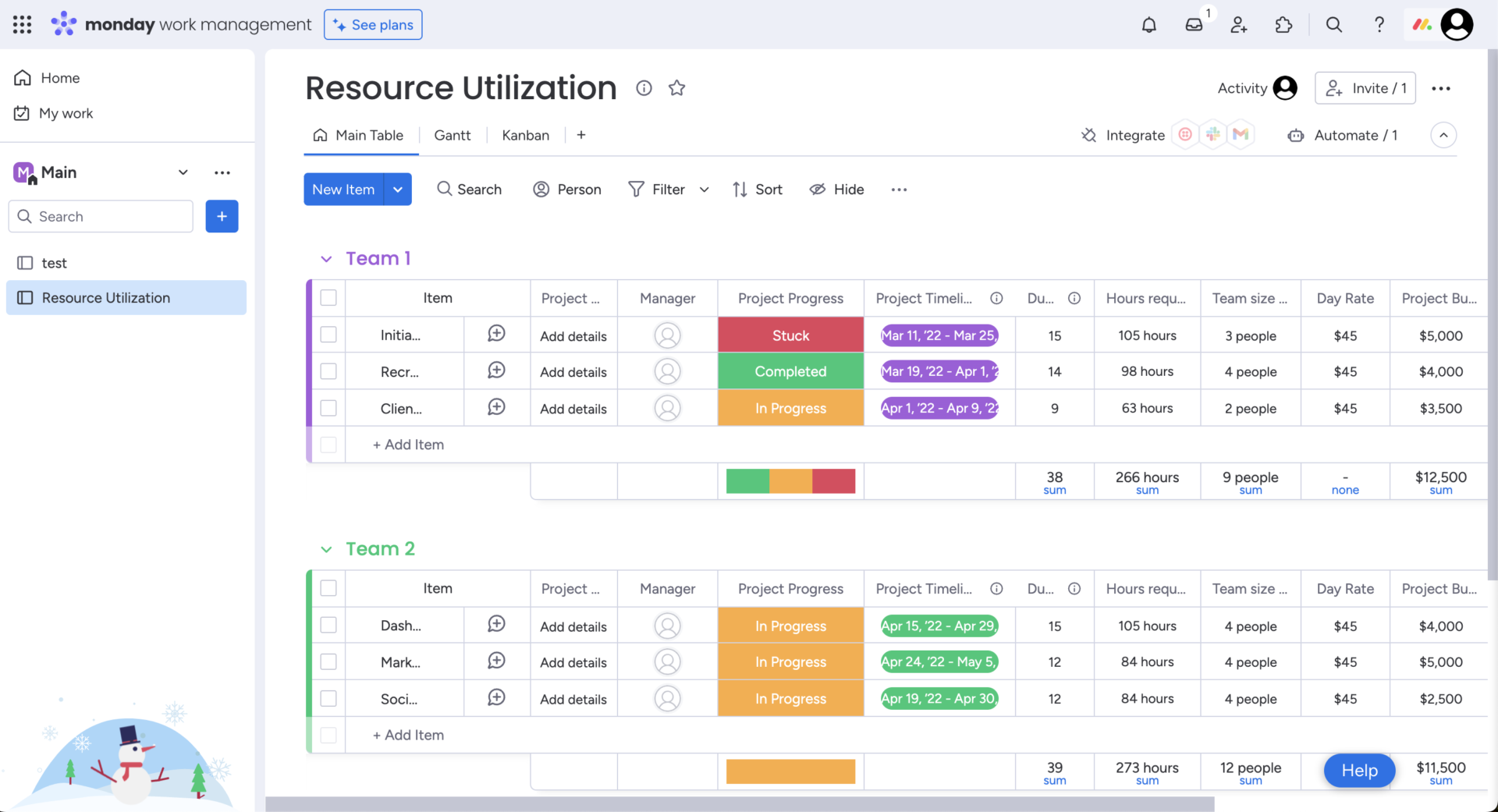
This template provided by Monday.com can record various information regarding projects in detail.
As many and complex items are managed this template, it is important for sharing how to manage the operation with it before installing this template.
(3) Template by ClickUp

This template is for campaign of digital marketing to record various items such as cost and revenue etc.. It is must that you need to register ClickUp for free to use this template.
ClickUp is also multifunctional tool to increase productivity, so be careful that you must confirm whether the team member can use it.
The easiest tool to create and manage reports effectively
Below is the best IT tool for creating and managing project reports.
With Excel and Word, you can easily create reports using templates. On the other hand, you need to use a different tool to share reports, and the more report data you have, the more complicated it is to manage.
Therefore, “an information sharing tool that manages notes in an easy-to-read manner with folders” makes it possible to create and manage reports easily and effectively. However, a tool with multiple functions and complicated operation is difficult to penetrate within a company, so a simple tool that is not excessive or lacking in necessary functions is optimal.
In conclusion, the one that your company should introduce is Stock, which can properly create and manage reports even for the person who is not familiar with IT.
Reports can be created in Stock’s “Note” using “Template” and shared in real time to any member. In addition, the advanced “Search function” allows you to find the desired information quickly, so you do not have to worry about your reports getting buried.
Stock| A simplest information stocking tool that anyone can quickly master

The simplest tool to stock information "Stock"
https://www.stock-app.info/en/
Stock is the simplest tool to stock information. Stock solves the problem, "there is no easy way to stock information within the company".
With Stock, anyone can easily store all kinds of information, including text information such as requirements, images, and files, using the Note feature.
In addition, by using the "Task" and "Message" functions, you can communicate with each topic described in the Note, so that information is not dispersed here and there and work can always be carried out in an organized manner.
<Why do we recommend Stock?>
- A tool for companies that are not familiar with ITYou don't need to have any IT expertise to get started.
- Simple and usable by anyoneStock is so simple that anyone can use it without any unnecessary features.
- Amazingly easy information storing and task managementIt is amazingly easy to store information such as shared information within a company, and intuitive task management is also possible.
<Stock's pricing>
- Free plan :Free
- Business plan :$5 / User / Month
- Enterprise plan :$10 / User / Month
Summary of project report descriptions and templates
We have focused on the items required in a project report and recommended templates.
Excel and Word are useful if you just want to create a project report, but they are cumbersome to manage files on smartphone and flow when shared via chat. Therefore, a tool that supports the creation, sharing, and management of project reports is essential.
However, it is difficult for members who are not familiar with IT to use multifunctional tools, and there are many cases where they are ultimately left unattended. Therefore, a “simple tool with no excess or deficiency of necessary functions” is essential for smooth operation.
In conclusion, what your company should introduce is “Stock”, which has “Note” that can stock all kinds of information and can be easily used by anyone. In fact, it is used for information sharing by more than 200,000 companies, mainly non-IT companies, regardless of industry or type of business.
It only takes a minute to register for free, so using Stock to effectively manage your project reports.