Sales tracking refers to the management of each phase of a negotiation, from the preparatory stage to the acceptance of an order. By introducing apps for negotiation management, you can visualize the availability of members and the phases of each customer, enabling you to respond to customers with high order probability first.
On the other hand, there are probably many people who are considering the introduction of a app but are having trouble finding a app that matches their company’s needs.
In this issue, we will introduce 8 items necessary for business meeting management and 6 best sales tracking apps for below people.
- “The status of each customer’s business meeting is not shared, and there is no coordination within the team.”
- “Sales tracking is so individualized that information is not shared properly at the time of handover.”
- “We are looking for a sales tracking app that does not require training costs and can be easily operated by anyone.”
If you are in charge of such a situation, this article will help you select the best app for your company and create a system to appropriately share the latest status of sales information.
Contents
- 1 6 best sales tracking apps for enhancing business efficiency
- 1.1 Stock| An app to manage sales information even those in a non-IT company
- 1.2 Zoho CRM| A CRM that you can use for free
- 1.3 Ringy| Having the various functions of CRM
- 1.4 Agile CRM| Can integrate over 50 apps to enhance productivity
- 1.5 Freshsales| AI helps you to streamline of customer information management
- 1.6 [Bitrix24] Multifunctional business software to track sales information
- 2 8 items required for sales tracking
- 3 What apps can be used for sales tracking?
- 4 3 advantages of sales tracking apps
- 5 Points for selecting a sales tracking apps
- 6 Summary of best sales tracking apps and 8 items you should manage
6 best sales tracking apps for enhancing business efficiency
Below are 6 recommended free apps for managing sales information correctly.
In the traditional Excel-based sales information management, it is time-consuming to update information and manage versions, and it is easy to omit items that should be included in the management chart. On the other hand, cloud-based sales tracking apps allow you to store information by project and customer, and access it regardless of time or location.
In addition, it is important that “anyone can easily write information” when introducing a app. If a app has complicated functions and is difficult to operate, it will take time to write information on business meetings, and at the same time, it will be difficult to spread within the company because “training on the app” will overwhelm normal business operations.
Therefore, the app of choice for sales information management is Stock, which is simple enough that employees of a non-IT company can quickly master it, and has no shortage of functions necessary for managing sales information.
Stock allows users to write information intuitively in “Note” and centrally manage documents and files from sales records. In addition, you can communicate about business meetings using “Message” linked to notes, and you can register tasks that need to be done before the next meeting in “Task” to ensure that nothing is left out.
Stock| An app to manage sales information even those in a non-IT company

The simplest tool to stock information "Stock"
https://www.stock-app.info/en/
Stock is the simplest tool to stock information. Stock solves the problem, "there is no easy way to stock information within the company".
With Stock, anyone can easily store all kinds of information, including text information such as requirements, images, and files, using the Note feature.
In addition, by using the "Task" and "Message" functions, you can communicate with each topic described in the Note, so that information is not dispersed here and there and work can always be carried out in an organized manner.
<Why do we recommend Stock?>
- A tool for companies that are not familiar with ITYou don't need to have any IT expertise to get started.
- Simple and usable by anyoneStock is so simple that anyone can use it without any unnecessary features.
- Amazingly easy information storing and task managementIt is amazingly easy to store information such as shared information within a company, and intuitive task management is also possible.
<Stock's pricing>
- Free plan :Free
- Business plan :$5 / User / Month
- Enterprise plan :$10 / User / Month
Zoho CRM| A CRM that you can use for free
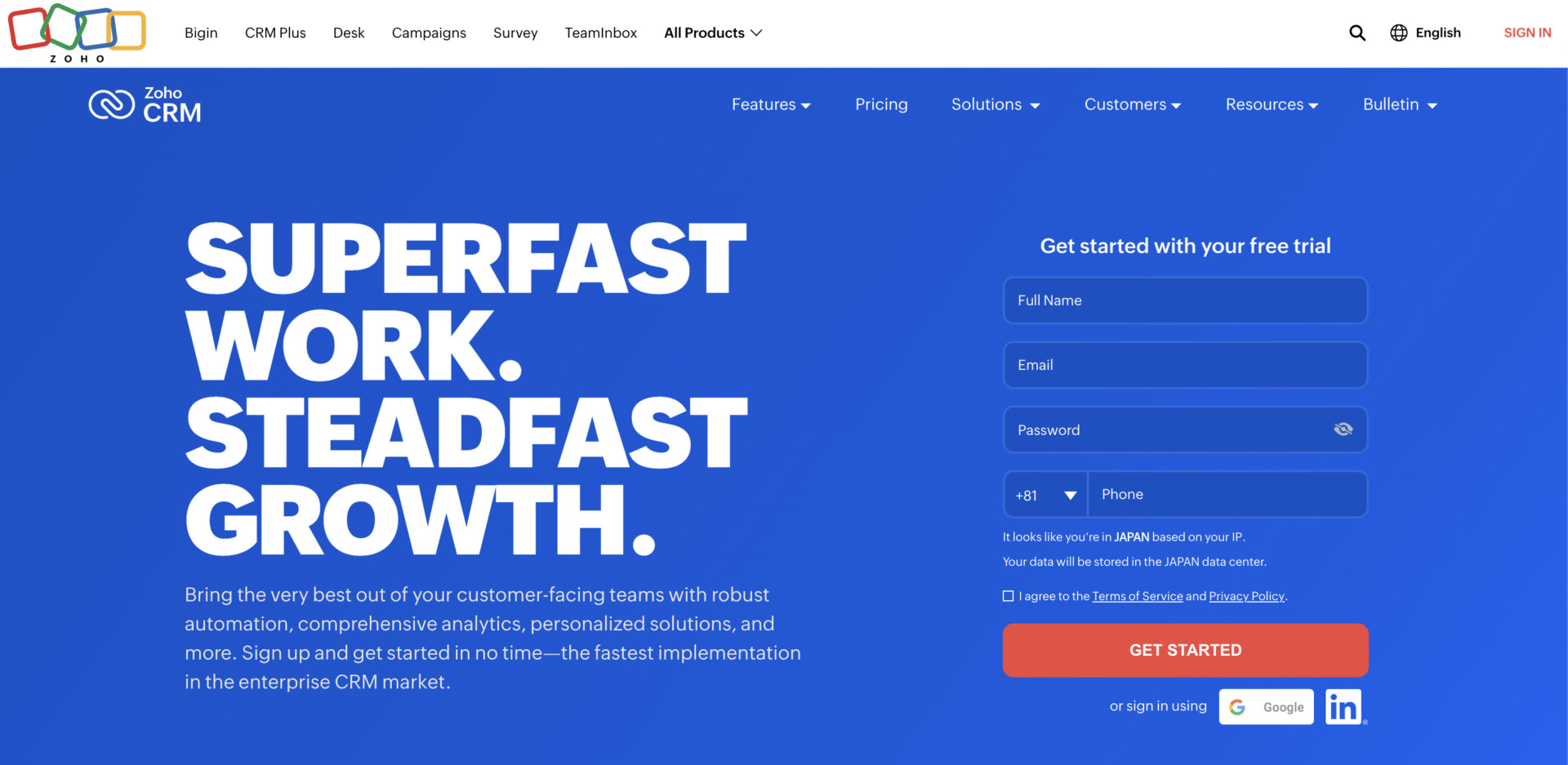
<Zoho CRM of Features>
- Abundant Functions
- Can use Zoho CRM for future of no charge up to 3 members
Zoho CRM Free Plan provides a wide range of functions such as “customer information management,” “automatic delivery of emails,” “automatic creation of analysis reports,” and so on.
If your team member is under 4 member, you can use Zoho CRM with no charge for future. (Some restrictions are in free plan.)
<Notes of Zoho CRM>
- Limited file storage
You can only store up to 1GB of free plan, so if you want to keep a lot of information, it is recommended to upgrade to paid plan.
<Price of Zoho CRM>
- Free: Free of charge (using for free up to 3 users)
- Standard: $20/user/month (monthly payment)
- Pro: $35/user/month (monthly payment)
- Enterprise: $50/user/month (monthly payment)
- Enterprise: $65/user/month (monthly payment)
Ringy| Having the various functions of CRM
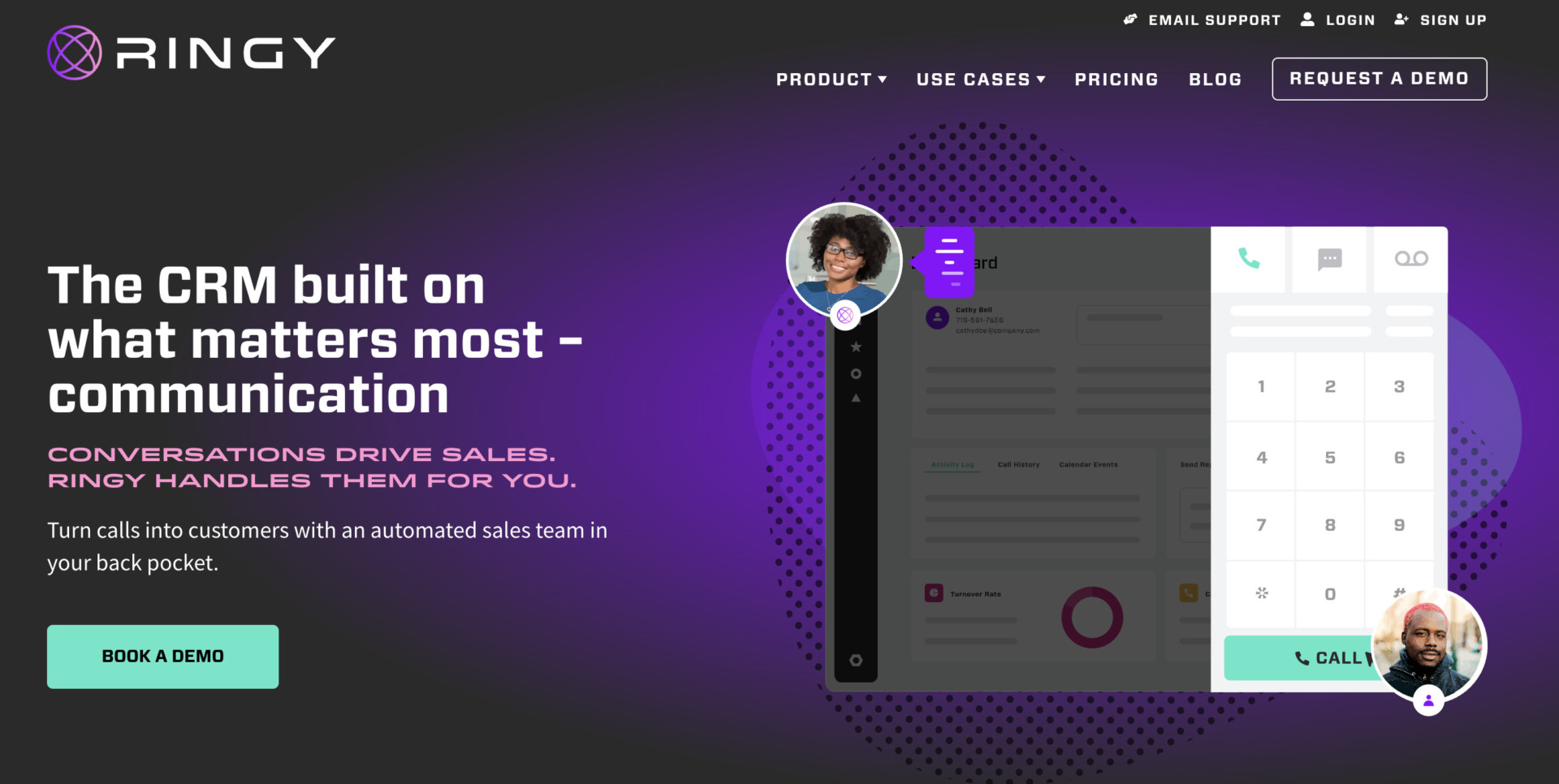
<Features of Ringy>
- Wealth of functions for call center
- Used by various industry
Ringy has wealth of functions that specialized in the tasks of call center, so they help you to manage the customer information and to enhance productivity.
Since Ringy is used by various industry such as SaaS, Recruiting, Financial serrvices, Agencies and so on.
<Notes of Ringy>
- May occur extra costs
According to usage, you need the additional costs to use some functions such as message to external, E-mail from Ringy, and outbound calls.
<Price of Ringy>
- $109/month
Agile CRM| Can integrate over 50 apps to enhance productivity
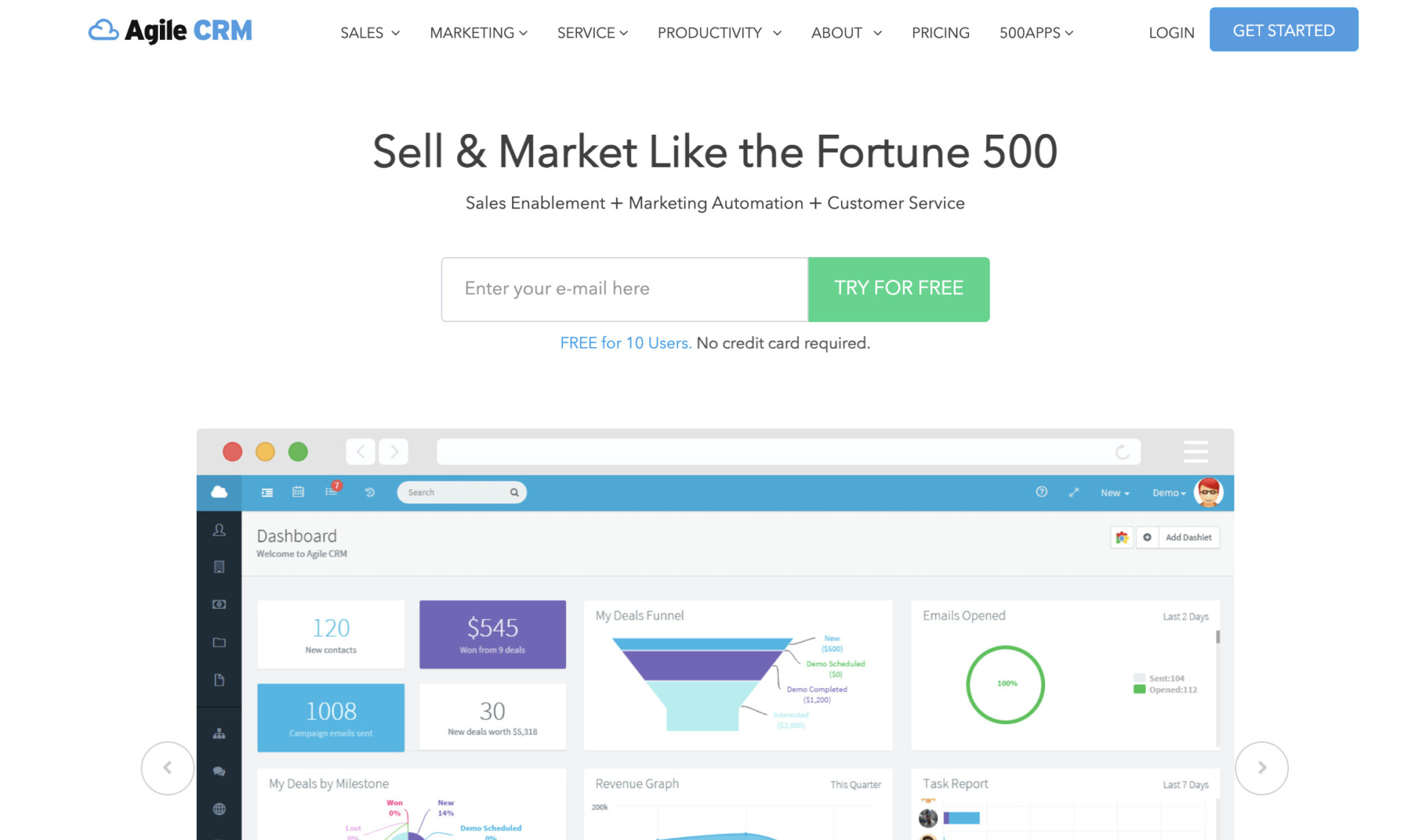
<Features of Agile CRM>
- Various functions for sales tracking
- Integration other apps
Agile CRM has over 50 functions for sales tracking such as calendar, project management, scoring leads information.
Since Agile CRM can integrate with many apps that you are already used, you will be able to compile information
regarding same customers in difference app.
<Notes of Agile CRM>
- Some features require plan changes
According to features such as MA function, monitoring Social Media of customers and so on, you may need upgrade your plan.
<Price of Agile CRM>
- Free: Free of charge
- Starter: $14.99/user/month (monthly payment)
- Regular: $49.99/user/month (monthly payment)
- Enterprise: $79.99/user/month (monthly payment)
Freshsales| AI helps you to streamline of customer information management
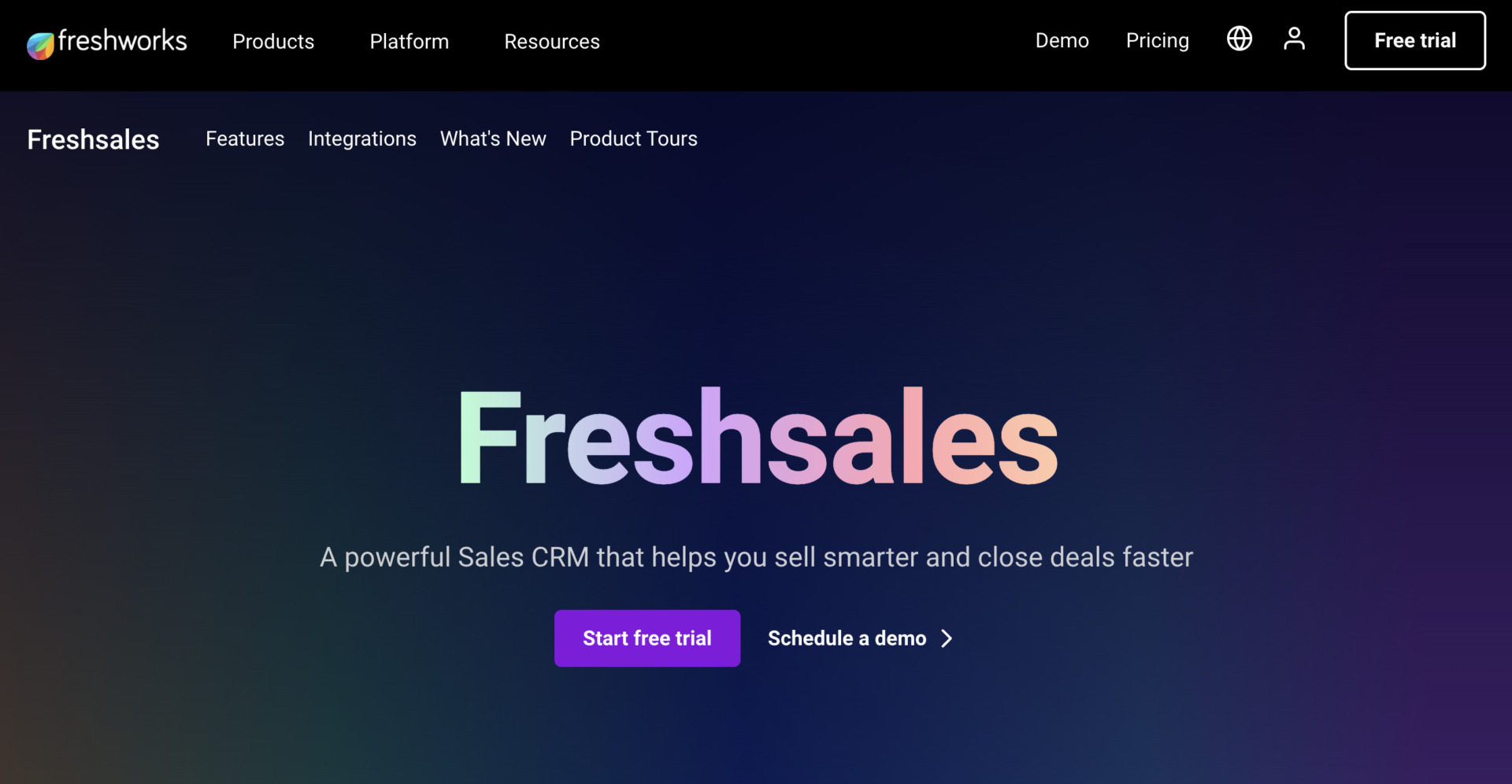
<Features of Freshsales>
- AI of Freshsales is useful
- Wealth of places to integrate
As Freshsales has AI function that can automatically compile the forecast from customer activity, you can manage information correctly that is not only project and schedule management.
You can integrate Freshsales to other apps such as Gmail, Zapier, PayPal to handle various information effectively you already stored in internal systems.
<Notes of Freshsales>
- Taking time to get used to handle it
Freshsales is multifunctional apps to manage sales tracking and customer information need the time to be familiar with it, this may cause burden to teach usage of it.
<Price of Freshsales>
- Free: Free of charge (up to 3 users)
- Growth: $18/user/month(monthly payment)
- Pro: $47/user/month(monthly payment)
- Enterprise: $83/user/month(monthly payment)
[Bitrix24] Multifunctional business software to track sales information
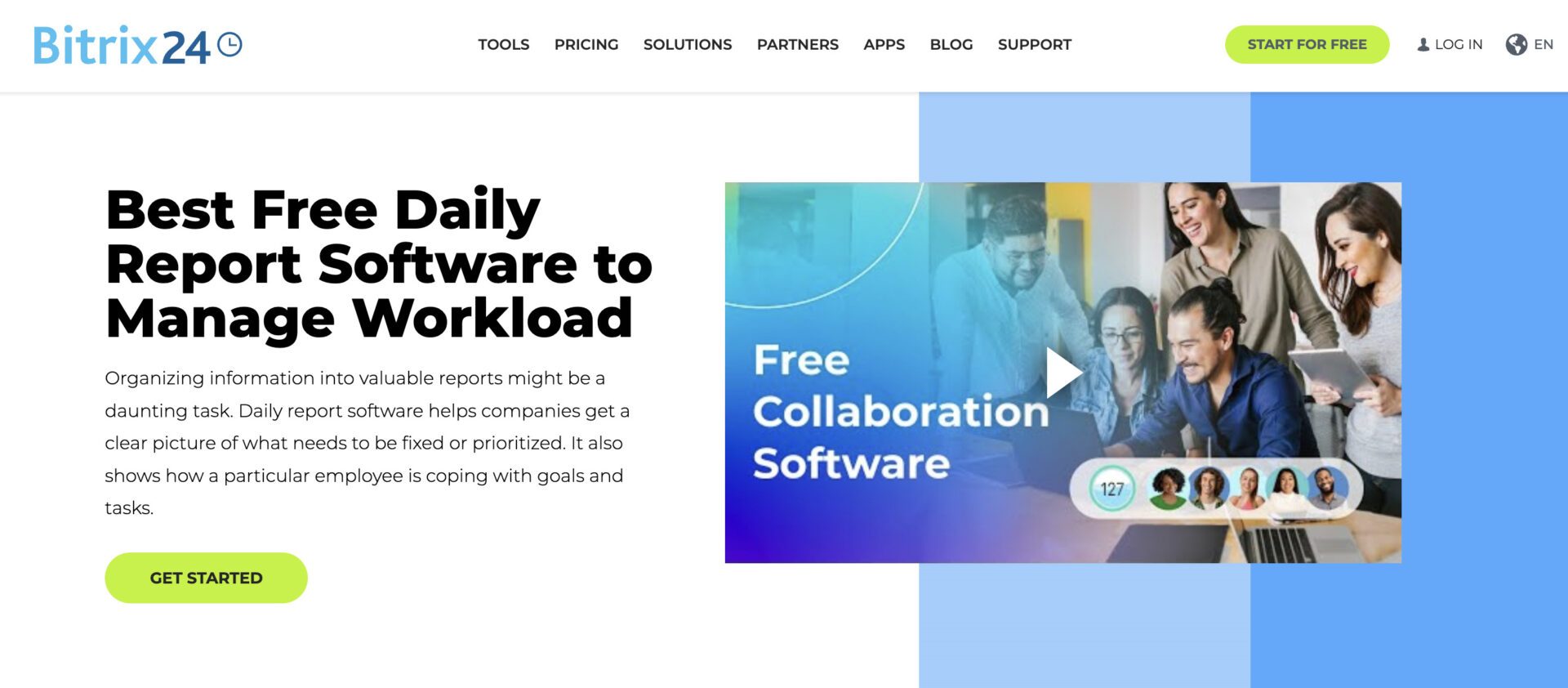
<Features of Bitrix24>
- Video calling function
- Various CRM functions
Web conferencing can be set up for up to 48 participants, and there is also a recording function. In addition, a chat function allows you to communicate using the same app.
Many functions are available, from acquiring new customers to collecting customer data, and data analysis can be used to improve the sales approach.
<Note of Bitrix24>
- Operation is complicated due to the large number of functions
While Bitrix24 has a wide variety of functions, it is difficult for people with low IT literacy to use all the functions, and there is a high possibility that they will feel burden during operation.
<Price of Bitrix24>
- Free: Free of charge
- Basic:$61 /month(for all users)
- Standard: $124 /month(for all users)
- Professional: $249 /month(for all users)
- Enterprise: $399〜/month(250 users or more)
8 items required for sales tracking
Sales tracking is “the management of progress from the occurrence of a negotiation with a customer to the conclusion of a contract”. By visualizing the progress, it is possible to take the appropriate approach at each stage of the negotiation.
Below are the types of items required for sales tracking, and the following items should be included in the customer management chart created in Excel or by memo to avoid any omissions.
| Items | Features and benefits |
|---|---|
| Person in charge | ・Names of employees in charge of the case should be listed. ・The name of the person in charge ensures that cases are not left unattended and can be handled appropriately. ・The manager can see a list of each member’s projects, so it is easy to check the progress. |
| Proposed products | ・If there are multiple products owned by the company, the products proposed to the client should be listed in the client management chart. ・If you list them in the customer management chart, you can grasp the amount of orders received for each product. |
| Sales scale and annual sales of the client company | ・The budget of the client company can be entered in the customer management chart, allowing the company to propose the most suitable product within the budget. ・If past transaction history is kept, it is possible to estimate the client’s budget. |
| Estimated amount | ・List the estimated price obtained through negotiations. ・Detailed summary of the background of the decision on the price and the response to the proposal will help determine the optimal timing of the proposal. |
| Desired introduction period | ・Describe the customer’s desired timing for introducing the product. ・The introduction schedule must be shared within the company in order to ensure coordination. |
| Availability of contact with and approval of decision makers | ・List the person in charge of the customer and whether or not he/she has given approval. ・Contact with the person in charge of negotiations with the customer and whether or not he/she has given approval. |
| Order rate | ・The probability of receiving an order for each customer is described. ・Priority can be set for each project. |
| Description of next action/timing (deadline) | ・Summarize tasks until the next business meeting. ・Describe in detail so that even if the person in charge changes, the handover can be smooth. |
What apps can be used for sales tracking?
This section introduces apps that can be used to manage business meetings.
Cloud-based tracking apps are major these days
Cloud-based sales tracking apps are convenient for use anywhere.
When sales progress and customer information is managed in the cloud, information can be accessed from any device with an Internet connection. Compared to Excel, it is also easier to share information with multiple people, and when information is updated, changes are immediately visible.
This gives you the advantage of being able to check the latest information at the sales office or from home. There are many types of cloud-based sales tracking apps, but the trend in recent years has been to use apps such as Stock, which has functions that are not excessive or insufficient for customer negotiations.
Difference between SFA and CRM
Sales tracking apps also include SFA and CRM. Understand the differences between SFA and CRM functions explained below, and use them to properly manage your company’s business negotiations and customer information.
- SFA(Sales Forces Automation)
- CRM(Customer Relationship Management)
SFA is a “sales force automation system” that supports the entire business negotiation process, including case management, activity reporting, and business card management, etc. The role of SFA is to improve the business efficiency of the sales department and to enhance sales performance.
CRM is a “customer relationship management system,” and its main functions include customer management, customer analysis, and promotion management, etc. The role of CRM is to maintain good relationships with customers.
Thus, SFA and CRM should be used differently for each business negotiation process. For example, from the business meeting to the order receipt, the customer should be managed by SFA, while the communication with the customer after receiving the order should be managed by CRM.
3 advantages of sales tracking apps
Here are 3 advantages of sales tracking apps. Understand the following advantages and make the most of the app.
(1) It is easier to analyze past business meetings
The first advantage is that it is easier to analyze past meetings.
By storing past business meeting records on a cloud-based app, you can check them anytime regardless of the device you are using. By analyzing past business meeting records, you can use them as a manual for future business meetings or when you have a problem with a customer.
For example, if business meeting records are grouped by industry sector, you can find commonalities among industry sectors. Finding commonalities can reduce the time needed to think about policies before a business meeting.
Therefore, it can be said that analyzing past business meeting records accumulated in the app and implementing the PDCA cycle will increase the success rate of business meetings.
(2) Reduced management time
The second advantage is that it reduces the time required for management.
If you use Excel to manage sales information, it will take time to input information if you are not familiar with Excel. The purpose of sales tracking is to improve the efficiency of business negotiations, but in many cases, Excel-based information management is inefficient.
On the other hand, with a sales tracking apps, all you have to do is fill in the necessary information, and the information is automatically managed. For example, using the search function, past data can be retrieved in a matter of seconds.
In this way, by using a app to reduce the time spent on management, you can effectively use the time you have available to prepare for business meetings.
(3) Visualization of business meeting records
The third advantage is the ability to visualize business meeting records.
If business meeting records are stored in the app, other employees’ business meeting records can be used as a reference, even if they are not the person in charge of the meeting. This makes it easier to share sales know-how with other members of the team.
In addition, if there are many negotiation flows, the previous record can be used as a reference to efficiently proceed with the negotiation. Therefore, it is essential to have a app that can manage information tied to each project.
For example, a app like Stock, which is divided by note so that information is easy to check, can properly manage business negotiations.
Points for selecting a sales tracking apps
Here we explain the key points to consider when selecting a sales tracking apps. In order to avoid mistakes in app operation, select the most appropriate app by keeping the following points in mind.
(1) The app should have functions that are suitable for your company
It is essential to introduce a sales tracking apps with functions that are suited to your company.
If you choose a app based on the qualitative reason that “it has many useful functions” without having a clear image of how the app will be used in your company, you will only use some of the functions and incur unnecessary operational costs. In addition, too many functions may make the app more difficult to use.
Therefore, when choosing a app, focus not on the number of functions, but on whether the app has the right functions for your company.
(2) Easily manage information
If the app does not allow you to easily manage information, you will not benefit from its introduction.
When visualizing the negotiation flow or analyzing past negotiation records, it is stressful if the necessary information cannot be found quickly. In addition, apps that are cumbersome to input information are difficult for on-site members to use and cause them to become dissatisfied.
Therefore, choose a app that makes it easy to manage information. Examples of apps that are useful for information management include those that store information in a hierarchical manner and have excellent information search functions.
(3) Anyone can use it
It is also important that the app can be used by anyone.
Even if the app is suitable for your company’s environment, if not everyone in the department can use it, recording sales information will become complicated. In particular, since a high level of IT literacy is required to use a high-performance app, there is a high possibility that employees who are not familiar with IT will neglect it.
Therefore, it is necessary to choose a app that is easy to use and has functions and operations that can be used by members with low IT literacy.
Summary of best sales tracking apps and 8 items you should manage
We have introduced the types of items required for managing sales information and 6 recommended free apps for sales tracking.
Since there are many management items involved in sales tracking, it is important to summarize them in a customer management chart. In addition, it is necessary to keep a detailed history of past information so that business meetings can proceed smoothly even if the person in charge changes.
On the other hand, if the management chart is in Excel or a memo, management becomes personalized and sharing becomes tedious, which does not improve sales efficiency. Therefore, “an IT app that can accumulate information by customer and project and manage negotiations” is essential to centralize the vast amount of information related to business negotiations.
Stock, which enables efficient information management for sales tracking, is so simple that anyone can easily use it regardless of IT literacy, and more than 200,000 companies, regardless of industry and type of business, have introduced it to solve the burden of information management.
It only takes 1 minute to register for free, so using Stock and realize smooth business meeting management.



