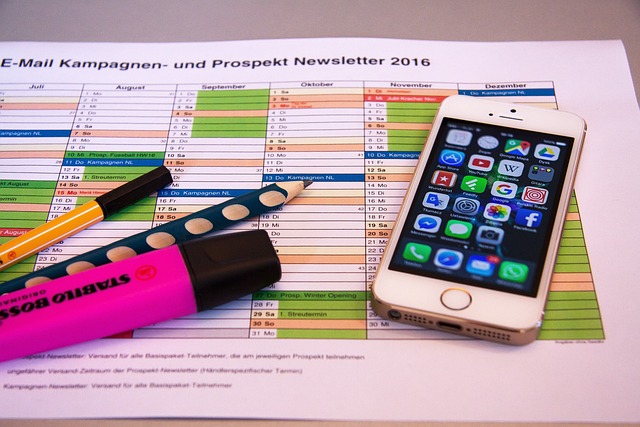“Schedule management” is essential to solve omissions in daily work, such as meetings, visits to sales offices, and deadlines for submitting documents. In recent years, more and more people are using schedule management apps.
However, there may be many people who are considering using an app but are not sure which one to choose, or are not good at schedule management in the first place.
In this article, we will focus on 7 best schedule management apps and how to choose one for below people.
- “Even if I make a schedule, it ends up getting pushed back.”
- “We all want to easily manage our project schedules and progress.”
- “I want to imitate the tips and tricks of good schedule managers.”
This article will help you find the best scheduling app for your company and help you get any job done on time.
Contents
- 1 What is schedule management?
- 2 What is the scheduling process?
- 3 3 merits of schedule management
- 4 How to manage your schedule
- 5 3 ways to choose a scheduling app
- 6 7 best scheduling apps for free to manage projext
- 6.1 Stock|The easiest app to manage schedule of your team
- 6.2 Google Calendar|An app that integrates smoothly with Gmail
- 6.3 Microsoft To Do|An app that allows you to easily manage your to-do list
- 6.4 Asana|An app for managing tasks online
- 6.5 Any.do|Users of it is 30 million all over the world
- 6.6 Infinity|An app that has many templates for schedule management
- 6.7 Todoist|An app that major company introduced
- 7 Causes of poor scheduling from team member
- 8 3 tips for schedule management that is practiced by good people
- 9 Summary of 7 best scheduling apps for project management smoothly
What is schedule management?
First of all, from the purpose of “what is schedule management for?”, take the following items so that you can take appropriate actions in reverse order.
Overview of schedule management
Scheduling is the process of ensuring that work with deadlines is accomplished.
In concrete terms, the most common method is to identify “what needs to be done and by when,” prioritize each task, and complete it. There are also various ways to manage them, such as organizers, calendar apps, and task management apps.
Today, the use of apps is a major way to manage schedules, due to the high penetration of smartphones.
Purpose of schedule management
The purpose of schedule management is to ensure project success through efficient task processing.
Schedule management makes it clear “what tasks need to be done to make the project successful” and “how to finish the tasks by the due date”. In this way, you will be able to turn tasks around efficiently by thinking backward.
However, task content and due dates may change as the project progresses. Therefore, manage your schedule flexibly while keeping the success of the project as your top priority.
What is the scheduling process?
The following is a 3-step process for creating a specific schedule.
- Identify the work to be done
- Assign deadlines and priorities
- Set the work time
First, identify the tasks that need to be done in detail. The key point here is to break down the tasks into specific work levels, such as “confirming participants’ schedules” and “sending e-mails,” rather than using abstract expressions such as “scheduling a meeting”.
Next, assign deadlines and priorities to the tasks you have identified. Tasks should be prioritized in order of urgency and importance.
Finally, set the work time for each task. Be sure to set the time well in advance, taking into account travel and breaks.
If you are not good at schedule management, following the above 3 steps will help you make a detailed schedule within a reasonable range.
3 merits of schedule management
Here are 3 merits of schedule management. Make scheduling a habit with your team to get the following merits.
(1) Prevent forgetting to schedule
The first benefit is that you can prevent forgetting your schedule.
By managing your schedule, you can visualize tasks of each person and projects. This means that you will always know what task you need to do next, and you will be able to prevent omissions from your schedule.
In addition, when the schedule is shared not only by individuals but also by the team as a whole, it is possible to quickly identify when someone’s task is running behind. As a result, other members of the team can be asked to help and delays in the overall project can be avoided.
(2) Optimal actions can be taken
The second advantage is the ability to take optimal action.
In order to efficiently complete tasks by the deadline, you must work backwards from the achievement of the objective (goal). Working backwards clarifies the priority of tasks, so there is no time to wonder “which task to start first” and actions can be taken smoothly.
In addition, since schedule of each person is always known, the most appropriate action can be taken according to the situation, such as “assigning a task to the member who is free”.
(3) Can respond to sudden changes in circumstances
The third advantage is the ability to respond to sudden changes in circumstances.
For example, if a client suddenly requests a change in meeting time, you can immediately rearrange the schedule if the tasks and schedule are clear. Also, if the schedule is shared with the team in advance, there is no need to verbally report each and every change.
Therefore, it is important to keep track of the schedules of not only individuals but also the entire team, and establish a system for promptly responding to and reporting any sudden changes. For example, one way to do this is to use an app such as Stock, which shares the tasks of all members and allows you to easily check them at any time.
How to manage your schedule
One method of schedule management is to install and operate a schedule management app. Below is a table comparing paper, Excel, and apps. (Scroll left and right)
| Paper | Excel | Schedule management app | |
|---|---|---|---|
Changing schedule | Too much trouble to rewrite | Input by PC | Change easily from your smartphone |
Confirming schedule | Cumbersome to open notebook | Trouble opening Excel files | Immediate access with a smartphone |
Share schedules with your team | Handing paper is cumbersome | Too cumbersome to send via email or chat | Sharing is completed on the app *Depends on the app |
As you can see from the above, using a scheduling app completely removes the hassle that is often associated with paper and Excel. However, some apps do not have a sharing function, so the best app is those that allow you to easily share your schedule on the app, such as Stock.
3 ways to choose a scheduling app
Here are 3 ways to choose a scheduling app. To avoid creating resistance among employees after the app is introduced, understand the following points.
(1) Is there a free plan or trial period?
The first point is to have a free plan or trial period.
In order to continue to operate the app, you need to make sure that the schedule management functions and support system are sufficient in advance. Therefore, if the app is free, you can check how it feels to use it while keeping initial costs down.
On the other hand, if an app only has a paid plan, you may end up paying for it and introducing it, only to find that it has not penetrated your company. So, be sure to use a free plan or a trial period to check how it feels to use.
(2) Does it have functions in line with the purpose of introduction?
The second point is to make sure that the functions are in line with the purpose of the app.
If you do not know in advance what kind of functions the application has, you may end up finding that it does not have the functions you want after you introduce it. Therefore, before selecting an app, you should identify the purpose of team and necessary functions.
When identifying the necessary functions, it is also important to clarify the issues you want to solve with the app. For example, if you want to share meeting schedules, check whether the app can “not only coordinate dates, but also accumulate related documents.”
(3) Is it easy to use?
The third point is that the app should be easy to use.
Even if the app is multifunctional, if it is complicated to use and difficult to check tasks and schedules, members who are not familiar with IT will not be able to use it, and as a result, the app will not spread within the company.
Especially for small and medium-sized companies and non-IT companies where IT literacy varies widely, it is recommended to use apps such as Stock, which can be used intuitively by anyone.
7 best scheduling apps for free to manage projext
Below are 7 best scheduling apps for business.
With a scheduling app, you can check the schedules of your entire team in real time. Also, you do not have to share the schedule by attaching it to an email or chat, as you do with Word or Excel.
However, a multifunctional app takes time to learn how to use and is rather cumbersome. Therefore, be sure to choose an app that anyone can easily manage your schedule.
In conclusion, the best scheduling app for business is Stock, which is so simple that even a non-IT employee can use it without explanation.
You can leave schedules and related documents in “Note” of Stock and share them with any member in real time. It also includes “Task” that allow you to easily check the progress of all members, which is useful for coordinating schedules.
Stock|The easiest app to manage schedule of your team

The simplest tool to stock information "Stock"
https://www.stock-app.info/en/
Stock is the simplest tool to stock information. Stock solves the problem, "there is no easy way to stock information within the company".
With Stock, anyone can easily store all kinds of information, including text information such as requirements, images, and files, using the Note feature.
In addition, by using the "Task" and "Message" functions, you can communicate with each topic described in the Note, so that information is not dispersed here and there and work can always be carried out in an organized manner.
<Why do we recommend Stock?>
- A tool for companies that are not familiar with ITYou don't need to have any IT expertise to get started.
- Simple and usable by anyoneStock is so simple that anyone can use it without any unnecessary features.
- Amazingly easy information storing and task managementIt is amazingly easy to store information such as shared information within a company, and intuitive task management is also possible.
<Stock's pricing>
- Free plan :Free
- Business plan :$5 / User / Month
- Enterprise plan :$10 / User / Month
Google Calendar|An app that integrates smoothly with Gmail
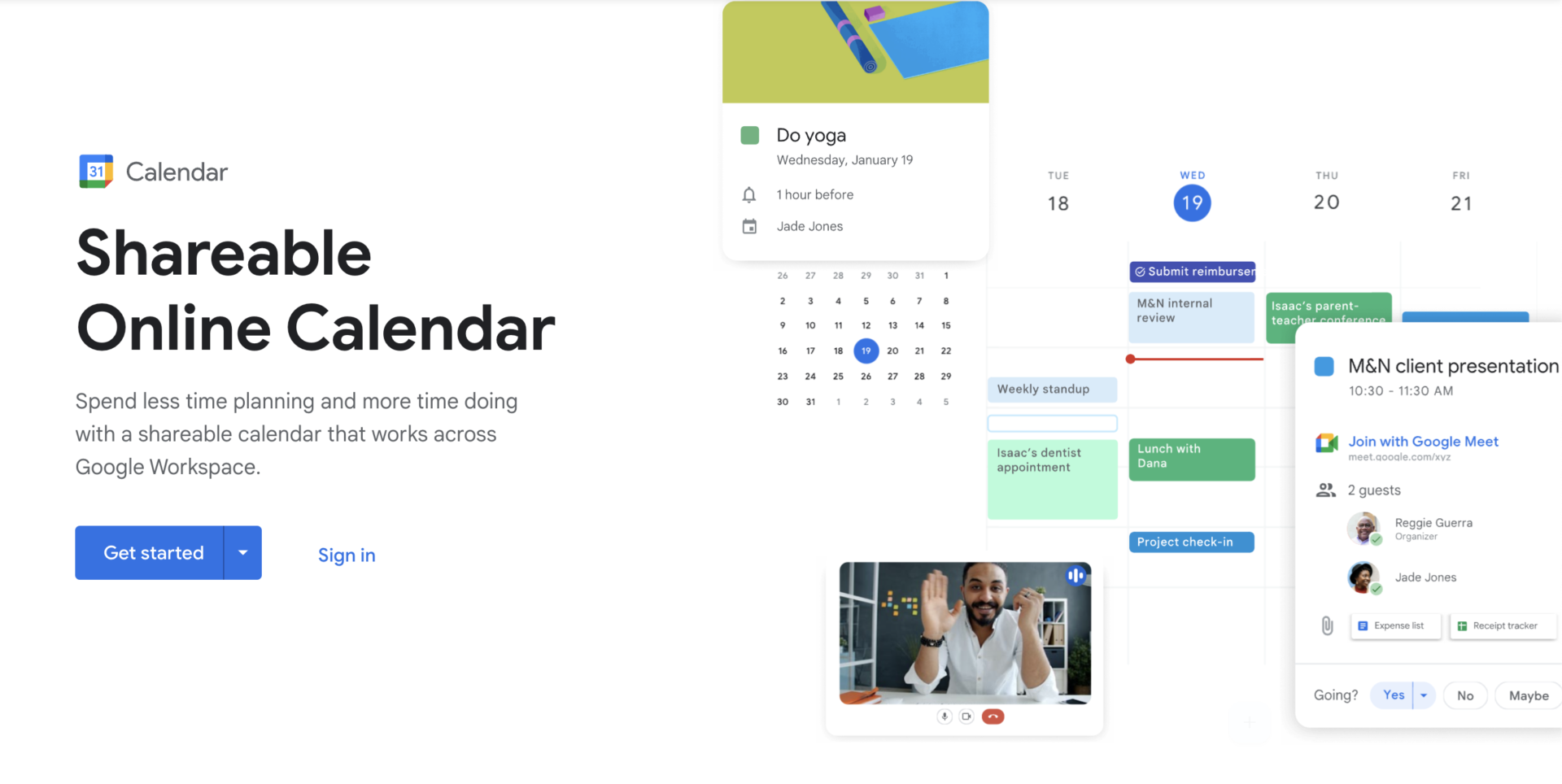
<Features of Google Calendar>
- Can also be used for task management
- You can share your schedule
You can also use it for task management by linking with Google ToDo List.
You can share your calendar with other users who are using the same app, so you can check the schedules of your team members anytime, even if you are far away from them.
<Note of Google Calendar>
- It is difficult to share a detailed schedule
Google Calendar is not suitable for sharing detailed information such as “materials used for scheduled meetings” or “flow of meetings” because it displays the time and content of appointments in a concise manner.
<Price of Google Calendar>
- If you have a Google account, you can use Google Calendar for free.
Microsoft To Do|An app that allows you to easily manage your to-do list
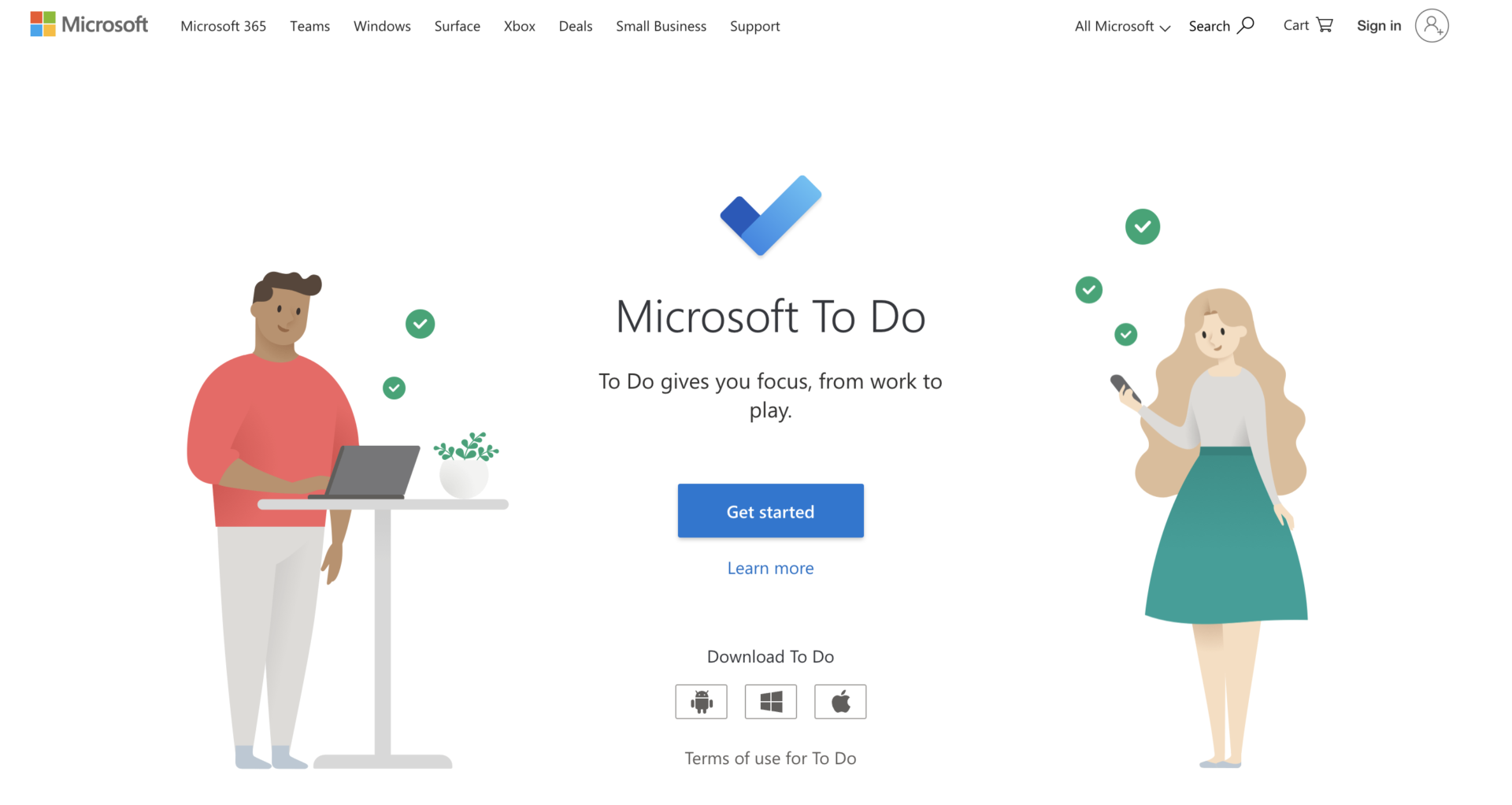
<Features of Microsoft To Do>
- Recommended for Windows users
- Easy to add and edit tasks
Microsoft To Do is an application provided by Microsoft, so if you have an account, you can start using it instantly.
Even if you are not good at IT, you can add and edit tasks with just a few clicks.
<Note of Microsoft To Do>
- Cannot write detailed descriptions of tasks
Since you cannot write detailed descriptions of tasks, you end up having to put them in a separate memo app or document.
<Price of Microsoft To Do>
- Free of charge.
Asana|An app for managing tasks online
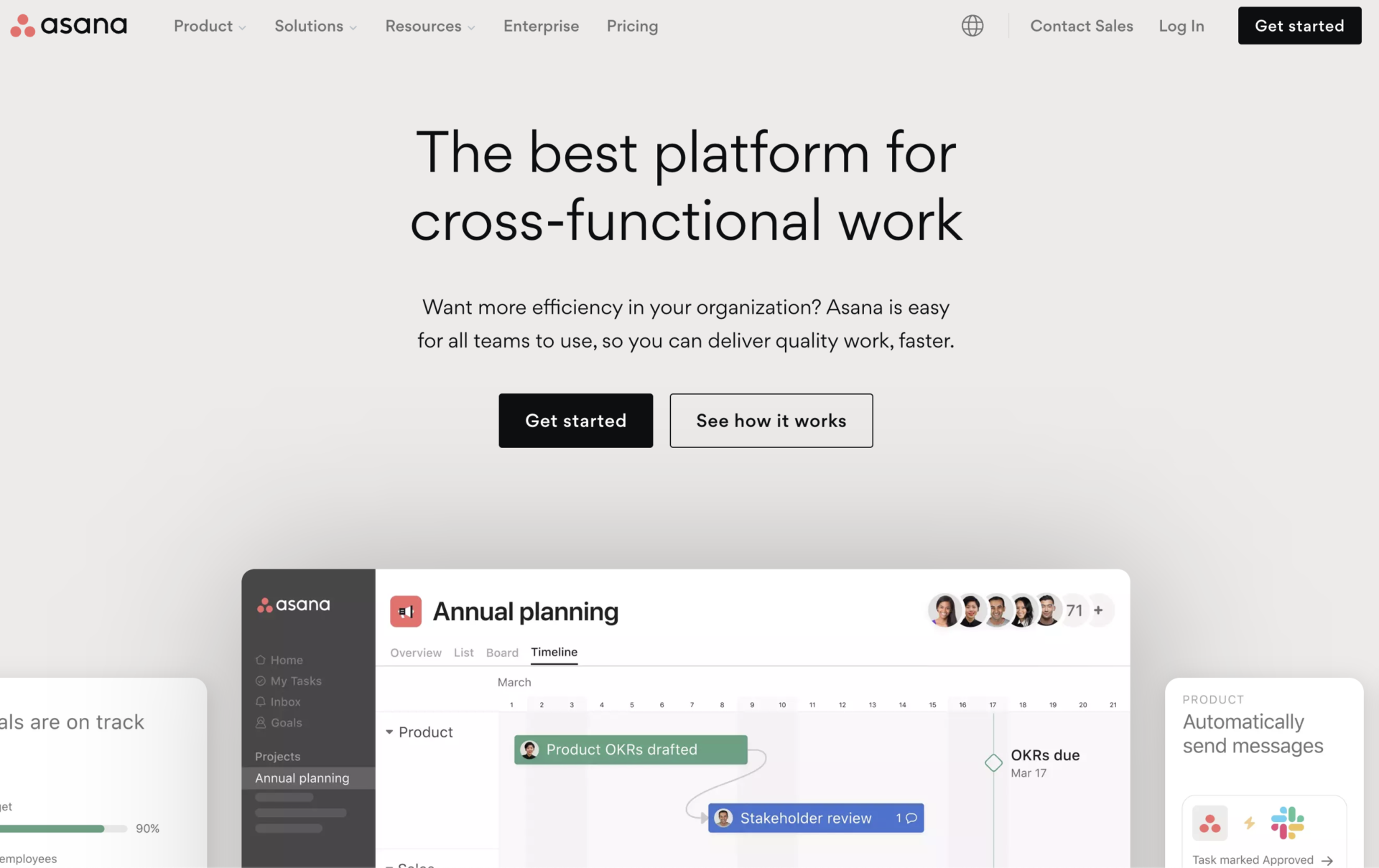
<Features of Asana>
- Kanban-style task management
- Linkage to various apps
Tasks can be managed using the “kanban” system, in which tasks are pasted onto a board with “Incomplete,” “In progress,” and “Done,” so you can see the progress at a glance.
Asana can be used with a wide range of apps, including Slack, Google Calendar, and GitHub.
<Notes on Asana>
- The free version has a limit on the number of users.
With the free version, you can only share with up to 15 people. To share with an unlimited number of users, you will need to pay a monthly fee (³,475/user/month or more).
<Asana’s fee structure>
- Basic: Free of charge
- Premium: $10.49 /user/month (annually payment)
- Business: $24.49 /user/month (annually payment)
- Asana Enterprise: You need inquiry
Any.do|Users of it is 30 million all over the world
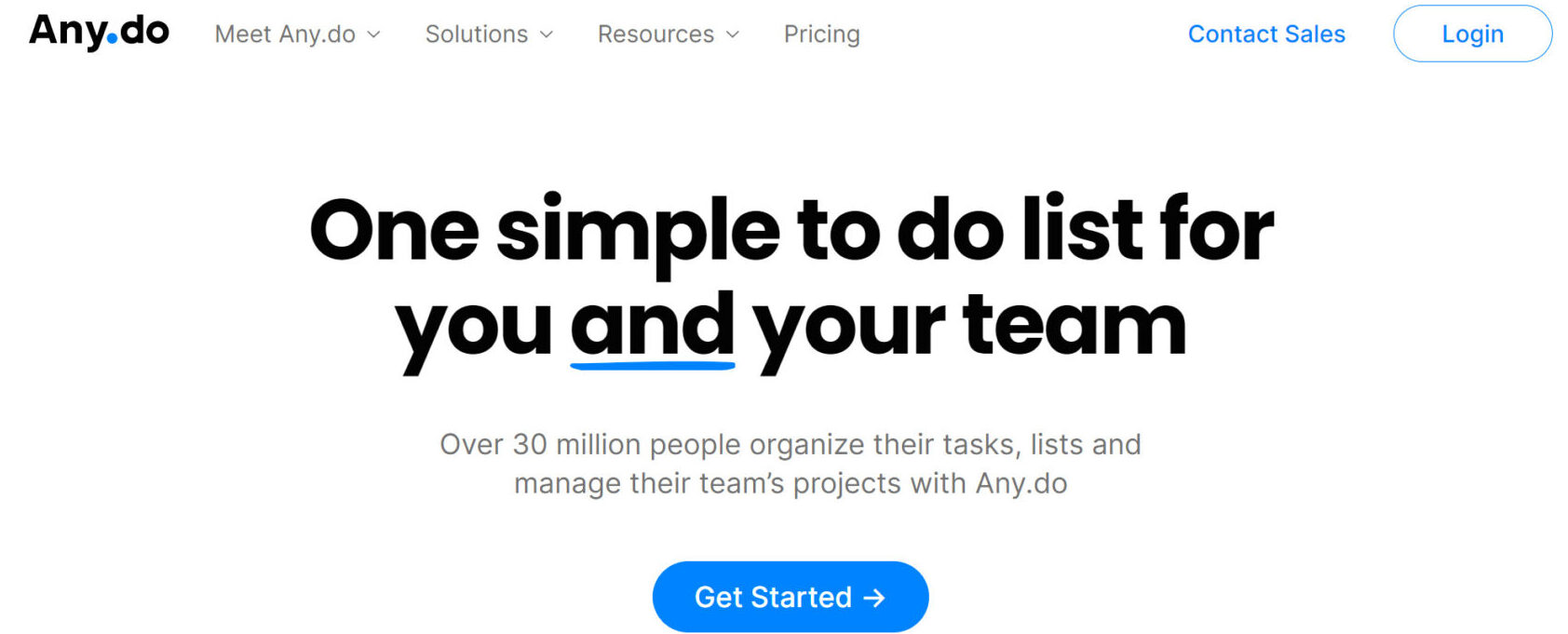
<Features of Any.do>
- Tasks can be set in detail
- Reminders can be set
You can set detailed information such as time, location, and subtasks for each task.
You can set reminders for each task to prevent omissions.
<Notes of Any.do>
- The app is slow
- Multifunctional app
The app is slow, and there are cases where it takes a long time to start up or completed tasks are not reflected.
Any.do is convenient, and there are many function for efficiency of work. However, the people who are not familiar with IT hard to use it.
<Any.do’s fee structure>
- Personal: $0
- Premium: $3/month
- Teams: $5/user/month
Infinity|An app that has many templates for schedule management

<Features of Infinity>
- Task management tool with calendar
- Wealth of templates
Infinity has functions that visualizing all tasks and setting reminder for each task to avoid omission of important work. Also, automation of it helps you to manage task of team member easily.
There are over 50 templates for task management efficiently, so you can manage various information regardless of industry.
<Note of Infinity>
- Free trial is 14 days
Since free trial of Infinity is 14 days only, you have to decide whether use or not in short period.
<Price of Infinity>
- Basic (up to 10 users): $3.75 /user/month(annually payment)
- Pro (up to 10 users): $6 /user/month(annually payment)
- Unlimited : $74/month
- Enterprise: You need inquiry
Todoist|An app that major company introduced
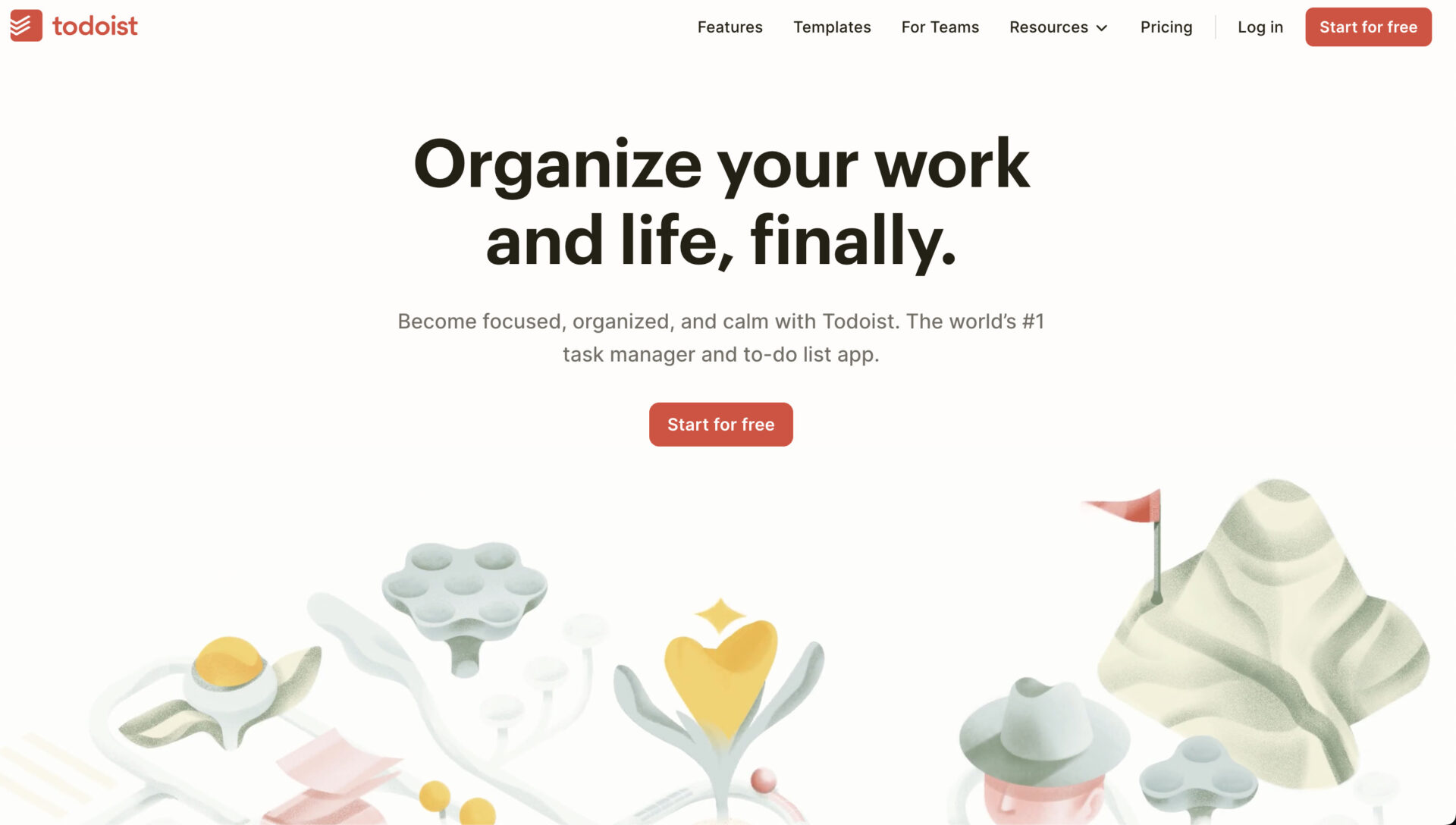
<Features of Todoist>
- Tasks can be visualized
- Major companies using
You can set up subtasks for main tasks, so you can visualize what needs to be done and prevent omissions from your work.
To improve productivity, major companies such as Microsoft, Disney, TOYOTA introduced Todoist.
<Note of Todoist>
- Difficult to master due to its many functions
Todoist has a wealth of useful features, but if you are not an IT expert, you may have a hard time using it.
<Todoist Fee Structure>
- Beginner plan(for individual): Free of charge
- Pro plan(for individual): $4/month
- Starter plan(for team): Free of charge
- Business plan(for team): $6/month
Causes of poor scheduling from team member
The following is an explanation of the causes of poor schedule management. If your teams are not good at scheduling but do not know what the problem is, this is a must-see.
Cause 1|Not organizing tasks to be done
The first cause is not organizing the tasks that need to be done.
If you do not organize how much work you have to do and when it is due, you will not be able to count backwards from your goals. As a result, the schedule gets pushed back or it becomes difficult to respond to urgent tasks.
Therefore, if you have not organized what needs to be done, start by identifying all the tasks once and checking the due date for each.
Cause 2|Not knowing where to start
The second cause is not knowing where to start.
If you do not prioritize your work, you may end up missing tasks with short deadlines or spending too much time on important tasks in an attempt to blindly digest them.
So, if you do not know where to start, clarify the urgency (deadline) and importance of your work, and get into the habit of digesting tasks with the highest priority first.
3 tips for schedule management that is practiced by good people
Here are 3 tips for managing your schedule. If you want to manage your schedule more efficiently, practice the following 3 tips.
Tip 1|Extract all the appointments you know
First, extract all the appointments you know as tasks.
By writing down your schedule without omissions, you will be able to visualize the tasks you are carrying and prioritize them easily. As a result, you can avoid “multitasking,” a situation in which you have a large number of tasks, and you do not have to worry that other work will be squeezed out of your time.
In order to grasp the overall picture of tasks and prioritize them, first identify all of your schedules.
Tip 2|Estimate the specific work time
The next tip for managing your schedule is to estimate the specific amount of time you will need to work on each task.
Here, you should calculate backward to see “how much time to spend on each task” according to the due date of each task. Then, set a specific work time, such as “prepare 5 reports within a week.”
In addition, since the ability to turn around a task varies from person to person, you must estimate within a feasible range. For example, setting milestones will help you set appropriate work hours even for tasks that take a long time to complete.
Tip 3|Use apps that is matched your team
The use of apps is also essential for efficient schedule management.
With an app, you can set reminders for task due dates and check your schedule regardless of time or location. In addition, sharing with members can be completed on the app.
However, be aware that a multifunctional app may be difficult to operate and may not be widely used in your company. On the other hand, an app like Stock, which anyone can start using without any explanation, is easy to use regardless of IT literacy.
Summary of 7 best scheduling apps for project management smoothly
We have focused on 7 best scheduling apps and selection points. The 3 key points for selecting an app are as follows.
- Does the app have a free plan or trial period is available to check the comfort of using?
- Does it have functions in line with the purpose of introduction and can it solve the issue of team?
- Is it easy to use, even for those who are not good at IT?
The third point, “easy to use,” is particularly important for team schedule management. If the app is not intuitive enough for anyone to use, it will not take root within the company, and sharing progress and scheduling will become a chore.
Therefore, the best scheduling app to introduce in your company is “Stock,” which even a non-IT employee can start using immediately.
It only takes 1 minute to register for free, so using Stock to take the burden out of scheduling and keep your projects running smoothly.