Today, many companies use the business chat tool Slack to facilitate smooth communication. Slack is not only a chat tool, but can also be used in conjunction with external apps for more efficient business operations.
On the other hand, there is a wide range of apps that can be integrated with Slack, and many people may be wondering which service to choose.
In this issue, we will focus on 7 recommended apps for Slack integration for below people.
- “I want to know the advantages of linking Slack with external apps.”
- “I want to solve Slack issues by linking with an app.”
- “I want to find the best Slack integration app for your company.”
If so, this article will help you find the best external app for Slack integration and make your business run more smoothly.
Contents
- 1 7 Best external apps for Slack integration
- 1.1 [stock]The easiest app to keep track of your team’s information.
- 1.2 Trello | Kanban-based project management app
- 1.3 Asana | An app that can be richly integrated with external tools
- 1.4 Microsoft Teams | A web conferencing app that allows users to exchange messages
- 1.5 Github | Open source project management app
- 1.6 Google Calendar | Free calendar application provided by Google Inc.
- 1.7 Zendesk | A customer app that centralizes all inquiries
- 2 Comparison chart|7 recommended apps for Slack integration
- 3 What is Slack anyway?
- 4 2 advantages of integrating external apps with Slack
- 5 Summary of best apps that can be linked to Slack and comparison chart
7 Best external apps for Slack integration
Below are 7 best apps for Slack integration and how to integrate them.
The best Slack integration apps are those that compensate for “Slack’s weaknesses. For example, the biggest disadvantage of Slack is that “messages flow one after another, making it difficult to look back later,” so “an app that makes it easy to find messages later” is most required.
However, there is a risk that employees may not be able to use the application well if it is linked to a multifunctional application. Therefore, it should be linked with “an application that is so easy that anyone can use it without explanation.
Therefore, to solve the disadvantages of Slack, Stock is the best solution, as it can easily store Slack interactions, and even employees in non-IT companies can use it immediately.
By linking Stock with Slack, Slack interactions can be saved in a “notebook” with just a few operations, making it easy to look back. In addition, since “Tasks” and “Messages” are tied to the Notebook, there is no need to use other tools at the same time.
[stock]The easiest app to keep track of your team’s information.

The simplest tool to stock information "Stock"
https://www.stock-app.info/en/
Stock is the simplest tool to stock information. Stock solves the problem, "there is no easy way to stock information within the company".
With Stock, anyone can easily store all kinds of information, including text information such as requirements, images, and files, using the Note feature.
In addition, by using the "Task" and "Message" functions, you can communicate with each topic described in the Note, so that information is not dispersed here and there and work can always be carried out in an organized manner.
<Why do we recommend Stock?>
- A tool for companies that are not familiar with ITYou don't need to have any IT expertise to get started.
- Simple and usable by anyoneStock is so simple that anyone can use it without any unnecessary features.
- Amazingly easy information storing and task managementIt is amazingly easy to store information such as shared information within a company, and intuitive task management is also possible.
<Stock's pricing>
- Free plan :Free
- Business plan :$5 / User / Month
- Enterprise plan :$10 / User / Month
Trello | Kanban-based project management app

Features of Trello
- Intuitive operability
- Easy to manage task progress
You can add tasks intuitively as if you were posting stickies.
Drag and drop cards with tasks on them to manage their status.
Trello Features and Usability
- Visualize the status of tasks
- No message function
You can see the status of each task at a glance, such as “not started, started, waiting for confirmation,” which is suitable for task management when you have multiple tasks running in parallel.
Since Trello does not have a message function, users who place importance on communication among members may feel that the functionality is insufficient.
Note of Trello
- Difficult to operate on a smartphone
It may be difficult to manage tasks using the kanban method on a smartphone.
Trello’s pricing structure
- FREE:$0
- STANDARD:$6 USD/user/month (monthly payment)
- PREMIUM:$12.50 USD/user/month (monthly payment)
- ENTERPRISE:$17.50 USD ~/user/month (monthly payment)
How to connect with Trello
1. Access the Trello page in the Slack App directory.
2.Click [Add to Slack].
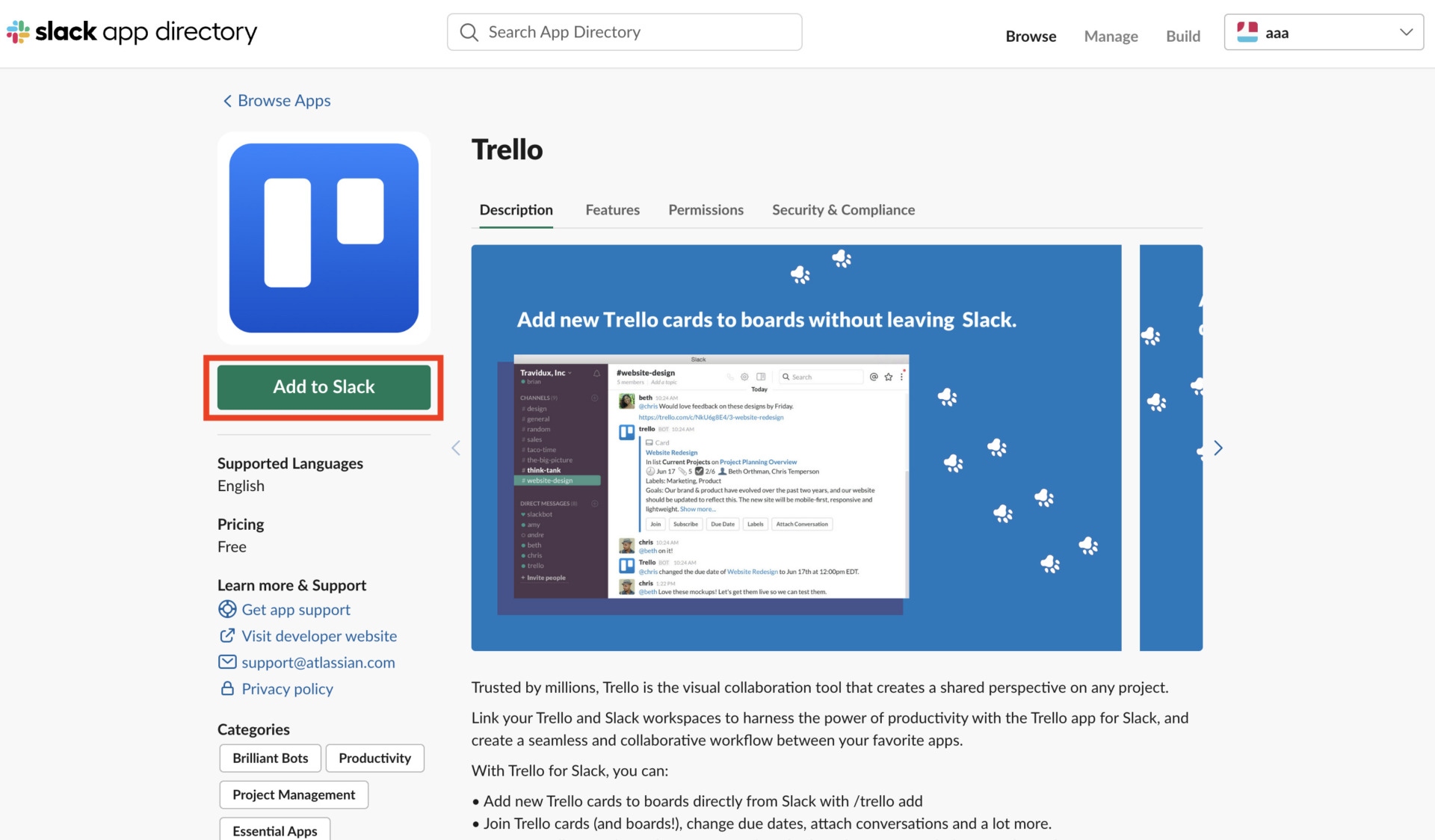
3.Click on “Add to Slack”.
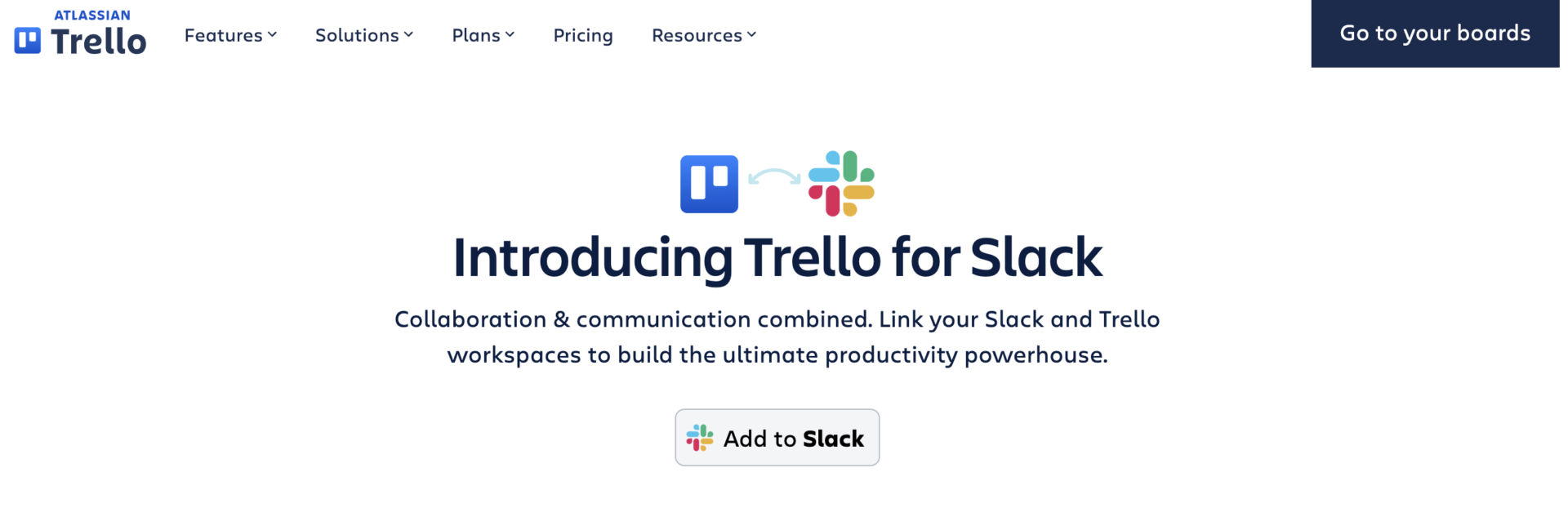
4. Select the Trello team you wish to link to Slack.
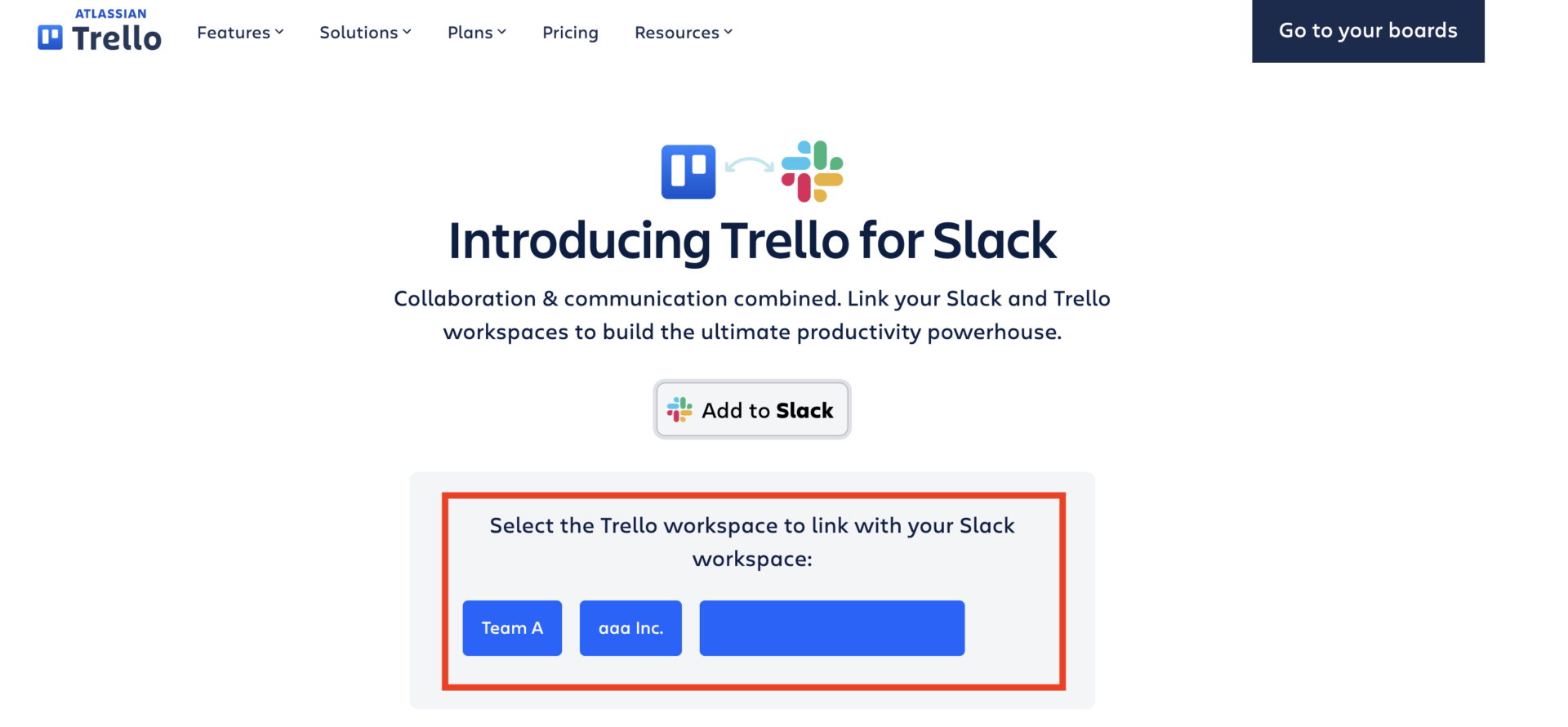
5. Click “Allow” to complete the process.
What you can do with Trello integration
By linking Slack and Trello, you can not only receive notifications of tasks registered in Trello, but you can also register tasks in Trello using commands from Slack.
Asana | An app that can be richly integrated with external tools
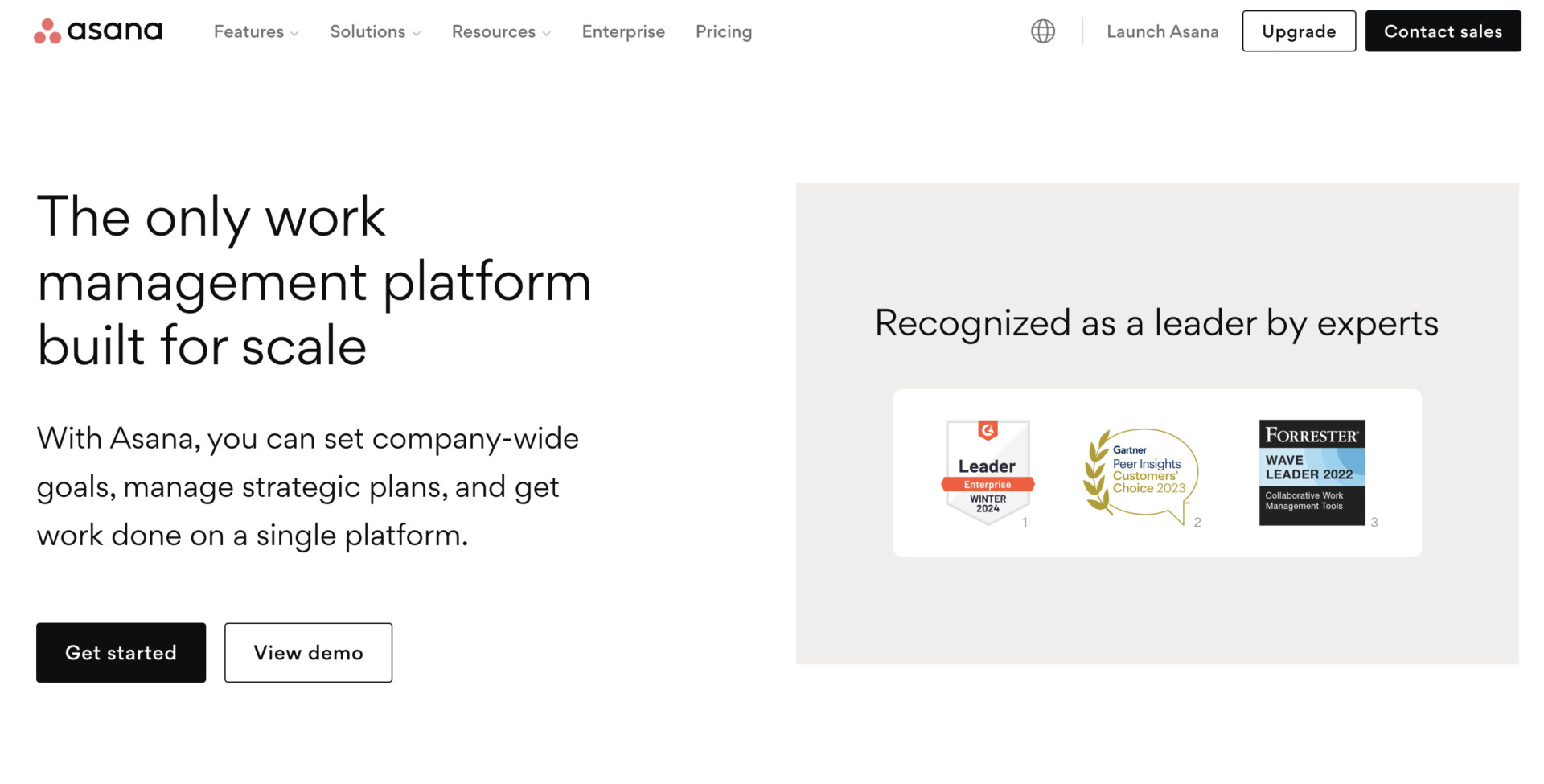
Features of Asana
- A wide variety of task management formats
- High affinity with external apps
You can check the progress of tasks in any format, such as Kanban method, Gantt chart, and timeline.
Since Asana can be integrated with more than 200 apps, it can compensate for missing functions.
Asana’s functions and usability
- Graphs can be created by category
- Receive AI-based suggestions
The marketing dashboard function is useful when you want to track tasks by priority or by person in charge.
With the new “Asana Intelligence” feature, you can receive AI suggestions for solving bottlenecks and reallocating resources, contributing to improved work efficiency.
Notes on Asana
- Free version does not have administrator functions
The free plan does not have an administrator function, so you need to move to a useful plan to use it for business.
Pricing of Asana
- Basic: Free of charge
- Premium: $10.99/month (annually payment)
- Business: $24.99/month (annually payment)
How to work with Asana
1. Go to the Asana page in the Slack App directory.
2. Click “Add to Slack”.
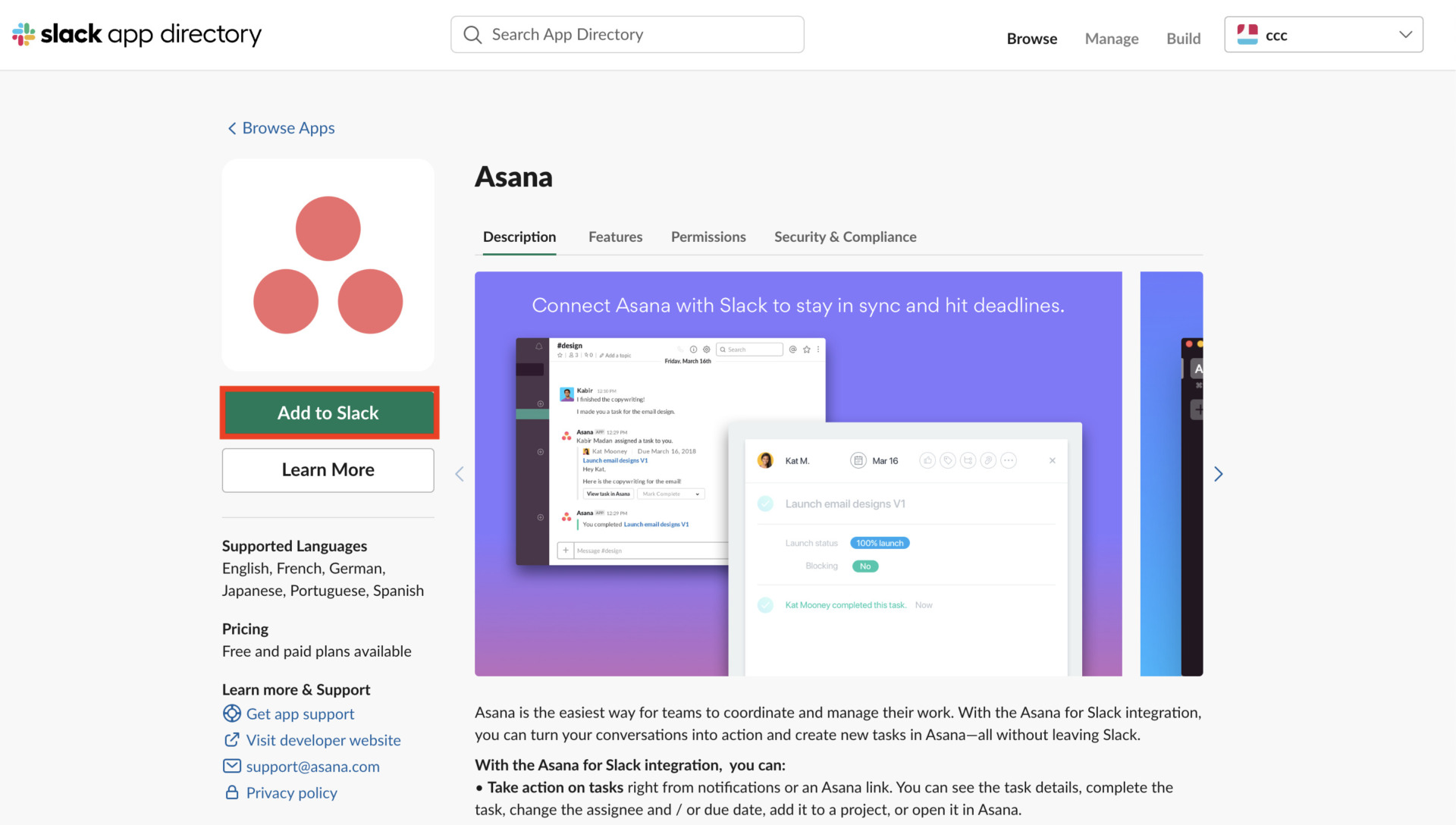
3. Click “Allow” and select the channel you wish to post to Asana.
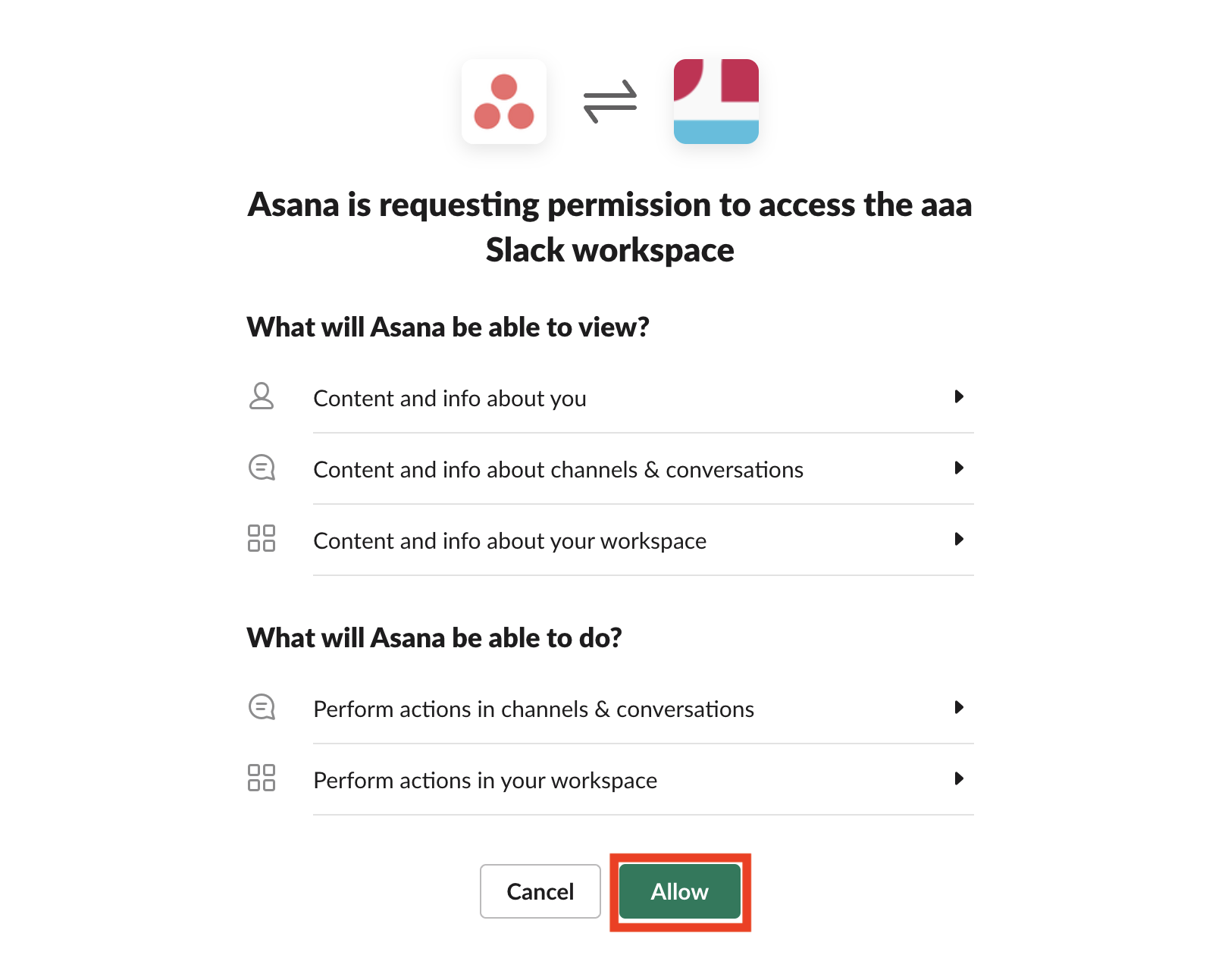
4. When the “Linkage Completed” screen appears, you are done.
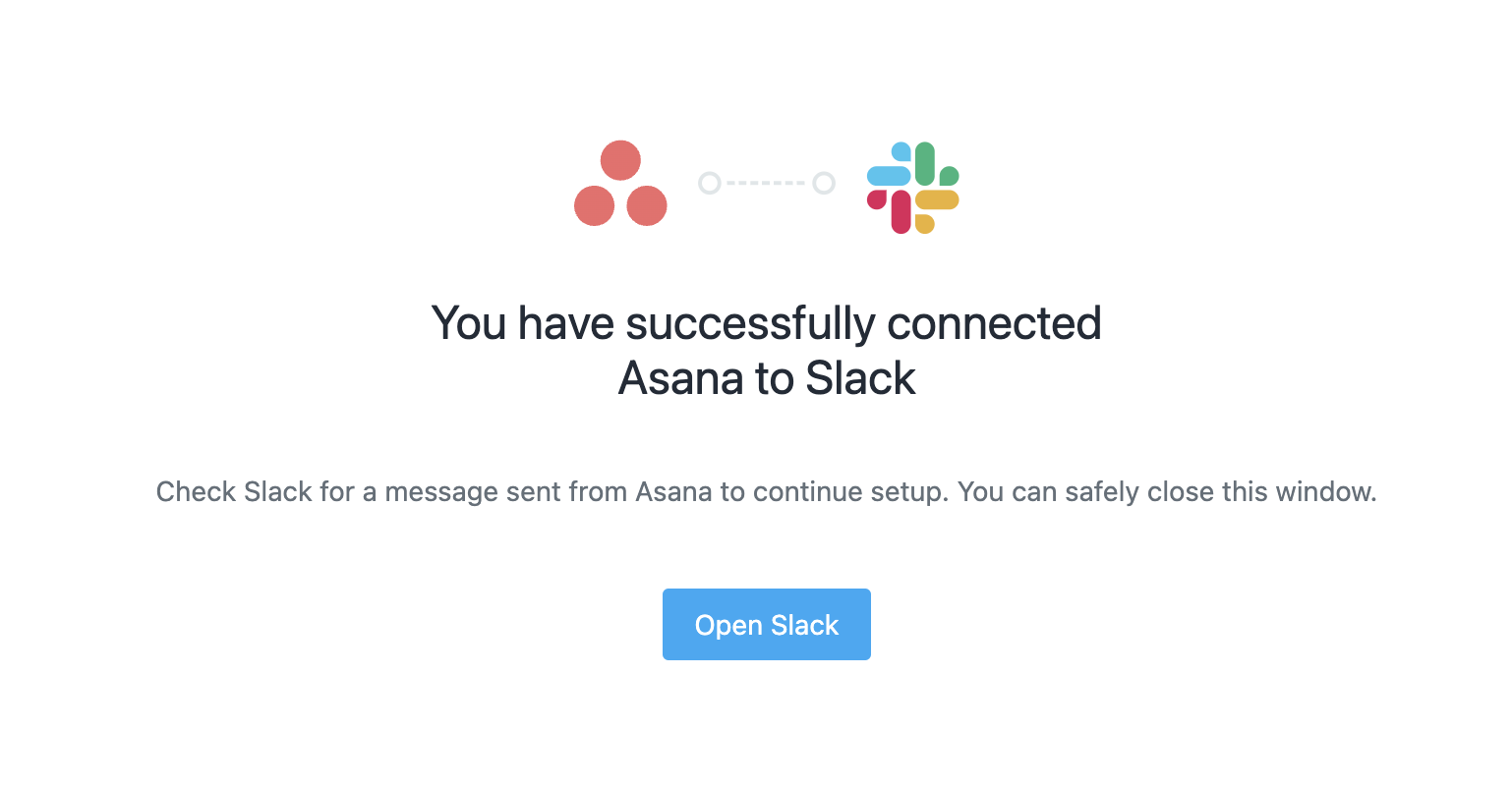
What you can do with Asana
By linking Slack and Asana, you can receive notifications about the tasks you have registered in Asana.
In addition, you can use Slack commands to register tasks and edit due dates in Asana on Slack.
Microsoft Teams | A web conferencing app that allows users to exchange messages
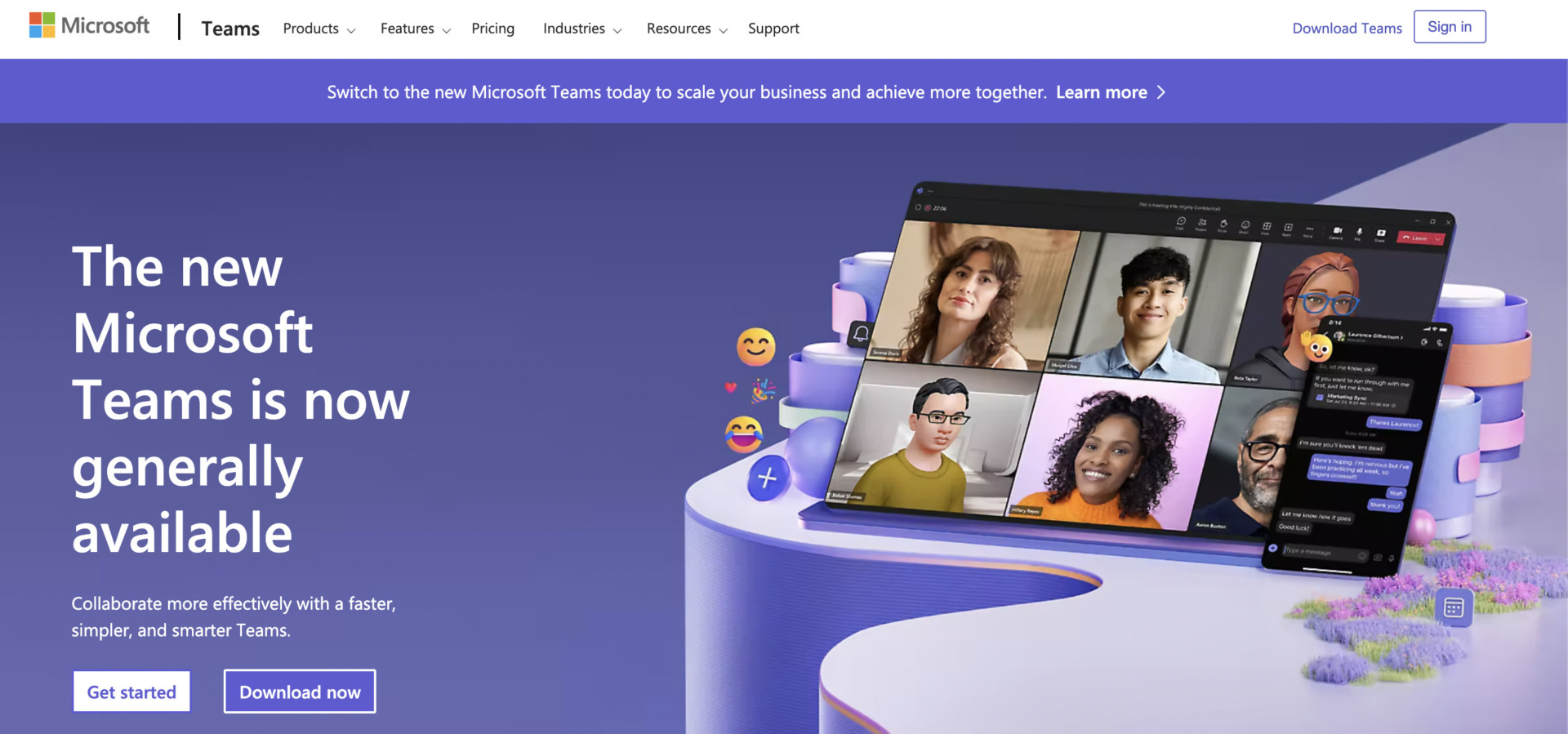
Features of Microsoft Teams
- A wide range of useful business apps
- You can create chat rooms
- Centralized in One Tool
- Little need for Slack integration
If you subscribe to the Business plan, which is a higher plan, you can use a wide range of useful business applications such as Excel, Word, and PowerPoint as well as Teams.
Create chat rooms where you can exchange messages, share files, and set tasks.
Features of Microsoft Teams
Microsoft Teams can be used with other services provided by Microsoft, so it is suitable for users who do not want to have to consider multiple tools.
Microsoft Teams is equipped with a chat function, so it would be complicated to link it with Slack because of the duplicated functions.
Points to note about Microsoft Teams
- Group meetings with the free plan last up to 60 minutes.
With the free plan, group meetings can last up to 60 minutes, so if you want to have long meetings, you will need to subscribe to a paid plan.
Microsoft Teams Fee Structure
- Microsoft Teams(free version): Free of charge
- Microsoft Teams Essentials: $4.00/user/month
- Microsoft 365 Business Basic: $6.00/user/month
- Microsoft 365 Business Standard: $12.50/user/month
- Microsoft 365 Business Premium: $22.00/user/month
How to connect with Microsoft Teams
1. Go to the Microsoft Teams Calls page in the Slack App directory.
2. Click “Add to Slack”.
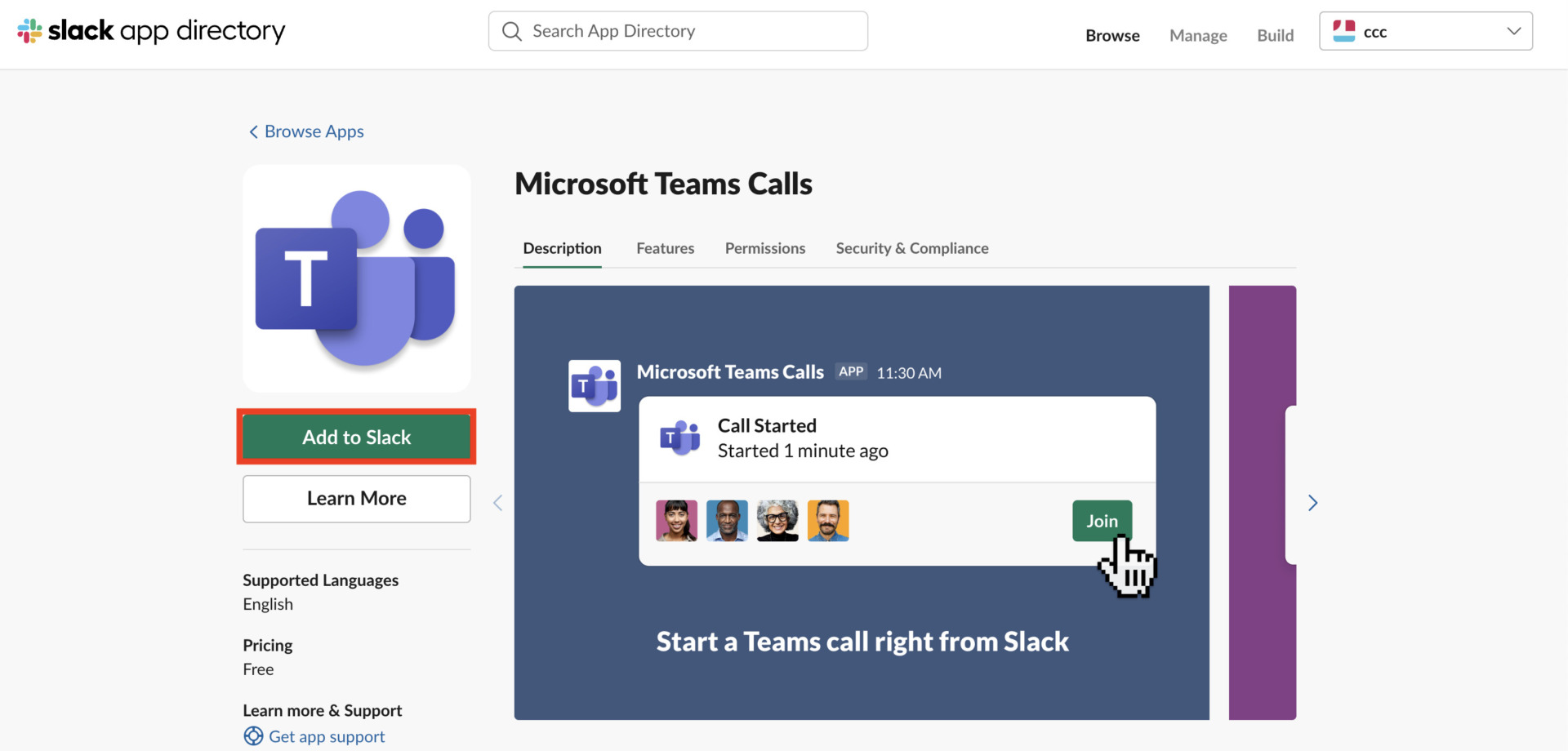
3. Click “Allow”.
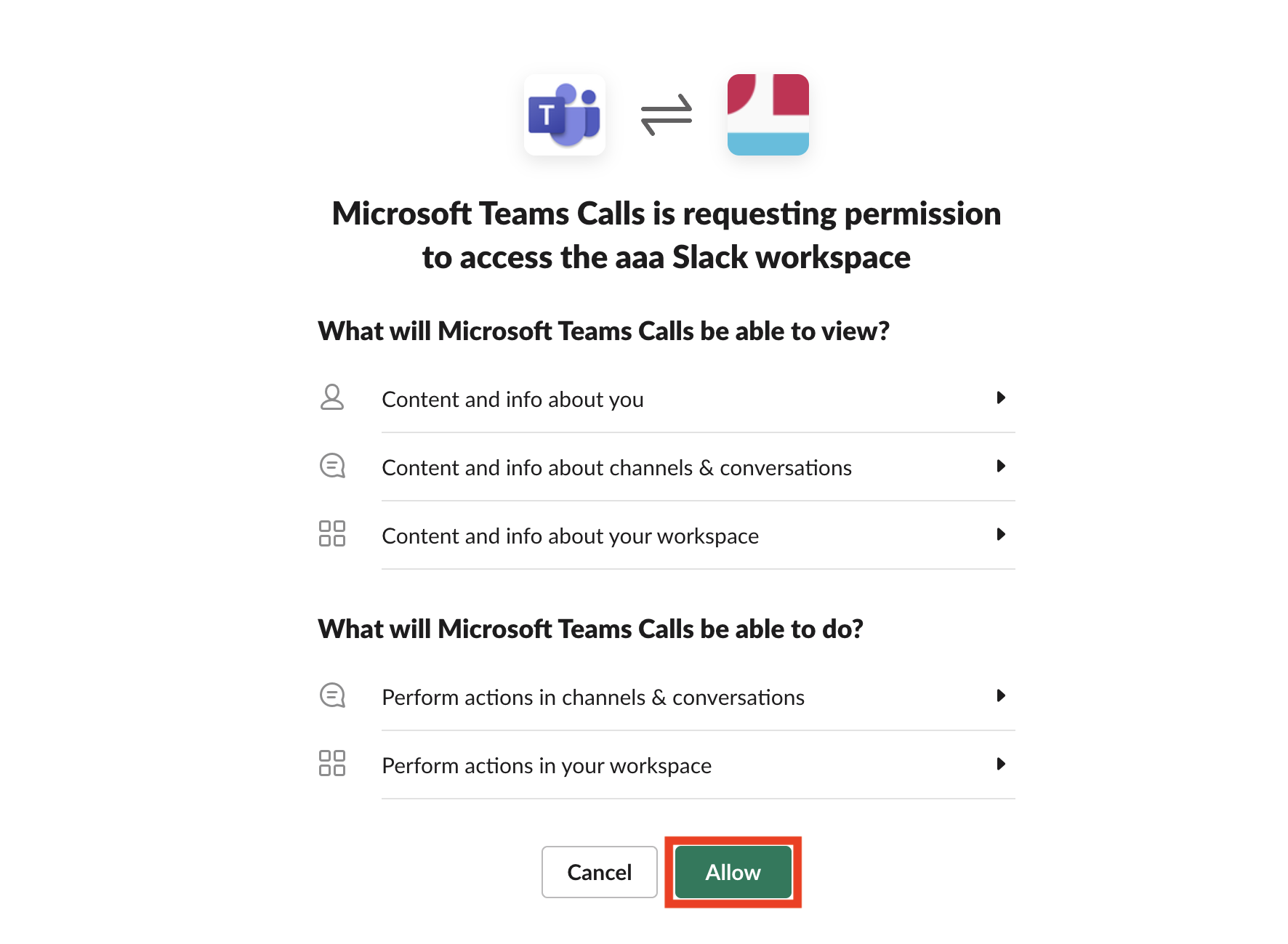
What you can do with Microsoft Teams
Once you have integrated Slack and Microsoft Teams, you can start an online meeting in Slack. You can also join online meetings in Teams from Slack.
Github | Open source project management app
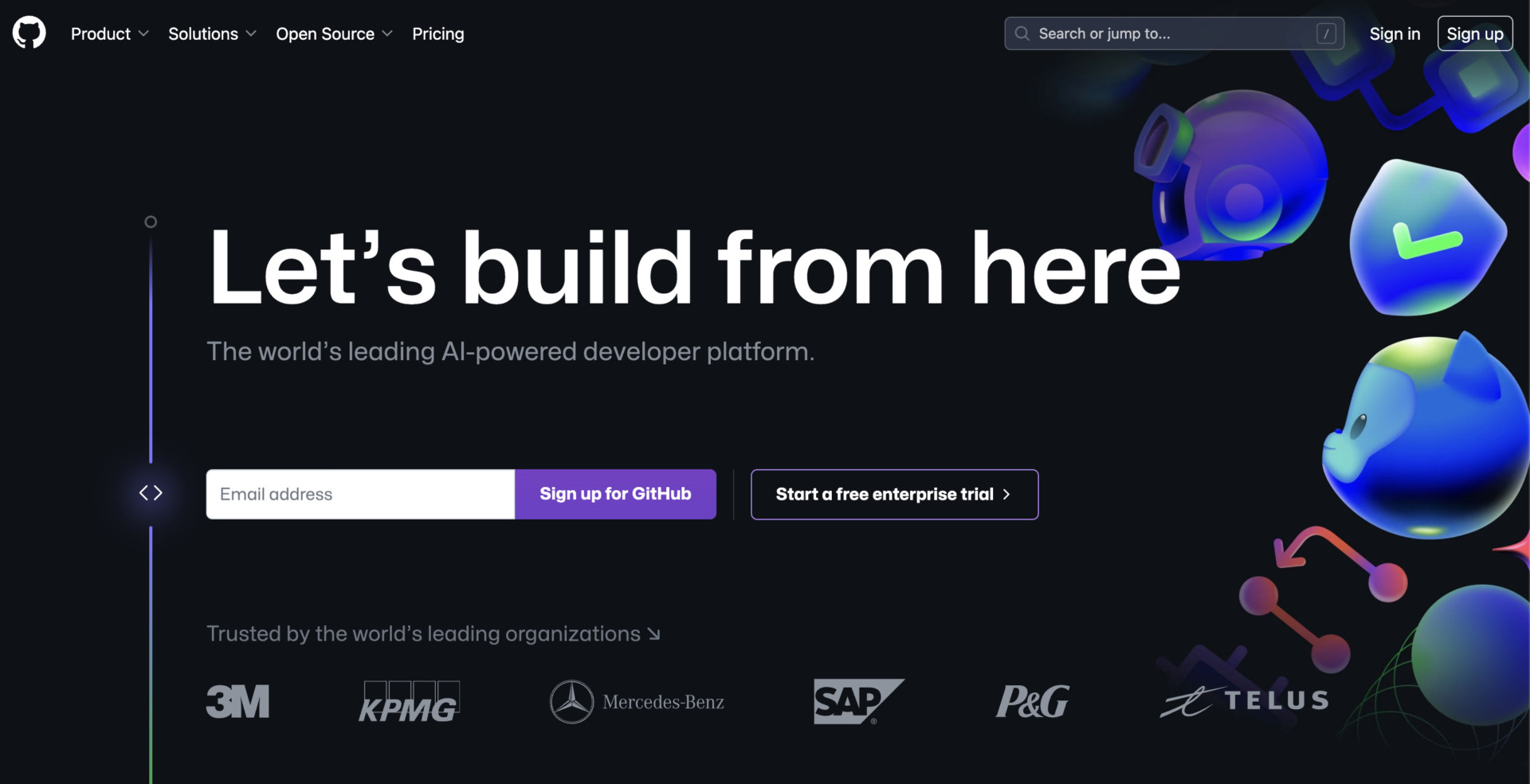
Features of Github
- You can work in a local environment
- Security measures are in place
- Simultaneous development by multiple users
You can work in your own local environment without affecting the original code.
Authentication using SAML/SSO and LDAP allows only authorized users to access information.
The merge function makes it easy to incorporate code from other members, facilitating development by multiple people.
Note of Github
If you are not IT-savvy, you may face its high functionality, it takes time to master it, and the learning cost is high.
Pricing of Github
- Free: Free of charge
- Team: $44/user/year
- Enterprise: $231/user/year
How to connect with Github
2. Click “Continue” on the following screen.
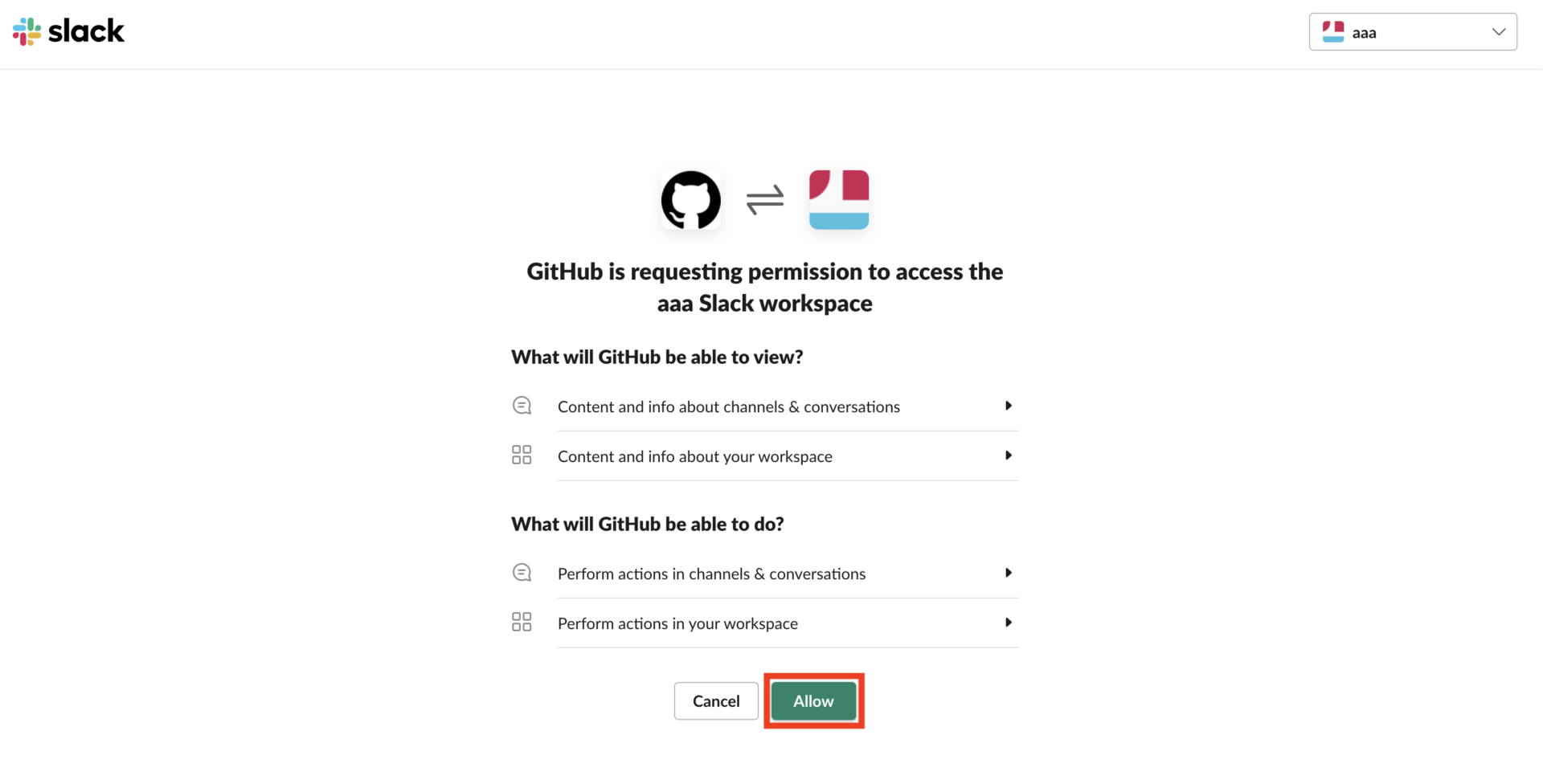
3. When the following screen appears, you are done.
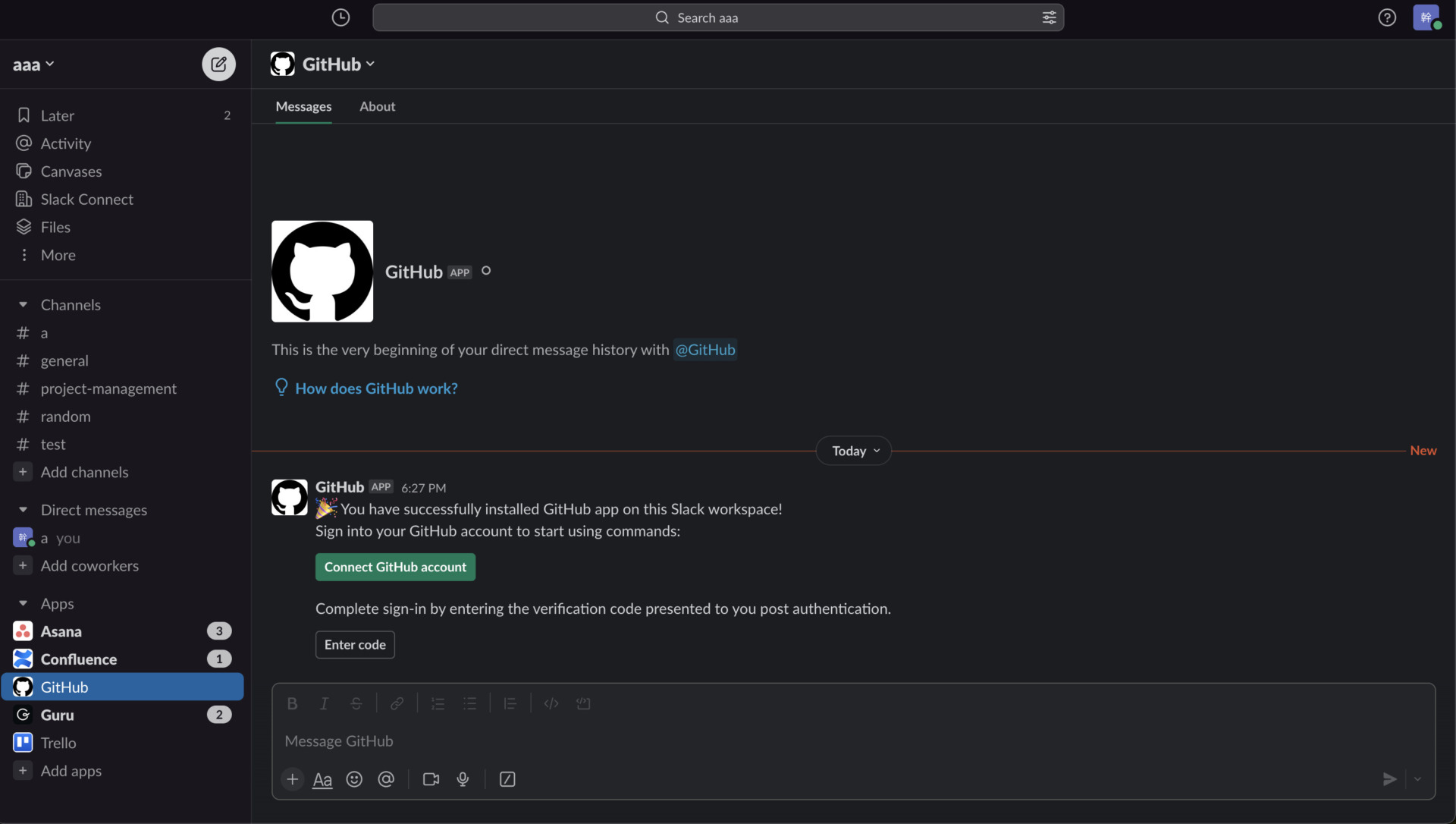
What you can do with Github integration
When Slack and Github are linked, pull requests are also displayed on Slack for easy review. You can also receive notifications about issues.
Google Calendar | Free calendar application provided by Google Inc.
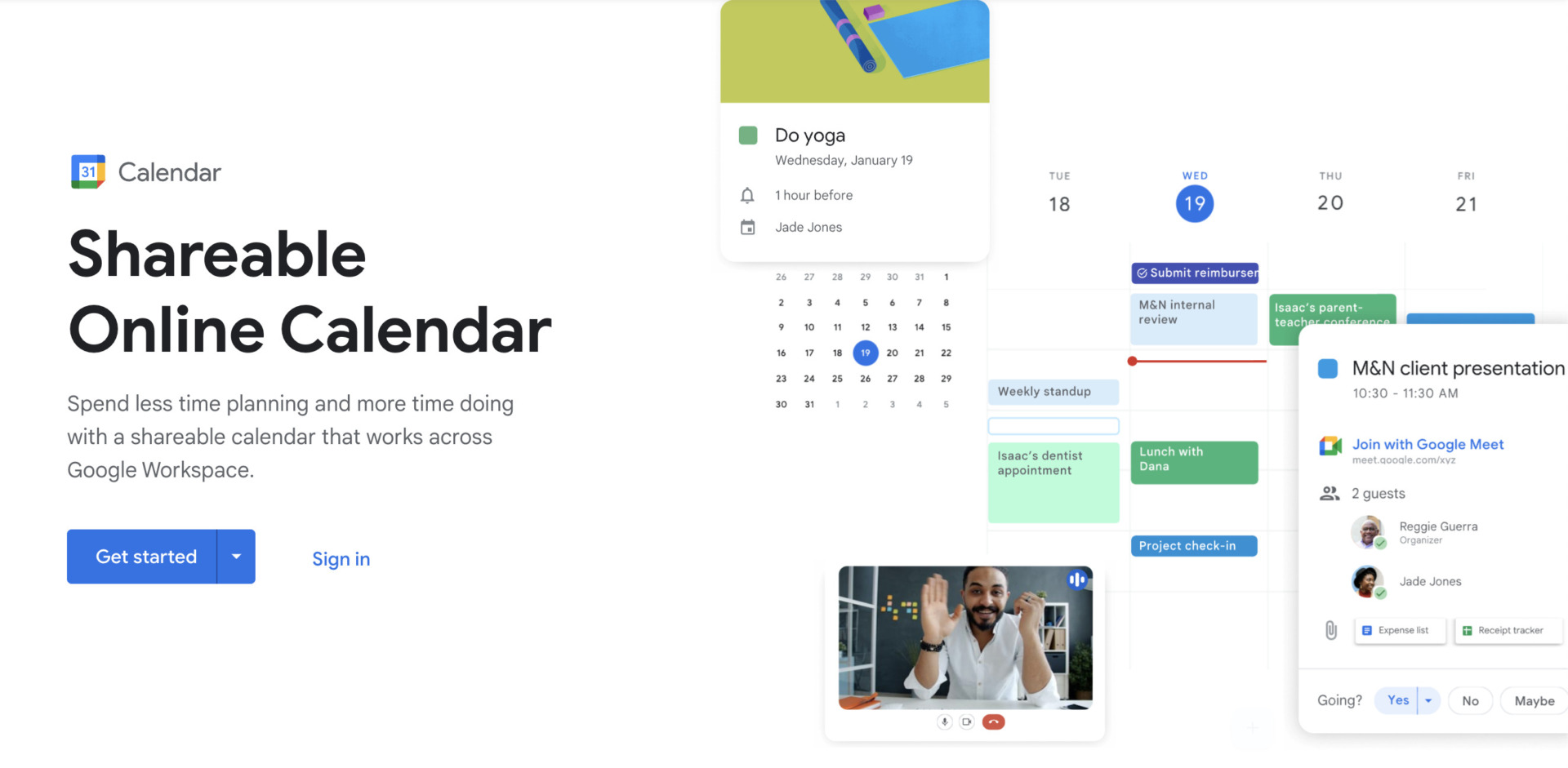
Features of Google Calendar
- Good compatibility with Google account
- Files can be attached to schedule details
Good compatibility with Google accounts such as Gmail.
You can attach files or insert links as detailed information for each schedule.
Functions and usability of Google Calendar
- Share with other members
- Schedule can be set in increments of 15
By clicking “Other Calendars” on the sidebar and selecting “Add Calendar,” you can share your schedule with your members, which is useful when making plans for MTG and other events.
Schedules can be set in 15-minute increments in detail, making it suitable for managing work schedules.
Note of Google Calendar
- It becomes difficult to see when the number of members increases
When the number of members increases, the weekly or monthly view becomes difficult to see.
Pricing of Google Calendar
If you have a Google account, you can use Google Calendar for free.
How to connect to Google Calendar
1. Go to the Google Calendar page in the Slack App Directory.
2. Click “Add to Slack”.
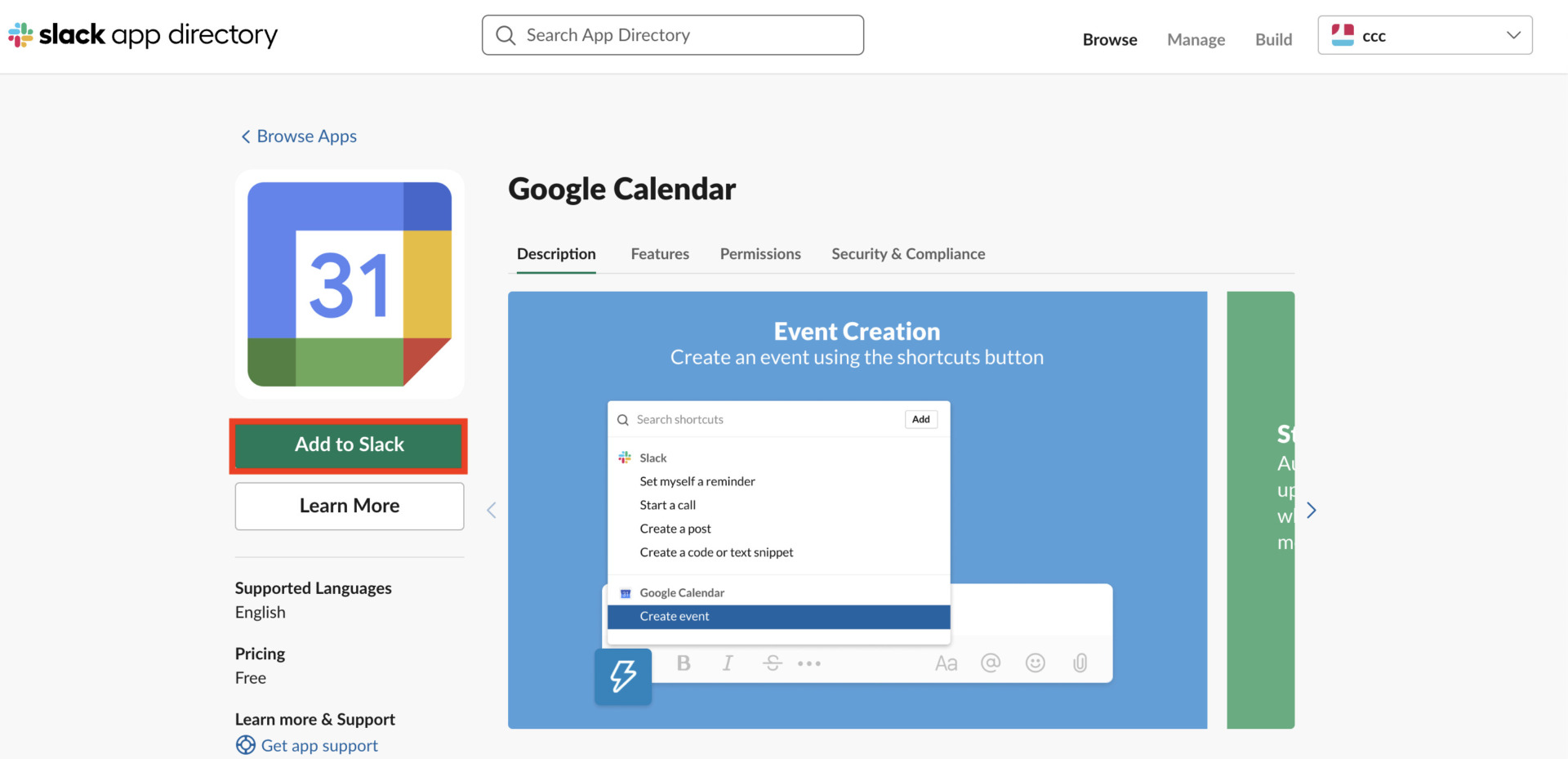
3. On the screen below, click the Google account you wish to link.
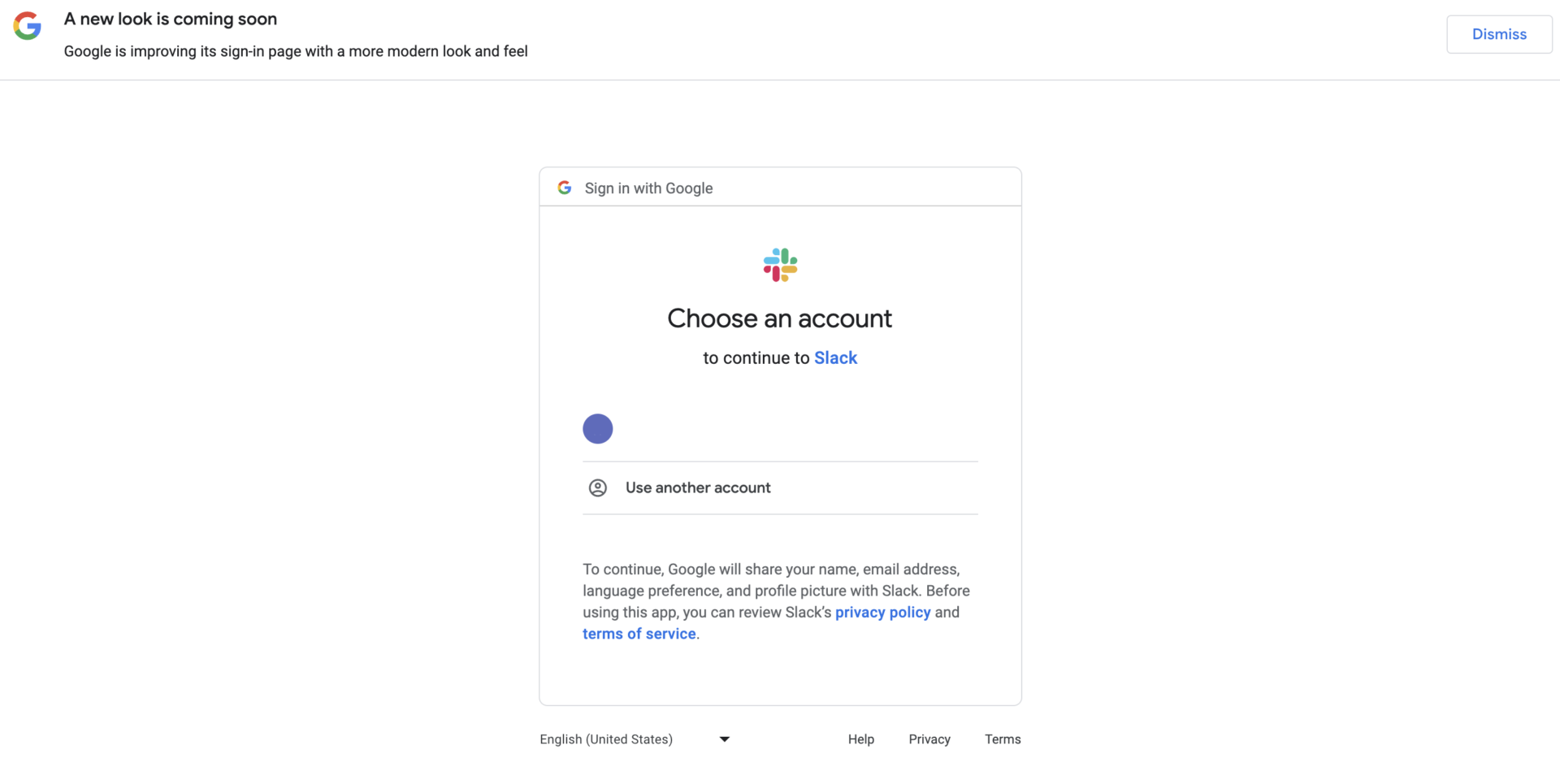
4. When the Slack integration completion screen appears as shown below, you are done.
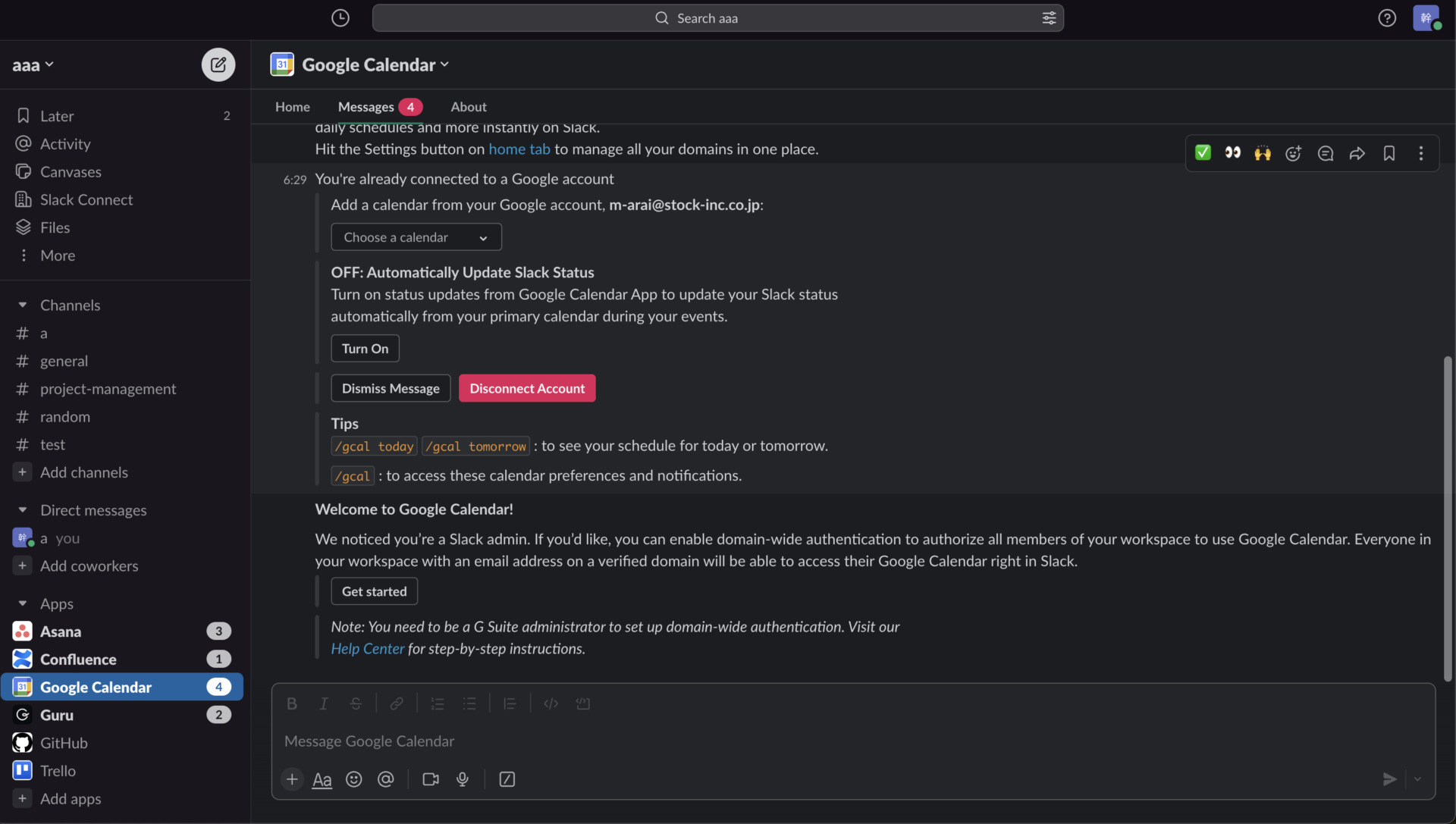
What you can do with Google Calendar
By linking Slack and Google Calendar, you can not only receive notifications of your schedule on Slack, but also accept participation requests for meetings and discussions.
Zendesk | A customer app that centralizes all inquiries
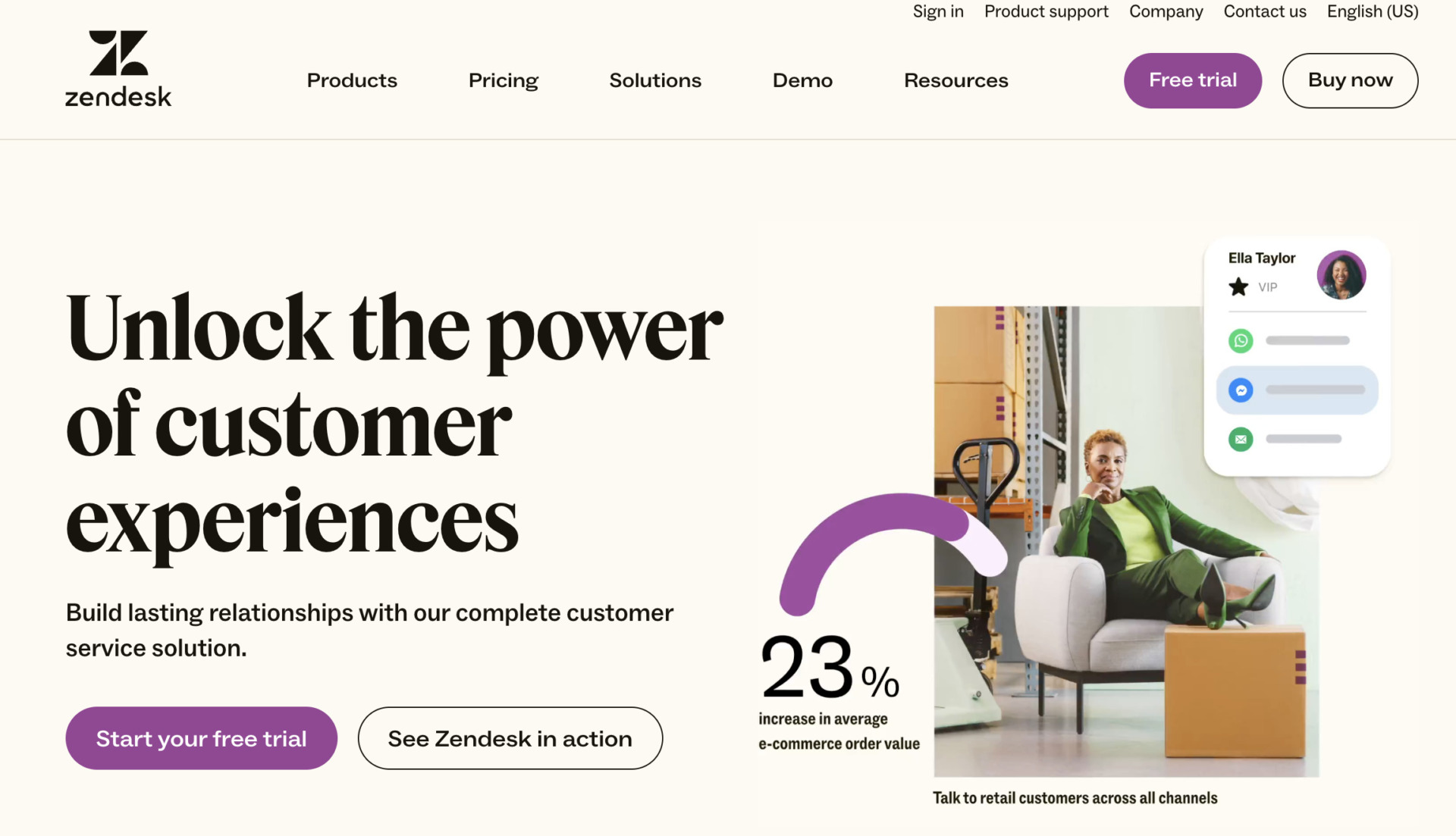
Features of Zendesk
- Management can be done on a single screen
- Work can be automated
- High hurdle for those unfamiliar with IT
Inquiries received by phone or email can be managed on a single screen.
Can send canned messages automatically to inquiries after a certain amount of time has elapsed.
I have the impression that it is a hurdle for members who are not familiar with IT to fully utilize the functions.
Note of Zendesk
- It takes time to master the service due to its multiple functions
While Zendesk has a wide variety of functions, it takes time to get used to using it.
Pricing of Zendesk
The details of the Zendesk Suite plan, which offers a wide range of features including ticket management, are as follows.
- Suite Team: $55/agent/month (annually payment)
- Suite Growth: $89/user/month (annually payment)
- Suite Professional: $115/user/month (annually payment)
- Suite Enterprise: You need inquiry
How to integrate with Zendesk
1. Go to the Zendesk page in the Slack App directory.
2. Click “Add to Slack”.
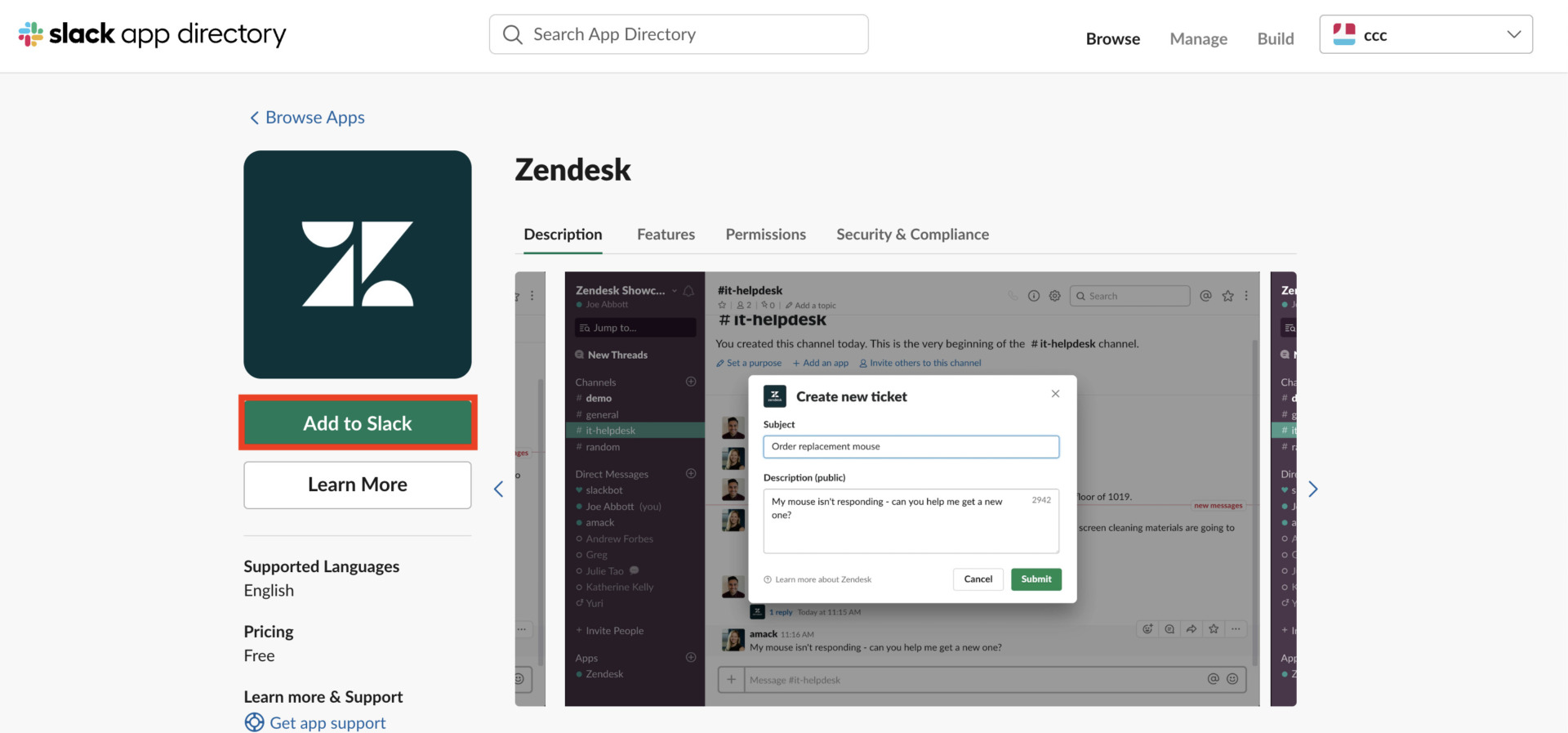
3. Click “Continue” on the following screen.
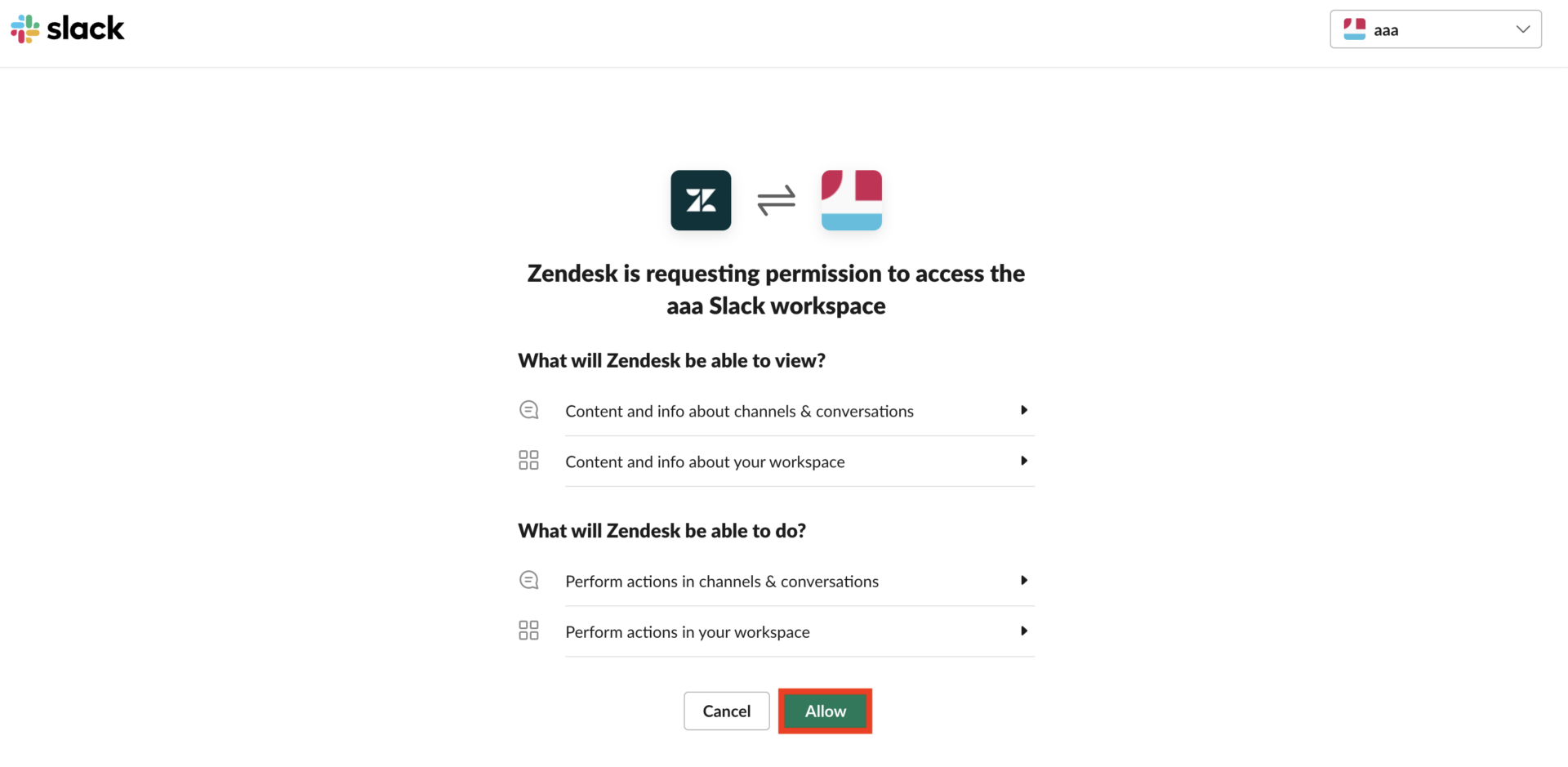
What you can do with Zendesk
Comparison chart|7 recommended apps for Slack integration
Below is a comparison chart of 7 recommended apps for Slack integration.
| Stock | Trello | Asana | Microsoft Teams | Github | Google Calendar | Zendesk | |
|---|---|---|---|---|---|---|---|
| Features | Easiest to use information sharing app | Kanban style project management app | Task management app that can be integrated with external tools | Web conferencing app for messaging and voice conversations | Open source project management app | Free calendar app provided by Google | Customer apps that centralize inquiries |
| Points to note | Mainly for managing and sharing information | Difficult to communicate with members | Sometimes difficult to search tasks | Must be paid for if introduced for business purposes | Interface is written in English | The calendar becomes difficult to read when the number of participants increases | It takes time to get used to the many functions |
| Pricing | ・Free plan available ・Paid plans are available from $5/month per user | ・Free plan available ・Paid plans are $6 USD/user/month and up | ・Free plan available ・Paid plan is $6 USD/user/month or more. | ・Free plan available ・Paid plan is $500/user/month and up | ・Free plan available ・Paid plan is $4/user/month and up | ・Free plan available | ・No free plan ・Free plan is $69/user/month~ ・Paid plan is $4/user/month~ |
| Official site | For detail of Stock, click here. |
Referring to the above comparison chart, consider the features, functions, and fees, and then choose the best tool for Slack integration to solve your company’s issues.
What is Slack anyway?
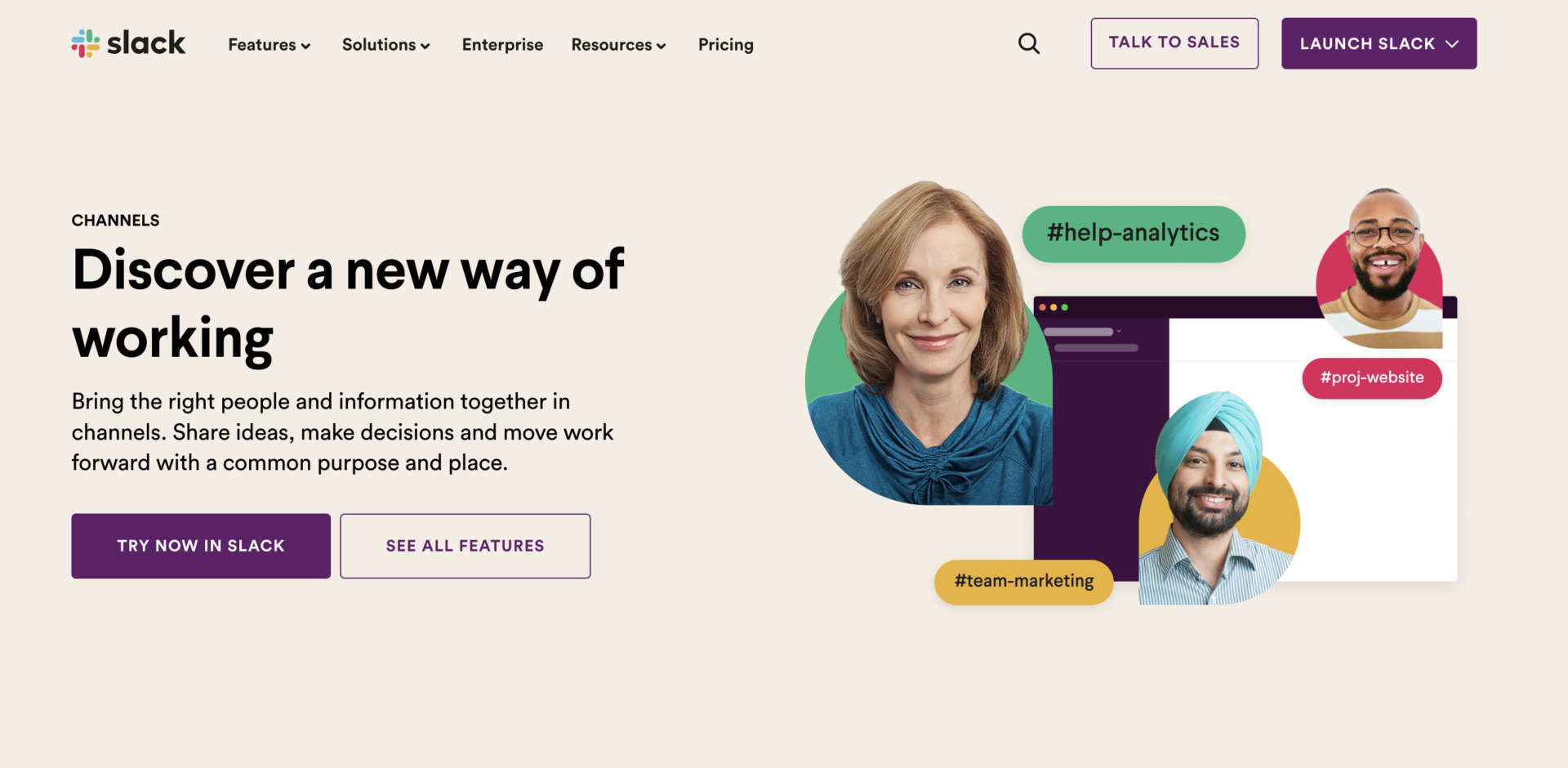
Refer to : https://slack.com/
Slack is a communication application for business. Below is an overview of Slack.
Features of Slack
Slack has the following features
- Ability to create workspaces
- Connectivity with a variety of external services
- Highly Customizable
You can create a “workspace” for each project and invite members to share information within the workspace.
Slack can be integrated with a variety of external services such as task management and calendar applications.
You can create your own pictograms, post the same content regularly, and customize it flexibly according to your preferences.
Therefore, if you use this service, you will have the advantage of being able to maintain it in a way that suits your company.
Cautions about Slack
While it has its advantages, Slack requires the following points to be considered
- Important information flows.
- Not suitable for managing stock information
- Message viewing is restricted in the free plan.
- Notifications are aggregated and hard to see (new feature)
As more messages are exchanged, important information flows one after another.
Since there is no task function, it is not suitable for managing stock information such as manuals.
With the free plan, you can only view messages shared within the last 90 days.
The workspace UI (look and feel) was changed in September 2023 so that notifications for all workspaces can be seen in one place. However, it is now more difficult to see notifications.
Especially when you are exchanging a lot of messages or using it for a long-term project, you need to be creative in your operation.
Pricing of Slack
Slack’s fee structure is divided into the following categories.
- Free: Free of charge
- Pro: $7.25/user/month (annually payment)
- Business Plus: $12.50/user/month (annually payment)
- Enterprise Grid: You need inquiry
Since available features and guarantees differ depending on the plan, select the plan that best suits your company.
Refer to: Price Plan Page|Slack
2 advantages of integrating external apps with Slack
Below are two advantages of integrating external apps with Slack. If you have not been able to fully utilize Slack’s integration features, this is a must.
(1) You can organize information
First, one of the advantages of Slack integration with external apps is that you can consolidate information that is dispersed across multiple apps.
By consolidating information managed in each app into Slack, you can save the time and effort of traversing multiple apps and easily find the information you need. As a result, the risk of information sharing omissions and missed notifications is reduced.
Another advantage of Slack is that you can separate channels (groups) by topic, making it easier to communicate.
(2) Make up for missing functions
The next advantage is that it can compensate for missing functions.
Slack has the disadvantage that shared messages flow one after another. However, if you link up with an application that specializes in storing information, you can easily look back on your Slack interactions later, which is convenient.
Among them, you can leave all kinds of information in the “Notes” function, and if you link it to Stock, which has a “Messages” function associated with each note, you don’t have to worry about information getting mixed up.
Summary of best apps that can be linked to Slack and comparison chart
We have focused on 7 best external apps that can be linked to Slack.
In many cases, companies using Slack have “issues with important information flowing through chat,” even though communication is smooth. Therefore, we recommend linking with “an app that can reliably leave all kinds of information” to establish a system that allows employees to look back at necessary information.
However, a complicated application may be difficult for employees to use properly, so you should also determine whether it is simple and intuitive enough for anyone to use.
In conclusion, the best app that should be linked to Slack is “Stock,” which can store information without shedding it and can be used by anyone in a non-IT company without explanation.
Free registration takes only a minute, so using Stock and use Slack integration for reliable information management.



