Chat tools, which allow various internal communications to be completed online, are an effective way to improve work efficiency. Slack, in particular, has a free plan, so it is a tool with a low hurdle to start using.
However, in September 2022, the limit of messages that can be viewed with the free plan will be changed. As a result, many people may be troubled by the disappearance of past messages and wonder whether they should pay for the service.
Therefore, in this issue, we will focus on “Slack free plan limitations” and “Differences with paid plans” for below people.
- “I am currently using Slack free and would like to know more about the limitations.”
- “I am using Slack, but my previous communication has been lost.”
- “I am not sure whether to pay for Slack or use an alternative tool.”
If so, this article will help you learn more about the limitations of Slack’s free plan and help you deal with them in the future.
Contents
- 1 Slack free plan changes
- 2 Differences between Free and Paid Plans
- 3 Disadvantages of continuing to use Slack for free
- 4 How to solve the problem of important information flow
- 5 What you can do for free|How to save messages and files in Slack
- 6 How to move from a free plan to a paid plan
- 7 Summary of All of Slack pricing and differences by each plan
Slack free plan changes
This section introduces some changes of features regarding Slack free plan.
Details of the specification changes implemented from September 2022
Slack changed the Free Plan on September 1, 2022. Below is a comparison table summarizing the main changes.
| Limit on the number of messages *1 | Storage capacity | Other | |
|---|---|---|---|
After (2022/9/1〜) | Messages can be viewed for the past 90 days | Unlimited | (New) Clip function *2 (New) Setting of retention period *3 |
Before (〜2022/8/31) | Viewable up to 10,000 most recent messages | Up to 5 GB | – |
1: All messages exchanged through channels and direct messages. This includes replies to threads, uploaded files, and links.
*2: Clip feature allows you to send up to 5 minutes of recording/recording conducted on Slack. Prior to the change, this was applicable only to paid plans.
3: Retention period setting is a function that allows messages and files to be automatically deleted after a certain period of time has elapsed. Prior to the change, this function was applicable only to paid plans.
Details of the specification changes implemented from August 2023
In August 2023, both free and paid plans will be able to check all notifications for multiple workspaces in one place. This solves the problem of “not being able to notice when and which workspace received a message.
However, there is still a concern that notifications from multiple workspaces may be missed if they are all in one place, so be careful when using Slack.
Differences between Free and Paid Plans
The free plan limits the number of messages that can be viewed, while the paid plan allows unlimited viewing. The specific differences between plans are shown in the following comparison chart. (scroll left to right)
| Free Plan | Professional | Business Plus | Enterprise Grid | |
|---|---|---|---|---|
| Fees | Free | ・$7.25/user/month (annually payment) ・$8.75/user/month (monthly payment) | ・$12.50/user/month (annually payment) ・$15.00/user/month (monthly payment) | Inquiry required |
| Number of messages displayed | Message history for the past 90 days | Unlimited | Unlimited | Unlimited |
| Storage Capacity | Unlimited | Unlimited | Unlimited | Unlimited |
| Workflow Builder*1 | × | 〇 | 〇 | 〇 |
| Custom save policy*2 | × | 〇 | 〇 | 〇 |
| Data export*3 | × | × | 〇 | 〇 |
| Support | Standard Support | 24/7/365 Support | 24/7/365, 4-hour initial response time | 24/7 priority support with an initial response time of 4 hours |
*1: Workflow Builder is a function that automates tasks such as collecting daily tasks and requests.
*2: Custom save policy is a feature that allows workspace owners to choose the “retention period” and “version retention” of messages and files.
*3: Plans that support data export can apply to use tools for exporting message data.
Disadvantages of continuing to use Slack for free
The disadvantage of continuing to use Slack’s free plan is that “past exchanges will be lost.
In the past, even with the free plan, you could go back and view the last 10,000 messages and files, but now only the history of the last 90 days is displayed. This means that there are times when you want to refer back to last year’s documents, but there are no files left.
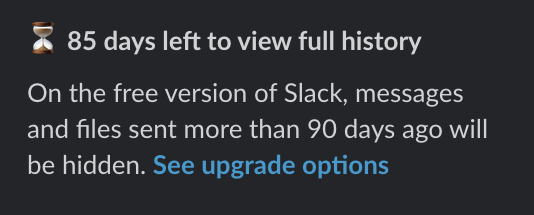
As described above, if you continue to use Slack’s free plan, you will not be able to view past messages, which may hinder the sharing of information within your company.
To avoid this situation, you should either move to a paid Slack plan or use an external tool such as Stock, which can store information exchanged in Slack so that it is not lost.
How to solve the problem of important information flow
Below are some ways to solve the issue of important information flowing out.
Messages that can be viewed with Slack’s free plan are limited to the past 90 days. As a result, projects from a year ago or communications from 6 months ago cannot be viewed, and future work may not proceed smoothly.
However, even if you change to a paid plan, Slack’s “information flows and is difficult to check” feature will not change. Therefore, “a tool that can reliably stock information” is necessary for corporate information sharing.
In conclusion, to solve the issue of important information flowing, Stock is the only choice that can easily store and manage information even for anyone who are not familiar with IT.
Information accumulated in Stock’s “Note” can be intuitively organized in “Folders” and instantly shared with any member. In addition, there are “Messages” tied to the notes so that topics do not get mixed up, which is a great feature not found in other tools.
Stock | a tool for easily storing and sharing all kinds of information

The simplest tool to stock information "Stock"
https://www.stock-app.info/en/
Stock is the simplest tool to stock information. Stock solves the problem, "there is no easy way to stock information within the company".
With Stock, anyone can easily store all kinds of information, including text information such as requirements, images, and files, using the Note feature.
In addition, by using the "Task" and "Message" functions, you can communicate with each topic described in the Note, so that information is not dispersed here and there and work can always be carried out in an organized manner.
<Why do we recommend Stock?>
- A tool for companies that are not familiar with ITYou don't need to have any IT expertise to get started.
- Simple and usable by anyoneStock is so simple that anyone can use it without any unnecessary features.
- Amazingly easy information storing and task managementIt is amazingly easy to store information such as shared information within a company, and intuitive task management is also possible.
<Stock's pricing>
- Free plan :Free
- Business plan :$5 / User / Month
- Enterprise plan :$10 / User / Month
What you can do for free|How to save messages and files in Slack
The Slack free plan only allows you to keep records for up to 90 days, but it is possible to keep exchanges older than 90 days as “hidden data” and restore them after you have paid for the plan. So, below we will show you how to save messages and files with the Slack Free plan.
How to save a message
First, click on the workspace name and open Workspace Settings under Settings and Administration.
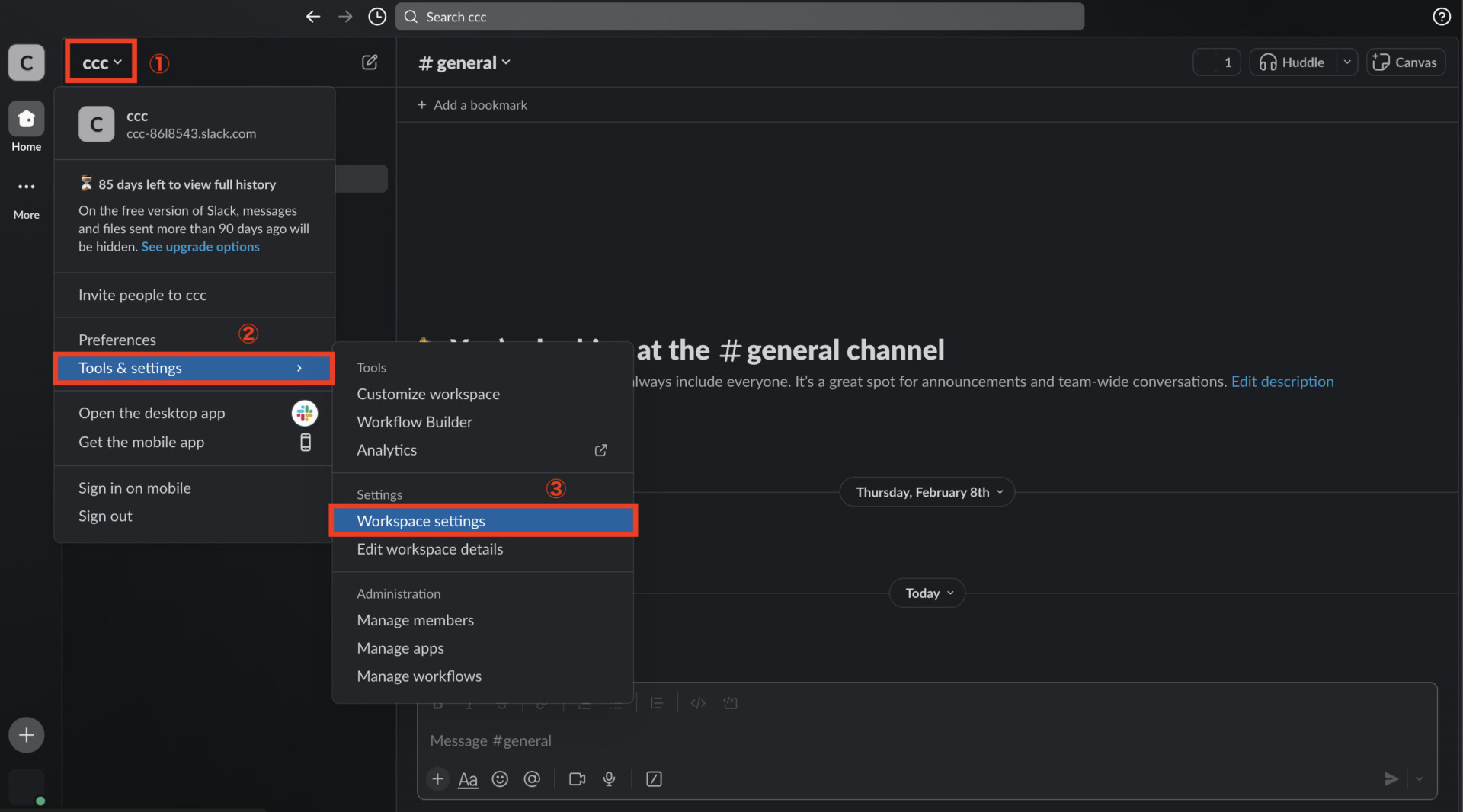
Next, select “Open” under “Message History” on the settings page.
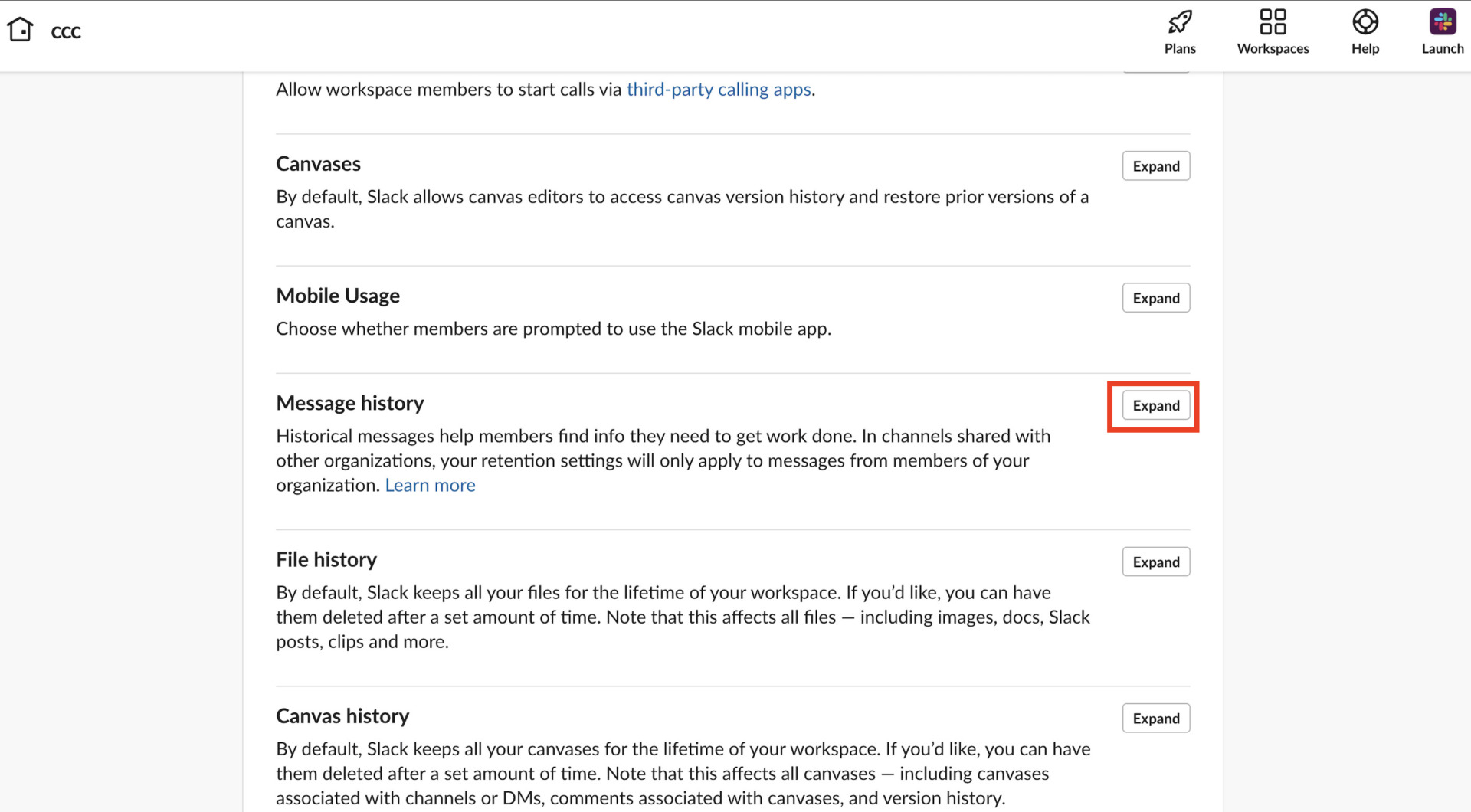
In the Save Message field, select “Save all messages, but do not save their edits or deletions” and click “Save” to complete the message saving settings.
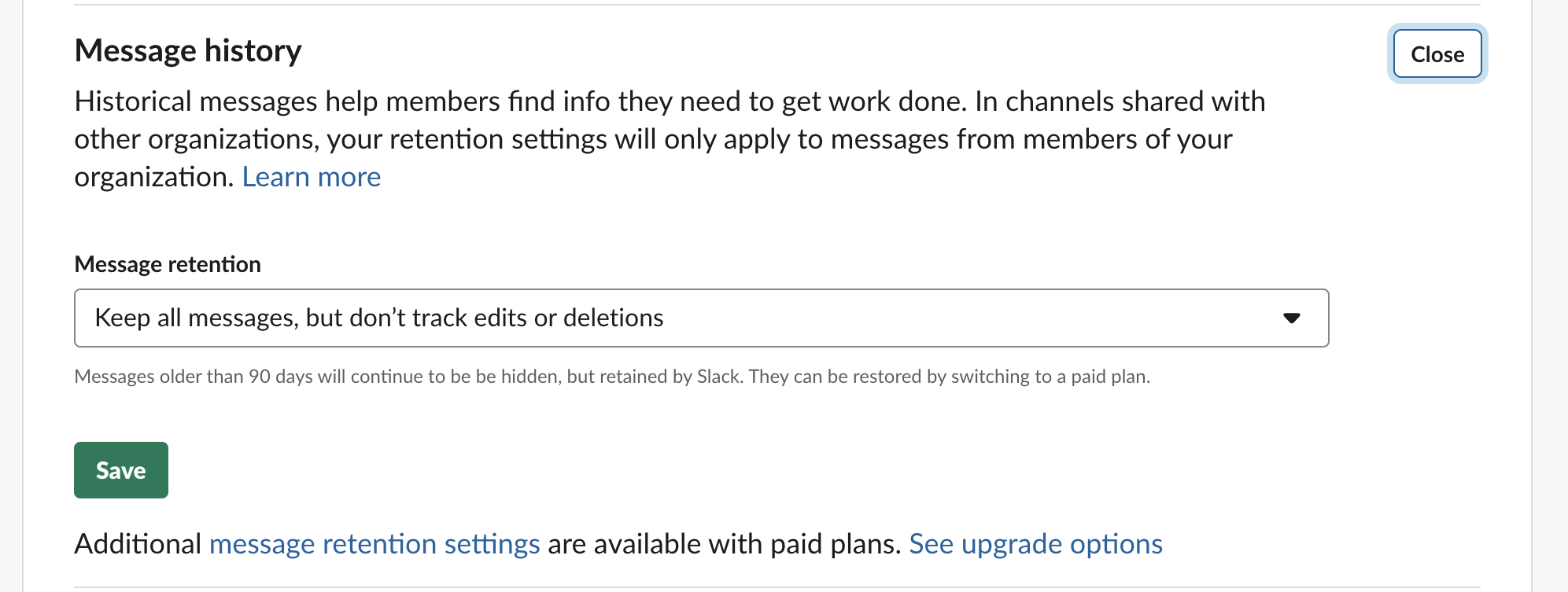
How to save a file
First, click on the workspace name and open “Workspace Settings” under “Settings and Administration.
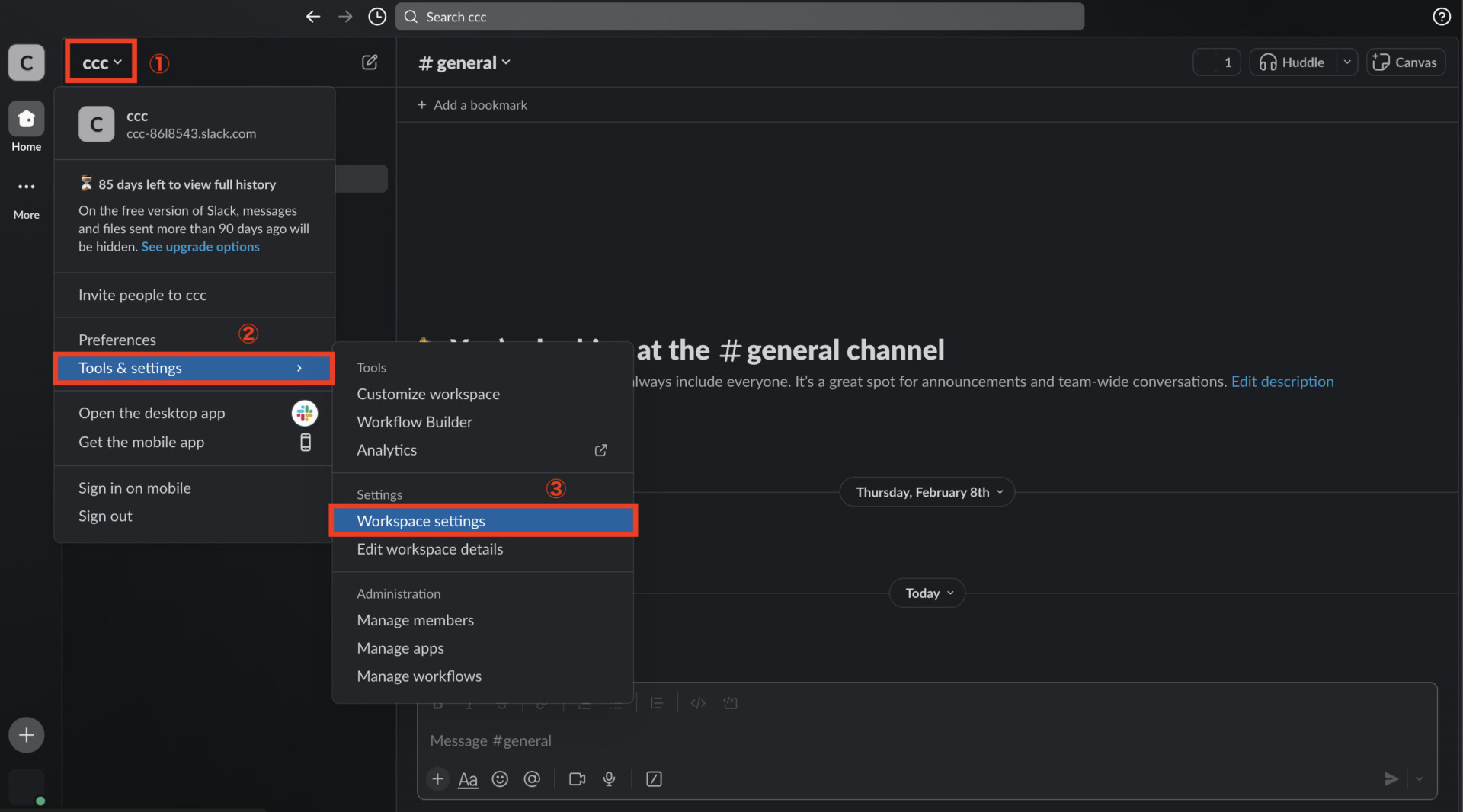
Next, select “Open” under “File History” on the Settings page.
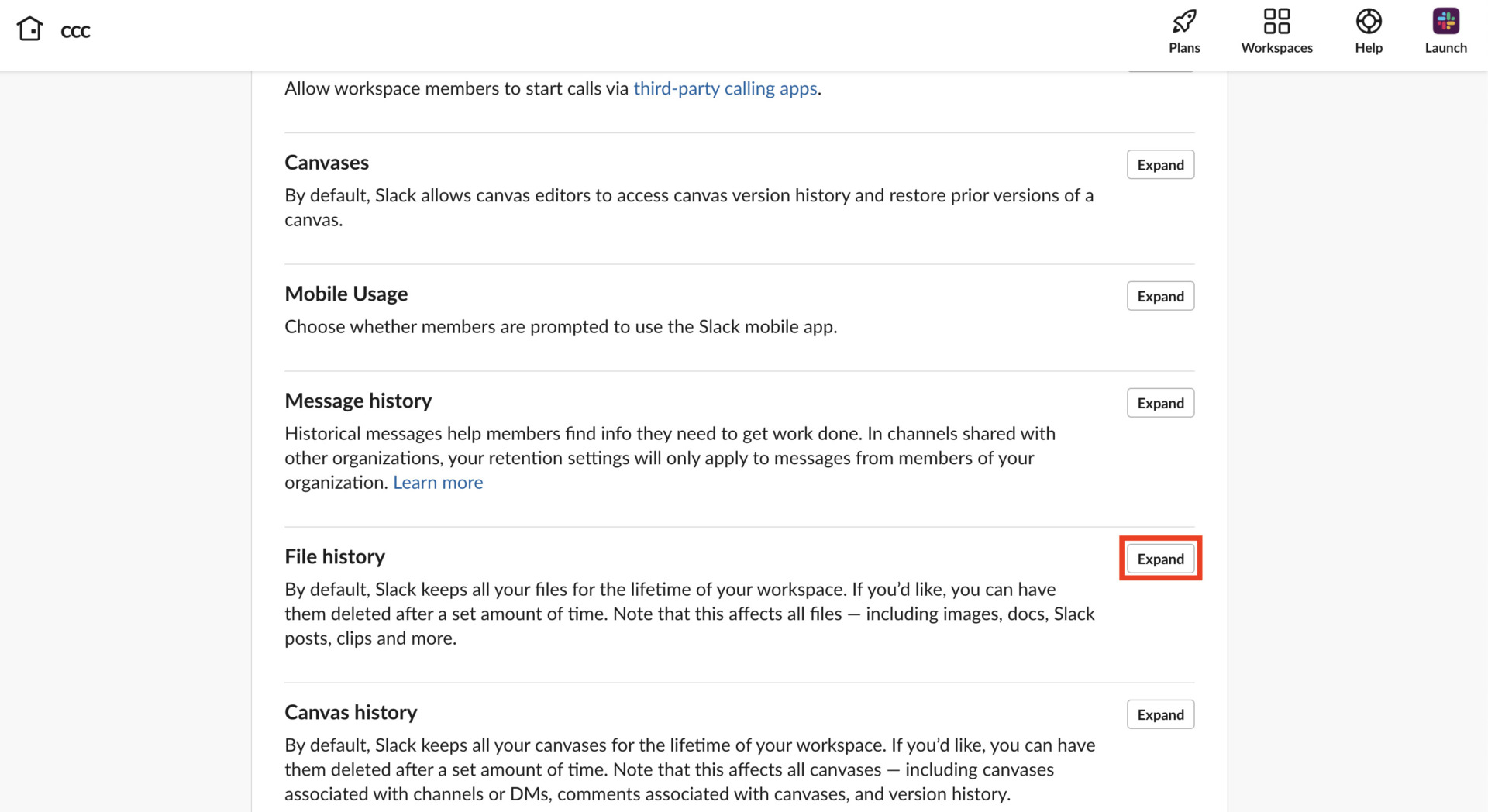
In the File Saving Policy, select “Save all files” and click “Save” to complete the message saving settings.
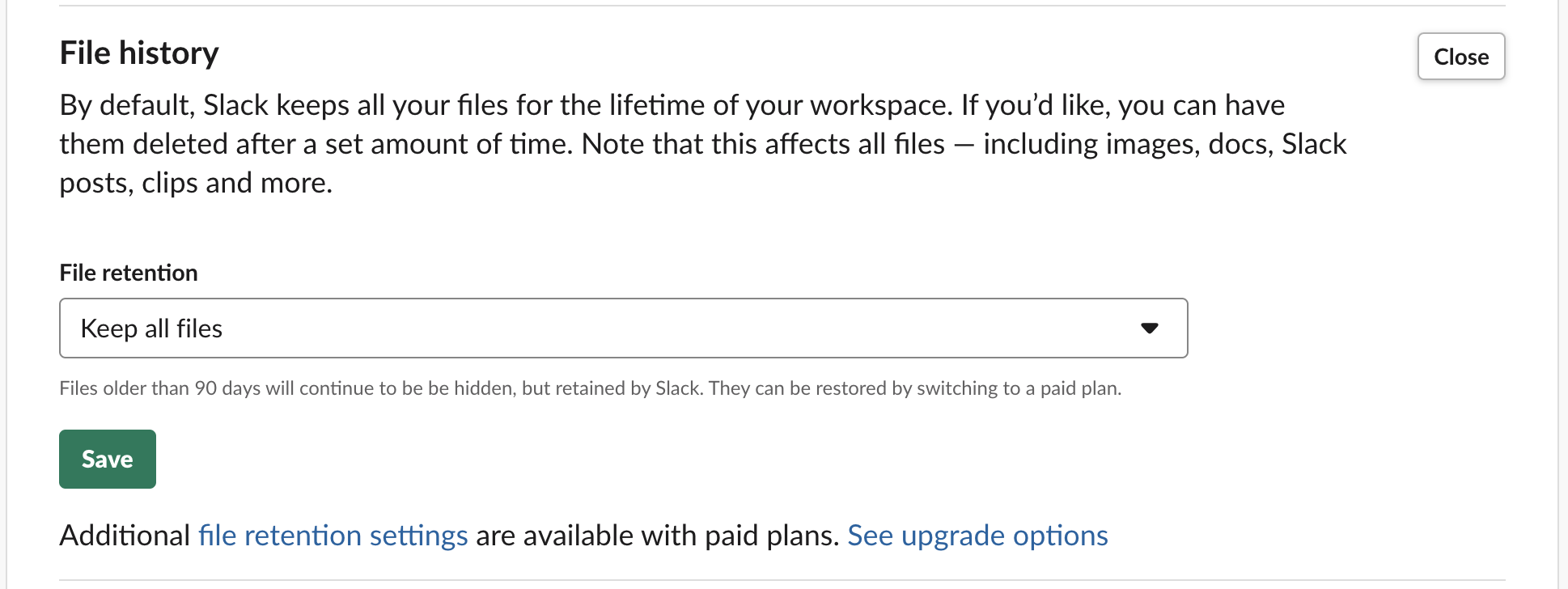
How to move from a free plan to a paid plan
The following explains how to migrate from a Slack free plan to a paid plan, the differences in specifications, and points to note. This is a must-see for those in charge who are considering a paid plan due to the limitations of the free plan.
Procedures for Moving to a Paid Plan
The following explains the procedure for migrating from a free plan to a paid plan.First, open the target workspace, click on the workspace name.
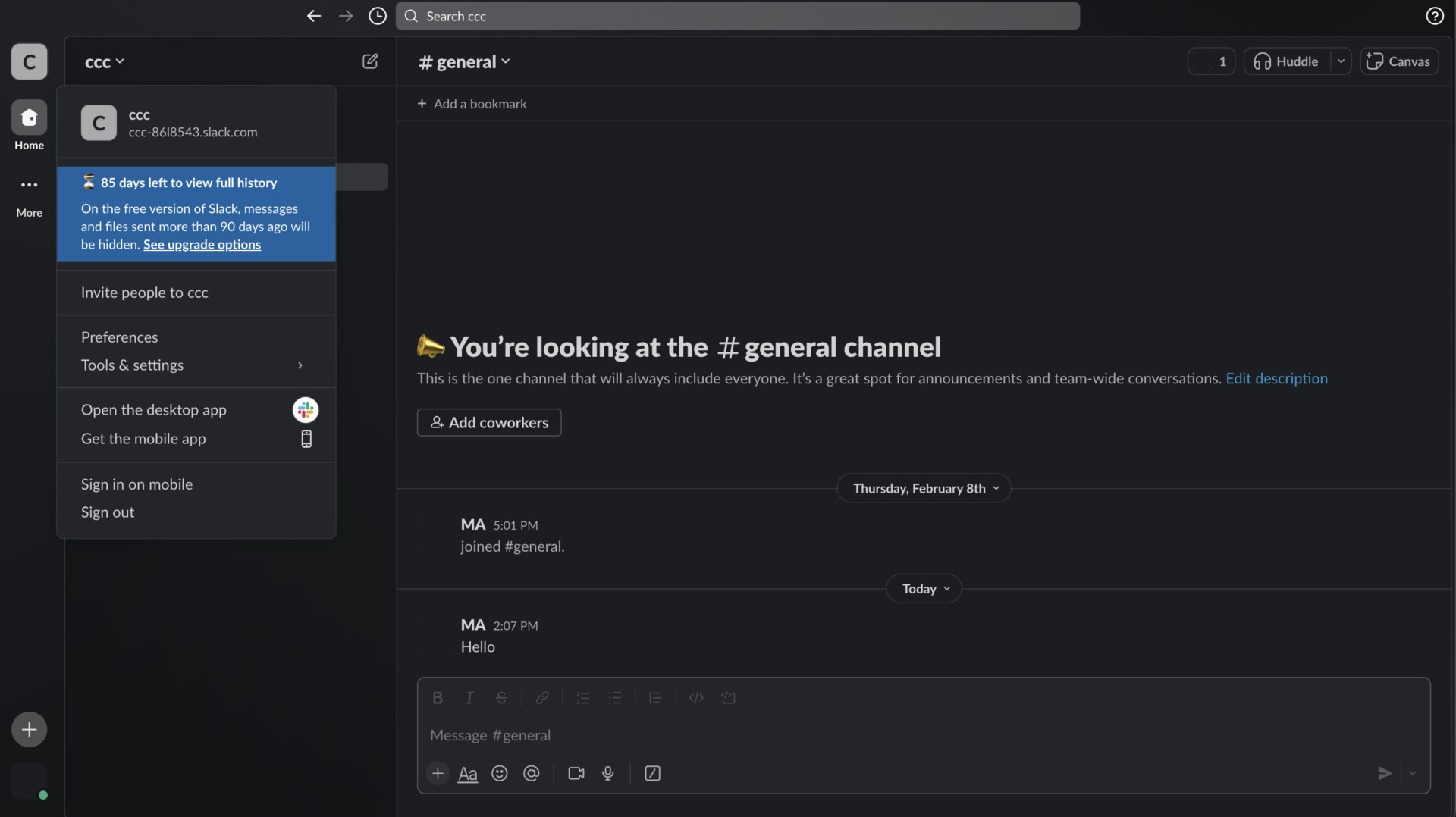
You will be taken to the pricing plan page as shown below, so select the plan you wish to migrate to and click Upgrade Now.
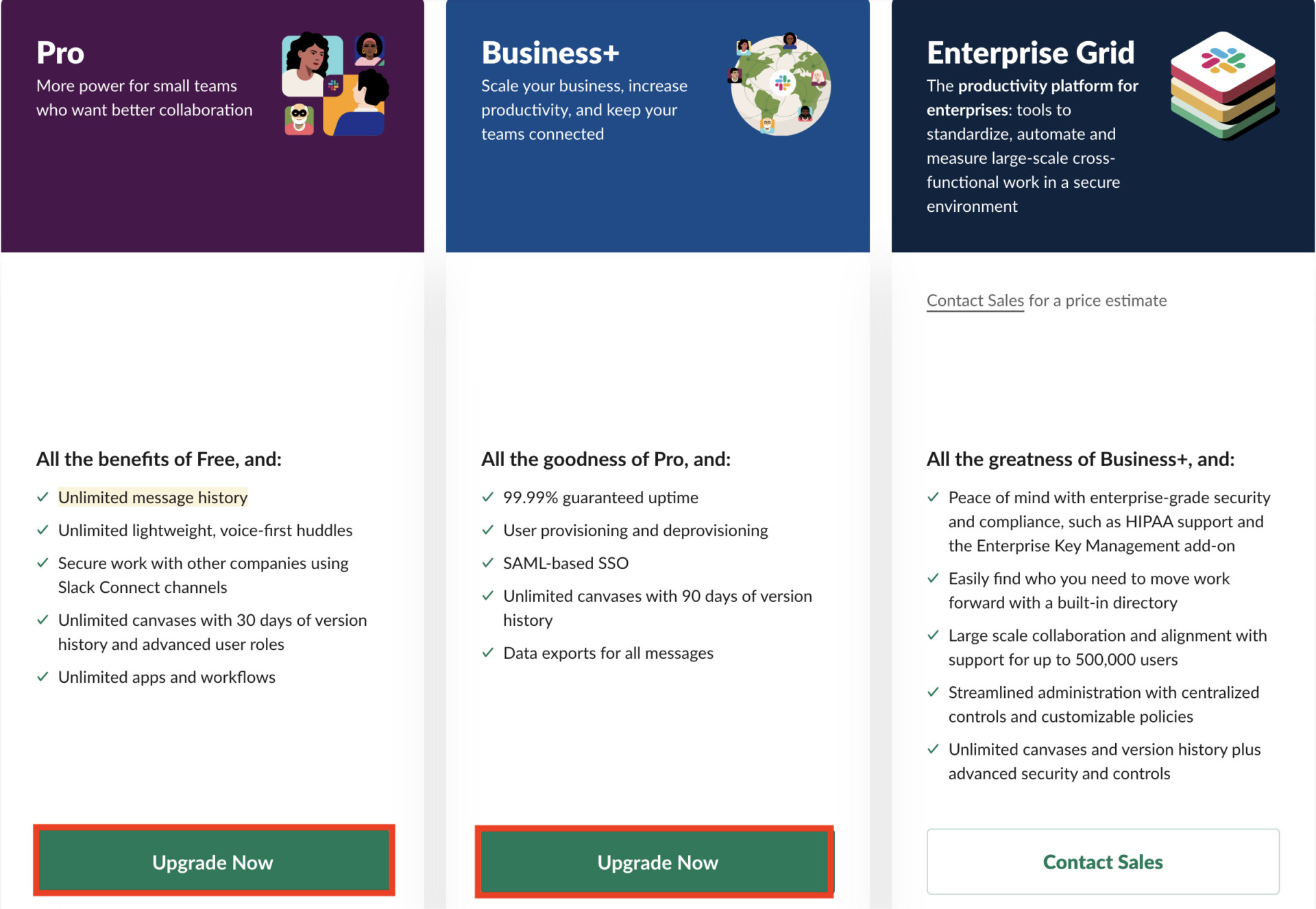
Next, enter the information required to change plans and click the Buy button at the bottom of the screen. For example, if you want to sign up for the Pro plan, select the button marked [Buy Slack Pro].
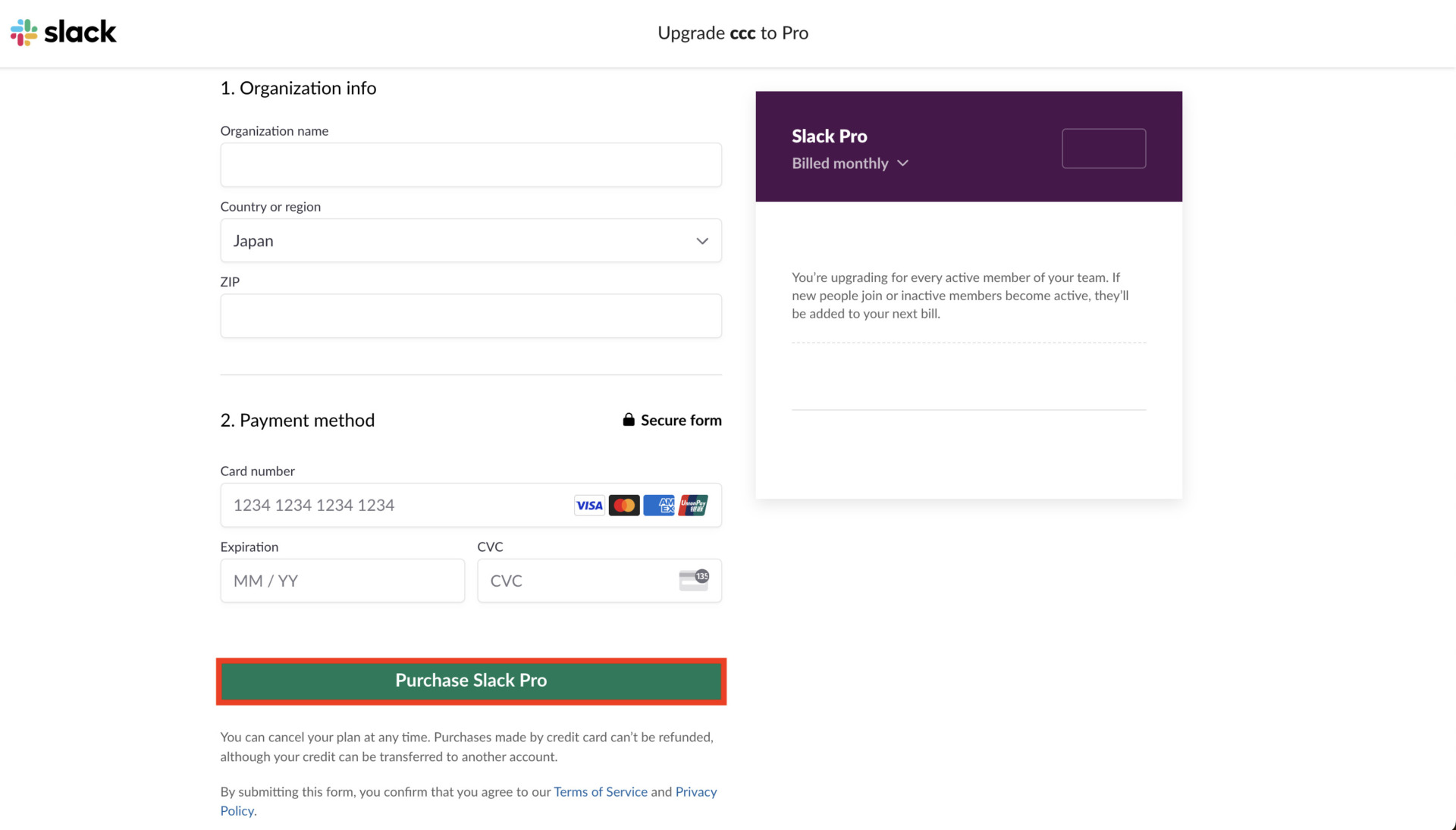
As you can see, the transition from a free plan to a paid plan can be completed in just a few steps.
However, if you are not comfortable with the idea of updating out of the blue, click [Start Trial] below to get a feel for the paid plan before making the change.
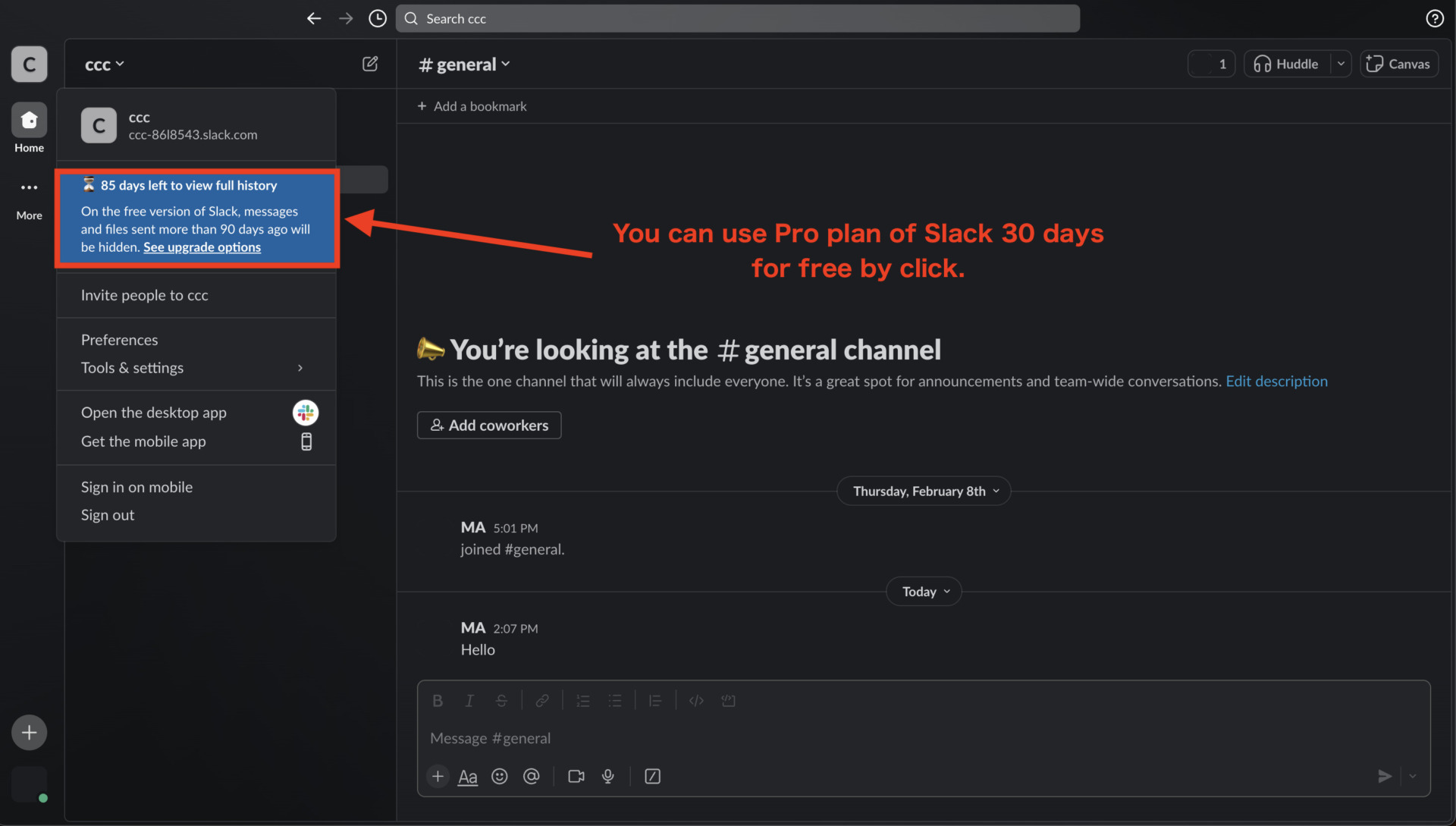
Points to keep in mind when moving to a paid plan
Personnel considering moving to a paid plan should be aware of the following three cautions
- Price increase for professional plans
- Information flows and is hard to find, even when paid for.
- High risk of missing notifications
Effective September 1, 2022, the fee for the Pro Plan is being revised at the same time as the content of the Free Plan is being changed. For monthly payment, the fee has gone from $7.25 to $8.75 per user.
Slack is a chat tool, and even if you pay for a paid plan, it is still difficult to find information later because of the flow of past exchanges.
The UI (design) was changed in August 2023 so that all notifications for participating workspaces can be viewed in one place. However, notifications for completely unrelated messages are aggregated, so there is a risk of missing important contacts.
Thus, be aware that Slack will raise the price of your paid plan or important messages will be lost. Therefore, if you are considering switching from Slack, a tool like Stock, which can be used from $5 per person and can consolidate important information, is the best choice.
Summary of All of Slack pricing and differences by each plan
We have focused on Slack’s Free Plan Limitations and the differences between Slack’s Free Plan and Paid Plans.
Currently, the biggest issue with Slack’s free plan is that “messages that can be viewed are limited to the past 90 days. This has made it difficult to utilize Slack for long-term projects, as we are unable to look back at exchanges older than 3 months.
If you pay for a Slack plan, you can view all messages, but in the end, the flow of past messages and files is still the same. Therefore, if there are exchanges that you want to look back on later, you should move to a tool that allows you to easily find information at any time.
In conclusion, if you find Slack difficult to work with, you should utilize “Stock,” which has a “Notebook” that allows you to easily leave all kinds of internal information and can be easily used even by anyone who are not good with IT.
Free registration only takes a minute, so using Stock and create an environment where you can access the information you need more easily than with Slack.



