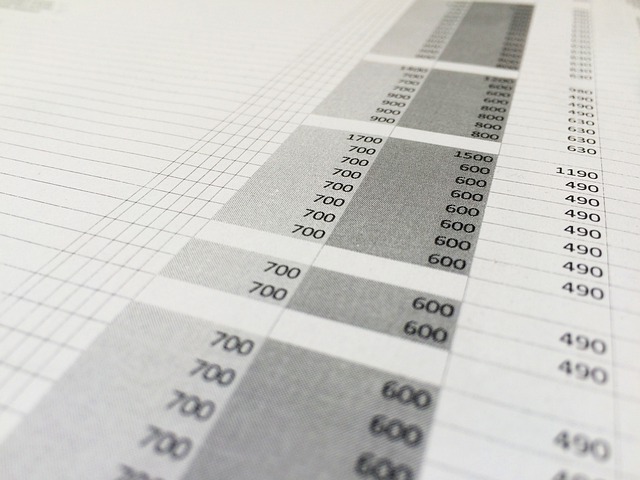The spread of remote work and online meetings has made IT tools more accessible than ever before. In particular, the demand for project management tools that enable accurate work progress to be tracked from a distance is increasing year by year.
Smartsheet, for example, facilitates collaboration with team members and contributes to team project management. On the other hand, there are many people in charge who are considering introducing Smartsheet, but are not sure whether it is suitable for their company.
In this issue, we will introduce a wide range of Smartsheet’s functions, usage and fee structure, as well as users’ opinions for below people.
- “I want to deepen my understanding of Smartsheet and decide whether or not to introduce it.”
- “I want to get an idea of Smartsheet’s operation”
- “We are looking for a tool that enables effective project management in a team.”
If you are looking for a tool to effectively manage projects with your team, this article will give you an overview of Smartsheet and help you find the most suitable project management method for your company.
Contents
What is Smartsheet?
The features and functions of Smartsheet are explained below. Understand how it differs from other project management tools and decide whether it is the right tool for your company’s purposes.
Differences between Smartsheet and other project management tools

Refer to: https://www.smartsheet.com/
Smartsheet is a code-free project management tool that facilitates team collaboration.
It is highly versatile and can be used in a wide range of situations, from small projects to large projects involving complex processes. That is why it has been introduced by many of the world’s largest companies.
In addition to the Gantt Chart, which visualises the progress of work, the tool supports project management with multiple functions, such as Dashboard View and Tasks. Such management information can also be shared with internal and external collaborators who do not have Smartsheet accounts.
In this way, Smartsheet’s ‘versatility’ for a wide range of projects, its ‘multifunctionality’ with various functions without the need for code, and its ability to ‘collaborate’ regardless of whether you have an account or not, are the features that distinguish it from other project management tools.
Functions of Smartsheet
Smartsheet mainly consists of the following three functions
- Gantt chartVisualises project deadlines and progress. As the entire project can be grasped at a glance, any delays or mistakes can be quickly identified.
- AutomationRecurring processes such as sending alerts and approvals can be automated with intuitive operations.
- SharingYou can share your Smartsheet account regardless of whether you have one or not. Access rights can be set up in four levels, reducing the risk of information leaks.
The above functions show that Smartsheet is an excellent and professional tool for project management. In particular, the Gantt chart function allows members to check progress and contributes to smooth project progress.
Main usage in Smartsheet
In addition to its excellent project management functions, Smartsheet is equipped with features that contribute to improved work efficiency. The following section therefore introduces some of the typical uses of Smartsheet.
Visualising work progress with Gantt charts
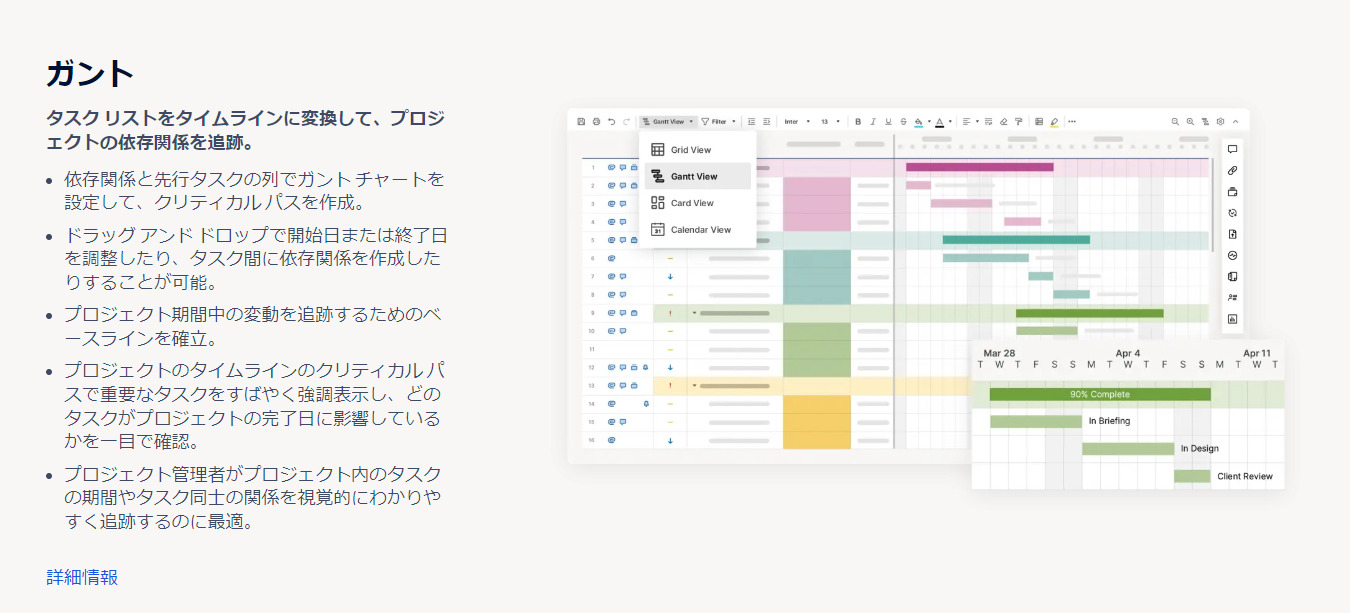
Refer to: https://www.smartsheet.com/
Smartsheet visualises the overall project picture by creating a Gantt chart with customisable output items.
A Gantt chart is created by filling in the start and end dates. Furthermore, the start and end dates can be easily changed by sliding both ends of the Gantt chart.
Progress rates can also be tied to the Gantt chart to support accurate sharing of progress among members.
Automate workflows to streamline operations
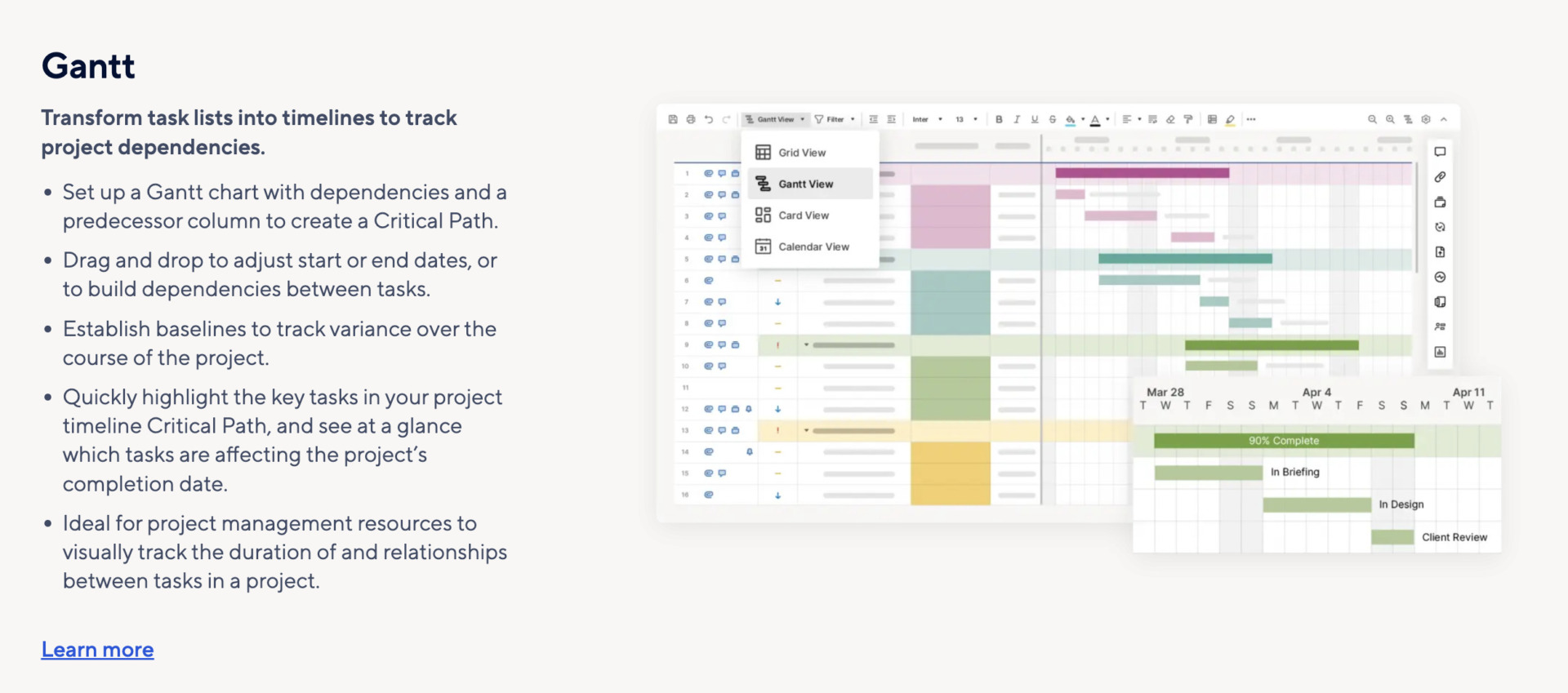
Refer to: https://www.smartsheet.com/
With Smartsheet, systems can be created to automate repetitive processes, improving operational efficiency.
Automation is filtered through three levels of ‘triggers’, ‘conditions’ and ‘actions’ to shape the system. Dates and times can be set and repeated, and the system is characterised by a high degree of freedom in terms of the conditions to be automated.
In addition, templates are available, so even if you are not familiar with programming technology, you can automate workflows and make your business more efficient.
List of Smartsheet price plans
Smartsheet has four different pricing plans, each of which is detailed below.
| Free | Pro | Business | Enterprise | |
|---|---|---|---|---|
| Fee (annual contract) | Free of charge | $7.00/user/month (annually payment) | $25.00/user/month (annually payment) | Please enquire. |
| Number of users | 1 user | Maximum 10 users | Minimum 3 users | Please enquire |
| Limitations | Max. 2 editors | Unlimited viewers | Unlimited editors | Enquiry required |
Smartsheet also offers a 30-day free trial period. Therefore, you can avoid mismatches between your company and the tool if you first operate it with a small team and then consider introducing it.
Refer to: https://www.smartsheet.com/
Reputation of Smartsheet
This section introduces the voices and opinions of users who have actually used Smartsheet. Also refer to third-party case studies to get hints on how to choose the right tool for your company.
These good and improvement reviews are quoted from G2.
Good reviews of Smartsheet
Next, we present the good reviews and reputation of Smartsheet. Users have said that Smartsheet is easy to use with operability similar to Excel, and that the Gantt chart is easy to use.
Sumith K. posted on Feb 21, 2024Smartsheet’s ease of use is its greatest feature. Because of the interface’s ease of use and intuitiveness, our team can easily begin interacting right away. We had little trouble implementing Smartsheet, and we didn’t need any training to start going.
Garima G. posted on Feb 20, 2024I have been using it daily for quite some time. It makes my daily work easy and helps me in data sanitization a lot. I like the look of the dashboards too. It has many advanced features that are not available in any other similar tool. Its auto reminders work well. One of the best parts is that it’s very user-friendly and easy to use. it can be integrated with any other tool very easily.
Piers S. posted on Feb 20 2024When I first began using Smartsheet, I had limited experience of even excel, so it is a testament to its intuitive interface and functionalities that I picked it up so quickly. Smartsheet has become an integral part of my department’s project planning and is used constantly. It makes tracking projects far easier and the linking feature allows information to seamlessly pass between sheets. I am currently in the process of fully moving our department’s files over to Smartsheet and I am certain this will improve our efficiency and productivty even more. I’ve fortunately never had to use customer support services, which I suppose is further testament to how fantastic the service is.
Ritika S, posted on Feb 13, 2024One of the standout features of Smartsheet for me is its user-friendliness. I’ve primarily used it for creating training planners, and it’s been a breeze to navigate. I particularly appreciate the ability to attach files and presentations directly to the lines—it keeps everything organized and accessible.
Reviews and opinions on improvements to Smartsheet
Next, we introduce the reviews and reputation regarding improvements to Smartsheet. Users have commented that they had difficulties in terms of operation and that the Japanese language support is inadequate.
Jena C., posted on Feb 09, 2024.Some of the materials out there are not as easy to figure out as I had hoped. The automation piece for example, it took me a lot of testing in order to get it to do what I wanted it to do, which took a good chunk of my time to figure out. I wish some of the functionality was more intuitive or if there was a way to incorporate the tool asking more questions so I could make better choices on what I am looking for, that would be great!
Vaibhav M. posted on Feb 09, 2024I have only used the task sheet function, but I would like to be able to change the name of the task sheet on the screen where I enter tasks. I couldn’t find it in the operation menu, and I found it inconvenient that I can’t change the name of the task sheet until I save it once.
Neetu S. posted on Feb 09, 2024Although it is Excel-like, the keyboard shortcuts are still weak in some areas, which detracts from the smoothness of the operation, so I would like it to be more comprehensive. When linking to a preceding task, it is necessary to enter the task number directly, but it would be better if the task could be selected simply by clicking on the preceding task.
Shimanta R. posted on Feb 08, 2024Data visualization is not that powerful in Smartsheet. We regularly experienced the need of a more dynamic dashboard with more capabilities like dynamic dropdown, more types of charts, widgets, and sharing options. Also, we faced challenges with moderate to large data set as Smarthseet is not good to handle large data. We often reached the limitation causing the service to break.
A tool that can reliably make project management more efficient than Smartsheet
Below, we introduce tools that reliably make project management more efficient throughout the company.
In addition to project management functions such as ‘Gantt charts’, ‘tasks’ and ‘sharing’, Smartsheet can also improve operational efficiency through ‘automation’. Therefore, its effectiveness can be maximised when operated by an IT company or a team with programming expertise.
On the other hand, many people say that the operation is complicated and that there is no Japanese-language support, and the cost of training employees with low IT literacy is significant. Therefore, non-IT companies should facilitate project management with “simple tools that streamline task and information sharing”.
In conclusion, to improve the efficiency of your company’s project management, you can choose Stock, which is so simple that anyone who are not familiar with IT tools can use it on the same day.
While leaving all information in the ‘Notebook’, the main function of Stock, the ‘Tasks’ and ‘Messages’ linked to the Notebook can be used to manage project information without complications. There is also ‘Japanese language support within one business day’, so you don’t have to worry if you have concerns about how to use the system.
Stock | The simplest tool for managing project information

The simplest tool to stock information "Stock"
https://www.stock-app.info/en/
Stock is the simplest tool to stock information. Stock solves the problem, "there is no easy way to stock information within the company".
With Stock, anyone can easily store all kinds of information, including text information such as requirements, images, and files, using the Note feature.
In addition, by using the "Task" and "Message" functions, you can communicate with each topic described in the Note, so that information is not dispersed here and there and work can always be carried out in an organized manner.
<Why do we recommend Stock?>
- A tool for companies that are not familiar with ITYou don't need to have any IT expertise to get started.
- Simple and usable by anyoneStock is so simple that anyone can use it without any unnecessary features.
- Amazingly easy information storing and task managementIt is amazingly easy to store information such as shared information within a company, and intuitive task management is also possible.
<Stock's pricing>
- Free plan :Free
- Business plan :$5 / User / Month
- Enterprise plan :$10 / User / Month
Summary of Smartsheet usage, reviews and reputation
We have provided a comprehensive explanation of Smartsheet, including how to use it, users’ opinions and its fee structure.
In addition to project management, Smartsheet is equipped with functions to realize operational efficiency, but because of its multiple functions, IT literacy is required to master it. On the other hand, project management requires visualization of each member’s information, so it is essential to consider whether all members can use the tool when it is introduced.
Therefore, in non-IT companies, where members’ IT literacy varies, project management should be facilitated with simple tools that streamline the necessary ‘tasks’ and ‘information sharing’, regardless of the business.
In conclusion, ‘Stock’ should be so simple that even employees over 65 years old, who are not familiar with IT tools, should be able to use it on the same day. In fact, it is used by more than 200,000 companies, mainly non-IT companies, to improve project management efficiency.
It only takes one minute to register for free, so using Stock and streamline your project management?