Employees who are good at managing their schedules and teams that can keep projects running smoothly use “task management softwares”. Using a software allows them to organize tasks with less burden than paper memos or e-mails.
However, many people may be concerned about paying to use a task management software from the start.
Therefore, we will introduce 11 best task management softwares for free download for below people.
- “We want to find the best task management software for our company based on the premise of free use.”
- “I do not have time to search and list free softwares, so I want to choose from a carefully selected list.”
- “We want to know which task management softwares can be operated at low cost even if we move to a paid plan.”
This article will help you find a software that is available for free download and can easily streamline your task management.
Contents
- 1 What is a task management software?
- 2 11 best task management softwares for free download
- 2.1 Stock| Easiest software that allows anyone to manage tasks
- 2.2 MeisterTask| Secure task management for teams
- 2.3 Trello| A software that integrates with a wide variety of services
- 2.4 Wrike| A software to manage tasks in a Gantt chart
- 2.5 Asana| A software with a wide range of functions
- 2.6 Todoist| A software for using both lists and Kanban
- 2.7 Google Tasks| A software specialized for personal use
- 2.8 Zenkit Projects| Various views of tasks help your task management
- 2.9 Basecamp| All in one software for task management
- 2.10 TimeCamp| Tracking any element related to the task
- 2.11 Infolio| 3 views for task management help you organize information
- 3 5 points of choosing in task management softwares for free download
- 4 Summary of 11 best task management softwares for free
What is a task management software?
Here is an overview of task management softwares. If you want to know the specific basic functions and the significance of introducing a task management software to your team, this is a must-see.
Basic functions of task management softwares
A task management software has the following 5 basic functions, allowing you to manage what needs to be done more efficiently than notepad, Word, or Excel.
| Function | Content |
|---|---|
| Task notification | To prevent you from forgetting to do a task, this function allows you to be notified on your smartphone or PC. |
| Displaying Task status | Display statuses such as “in progress” or “completed” according to the progress of the task. |
| Task search | To reduce the burden of task management, this function allows you to narrow down tasks by due date, person in charge, or keyword. |
| Message | This function allows you to ask questions and share information about tasks without using other softwares. |
| Task sharing | This function is used to grasp the progress of the entire team and facilitate the project. |
If a software is equipped with the above basic functions, you can proceed with the project smoothly while preventing the omission of tasks.
Reasons why you need a task management software
There are 3 reasons why you need a task management software.
- You can optimize resource allocation
- Leads to early detection of issues
- Workload can be distributed
You can always see the overall progress, so that you optimize the allocation of limited resources (people, goods, money, and information).
Active information sharing through messages allows for quick response to any problems that may arise.
It is easier to adjust tasks because the task progress of each employee can be monitored.
In this way, task management softwares enable efficient management. Therefore, task management softwares are indispensable to ensure project execution.
Merits of task management softwares
A task management software provides the following 3 benefits to the entire team.
- You can track the progress of the entire team
- Reduced omission of tasks
- Managing tasks easily
Tasks that were managed individually can be shared, enabling proper management.
Since tasks that you are responsible for can be managed in one place, reducing the number of missing tasks.
You can work without burden of task management because you can solve the burden of creating and sharing tasks.
In this way, task management softwares can reduce the time it takes to manage the progress of your team, and also reduce the risk of forgetting to complete tasks.
11 best task management softwares for free download
Below are 11 best task management softwares that can be used for free download.
The key point in selecting a task management software is to make sure that “it does not have excessive or insufficient functions for task management”. If you introduce a multifunctional software, employees who are not familiar with IT may not be able to use it.
If there are not too many or not enough functions, it will simplify not only usage but also operation, which is beneficial for both users and administrators.
Therefore, we can say that even members who are not familiar with should use Stock, which makes it easy to create, share, and manage tasks.
Information left in “Note” of Stock, is immediately shared with any member. In addition, the “Task” linked to the “Note” allow you to simply manage tasks without mixing topics, which is a great feature that other softwares do not have.
Stock| Easiest software that allows anyone to manage tasks
The simplest tool to stock information "Stock"
https://www.stock-app.info/en/
Stock is the simplest tool to stock information. Stock solves the problem, "there is no easy way to stock information within the company".
With Stock, anyone can easily store all kinds of information, including text information such as requirements, images, and files, using the Note feature.
In addition, by using the "Task" and "Message" functions, you can communicate with each topic described in the Note, so that information is not dispersed here and there and work can always be carried out in an organized manner.
<Why do we recommend Stock?>
- A tool for companies that are not familiar with ITYou don't need to have any IT expertise to get started.
- Simple and usable by anyoneStock is so simple that anyone can use it without any unnecessary features.
- Amazingly easy information storing and task managementIt is amazingly easy to store information such as shared information within a company, and intuitive task management is also possible.
<Stock's pricing>
- Free plan :Free
- Business plan :$5 / User / Month
- Enterprise plan :$10 / User / Month
MeisterTask| Secure task management for teams
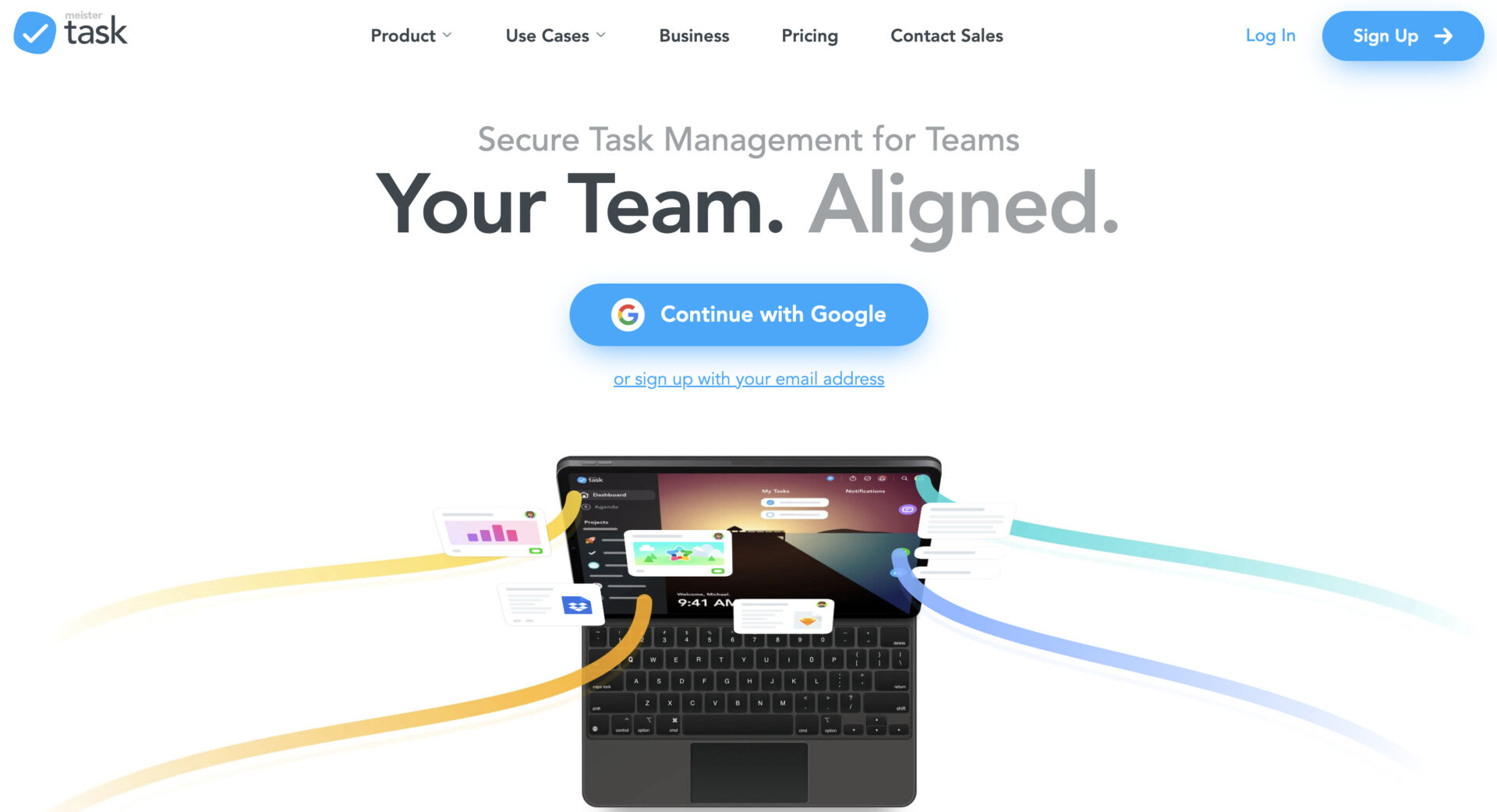
<Features of MeisterTask>
- Various functions are unlimited for paid plans
- The servers of MeisterTask have strong security
Paid plan proposes Nothing restriction for storage, number of projects and tasks, member.
MeisterTask use servers that ISO-certificated data center in Frankfurt.
<Actual screen of MeisterTask>
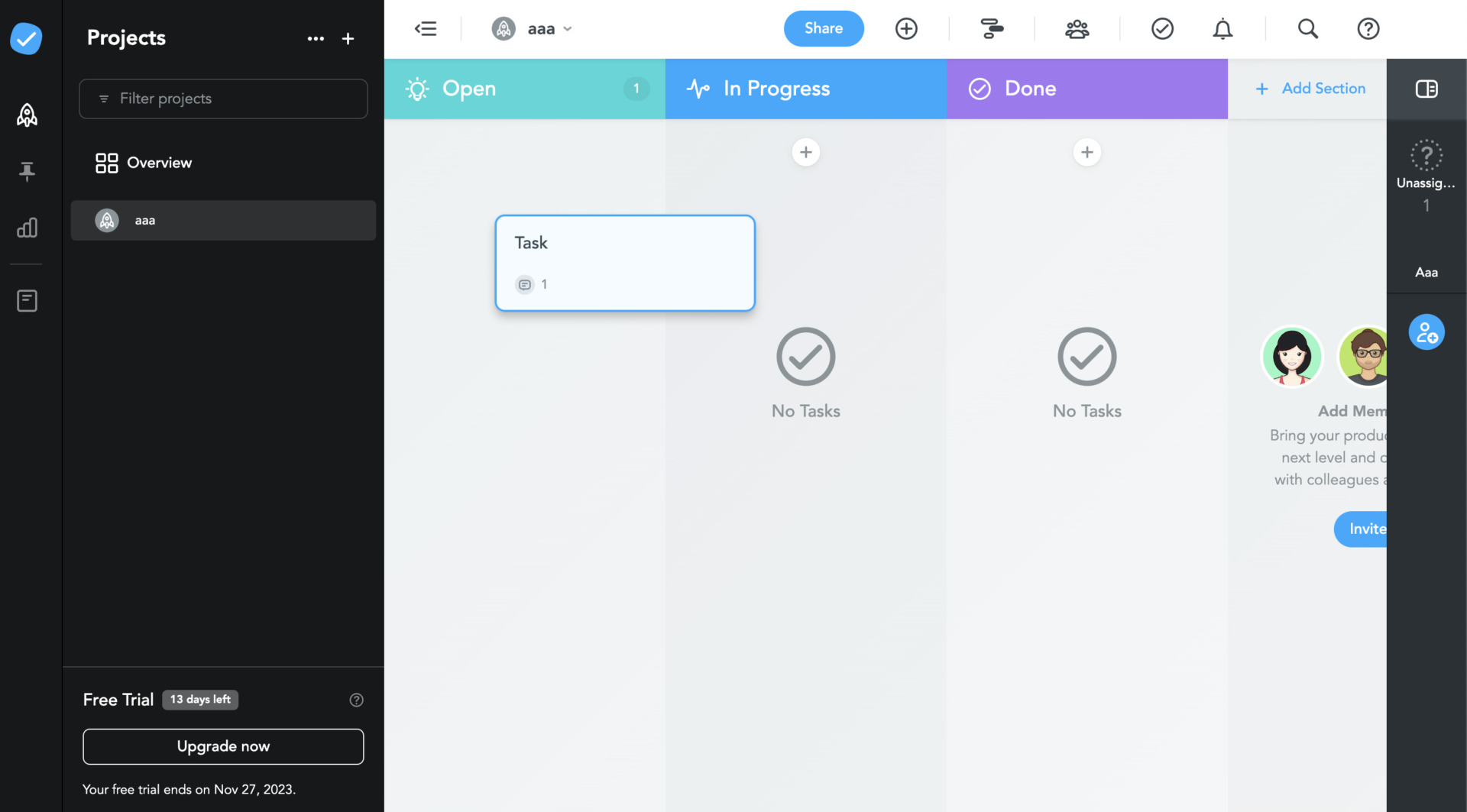
- Intuitive task management
- Tutorial of each icon
Since managing tasks of each project is Kanban style, you can organize the status of them intuitively.
Although MeisterTask has various icons for
<Notes of MeisterTask>
- Free plans allows you to manage up to 3 projects.
- The way of project management is Kanban system only.
The free plan of MeisterTask is limited to a maximum of 3 projects and a maximum of 20 MB of data that can be attached.
MeisterTask can manage tasks by Kanban system only, so you cannot use gantt chart, completion rate of analysis to manage projects and so on.
<Price of MeisterTask>
- Free plan: Free of charge.
- Pro: €8.25 /user/month
- Business: €20.75/user/month
- Enterprise: You need inquiry.
Trello| A software that integrates with a wide variety of services
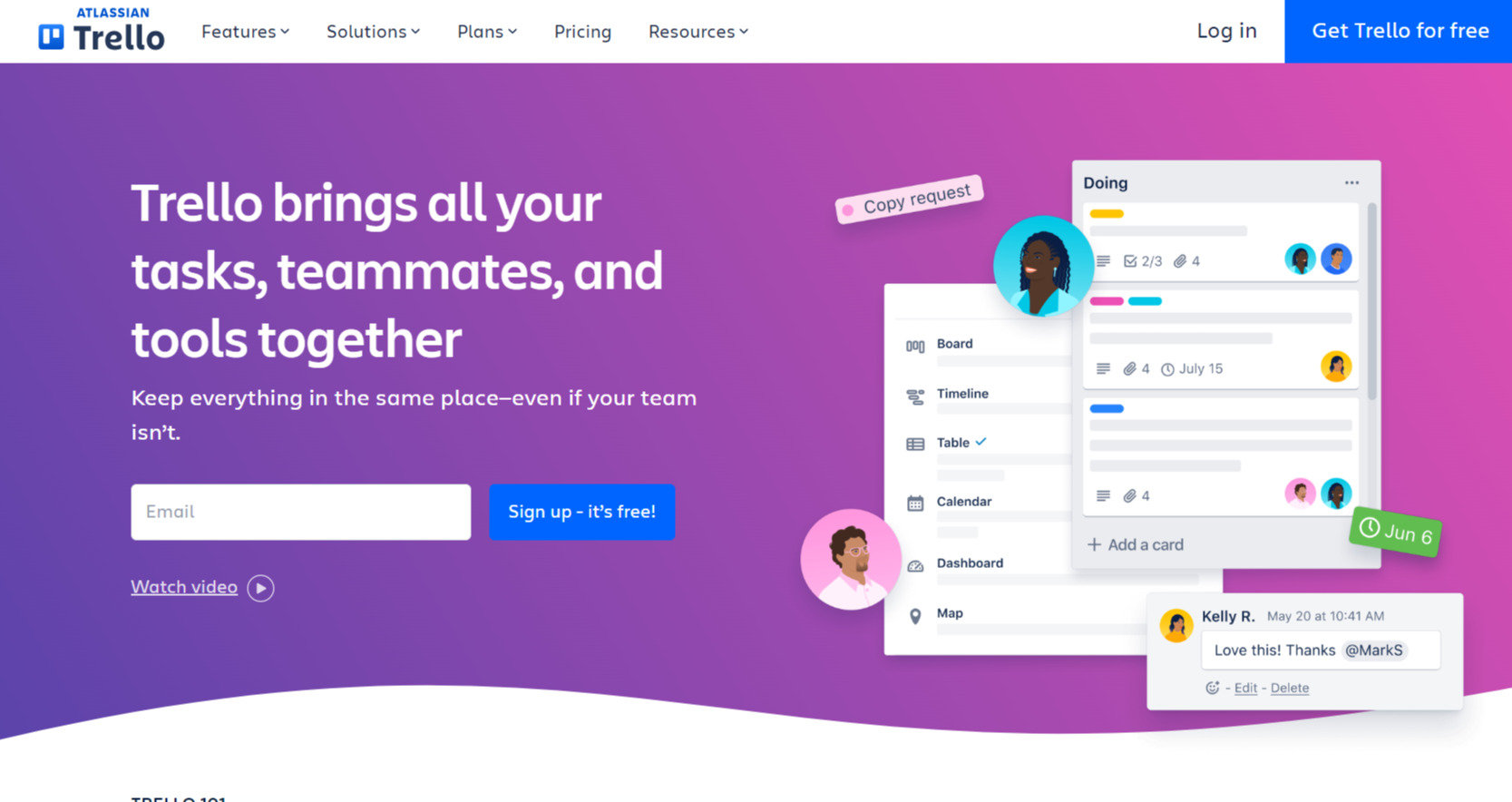
<Features of Trello>
- Manage tasks as if you were posting sticky notes
- Work time can be measured
Trello uses the Kanban method of task management, allowing users to manage the progress of tasks as if they were sticky notes.
Using the extended functionality, you can measure the time spent on each task, making it easy to calculate the difference between scheduled and actual time.
<Actual Screen of Trello>
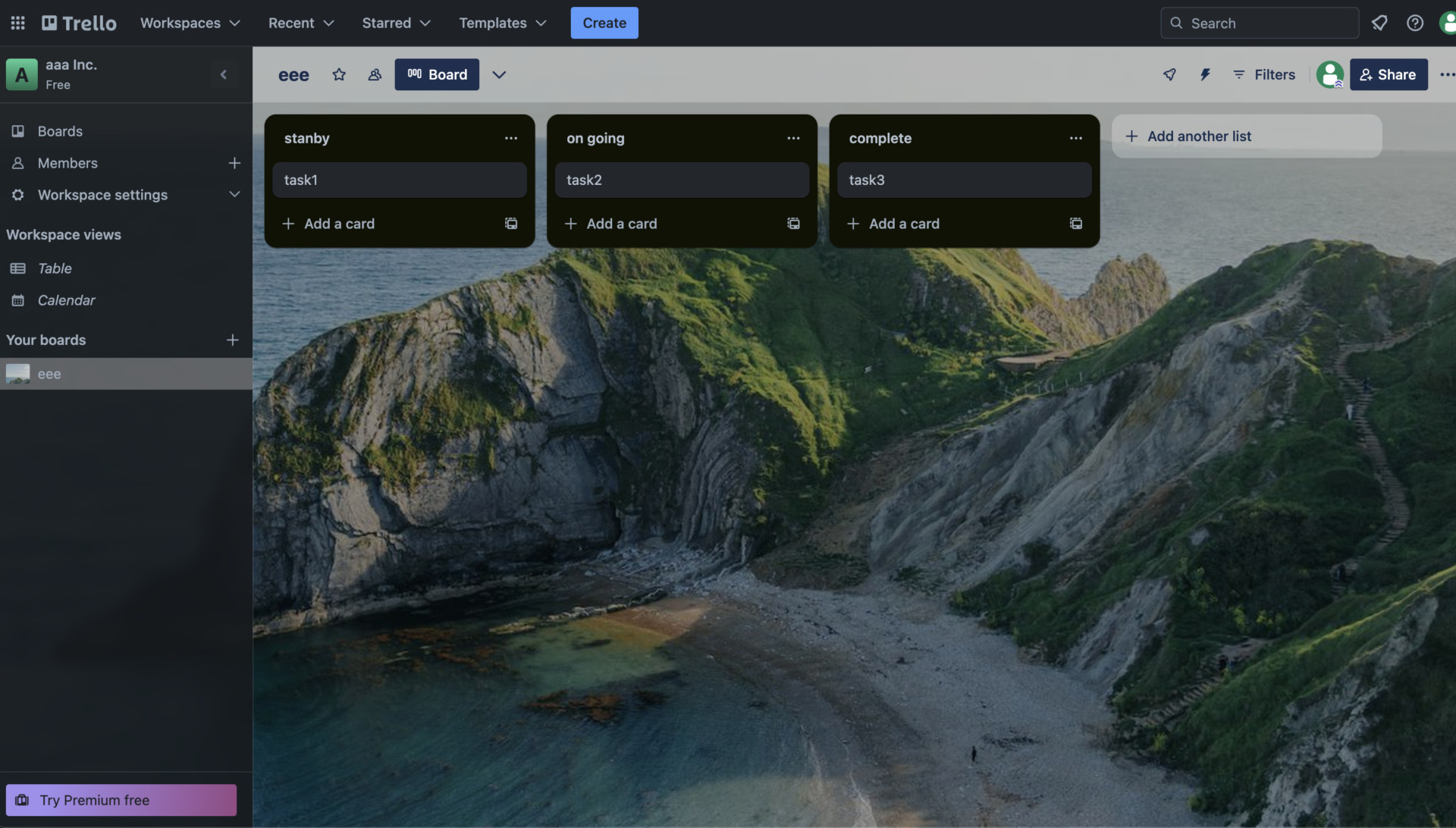
- List and Card allow you to manage tasks
- Wealth of setting for tasks
The List and Card allow you to centralize information of tasks in one board.
Setting option of Card is various items from basic form such as member and due date to custom field that is you can use features like dropdown.
<Notes of Trello>
- Some functions are not available on smartphones.
The PC version of Trello offers all functions, but there are some restrictions on extended functions on smartphones, so be sure to check before using Trello.
<Price of Trello>
- Free: $0
- Standard:$6/user/month (monthly payment)
- Premium: $12.50/user/month (paid monthly)
- Enterprise: $17.50 or less per user for month (paid annually)
Wrike| A software to manage tasks in a Gantt chart

<Features of Wrike>
- Task templates are available
- Calendar for schedule management is available
Wrike allows you to register recurring tasks in templates, so you can start working on similar projects as soon as they are launched.
Paid plans of Wrike include a calendar function to help you manage your schedule.
<Actual screen of Wrike>
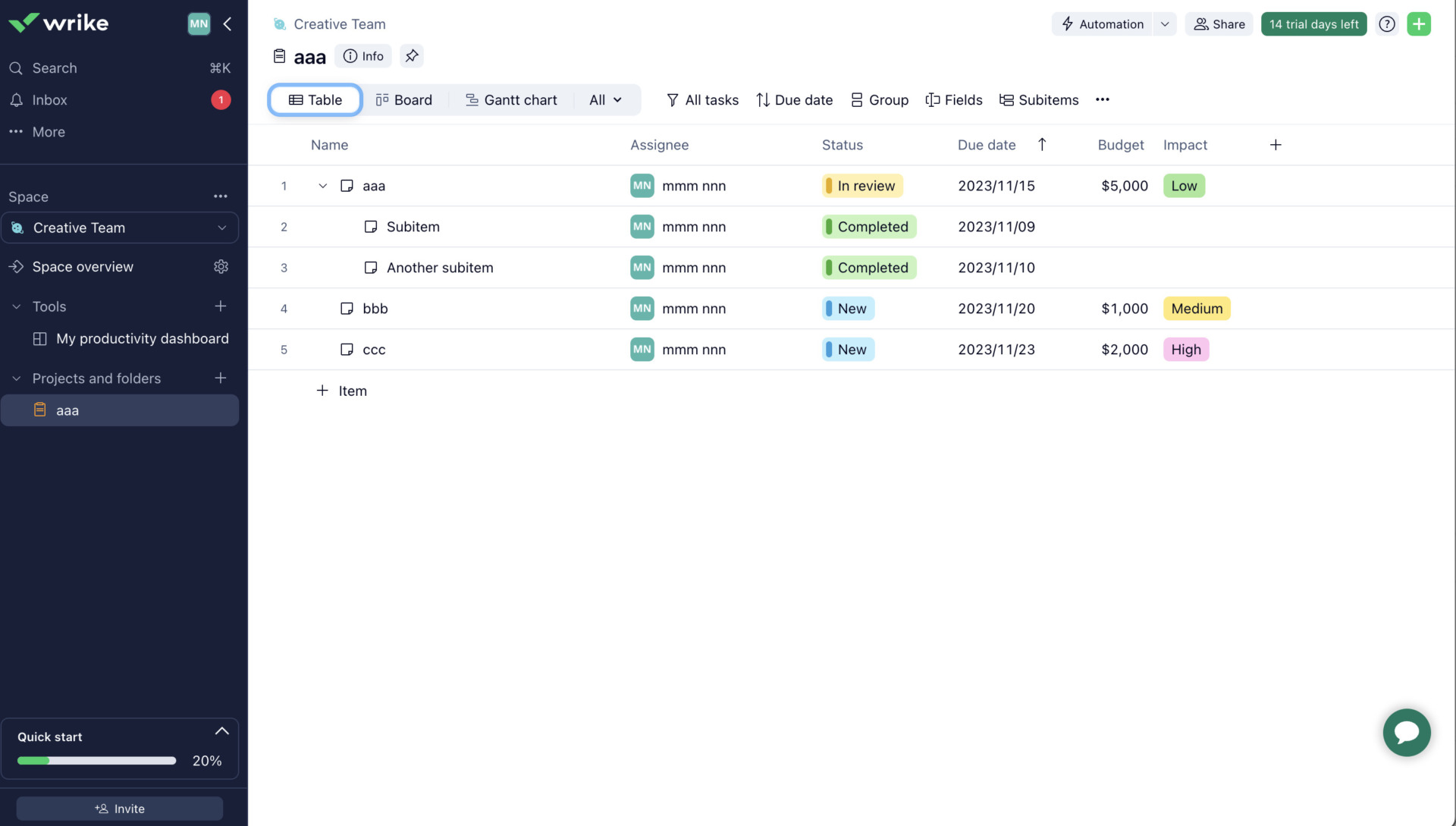
- You can select the view of tasks
- Can create your dashboard according to projects and teams
You can choose the view you want to change that kinds are Table, Board and Gantt chart.
Original dashboard so that you can manage the weekly tasks or assigned tasks allow you to organize your tasks.
<Notes of Wrike>
- Difficult to master
- Higher cost for use
Wrike has a wide variety of functions and is flexible enough to be integrated with external softwares, but it can be difficult to use if team members are non-IT employee.
Some users say that Wrike is more expensive than other task management softwares.
<Price of Wrike>
- Free: $0
- Team: $9.80/user/month
- Business: $24.80/user/month
- Enterprise: You need inquiry.
- Pinnacle: You need inquiry.
Asana| A software with a wide range of functions
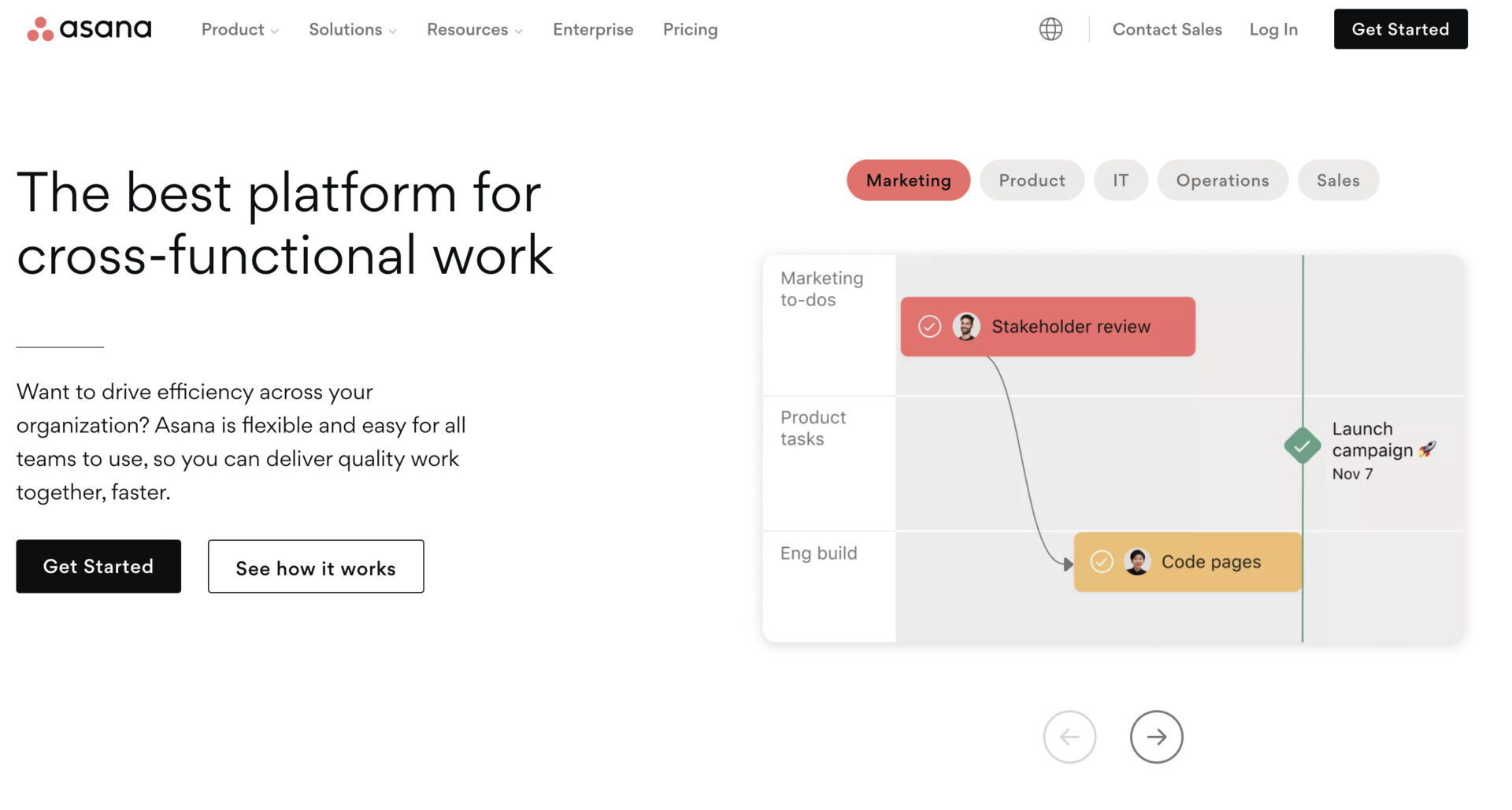
<Features of Asana>
- Track progress with a variety of functions
- Tasks can be requested using a form.
Tasks managed by Asana can be displayed in lists, boards, timelines, and other functions to suit your purpose.
Asana allows you to streamline your work by using forms to simplify task requests from supervisors to subordinates.
<Notes of Asana>
- May be difficult to learn to use
- Operation cost is high
Asana offers a wide variety of functions that can be difficult to master, and it may take some time to teach users how to use the system.
For business use, a paid plan with unlimited functions is suitable, but Asana’s paid plan requires an operating cost of $13.49 per employee per month or more.
<Price of Asana>
- Basic: Free of charge
- Premium: $13.49/user/month (monthly payment)
- Business: $30.49/user/month (monthly payment)
- Enterprise: You need inquiry.
Todoist| A software for using both lists and Kanban

<Features of Todoist>
- List-based task management software
- Can be linked to external softwares
Todoist is basically a list-based task management software, but if you need, you can use way of Kanban style for project management.
Todoist can be linked to external softwares such as Google Calendar and Slack, a communication software.
<Actual screen of Todoist>
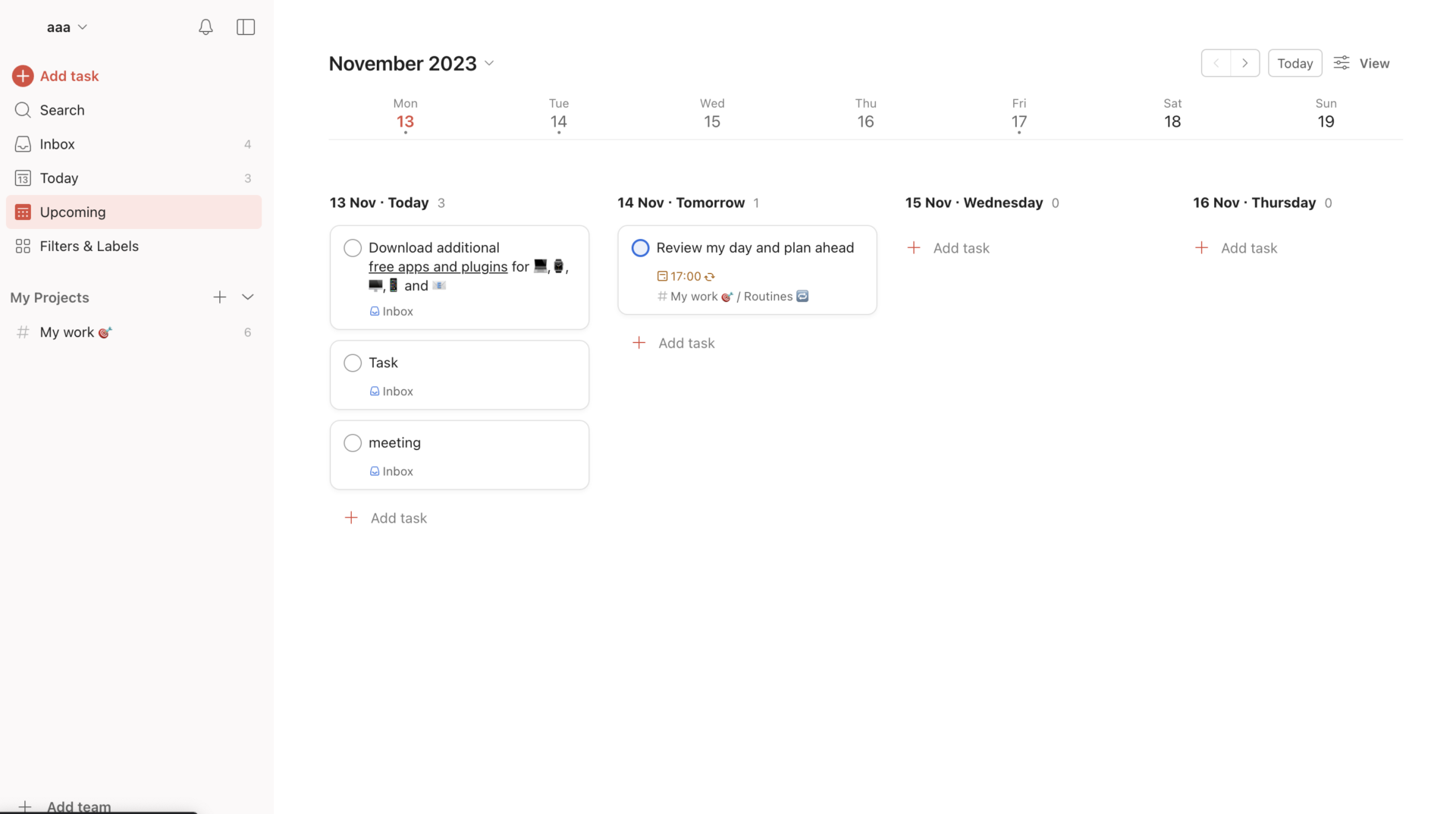
- Original UI for tasks management
- Priority setting
The UI of Todoist dashboard which looks like a combination of a calendar and a signboard, makes task management more efficient.
The priority of tasks can be selected by 4 phases of priority, and the checkbox color of each task according to these priorities changed, you can grasp the status of tasks immediately.
<Notes of Todoist>
- Difficult to use with the free plan
- Information cannot be stored
With Todoist’s free plan, you cannot use some of its features, such as the “Reminder” function, which prevents you from forgetting to complete tasks.
Since the amount of information and files that can be stored in Todoist is limited, you cannot use Todoist to manage tasks and documents in a centralized manner.
<Price of Todoist>
- Free: Free of charge
- Pro: $5/month (paid monthly)
- Business: $8/user/month (paid monthly)
Google Tasks| A software specialized for personal use
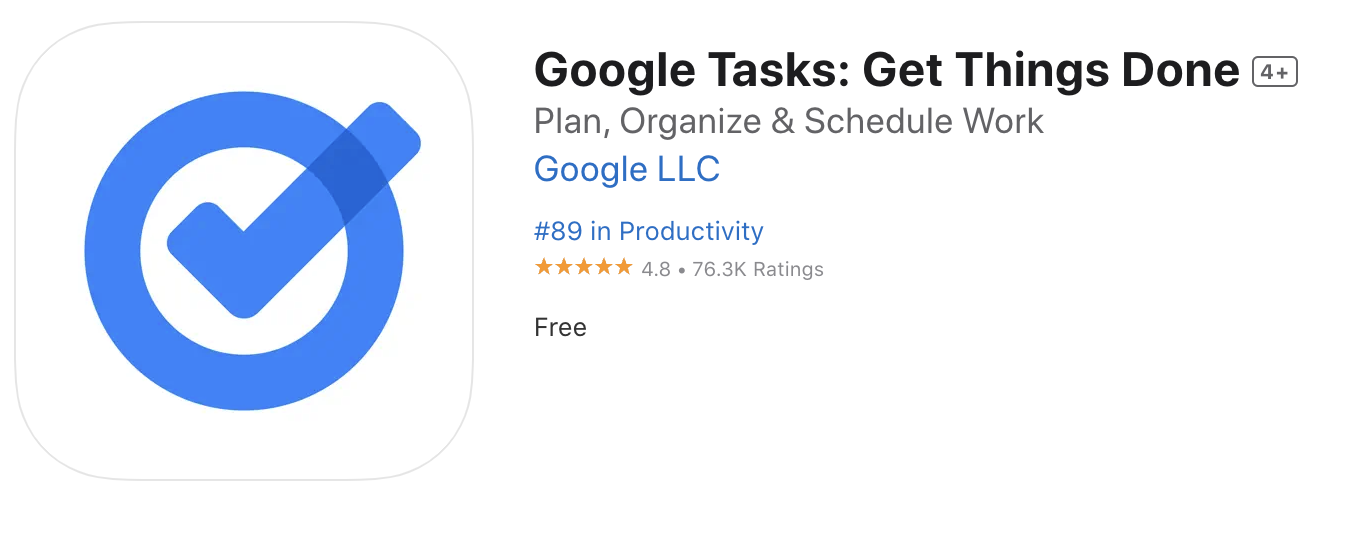
<Features of Google Tasks>
- Can be linked to other Google services
- Check tasks from any device
For example, you can register an email received in Gmail as a task, or display a task in Google Calendar.
You can access and check tasks from any device, such as Windows, Mac, Android, and iPhone.
<Actual screen of Google Tasks>
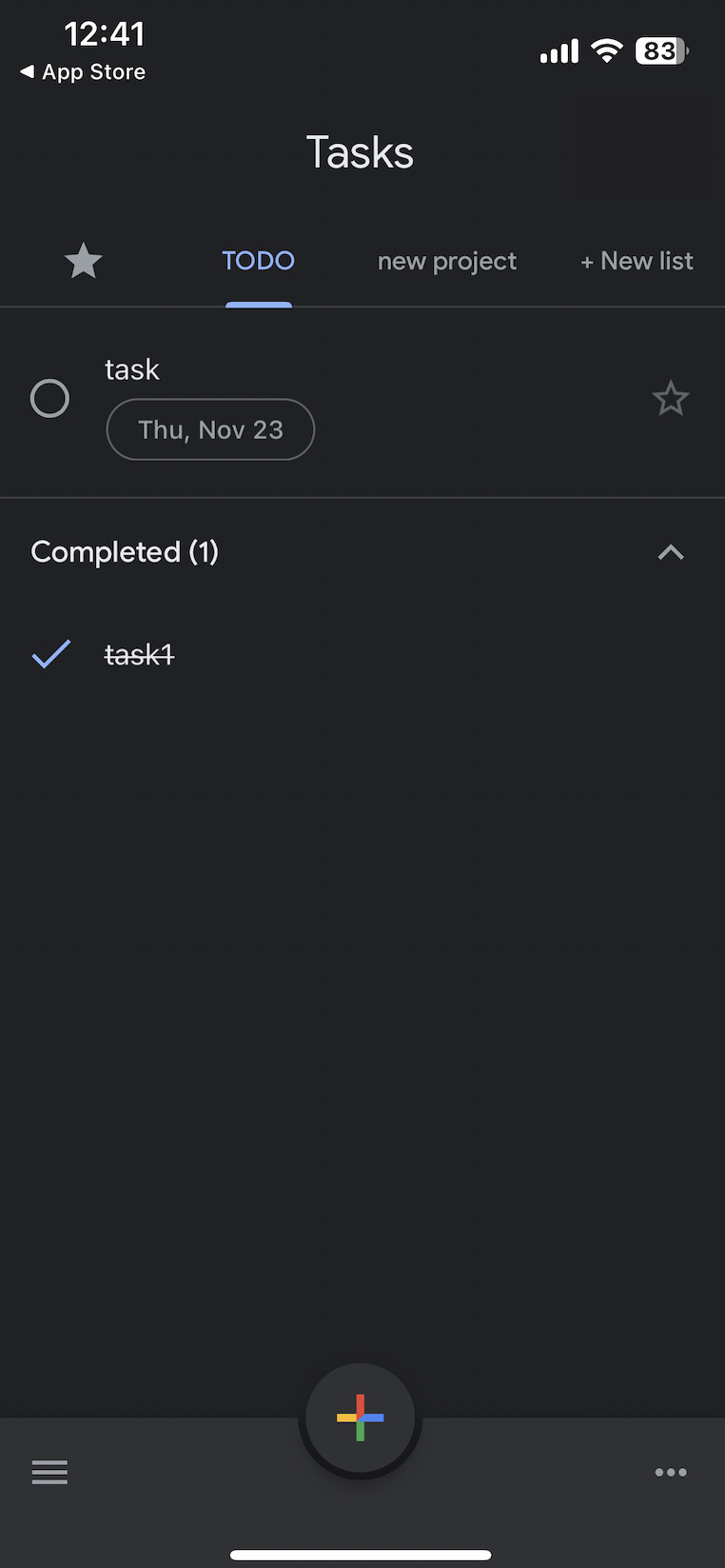
- For small scale projects
As you can only operate List and Task, it is for management of small scale project and individual to-do.
<Notes of Google Tasks>
- Tasks cannot be shared
- Tasks cannot be displayed in a list
You cannot share registered tasks with other people in real time, nor can you assign tasks to people in charge of them, so it is not suitable for team use.
While Google Tasks allows you to categorize tasks by list, there is no way to see all tasks at once across lists.
<Price of Google Tasks>
- Google Tasks is free and all features are available.
Zenkit Projects| Various views of tasks help your task management

<Features of Zenkit Projects>
- 4 types of the task view
- 4 types of the view of Zenkit Projects allow the member to be familiar with each way to manage their tasks.
- Collaborative tasks
As the member can leave the comments, voice memos, and handwritten texts, you can collaborate with other members regardless time and location.
<Actual screen of Zenkit Projects>
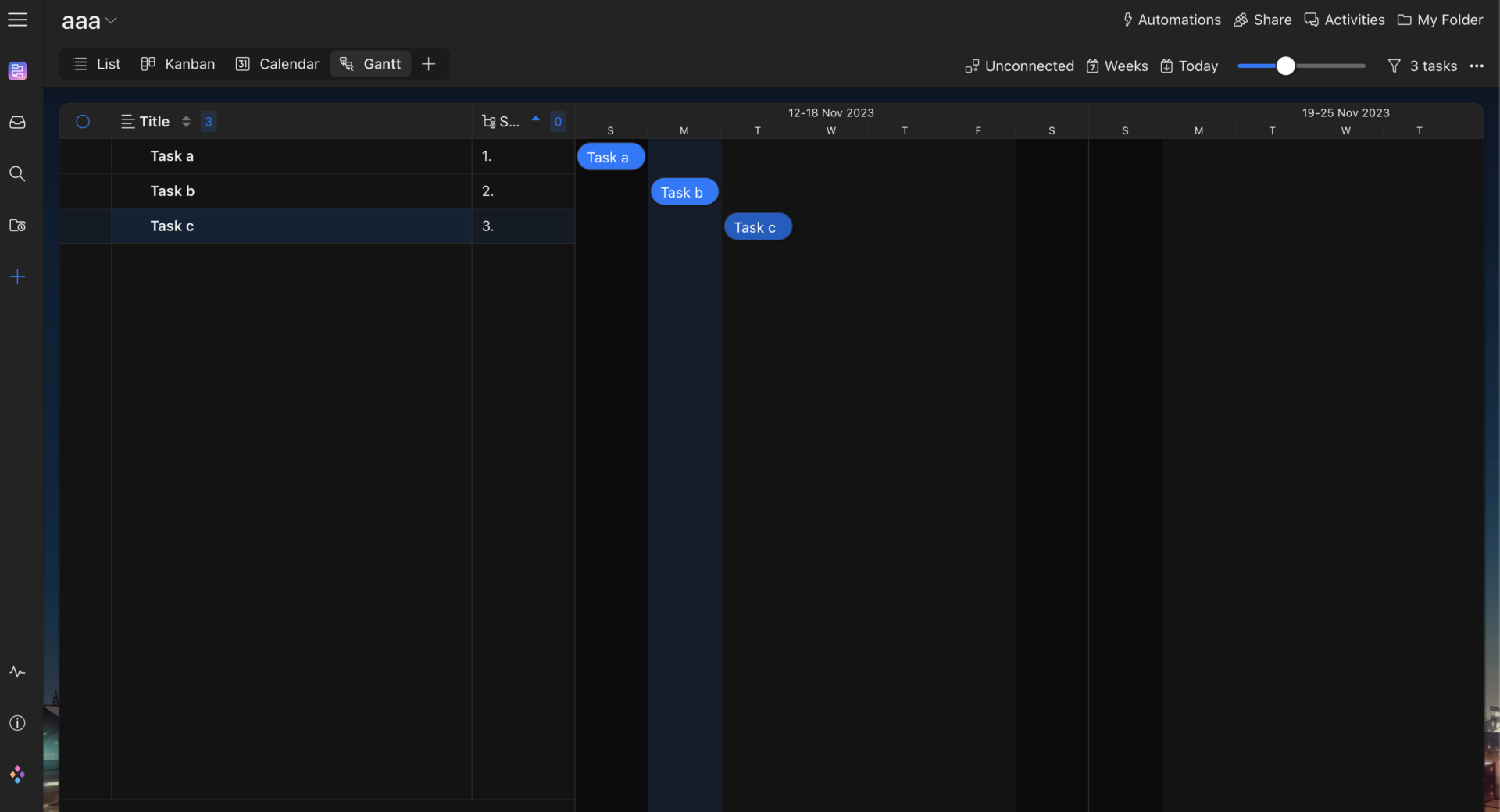
- Can use Gantt chart view
You can use the Gantt chart view if you use free plan above, it is convenient for you to manage some projects visually.
<Notes of Zenkit Projects>
- High security needs Business plan or more
The functions for security such as SSO, managing dependency between tasks, you should subscribe for Business plan or more.
<Price of Zenkit Projects>
- Personal: Free of charge
- Plus: $9/user/month (monthly payment)
- Business: $25/user/month (monthly payment)
- Enterprise: You need inquiry
Basecamp| All in one software for task management
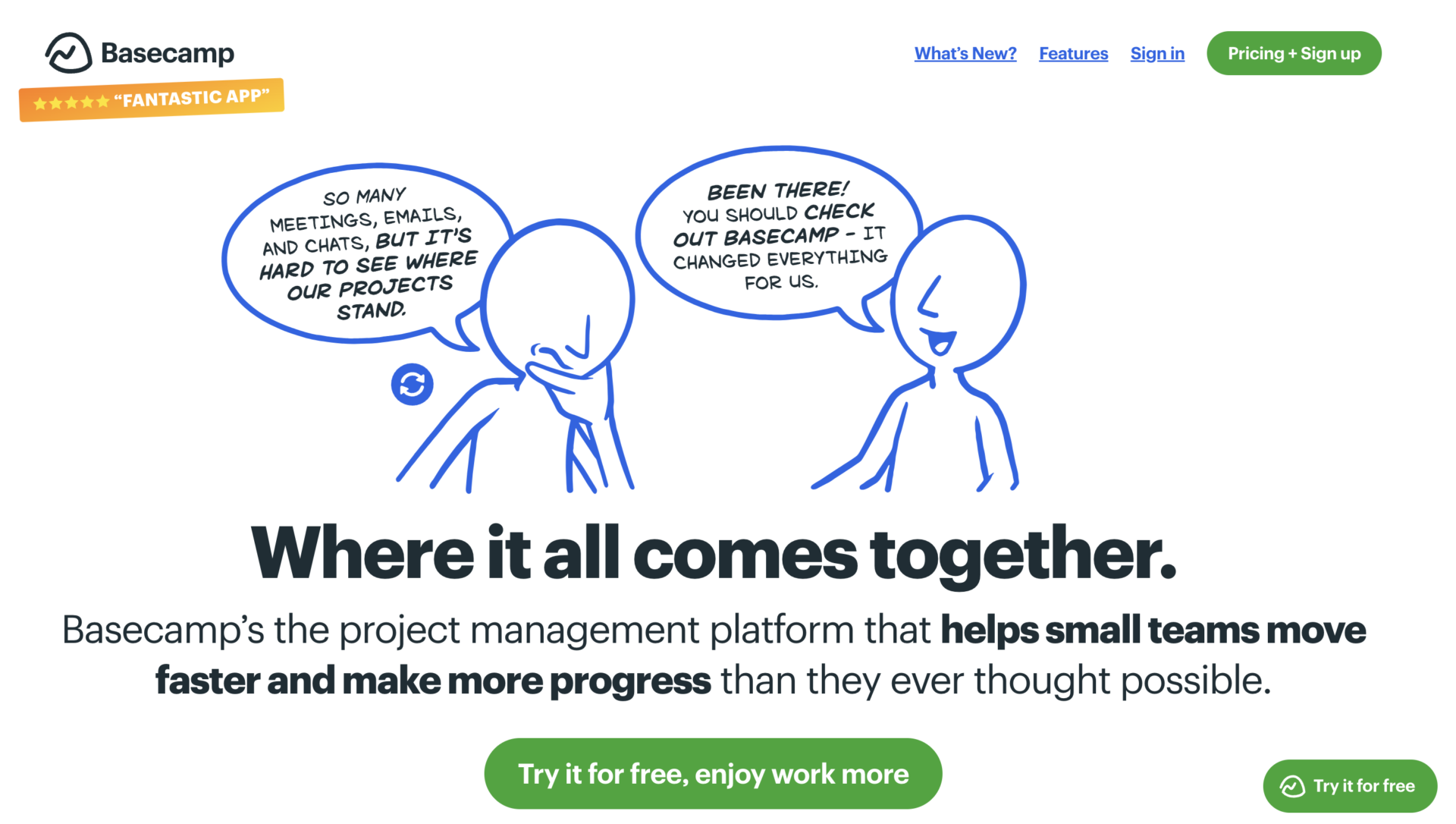
<Features of Basecamp>
- All-in-one software for project management
- Basecamp is the one of the all in one project management software that is multifunctional software, you can use it with the lower amount against what combined multiple tools.
- Having various reviews
There are some good reviews from user that are said that “Fewer meetings”, “Reduced miscommunication” regarding Basecamp.
<Notes of Basecamp (With actual screen)>
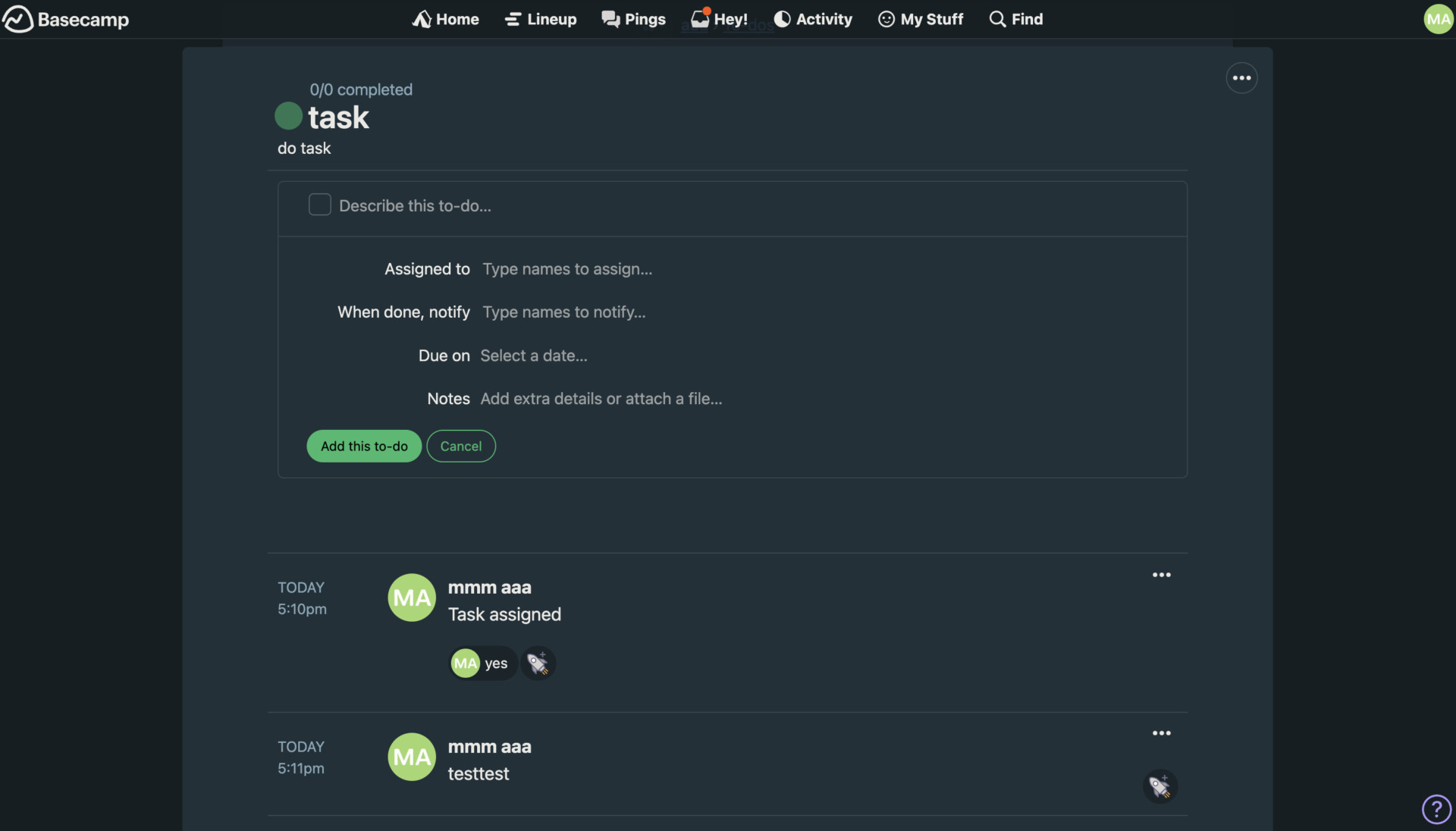
- Be careful that the messages mixing up
Although you can leave comments on each task, the management for the comments will be congested if information increased.
<Price of Basecamp>
- Basecamp: $15/user/month
- Basecamp Professional: $299/month (anually payment only)
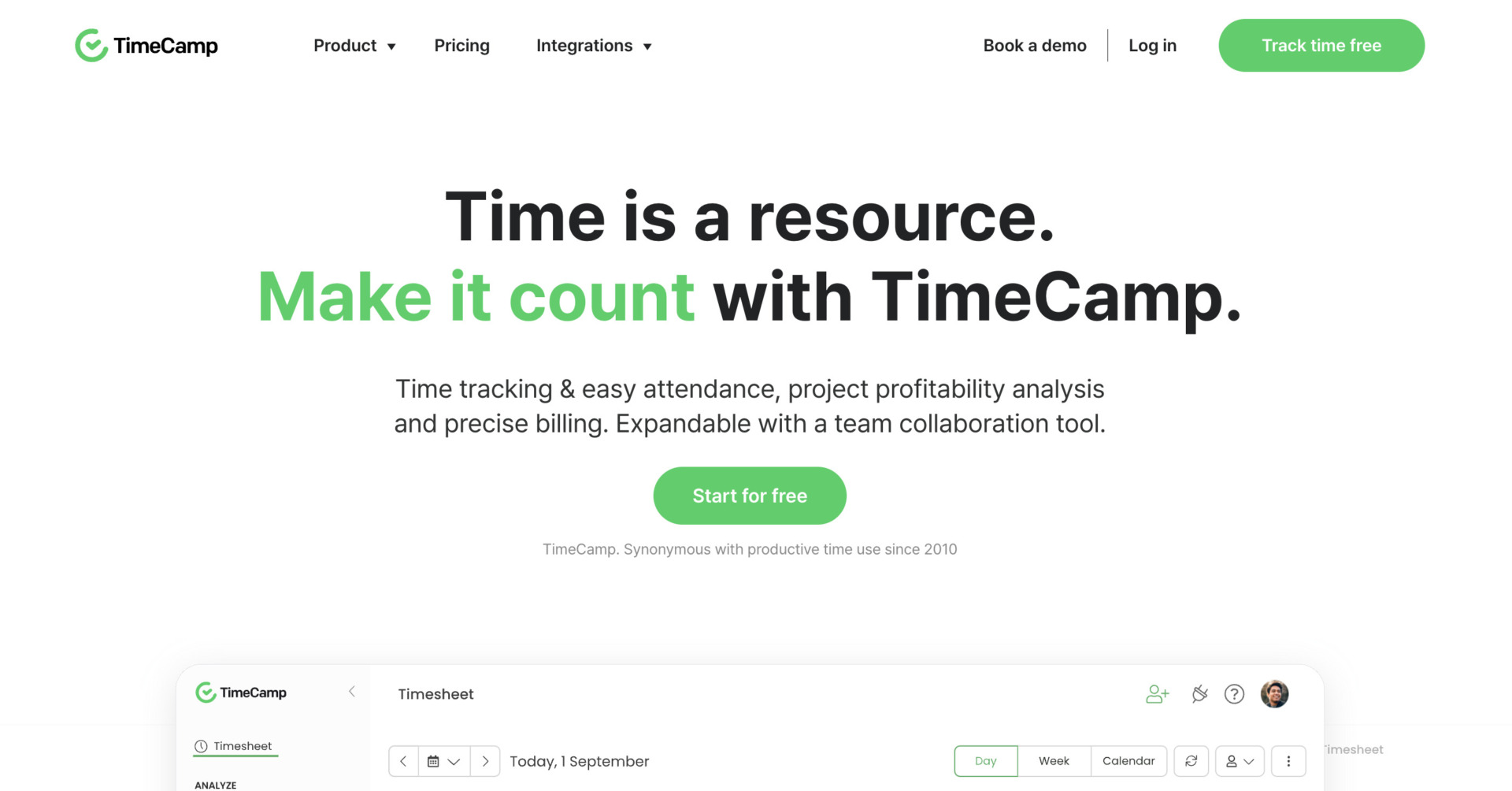
<Features of TimeCamp>
- Time tracking
- If you use the functions of TimeCamp that measure time of each task and create pivot table for reporting, you will be able to track the various tasks related time.
- Integrating with other apps
TimeCamp can integrate other apps that are Asana, Monday.com, Jira software, for more enhancing productivity.
<Actual screen of TimeCamp>
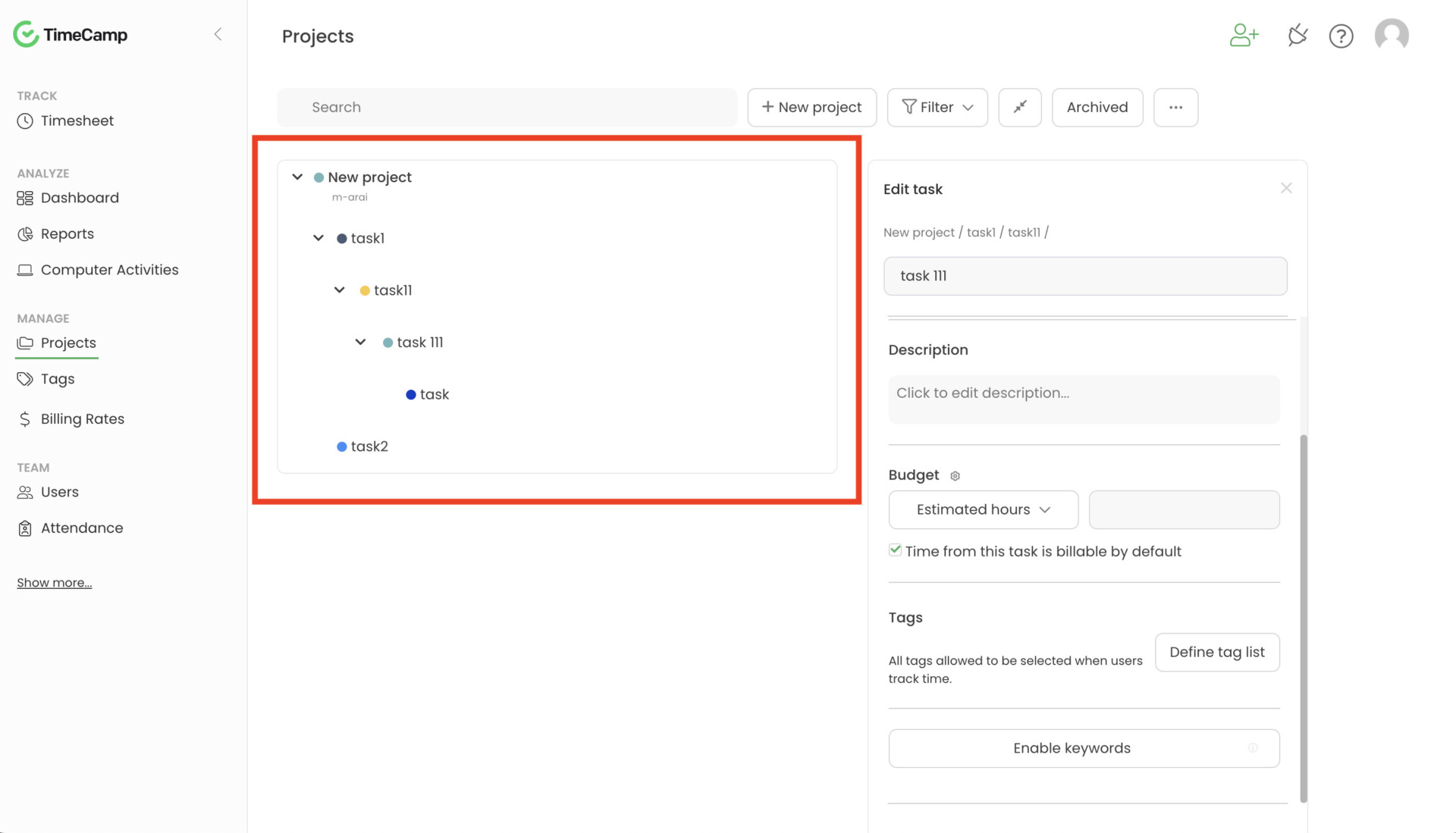
- Can create and organize tasks hierarchical
- As you can create the relation between tasks by hierarchical manner like above imag, the member will be able to grasp the status of tasks.
<Note of TimeCamp>
- Advanced functions need subscription higher plan
For example, the functions that are tracking attendance, issuing invoices, syncing project and tasks with other 26 tools require you to subscribe paid plans to use them.
<Price of TimeCamp>
- Free: Free of charge
- Starter: $3.99/user/month (monthly payment)
- Premium: $6.99/user/month (monthly payment)
- Ultimate: $10.99/user/month (monthly payment)
Infolio| 3 views for task management help you organize information
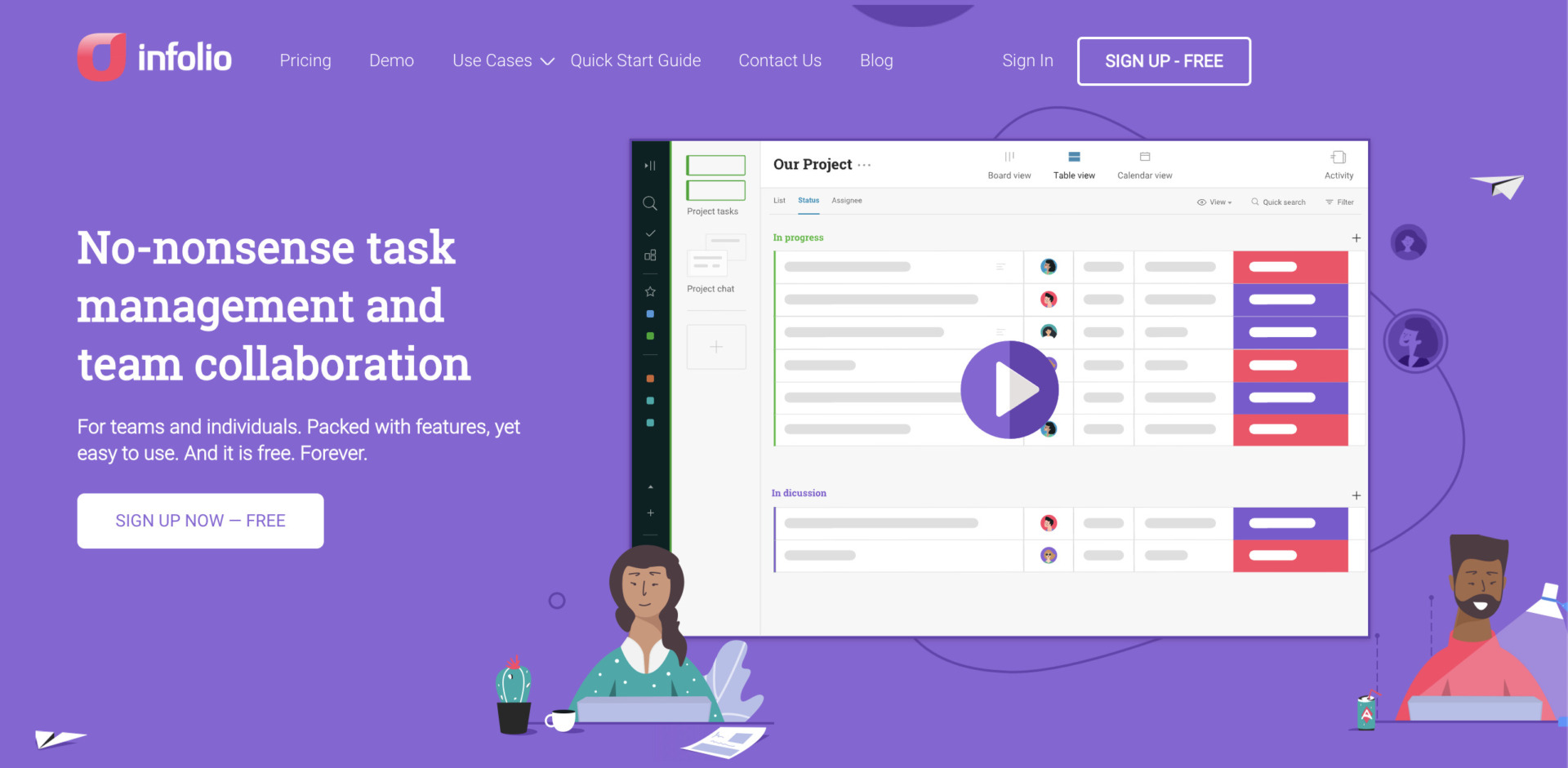
<Features of Infolio>
- Service will be suspended on January 2024
- Official website of Infolio mentioned the service outage is going to be done on January 2024.
- Over 40,000 companies introduced
Infolio is used by 40,000 companies regardless of industry and occupation, and various templates for each business scene help your manage tasks smoothly.
<Actual screen of Infolio>
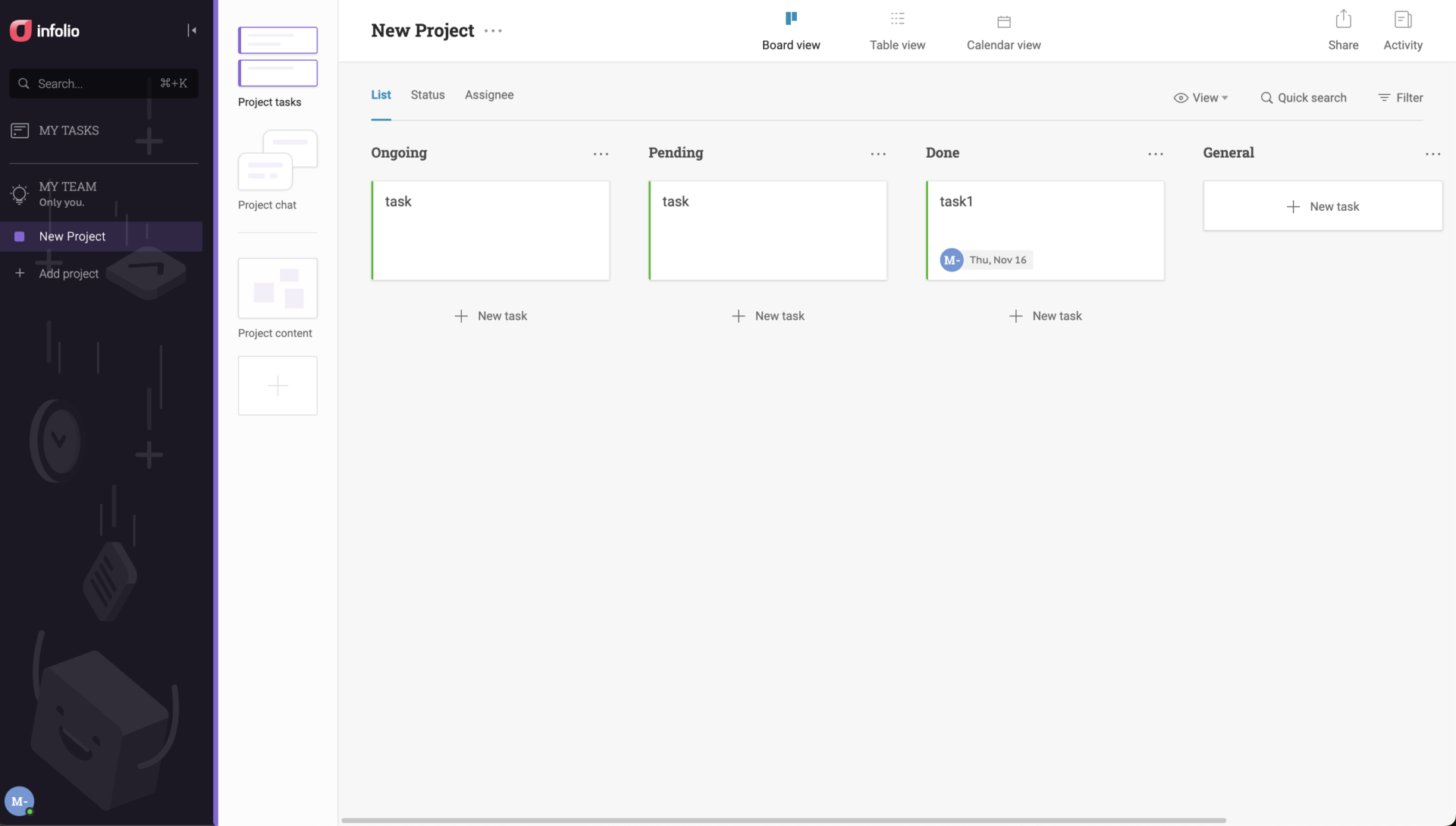
- Convenient 3 views
- You can manage your tasks with 3 views: Kanban style dashboard to organize by dragging and dropping intuitively, Chat can communicate other members you invited, Contents can visualize the dependency of each task.
<Note of Infolio>
- The storage of free plan is only 1GB
Although You can use Infolio of free plan with no restriction regarding number of projects, users, you should be careful of the storage of free plan having only 1 GB.
<Price of Infolio>
- Standard: Free of charge
- Professional: $4.99/user/month
5 points of choosing in task management softwares for free download
Here are 5 points to choose a free task management software. In order to ensure that you are using the best software for your company, please keep the following points in mind when selecting a software.
(1) Does it have a support system?
First, it is important to have a good support system, even if the software is free.
When selecting a task management software, the support system is a factor that is often overlooked. If a software does not have a good support system, it will not be able to respond quickly to any problems that may arise.
For example, look at “the time it takes to receive a response to a support inquiry”. If the softwares have a good support system, you will receive a reply within one business day, so you don’t have to worry about stopping your business for days.
(2) Can you ensure high security?
Next, make sure that the information will be protected with high security, even if it is free.
Specifically, you need to choose a software that meets the following two criteria
- Is the communication and information encrypted?
- Has it obtained international security certification?
If the softwares do not meet the above criteria, weak security could result in the loss of important company information and damage to the company. Therefore, you should make sure that each software has strong security.
(3) Does it have team-oriented features?
Next, make sure that there are team-oriented features.
Many personalized task management softwares have a highly customizable design, but do not have the ability to share tasks. This means that you will need to use another software to share tasks.
Thus, you should choose a team-oriented software with a built-in sharing feature, since sharing is more time-consuming with a personal software.
(4) Is it easy to use?
Next, make sure it is simple and easy to use.
If a task management software has more functions than necessary, it may not take root in your company because no one in a non-IT company will be able to use it.
As a result, the company will revert back to analog task management.
Therefore, softwares that can be easily used without digital knowledge are required. For example, Stock, which allows even non-IT company members to manage tasks smoothly, does not require the burden of learning how to operate.
(5) Can you operate at low cost even if you move to a paid plan?
Finally, check to see if you can continue to operate at a low cost even if you move to a paid plan.
If you have more employees or use more functions, it will be difficult to continue using a paid plan if it is too expensive. You may choose to migrate to another free software, but this should be avoided because of the hassle of data migration.
Therefore, when choosing a software, you should even check the information on paid plans, even for free softwares, with an eye on long-term operation.
Summary of 11 best task management softwares for free
We have explained regarding of 11 task management softwares that you can download for free and way of choosing one.
When choosing a free task management software, it is important to consider “whether it has team-oriented features” and “whether it can be operated at a low cost even with a paid plan”. However, if the software has many functions, there is a high possibility that team members will not be able to use it unless they are an IT expert.
Therefore, when choosing a software, it is important to focus on whether it is easy to use. If you can manage tasks intuitively, you can avoid problems such as missing information or delayed sharing.
In conclusion, the software that your company should use is “Stock,” which has no excessive or insufficient functions and can easily manage tasks even for non-IT company members.
Free registration only takes a minute, so using Stock and improve your task management efficiency.




