For companies that handle products, such as retailers and manufacturers, proper inventory control is an essential task to reduce unnecessary costs. Therefore, companies use “inventory templates” to keep track of the status and number of items in stock.
However, many people may be troubled by the fact that they want an easy-to-read inventory template that suits their company’s needs, but cannot find one.
In this issue, we will focus on easy-to-read inventory control chart templates and the issues they face.
- “We want to compare various templates and create an inventory control chart that fits our company’s needs.”
- “I want to know how to use an inventory control chart and use it for efficiency of management.”
- “I want to reduce the time and effort required to create an inventory control chart in scratch.”
If so, this article will help you to understand easy-to-read inventory chart templates and issues so that you can manage your inventory properly.
Contents
What is an inventory chart?
An inventory chart is a chart that records the number of items in stock and information about incoming and outgoing shipments in order to keep track of the status of goods and raw materials stored by a company.
Using an inventory chart to correctly determine the number of items in stock can prevent “overstocking” and help ensure appropriate inventory space. It also allows you to quickly identify product “shortages” and avoid situations in which you are unable to provide products to your customers.
In addition, the inventory chart also allows you to keep track of the expiration and consumption dates of inventory, thereby minimizing product quality deterioration. As a result, lower customer satisfaction can be prevented by providing deteriorated products.
Thus, using an inventory chart to correctly track inventory status can reduce costs and prevent customer dissatisfaction.
5 easy-to-read inventory chart excel templates
Here are 5 Excel templates that are commonly used to create inventory charts. The following templates make it easy to use easy-to-read inventory charts without the hassle of creating them.
Spreadsheet.com
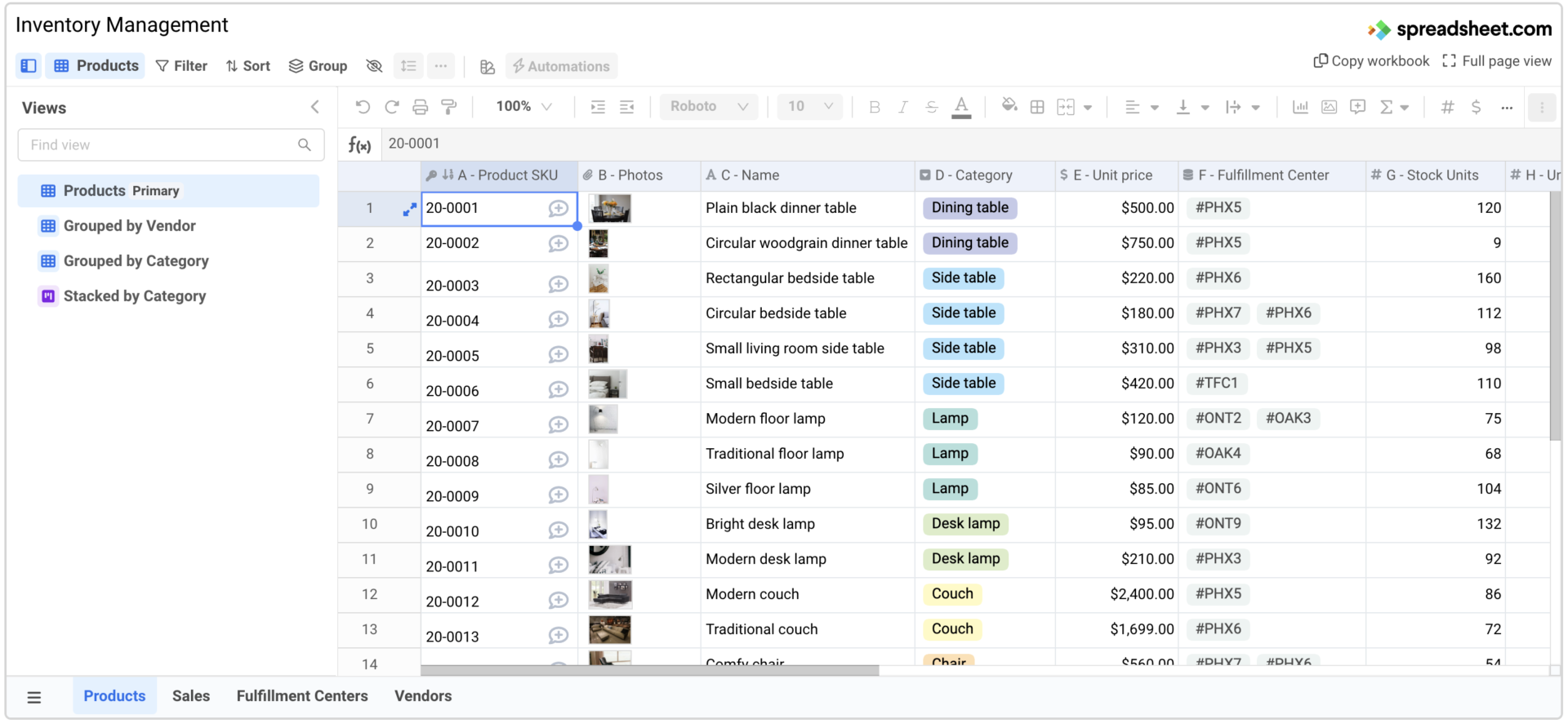
This inventory template can manage not only inventory in detail, but also sales and fulfillment center.
Since there is description about how to use of the template, the people who are first time to manage inventory management by it can use immediately.
ProjectManager.com
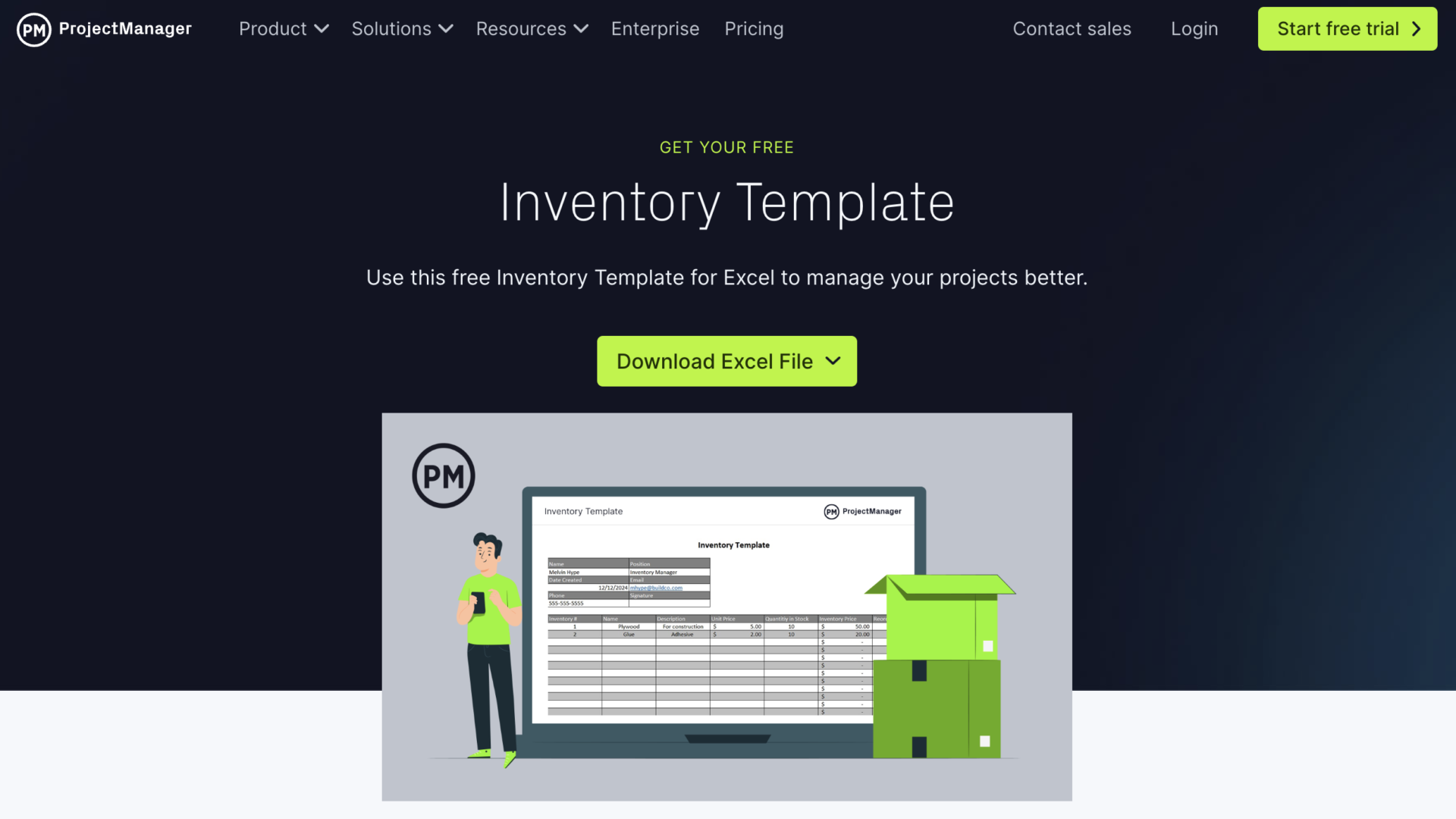
This is a template that you can manage basic information simply.
It includes not only the number of items in stock, but also the “unit price”, “inventory price”, and “quantity in reorder” items. This is recommended for more detailed management of inventory status.
ExcelDataPro
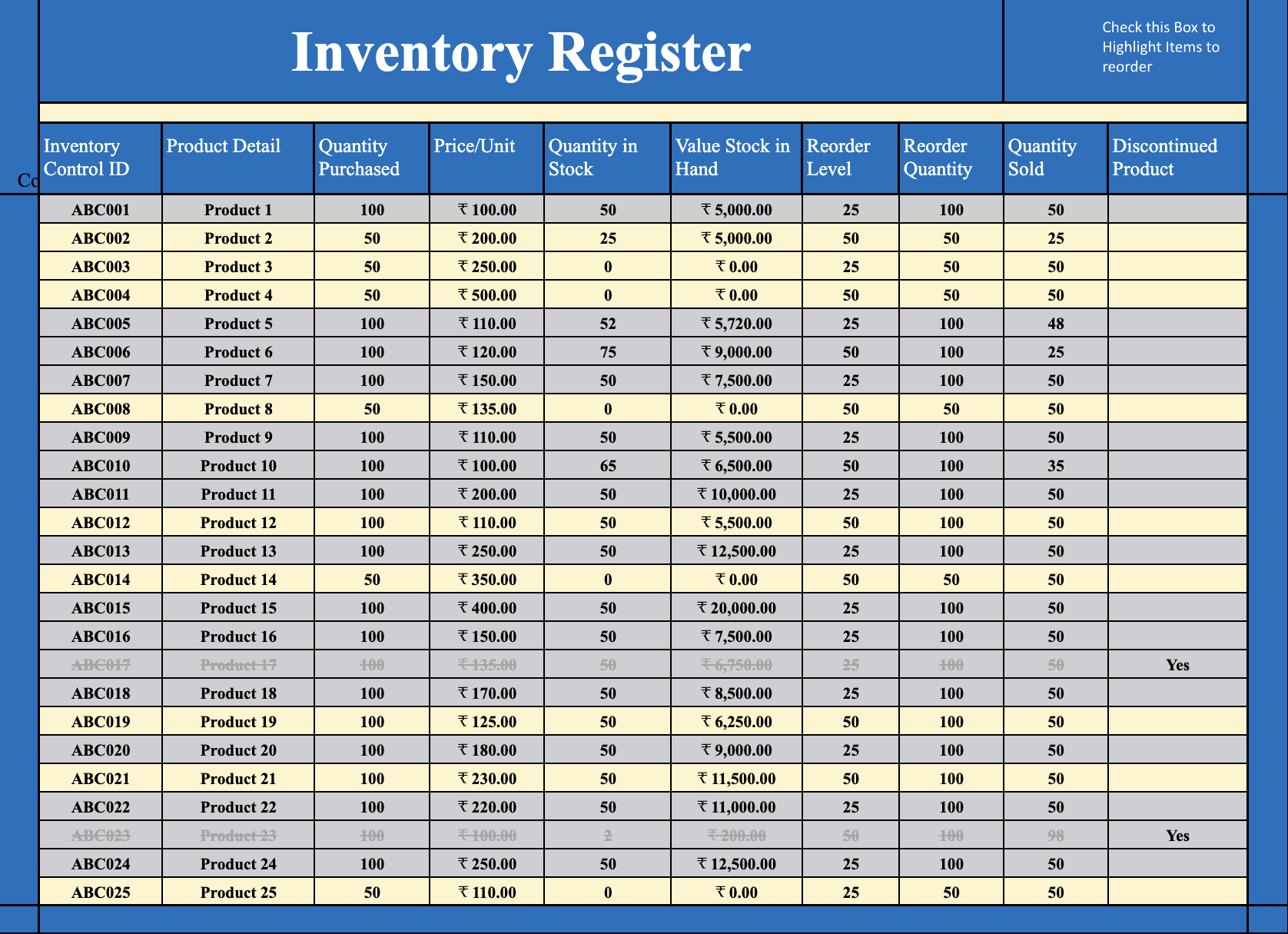
This template allows you to manage various products in a single table visually.
The function on this template allows you to calculate “Quantity of stock” and “Value stock in hand” automatically. It is recommended when you want to manage a small amount of inventory easily.
Official template of Microsoft
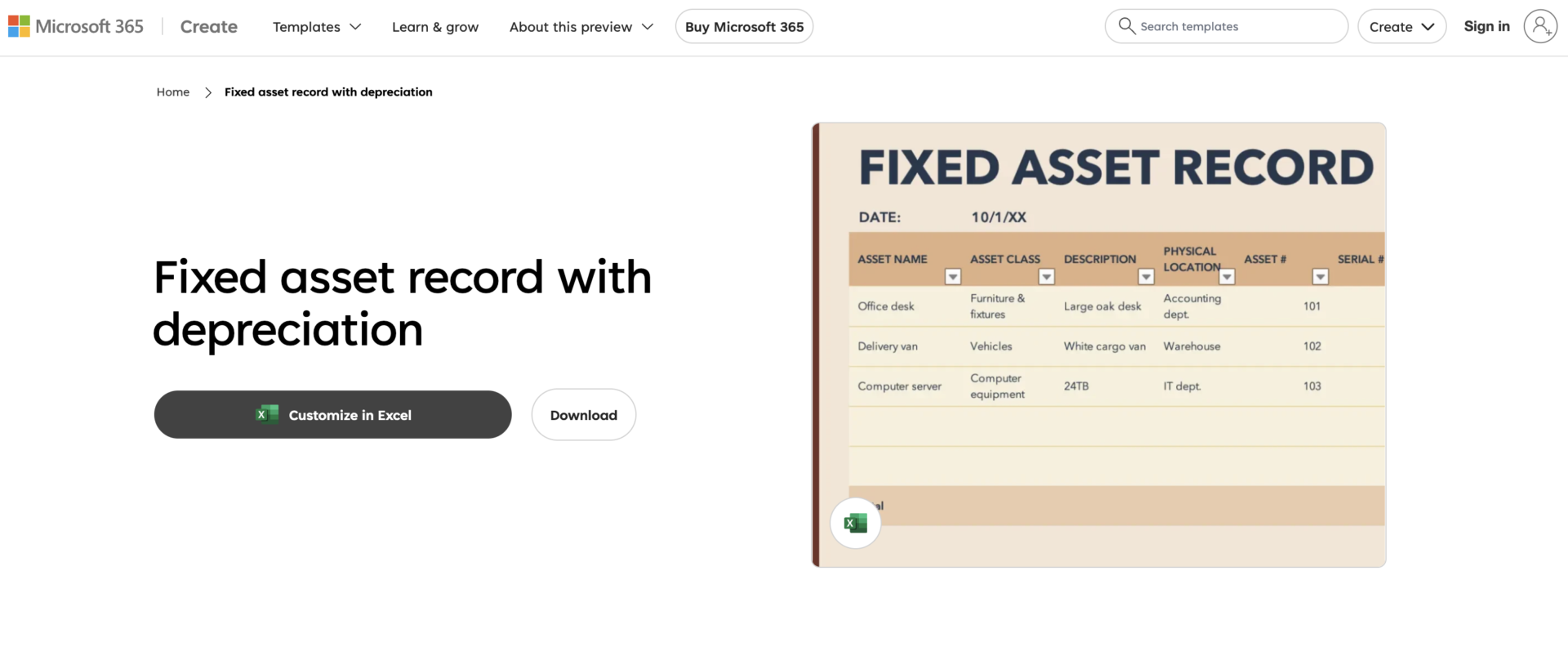
This is a inventory template that is for internal assets such as office supply, other fixed assets.
If you record company assets in this template, depreciation will be calculated automatically based on straight-line, 150% declining balance, and 200% declining balance methods.
Excel-Slills.com
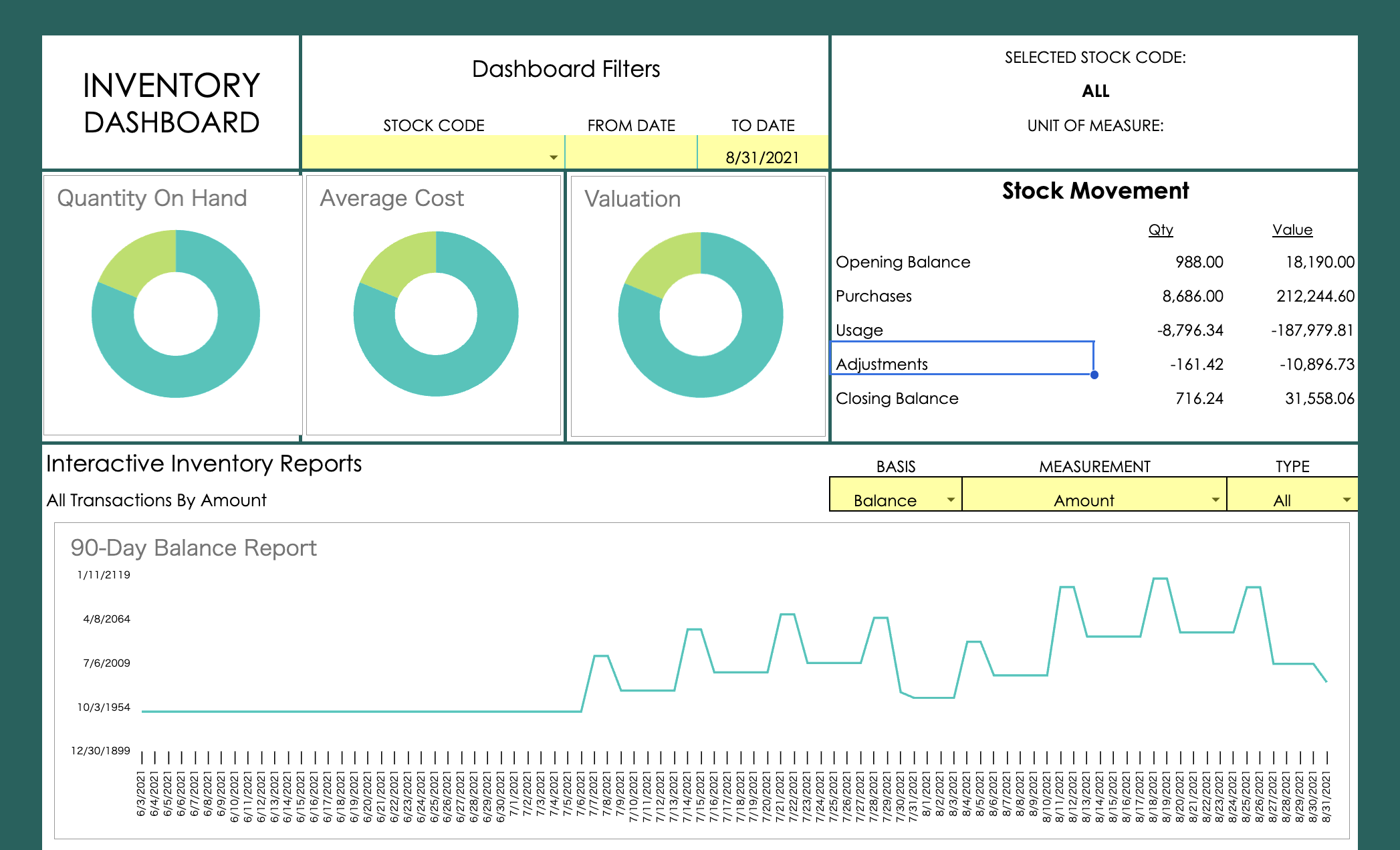
This is a template that you can manage inventory information on dashboard.
If you record other sheets such as “StockCodes”, “Movement”, you will be able to check all of the inventory data on Dashboard sheets.
What are the issues that Excel inventory charts face?
This section describes the challenges of using Excel or paper-based inventory charts. If you are considering implementing an inventory chart, you must also consider the following issues.
(1) Management and sharing are cumbersome.
Excel and paper inventory charts are cumbersome to manage and share.
Creating an inventory control chart in Excel is cumbersome because the file must be opened each time it is created, edited, or viewed. Paper inventory control also requires managing a huge amount of inventory, making it difficult to find the information you want quickly.
Therefore, companies that have a large amount of inventory and create a table for each product need a management method with excellent searchability. So today, more and more companies are using information sharing tools such as Stock to manage their inventory.
(2) Difficult to use on smartphones and tablets
Another issue with Excel inventory charts is that they are difficult to use on smartphones and tablets.
Because Excel is designed for PCs, it is difficult to edit and view on smartphones and tablets with small screens. Specifically, it is easy to make mistakes or omit figures, which can lead to overstocking and shortages.
Inventory management is often done on site, so the inability to use it smoothly on a smartphone or tablet is a major disadvantage.
(3) Work tends to be done by a single person
Excel inventory control charts have the disadvantage of making the work more personalized.
Creating an inventory control chart in Excel requires knowledge of operations and functions. Therefore, in a company with few IT-savvy members, it is difficult for all members to be familiar with the inventory chart, which makes the management work more personalized.
If the management work is assigned to a specific person, it will be difficult to smoothly check the inventory when the person in charge is transferred or leaves the company. In addition, it becomes difficult for members to check each other for omissions or errors, which can lead to overstocking and shortages.
For these reasons, when a non-IT company creates and manages an inventory control chart, a tool that anyone can use easily is recommended instead of Excel.
The best tool of inventory management for non-IT companies
Below are the most recommended tool for inventory management that can be used by non-IT companies.
When using an inventory chart, it is convenient to use a template so that you do not have to create one from scratch. However, with paper or Excel-based templates, management becomes more cumbersome as information increases, and the information you want cannot be found quickly.
When creating an inventory chart, “a tool that can manage and share information and has a search function” is necessary. However, if the tool is difficult to operate, it will eventually fall into disuse because it will not fit in with the workplace.
Therefore, what your company should introduce is Stock, which can easily manage and share information even for non-IT companies.
Stock can be easily viewed and managed by storing all kinds of information such as inventory charts and files in “Note” and dividing them into “Folder” by subject. Also, if you want to continue using Excel with automatic calculations, you can attach them to the Note of Stock and find the files you need quickly.
Stock|Anyone can manage inventory information intuitively

The simplest tool to stock information "Stock"
https://www.stock-app.info/en/
Stock is the simplest tool to stock information. Stock solves the problem, "there is no easy way to stock information within the company".
With Stock, anyone can easily store all kinds of information, including text information such as requirements, images, and files, using the Note feature.
In addition, by using the "Task" and "Message" functions, you can communicate with each topic described in the Note, so that information is not dispersed here and there and work can always be carried out in an organized manner.
<Why do we recommend Stock?>
- A tool for companies that are not familiar with ITYou don't need to have any IT expertise to get started.
- Simple and usable by anyoneStock is so simple that anyone can use it without any unnecessary features.
- Amazingly easy information storing and task managementIt is amazingly easy to store information such as shared information within a company, and intuitive task management is also possible.
<Stock's pricing>
- Free plan :Free
- Business plan :$5 / User / Month
- Enterprise plan :$10 / User / Month
Summary of 5 Excel inventory chart templates and issues
We have focused on 5 Excel inventory chart templates and issues.
To prevent overstocking, shortages, and quality deterioration, companies need to properly manage the status of the inventory they keep. Inventory control charts are used for this purpose, but Excel and paper are time-consuming to manage and share, and can easily be assigned to a specific person.
Therefore, the use of IT tools is necessary for creating and managing inventory control charts. However, multifunctional tools are difficult to operate, which increases training costs and does not prevent the use of human resources.
Therefore, your company should choose to implement “Stock”, a simple tool that allows anyone to easily manage and share information. In fact, more than 200,000 companies, mainly non-IT companies, have introduced Stock.
Free registration only takes 1 minute, so be sure to install Stock for easy and effective inventory management.

![Picture of [Excel] 5 free inventory templates for efficiency of management](https://www.stock-app.info/en/media/wp-content/uploads/2023/08/cova-software-r-jcbaXgek-unsplash.jpg)

