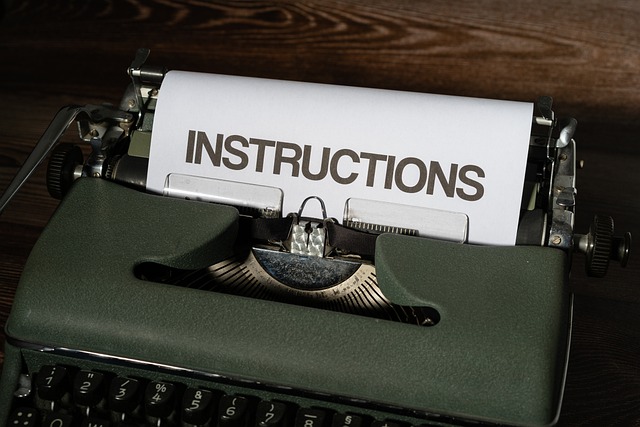Manuals are indispensable for preventing the creation of a workforce and facilitating handover of tasks. However, it takes an enormous amount of time to design and structure a manual from scratch.
However, by using “templates”, the time required for creation can be greatly reduced, and variations in design can also be minimized. However, many people may be concerned that it is troublesome to search for a template that fits their company from many sites.
In this issue, we focus on 5 free template sites that make it easy to create business manuals for below people.
- “I want to reduce the burden of creating manuals by using templates.”
- “We want to find a template that fits our company’s manuals.”
- “I want to set up a system that allows you to quickly check and share templates.”
If you want to reduce the burden of creating manuals, this article will help you find the best template for your company and make it easier to create manuals.
Contents
- 1 3 merits of using templates to create manuals
- 2 5 points for creating an easy-to-read manual
- 3 Word, Excel, and PowerPoint|5 templates you can use to create manuals
- 4 Problems in manual creation
- 5 Tool for manual creation that can be used by anyone
- 6 Summary of 5 templates for manual creation for efficiency
3 merits of using templates to create manuals
Here are 3 merits of using templates to create manuals. If you are a person in charge of creating manuals from scratch every time, this is a must-see.
(1) Unified design
First, there is the merit of being able to unify the design.
Using a template prevents the situation where “the structure and design differs from author to author”, resulting in differences in quality. In other words, it helps to raise the quality of the manuals.
Another merit is that a uniform design makes the manual easier to read, which in turn makes it easier to use.
(2) Preventing omissions
The second merit is that it is easier to prevent omissions of items.
If you create a manual without using a template, you may forget to include important items. In the unlikely event that omissions occur, the work may have to be redone, and the results you want may not be achieved.
However, if you use a template, you can be sure to avoid omissions because the items are already listed in advance.
(3) Reduced creation time
Third, it reduces the time required to create the manual.
If a manual is created from scratch, a great deal of time is required to check “what items are necessary” and “what flow should be described” each time.
However, a template shows the necessary items in advance, and a manual can be created in a short period of time. As a result, more resources can be allocated to other tasks.
5 points for creating an easy-to-read manual
Templates can reduce the burden of manual creation, but if the content is difficult to understand, the manual will gradually become unreadable. Therefore, in order to make sure that your manual is “a manual that employees will use,” be sure to keep the following five points in mind.
(1) Put yourself in the reader’s point of view
First, it is important to put yourself in the reader’s point of view.
For example, if a manual for new employees uses a lot of technical terms, it will take time for them to understand it. On the other hand, if a manual for veteran employees contains detailed explanations, it may be viewed as “too much of a waste”.
Therefore, it is important to create a manual that can be read without burden from the reader’s point of view. It is also recommended to include the experience and opinions of the person in charge so that they can immediately apply what they have learned to their work.
(2) Use photos and images
In addition to text, it is also effective to use photos and images in the manual.
For example, if you only use text, it is difficult to visualize the flow of work, and motivation to read will decrease. However, if photos and images are used, the manual becomes visually easier to read.
Therefore, leave not only text in the manual, but also photos and images. For example, Stock, which allows you to leave all kinds of information in a “Note,” allows you to attach not only photos and images, but also files.
(3) Be aware of 5W1H
It is also essential to be aware of 5W1H in the manual. Specifically, the following 6 are necessary
- When:”When will it be used?”
- Where:”Where is it used?”
- Who:”Who will use it?”
- What:”What should be included?”
- Why:”Why is it necessary?”
- How:”How is it used?”
If you put the above points on the page, the reader will be able to visualize the work in concrete terms, which will help the work to proceed smoothly.
(4) Make important points easy to understand
To make the manual easy to read, make the important parts easy to understand.
If all text is the same font and size, important information will be missed. Therefore, highlighting important points by making them bold or red will make it clear which points need attention.
However, if you use too much emphasis, the important points will become more difficult to understand. So, use it in moderation, for example, “emphasize only one point per item”.
(5) Use IT tools
The use of IT tools is essential to save the time and effort required to create manuals.
Paper manuals are inefficient because of the time and effort required to print and share them. Word and Excel manuals are also cumbersome because you have to open the file to check the manual.
By utilizing “IT tools,” printing is not only unnecessary, but can also be shared instantly. In addition, the search function allows immediate access to the manual you need, solving the burden of not being able to find the information you want.
However, that a tool with multiple functions may be difficult for employees to use. For example, Stock, which is not overloaded with features needed to create manuals, makes it easy for a employee of a non-IT company to create and share manuals.
Word, Excel, and PowerPoint|5 templates you can use to create manuals
Below are 5 free template sites that can be used to create manuals. All of the formats (templates) are a must-see as they will reduce the burden of creating manuals.
TemplateLAB
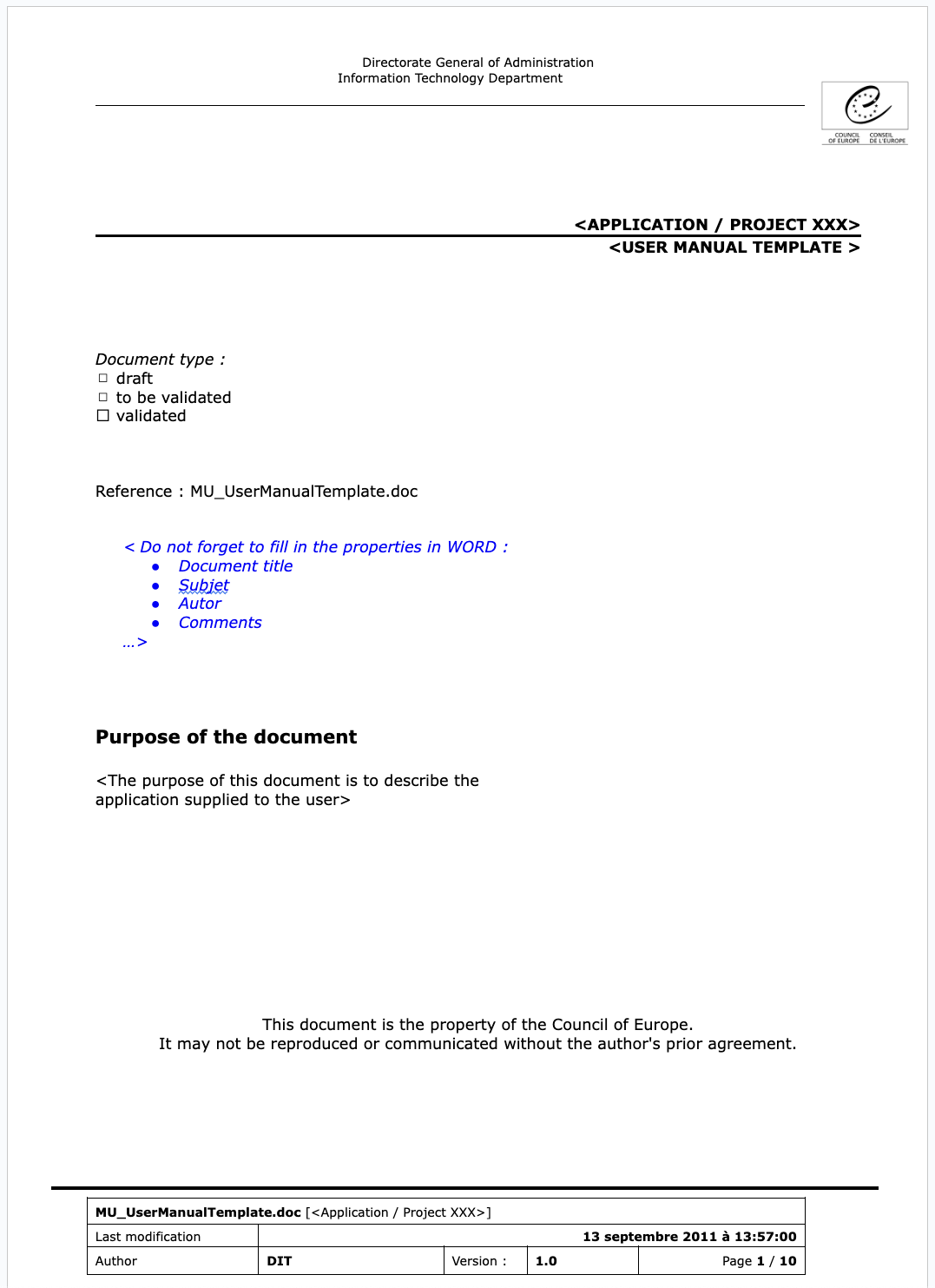
This template allows you to make manual by Word intuitively. And site where you can use Word and Excel templates for free.
No special software and registration is required, just unzip the compressed files. Since there is many kind of template, it is suitable for various team.
VENNGAGE
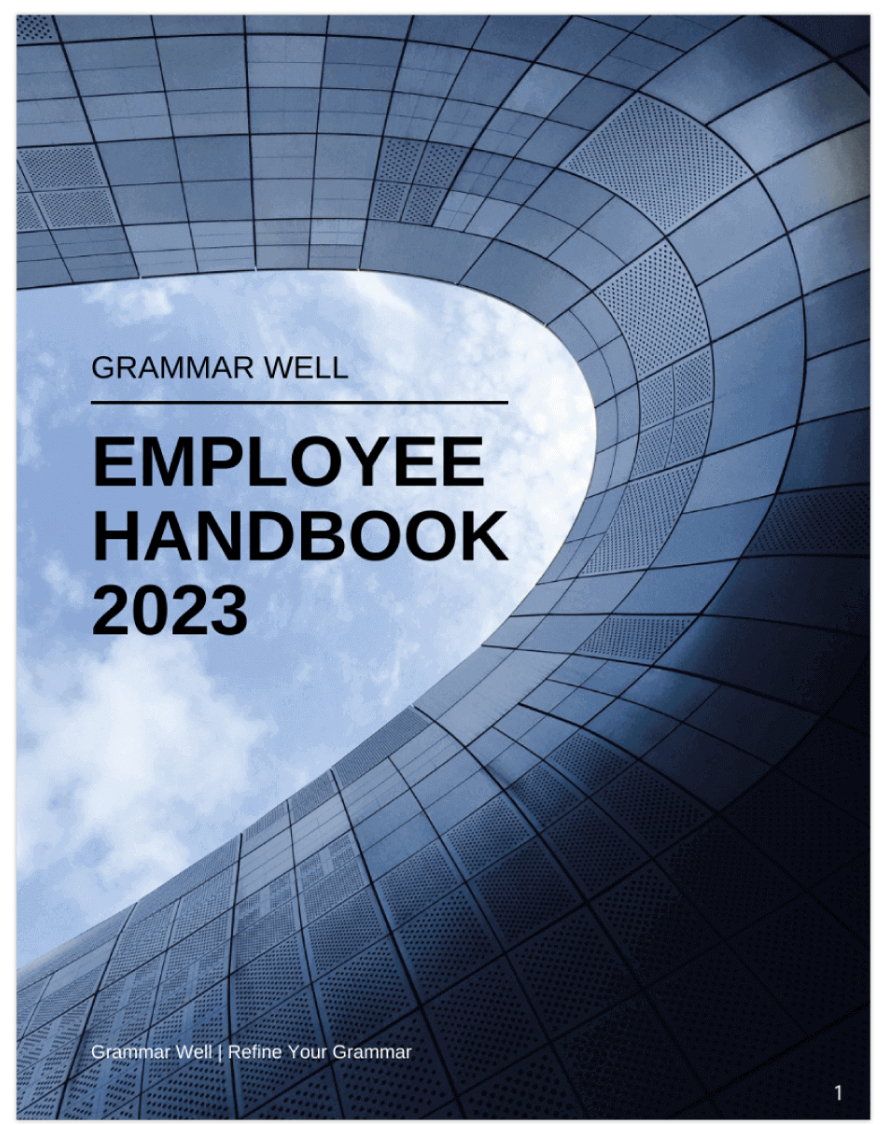
Cost Reduction Executive Committee is a site where you can use PowerPoint templates.
You can download various types of templates, including manuals, but registration is required.
Visme
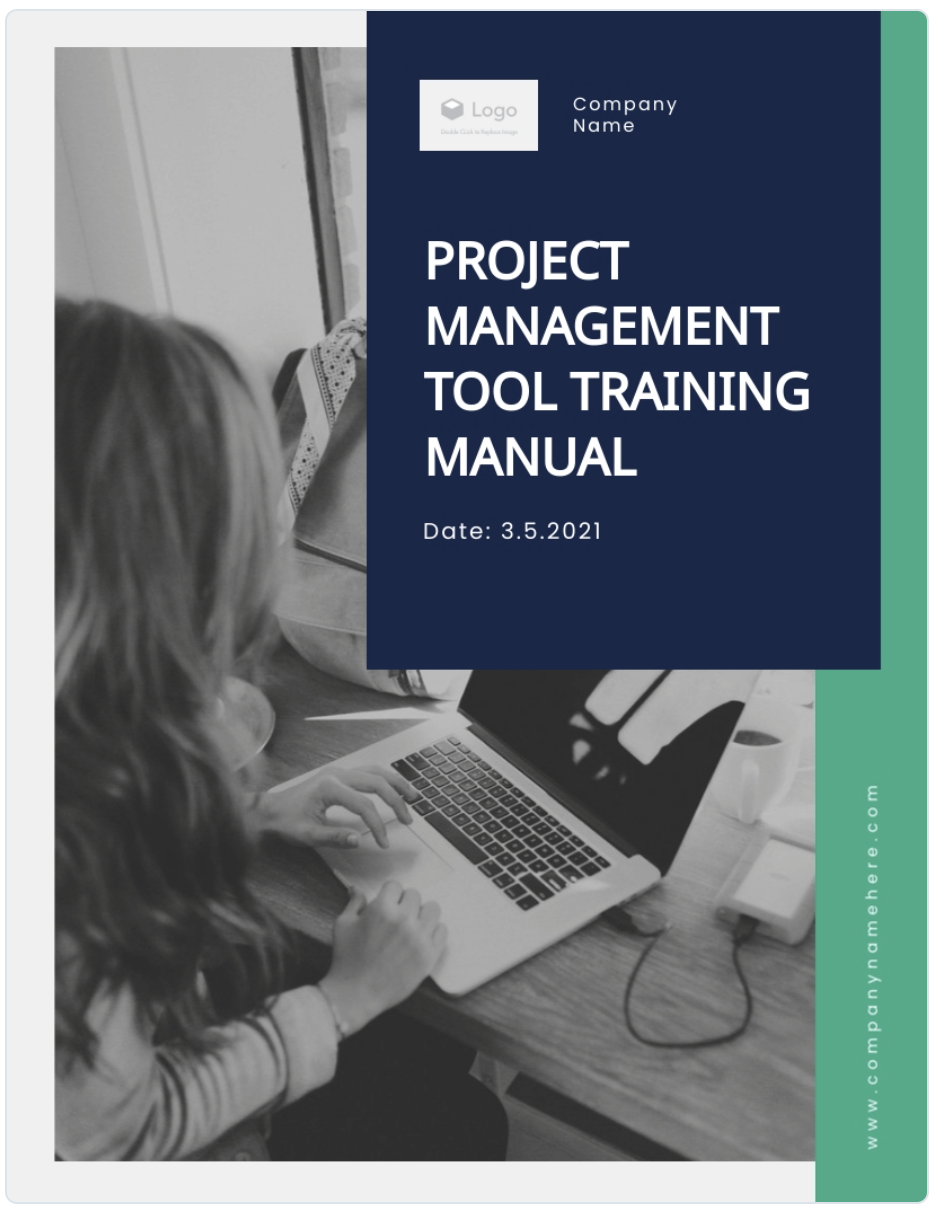
This is the template for describing how to use project management tools of your team.
It is difficult for the members who are not familiar with IT to use project management tool though, if you compile how to use it in this template, the members can understand promptly.
Template.NET
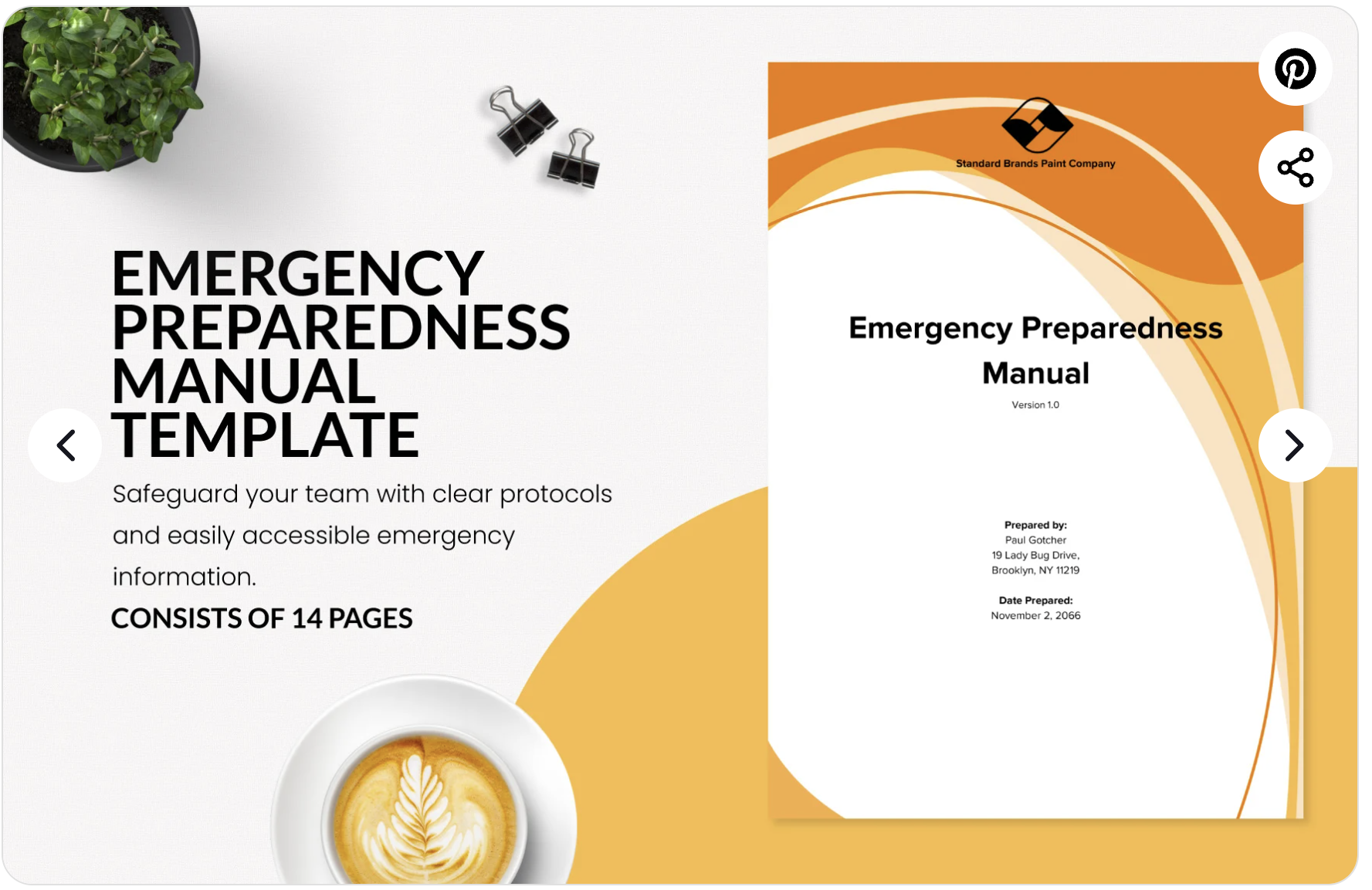
This is the template for emergency preparedness, and can use it for free, but required free registration.
For example, it is useful for scene that is the event of a disaster or trouble in business operations and so on. Of course, you can use it for ordinal work procedure.
Visual Paradigm Online
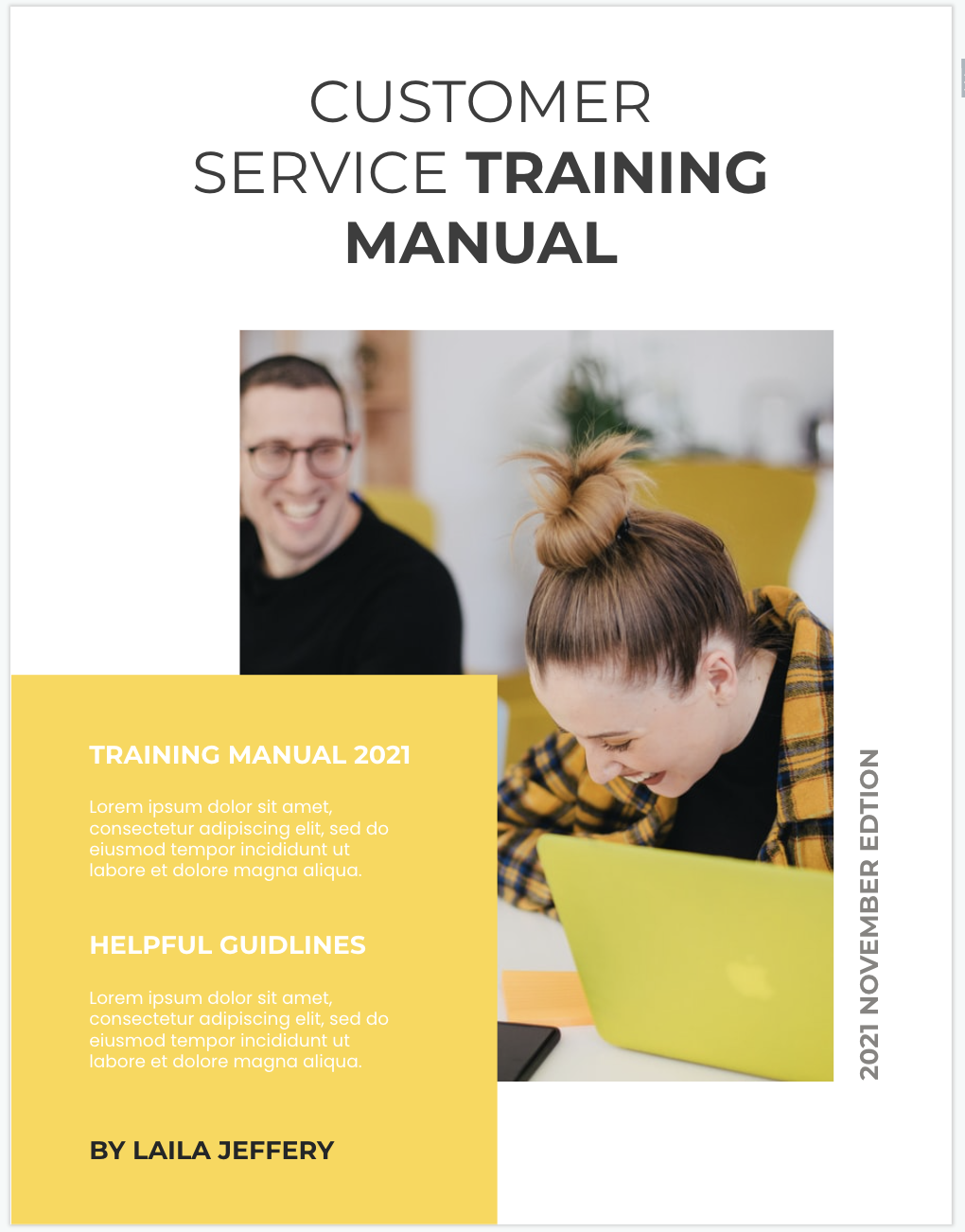
This is the template for customer success for free, and you can edit it like PowerPoint in this site.
Since this template is strong visual component, it may be good for explanation of overview about customer success rather than work in detail.
Problems in manual creation
Traditionally, manuals have been created using paper, Word, or Excel. However, paper manuals are inconvenient because they can be easily lost or broken, and they must be printed and distributed again each time the content is updated.
In addition, Word and Excel often lose track of where they are saved, and the contents cannot be viewed without opening the file each time. Thus, it can be said that paper and files are unsuitable for manual management.
Therefore, it is recommended to use “IT tools” for easy management of documents, which are easy to revise and update, and stress-free, as search functions allow for quick access to documents.
However, a multifunctional IT tool can be difficult to use, so you should choose one that has no more or less functionality than you need. In particular, if the IT tool Stock is intuitive to use, even those can start operating it the same day it is introduced.
Tool for manual creation that can be used by anyone
Here is best tool of manual creation that can be used by members who are not familiar with IT.
Paper manuals take time to print, revise, and share with the team. In addition, with Word and Excel, the file must be opened each time the manual is viewed, and accessing the file itself is a hassle.
Therefore, use a tool that allows you to quickly create and share manuals and find the information you need quickly. However, a complicated tool may not be able to penetrate among employees, so it must be a tool that allows anyone to easily operate the manual.
In conclusion, we choose the simple Stock, which has “Note” that can be accessed with just a few operations and can be used by those who are not familiar with IT.
Simply register a template in “Note” of Stock and it can be easily recalled at any time. It also has an excellent search function, so you can quickly get to the manual you want by simply entering keywords, solving the burden of manual management all together.
Stock|The easiest way to keep your team informed.

The simplest tool to stock information "Stock"
https://www.stock-app.info/en/
Stock is the simplest tool to stock information. Stock solves the problem, "there is no easy way to stock information within the company".
With Stock, anyone can easily store all kinds of information, including text information such as requirements, images, and files, using the Note feature.
In addition, by using the "Task" and "Message" functions, you can communicate with each topic described in the Note, so that information is not dispersed here and there and work can always be carried out in an organized manner.
<Why do we recommend Stock?>
- A tool for companies that are not familiar with ITYou don't need to have any IT expertise to get started.
- Simple and usable by anyoneStock is so simple that anyone can use it without any unnecessary features.
- Amazingly easy information storing and task managementIt is amazingly easy to store information such as shared information within a company, and intuitive task management is also possible.
<Stock's pricing>
- Free plan :Free
- Business plan :$5 / User / Month
- Enterprise plan :$10 / User / Month
Summary of 5 templates for manual creation for efficiency
We have introduced some free templates that can be used for manuals, as well as some tips for creating manuals.
If you include photos and images that are easy for readers to understand, you can create a “manual that will be used,” and if you have a template, you can shorten the time required to create it. However, it is important to note that printing and modifying manuals using analog methods such as paper takes time more than necessary.
To solve such wasted time, a tool that can unify the creation, management, and sharing of manuals is indispensable. However, take into consideration the IT literacy of your employees and choose a tool that “anyone can use without burden of operation.”
Therefore, “Stock,” a tool that can be used immediately even by non-IT employees, is essential to manage manuals.
Free registration takes only 1 minute, so using Stock and utilize the templates to set up a environment that allows you to easily create manuals.