When managing a customer information such as inquiry, “ticket management” is used to keep track of progress. Ticket management is a method of issuing and managing “tickets” for tasks related to a customer support.
Ticket management has the merit of allowing you to set the priority of tasks in detail. As a result, you can see at a glance which tasks you need to work on.
However, many people in charge of ticket management may say, “There are so many different types of tools, I do not know which one to use”.
In this issue, we will focus on overview of ticketing management 7 best tools for ticket management for below people.
- “To begin with, we would like to know what ticket management is.”
- “Considering a ticket management tool, but do not know how to choose one.”
- “We are looking for a simple ticket management tool that anyone can use?”
If you are in charge of ticket management, this article will help you understand ticket management better and choose the right tool for your company.
Contents
- 1 What is ticket management?
- 2 5 points for comparison of ticketing systems
- 3 The best 7 ticketing systems for managing information
- 3.1 Stock|A easiest ticketing system for managing customer information
- 3.2 Wrike|A system that allows time tracking functionality
- 3.3 Asana|A tool that can be integrated with more than 200 different apps
- 3.4 Help Scout|A system for creating knowledge base
- 3.5 Jira Software|A tool for managing tasks in kanban format
- 3.6 Zendesk|Wealth of advanced functions for enhancing customer support
- 3.7 Happy Fox|Ticketing system to centralize customer information
- 4 Comparison chart 7 best systems for ticket management
- 5 Summary of overview of ticket management and 7 best ticketing system
What is ticket management?
This section provides an overview of ticket management and its merits. Refer to the following to better understand the purpose of ticket management.
Overview of ticket management
Ticket management is the way of managing tasks to be worked on as “tickets” or managing the information about inquiry from customers.
By checking the number of tickets issued and processed, you can smoothly track the progress of the customer information. In other words, ticket management is a useful method for keeping track of the overall customer status.
Since ticket management is difficult to manage by analog measurement, many teams commonly use the “ticketing system” as countermeasure.
Merits of ticket management
Ticket management has the following 3 merits
- It allows you to keep track of the progress of your work
- You can refer to past information
- Easily calculate time and cost
By simply checking outstanding tickets, you can easily keep track of the remaining tasks for customer. As a result, you can spend less time checking the progress and more time on other tasks.
Information about the task, such as “person in charge”, can be associated with a ticket. This means that by looking at a ticket, you can immediately see the information you need and save time.
If you keep track of “actual time worked” and “cost incurred” on tickets, it will be easier to tally them up at the end of the project. In other words, ticket management is a method that solves the cumbersome tasks of information management.
Thus, ticket management is beneficial both the manager who oversees the entire project and the member on site. If you want to solve the hassles of inquiry management, we encourage you to implement a ticket management tool to streamline your work.
Demerits of managing with Excel
Many companies manage tickets in Excel, but there are actually 3 demerits.
- It takes a lot of time and effort to update.
- Difficult for team use
- Difficult to operate on a smartphone
Every time you update Excel, you have to go to the trouble of opening and saving the file, which can be time consuming.
Basically, Excel does not reflect updates in real time, so sharing may not go smoothly.
Since Excel is a tool for PCs, it may be difficult to use on the small screen of a smartphone.
Thus, the demerit of using Excel for ticket management is that “operational efficiency may decrease” for various reasons. Therefore, it is recommended to use an appropriate tool for ticket management.
5 points for comparison of ticketing systems
When choosing a ticketing system, be clear about your criteria. Below are 5 points of comparison for ticketing systems.
(1) Is it multi-device?
First, check if the tool supports multiple devices.
For example, if it is only compatible with PCs, it will be difficult and inconvenient to use it when you are out and about. Also, if the system supports only a limited number of devices, such as Windows or Mac, you may have to switch to a different tool when you replace your PC, which can be a hassle.
On the other hand, a ticket systems that is compatible with smartphones and other devices can be used regardless of time and location, making it convenient.
(2) Is there a free usage period?
Second, when comparing tools, check if there is a free period.
There is a big difference in understanding between seeing and hearing an explanation and actually using the tool. Therefore, choose a tool that offers a free trial period to see if the ticketing systems is suitable for your company.
Thus, it is recommended to make good use of the free period and test the usage of the tool on a small scale or project at first.
(3) Does the cost fit the budget?
Third, make sure that ticketing tool fits your team budget.
Some ticketing systems have initial and optional fees in addition to monthly fees. To avoid unexpected expenses, you should check the annual costs before selecting a tool.
Also, training costs may also be incurred. It is also necessary to check the ease of use of the tool in advance.
Since ticketing systems accumulate all kinds of information regarding customer, it is not expected that you will switch tools frequently. Therefore, it is advisable to select a “tool that can be operated over the long term” by thoroughly examining the costs involved.
(4) Does it have the necessary functions?
The fourth point to compare systems is whether they have the necessary functions.
If a system with many functions is introduced, the cost of unused functions will increase, which may put pressure on the team budget. Therefore, after determining the purpose of implementation, a system should be selected that does not have too many or too few necessary functions.
For example, if you want to manage information of each customer and tasks together, you should introduce a ticketing system such as Stock, which allows you to link “Note” that summarize informations for customers and “Task” together.
(5) Is it easy for everyone to use?
Finally, when comparing systems, make sure that they are easy for anyone to use.
It is the employees in the field who frequently use ticketing systems. Therefore, before implementing a system in earnest, it is necessary to check whether all employees can use the system.
If a multifunctional system is introduced, employees with low IT literacy may not be able to use it, resulting in a situation where the ticketing system is not used. So, it is important to check whether “anyone can easily use the system”.
The best 7 ticketing systems for managing information
Below are 7 best ticketing systems to manage various information of customers.
In order to improve the efficiency about management of customer information, it is meaningless to simply introduce a system; the benefits will only be realized when “all members are proficient in using the system”. However, a multifunctional system may not take root in the field because it cannot be mastered by those who are not familiar with IT.
This results in poor cost-effectiveness, and only training and operational costs are incurred. When introducing a system, focus on whether it is easy for everyone to use.
Therefore, the best choice for ticketing system is the simple Stock, which even those in a non-IT company can operate without explanation.
In Stock, you can set tickets as “Task” and register the person in charge and the deadline. In addition, “Task” can be linked to “Note” where you leave documents related to the tasks, solving the “hassle of switching between multiple tools to check the detailed information of a task”.
Stock|A easiest ticketing system for managing customer information

The simplest tool to stock information "Stock"
https://www.stock-app.info/en/
Stock is the simplest tool to stock information. Stock solves the problem, "there is no easy way to stock information within the company".
With Stock, anyone can easily store all kinds of information, including text information such as requirements, images, and files, using the Note feature.
In addition, by using the "Task" and "Message" functions, you can communicate with each topic described in the Note, so that information is not dispersed here and there and work can always be carried out in an organized manner.
<Why do we recommend Stock?>
- A tool for companies that are not familiar with ITYou don't need to have any IT expertise to get started.
- Simple and usable by anyoneStock is so simple that anyone can use it without any unnecessary features.
- Amazingly easy information storing and task managementIt is amazingly easy to store information such as shared information within a company, and intuitive task management is also possible.
<Stock's pricing>
- Free plan :Free
- Business plan :$5 / User / Month
- Enterprise plan :$10 / User / Month
Wrike|A system that allows time tracking functionality
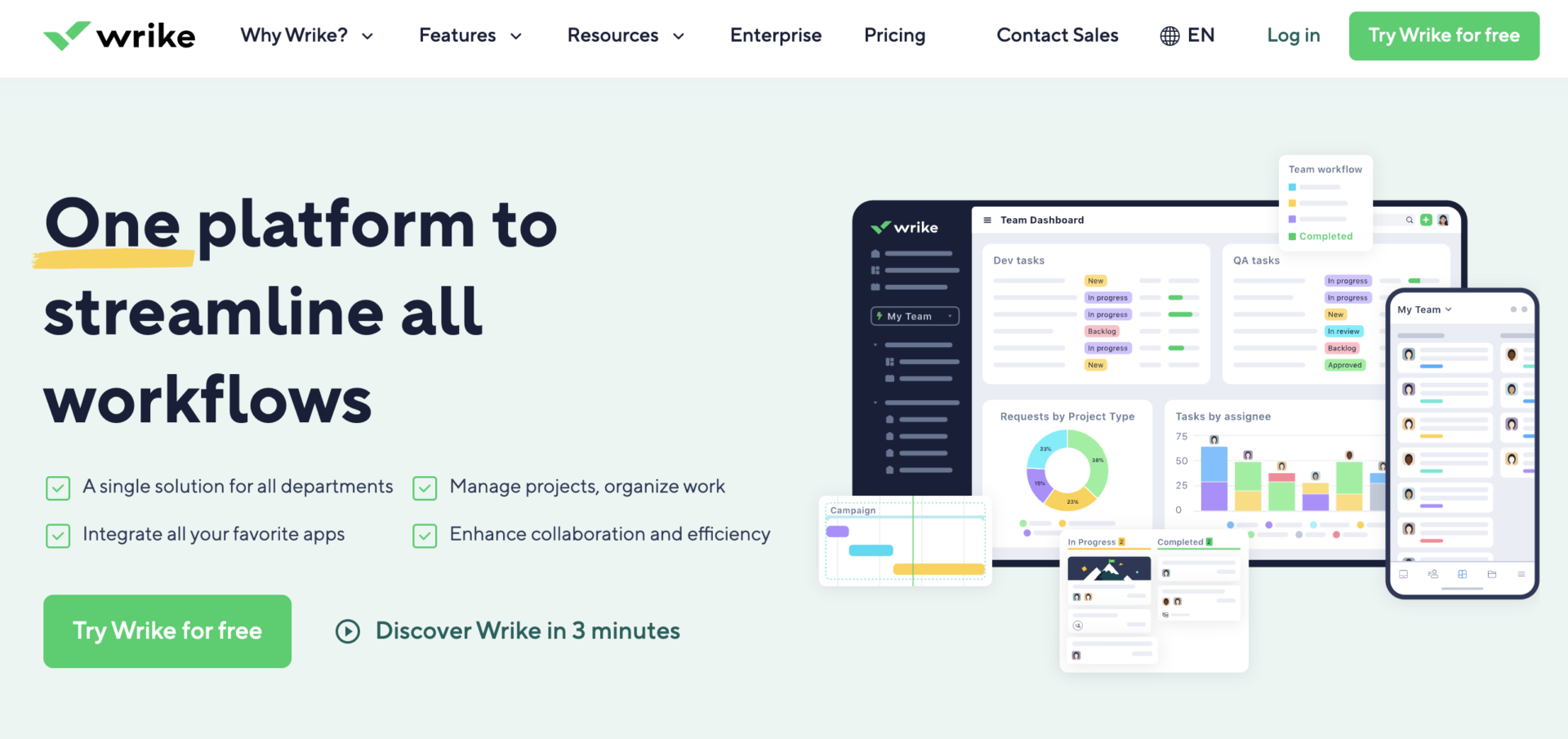
Wrike is a ticketing system supported by both frontline employees and managers, and allows sharing of status about each customer and project progress.
<Features of Wrike>
- Time tracking function can be used for each task
- Gantt view
- Analysis view
Wrike’s time management function makes it easy to identify which tasks are inefficient.
Gantt view allows you to see at a glance what kind of schedule you need to follow to complete your tasks by the due date. This allows you to grasp the impact that “delays in your work will have on the team, and it also helps you to work with a sense of responsibility”.
In the Analysis View, the progress of tasks and which tasks are assigned to which members can be viewed at a glance. This allows the manager to keep track of the overall status at all times and to take immediate action if there is a problem.
<Note of Wrike>
- Difficult to master
Since multifunctional system, find it difficult to use and there is not much information on how to use it. Also, it takes time to master the service because it has a lot of features.
<Price of Wrike>
- Free:$0
- Team:$9.80/user/month
- Business:$24.80/user/month
- Enterprise: You need inquiry
- Pinnacle: You need inquiry
Asana|A tool that can be integrated with more than 200 different apps
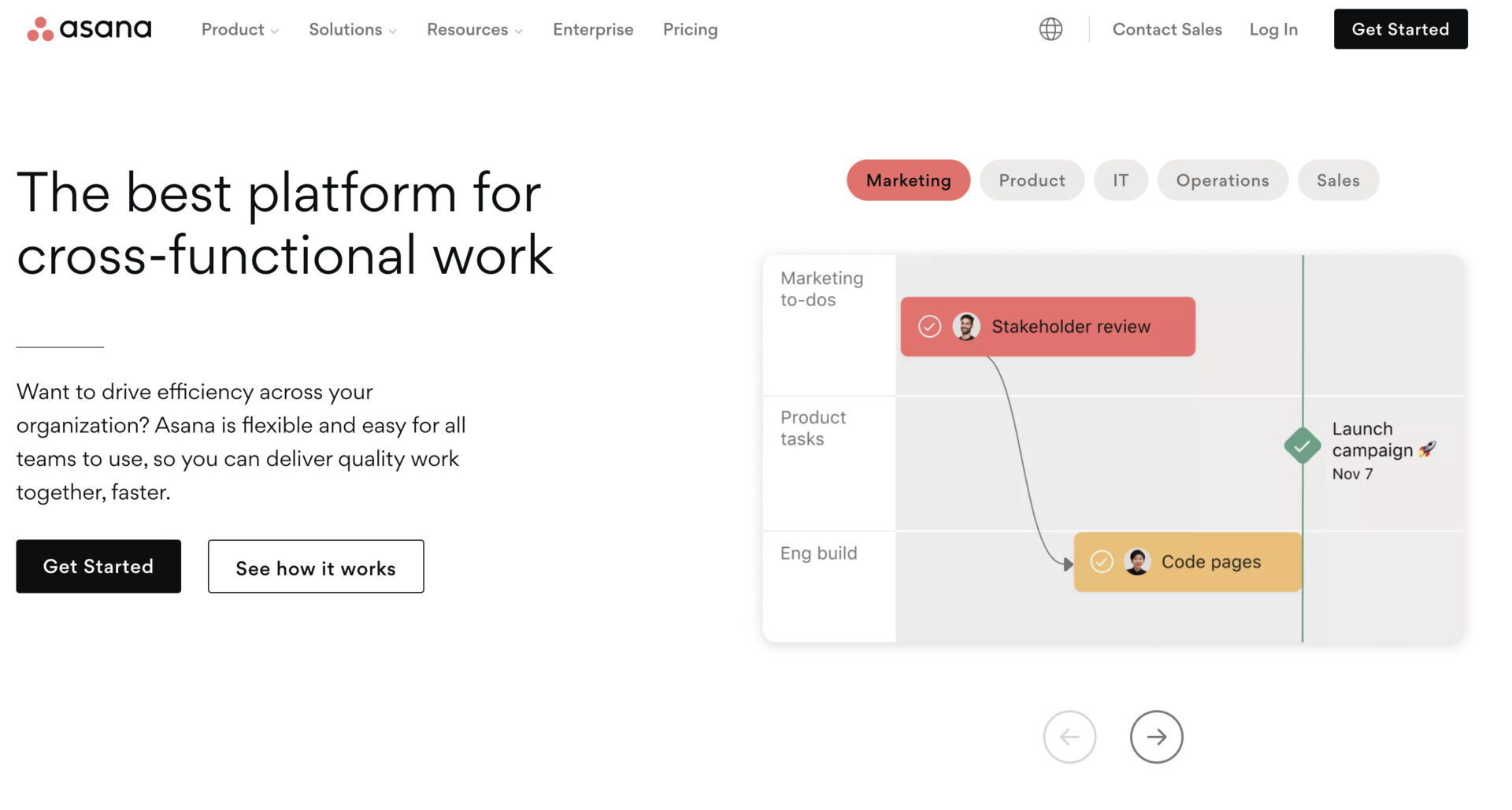
Asana is a visual task management app developed by two former Facebook engineers.
<Features of Asana>
- Project progress can be visualized
- More than 200 different apps that can be integrated
- Sub-tasks can be set
You can see the progress of your work at a glance using task boards and timelines.
Asana can be integrated with more than 200 different apps, including Slack, Dropbox, and others to enhance producivity.
Within a single task, you can set up additional subtasks. This allows you to check even the detailed processes required to accomplish a task, preventing omissions.
<Notes of Asana>
- Difficult to master
- Inadequate search functionality
Asana has a wealth of advanced functions, so it may take time for members who are not familiar with IT to master them.
Regarding “improved search functionality”, keyword search alone is not enough to narrow down the search, so there are some users want to develop search for messages more enhance.
<Price of Asana>
- Basic: Free of charge
- Premium: $13.49/user/month (monthly payment)
- Business: $30.49/user/month (monthly payment)
- Enterprise: You need inquiry
Help Scout|A system for creating knowledge base
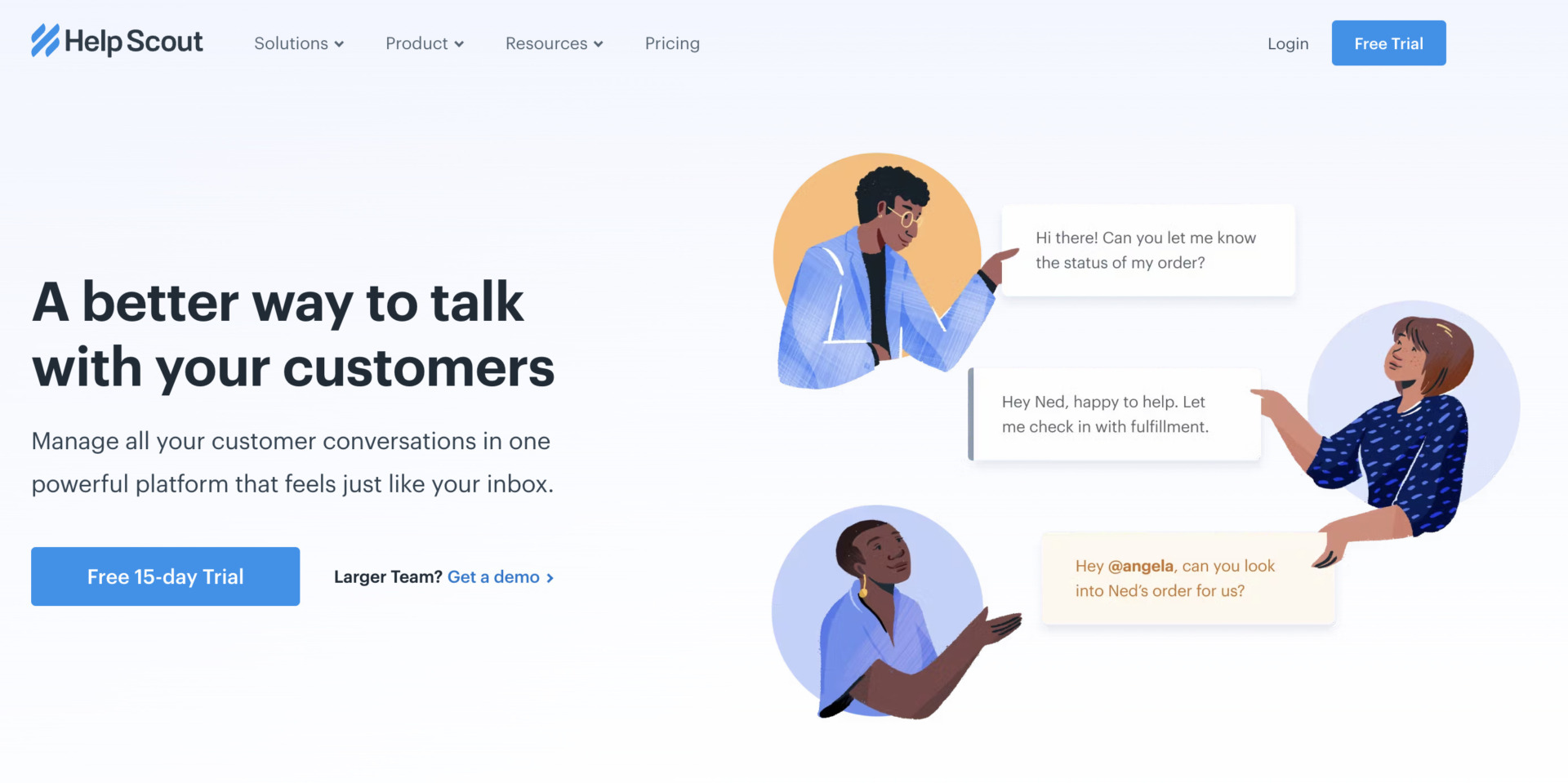
<Features of Help Scout>
- Centralizing information about customers
- You can inquiry to support team from the day of introducing
Information from customer at customer center or help desk department are stored as knowledge base.
Help Scout provides 24/6 support about how to use it, this support is conbvenient for the user not to know usage.
<Note of Help Scout>
- You have to subscribe after free trial to continue using
As the free plan of Help Scout is 15 days only, if you want to continue use it, you need to subscribe Standard plan or more.
<Price of Help Scout>
- Standard: $20/user/month
- Plus: $40/user/month
- Pro: $60/user/month
Jira Software|A tool for managing tasks in kanban format
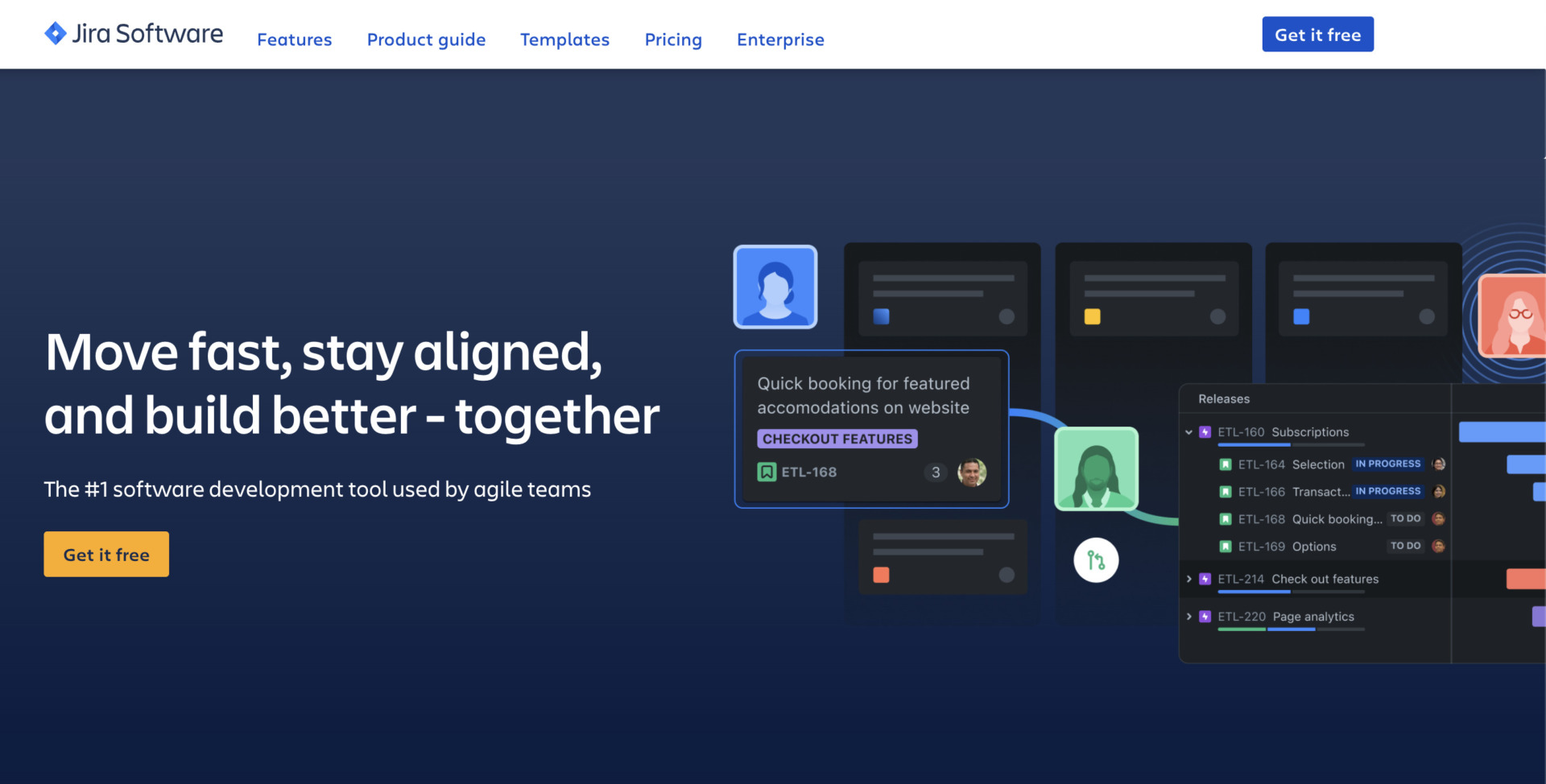
A project and information management tool for agile teams or help desk teams. It provides a wealth of software development features and can be integrated with knowledge management and development workflow softwares.
<Features of Jira Software>
- Enable to manage Kanban-board
- A wide variety of reports can be output
- Usage tours are available
Tasks can be organized visually and clearly, with drag-and-drop status changes.
Reports that visualize team performance can be output in real time.
If you are new to Jira Software, a usage tour is available to help you learn how to use the tool. This allows you to smoothly start using the tool after understanding its basic operations.
<Note of Jira Software>
- IT literacy is required
- There are usability issues with the mobile version
Jira Software has a wealth of advanced features, so members who are not IT-savvy may not be able to use it even if taking usage tour.
When using the system from smartphone, there are cases where tickets cannot be created successfully and comments in tickets are not reflected sometimes.
<Price of Jira Software>
*The monthly plan fees vary depending on the number of active users, so you will need to inquire for more details.
- Free: Free of charge
- Standard: ~920 JPY/user/month
- Premium: ~1,810 JPY/user/month
- Enterprise: You need inquiry
Zendesk|Wealth of advanced functions for enhancing customer support
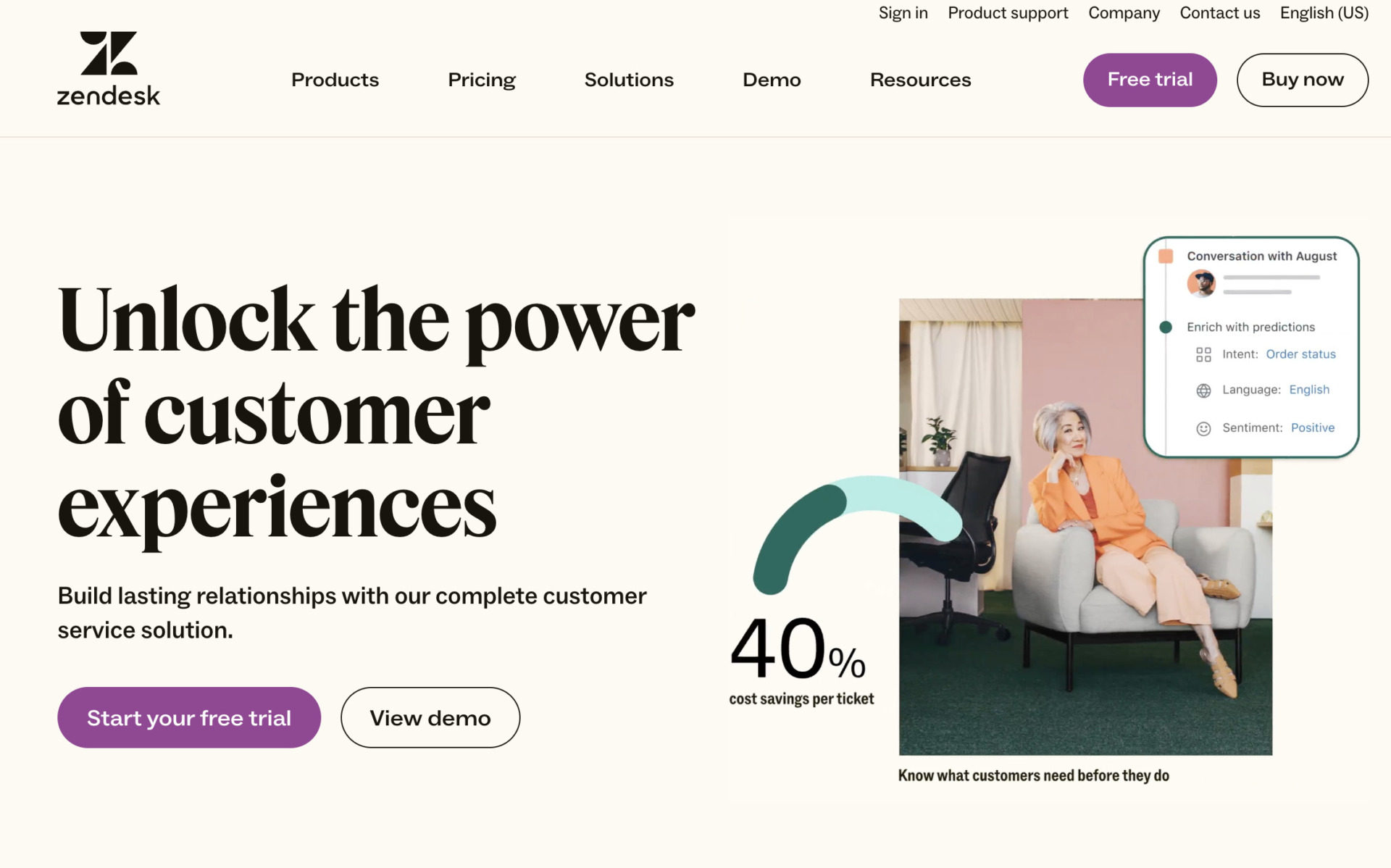
<Features of Zendesk>
- Excellent functions for customer support
- Excellent situational analysis
Zendesk is a customer support tool that can be used for customer support development and customer relationship management as an database. Also It supports customer support with a “messaging” function”, a “help center” for storing frequently asked questions, and an AI and bot to answer questions.
It is possible to analyze such as “which items are frequently viewed from customer” and improve efficiency regarding the management of internal information, which tends to become complicated.
<Note of Zendesk>
- High level of IT literacy is required to use
Since Zendesk has highly flexible and complex functions, it cannot be said that everyone can use it intuitively, and it will be difficult to use it in a team if there are members who are not IT-savvy.
<Price of Zendesk>
Zendesk offers 2 types of services: “Zendesk for service”, which sells customer service, and “Zendesk for sales”, which is designed for sales teams.
<Zendesk for service>
- Suite Team: $55/month
- Suite Growth: $89/month
- Suite Professional:$115/month
- Suite Enterprise: You need inquiry
Up to 50 auto-replies by AI
Up to 100 auto-replies by AI
Up to 500 auto-replies by AI
Customizable real-time dashboard
<Zendesk for sales>
- Sell Team: $19/month
- Sell Growth: $55/month
- Sell Professional : $115/month
- Zendesk Sell Enterprise: $150/month
Document storage: 2GB per user
Document storage: 5GB per user
Document Storage: 10GB per user
Document Storage: 25GB per user
Happy Fox|Ticketing system to centralize customer information
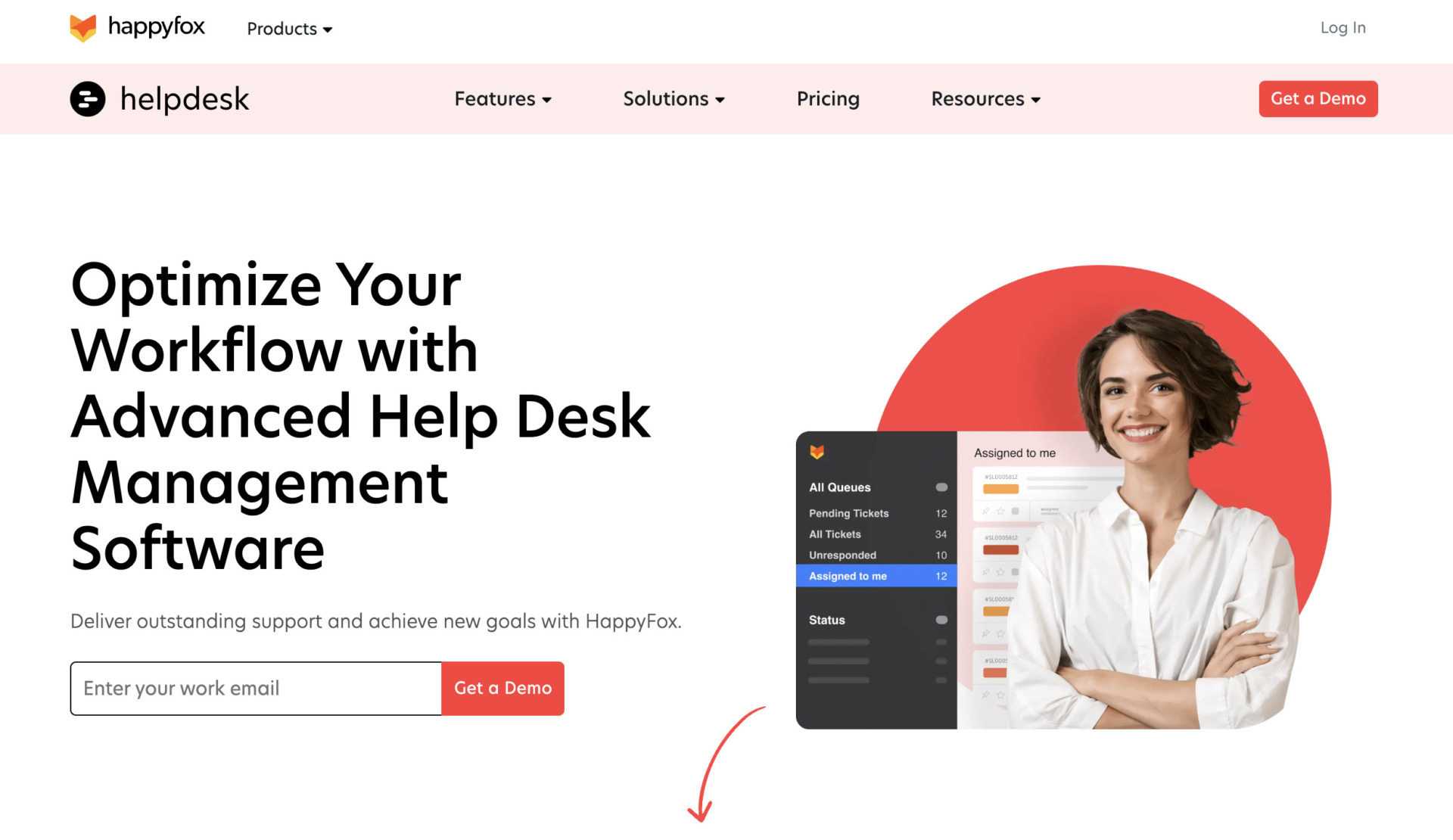
<Features of Happy Fox>
- Compiling inquiries from customer
- Using not only as ticketing system but also various functions
“Ticket Queue” that is created by your team regarding any inquiry from customers and “Filters” that you can organize information allow you to centralize team information.
Happy Fox can centralize internal information, However, Since you can use various functions such as output help desk report graphically, customer satisfaction survey, it is useful for other purpose.
<Note of Happy Fox>
- It is for Modern IT teams
Since Happy Fox is for team that are composed by those that are familiar with IT, it is difficult for the members such as non-IT company.(Actually, there is statement that “Ticket Management for Modern IT teams” on official sites.)
<Price of Happy Fox>
- Mighty: $29/user/month
- Fantascic: $49/user/month(annually payment)
- Enterprise: $69/user/month(annually payment)
- Enterprise Plus: $89/user/month(annually payment)
Comparison chart 7 best systems for ticket management
Below is a tabular summary of 7 best systems for ticket management. Compare the features of each tool and choose the one that best suits your company.
| Stock(most recommended) | Wrike | Asana | Help Scout | Jira Software | Zendesk | Happy Scout | |
|---|---|---|---|---|---|---|---|
| Features | Easy to use, even for anyone who is not good at IT | Apps that can use the time tracking feature | System that can be integrated with more than 200 different apps | A system for creating knowledge base | A system that can manage tasks in Kanban format | Wealth of advanced functions for enhancing customer support | Ticketing system to centralize customer information |
| Notes | The functions are simple, so you cannot manage your schedule with charts | It takes time to master the system because it has many functions | Insufficient search function | Free trial is only 15-days | IT literacy is required | High level of IT literacy is required to use | The system is for Modern IT teams, there is possible that the member who is not good at IT cannot use effectively. |
| Fees | ・Free plan available ・Fee for paid plans is from $5/user/month and up | ・Free plans are available ・Paid plans are $9.80/user/month and up | ・Free plans are available ・Paid plan is $13.49/user/month and up | ・No free plan ・Paid plans is $20/user/month and up | ・Free plan available ・Paid plans are ~920 JPY/user/month | Completely free to use | ・Free plan available ・Paid plan is $19/user/month and up |
| Official site | For detail of Stock, click here |
Summary of overview of ticket management and 7 best ticketing system
We have introduced overview of ticket management and best ticketing systems with comparison.
When introducing a ticketing system, it is necessary to make a comprehensive judgment of “operability, supported devices, cost”, and other factors. In addition, for a team with a wide age range and varying degrees of IT literacy, a simple tool that can be used stress-free by all employees is essential.
For example, Stock, introduced here, is so simple that even those non-IT employee can use it without explanation, making it ideal for ticket management. Also, Stock is a hot tool with over 200,000 companies using it.
It only takes 1 minute to register for free, so using Stock to manage your tickets and get rid of the hassle out of project management.



