Creating a “To-Do List” is a great way to organize and visualize what needs to be done. In addition, in recent years, many people use “apps” to share their to-do lists smoothly.
However, many people may be worried that they do not know which app to use, or that they are not good with digital technology and are not sure if they can use it.
In this issue, we will focus on 10 best to-do list apps mainly for below people.
- “I want to know the best way to share my to-do list smoothly.”
- “I have been managing my to-do list with Excel, but I want to switch to an app because it is too cumbersome.”
- “I want to manage my to-dos with an app, but they all seem too difficult to manage.”
If so, this article will help you find a to-do list app that fits needs of your company and make information sharing more efficient.
Contents
- 1 10 best to-do list apps that is easy to share information
- 1.1 Stock| The easiest app to create and share to-do lists
- 1.2 Hitask| Allowing you to see everything on one screen
- 1.3 Any.do| Task management app that is wealth of functions
- 1.4 Microsoft ToDo| Task management app provided by Microsoft
- 1.5 Google Tasks| Task management app provided by Google
- 1.6 Trello| An app that allows you to manage tasks in various ways
- 1.7 Todoist| Free and easy to use todo management app
- 1.8 TickTick| Compatible task management for individual and team
- 1.9 nTask|Having useful module for efficiency of making minutes
- 1.10 Remember the milk| An app for management for task in detail
- 2 4 functions required for a to-do list app
- 3 Summary of 10 best apps for sharing to-do lists
Below are 10 best to-do list apps.
The method of managing to-dos with paper notes is not suitable for team use, as it cannot be shared among multiple people. In addition, the method of managing to-dos in file format, such as Excel, is cumbersome because of the time and effort required to find them in a folder.
On the other hand, using a “to-do list app” not only makes it easy to keep track of to-dos, but also allows real-time sharing. However, be aware that if you introduce a multifunctional app, employees who are not digitally savvy will not be able to use it.
When selecting a to-do list app, you must determine “whether it can be used by anyone without burden for handling”. In conclusion, what your company needs is to choose Stock, which is simple that even non-IT company employees can use it without explanation.
Stock allows you to share your to-do list in a “Note” to any member instantly. In addition, since “Task” can be linked to “Note,” themes do not get mixed up, and information related to tasks that cannot be managed on paper or in Excel is centralized.

The simplest tool to stock information "Stock"
https://www.stock-app.info/en/
Stock is the simplest tool to stock information. Stock solves the problem, "there is no easy way to stock information within the company".
With Stock, anyone can easily store all kinds of information, including text information such as requirements, images, and files, using the Note feature.
In addition, by using the "Task" and "Message" functions, you can communicate with each topic described in the Note, so that information is not dispersed here and there and work can always be carried out in an organized manner.
<Why do we recommend Stock?>
- A tool for companies that are not familiar with ITYou don't need to have any IT expertise to get started.
- Simple and usable by anyoneStock is so simple that anyone can use it without any unnecessary features.
- Amazingly easy information storing and task managementIt is amazingly easy to store information such as shared information within a company, and intuitive task management is also possible.
<Stock's pricing>
- Free plan :Free
- Business plan :$5 / User / Month
- Enterprise plan :$10 / User / Month
Hitask| Allowing you to see everything on one screen
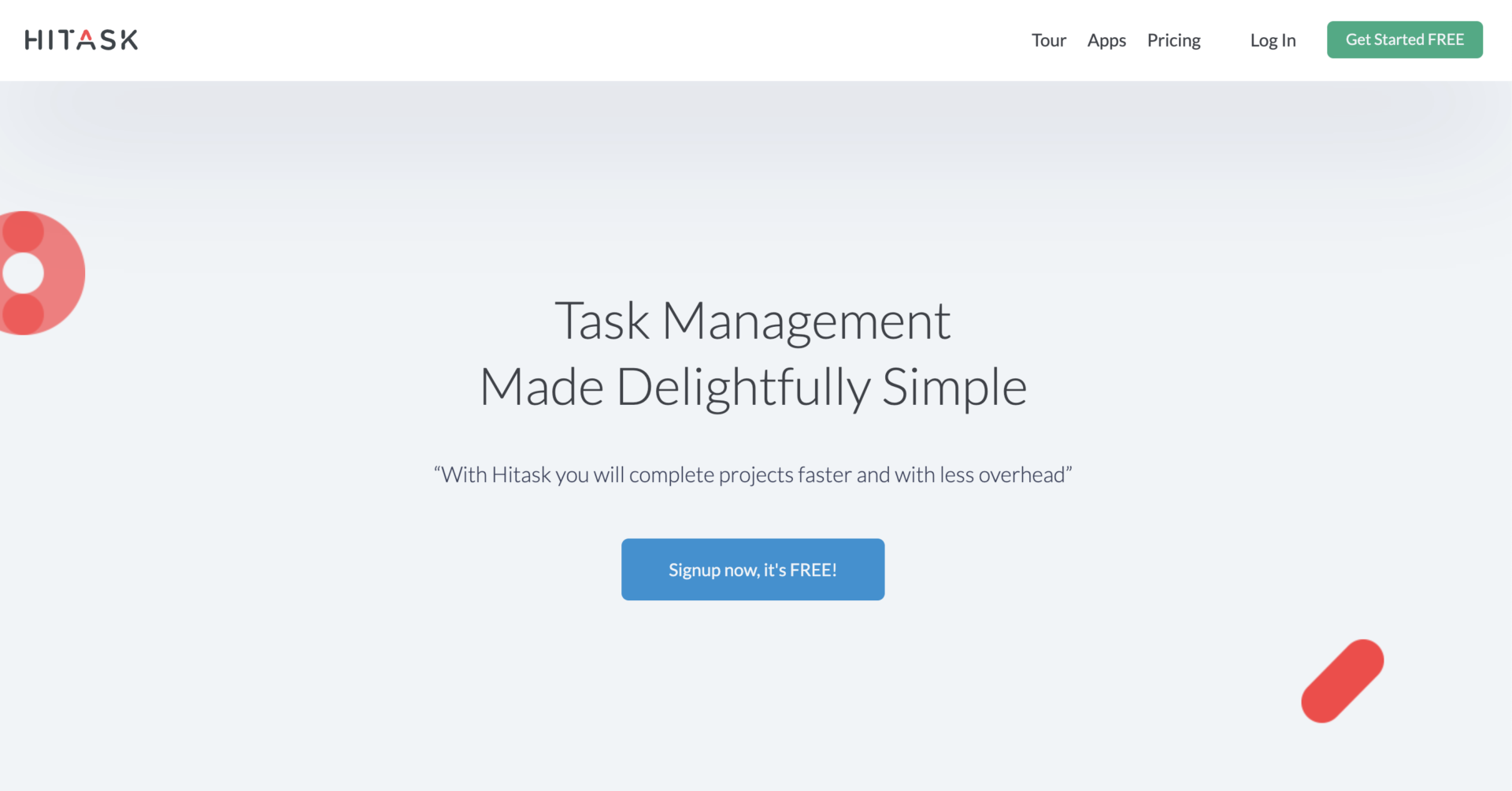
<Features of Hitask>
- Can assign tasks to any members intuitively
- Various functions centered on tasks can be used
You can assign tasks that were already set by drag and drop and make work flow to manage your team.
To make efficient task management, Hitask has various functions such as time tracking, output reports, data export and so on.
<Actual screen of Hitask>
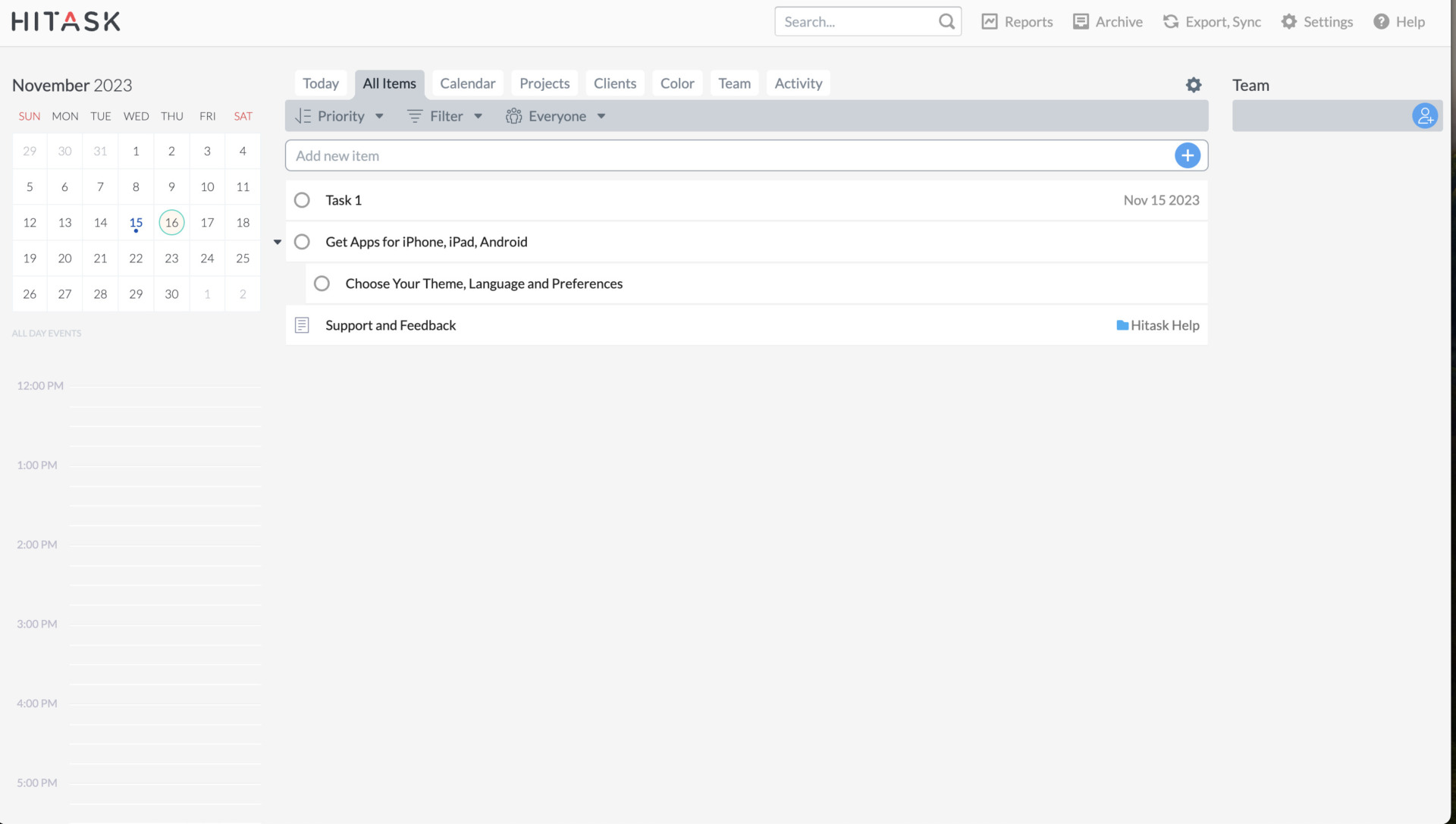
- Can grasp all of your tasks
Since you can change tabs to see the status of tasks, it allows for the member to grasp these tasks to do today easily. Also, calendar view and all day events are displayed left of screen.
<Note of Hitask>
- Integration is only Outlook and Google calendar
Since Hitask can integrate Outlook and Google calendar only, you may need various apps for work without cooperation with other than above apps.
<Price of Hitask>
- Free: Free of charge
- Team business: $5/user/month (monthly payment)
- Enterprise: $20/user/month (monthly payment)
Any.do| Task management app that is wealth of functions
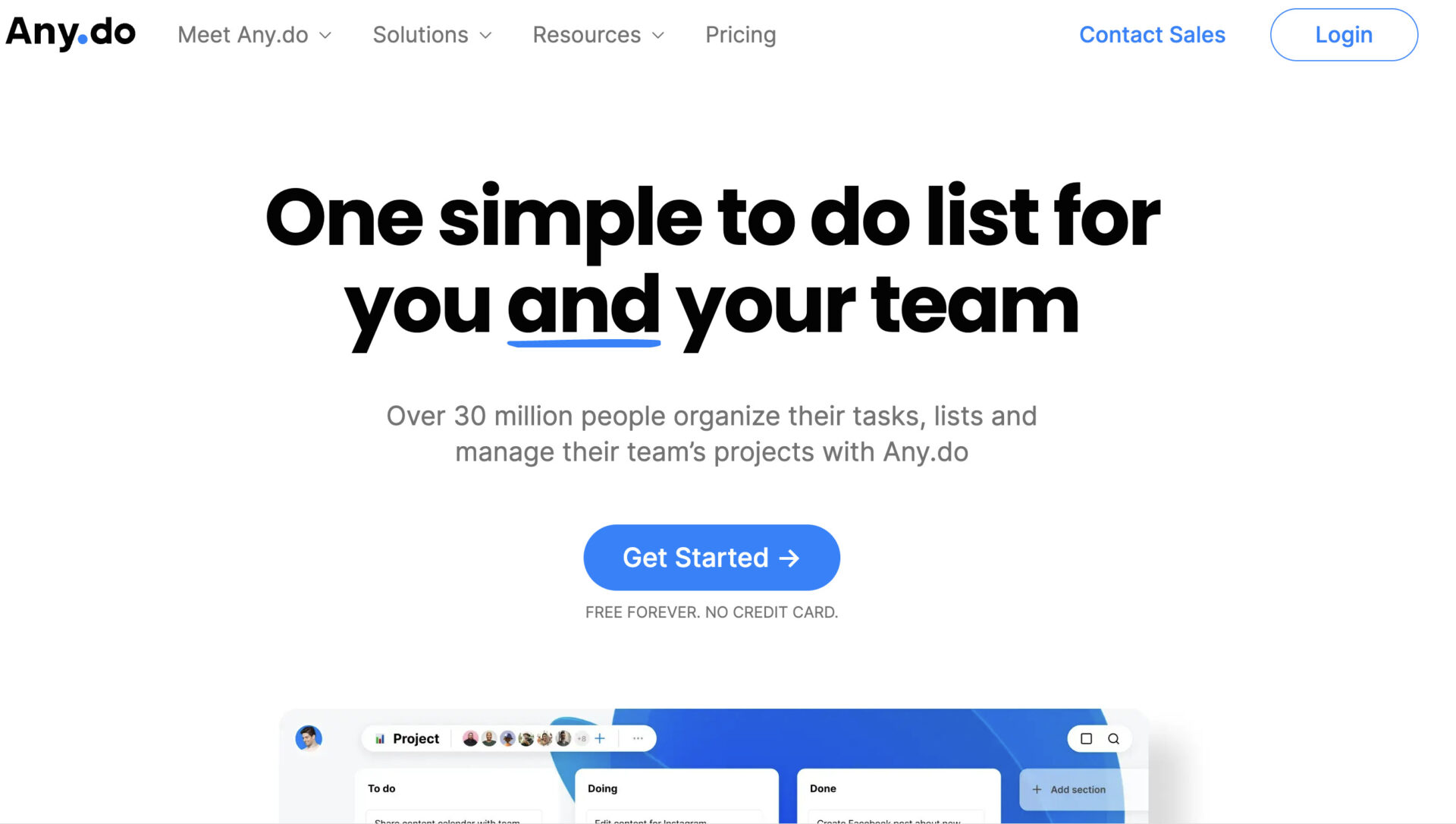
<Features of Any.do>
- Organize your to-do in an easy-to-understand manner
- Calendar function
You can visually manage your to-dos in an easy-to-understand manner with the ability to mark tasks and sort them in chronological order.
Since the calendar lists tasks, making it easy to keep track of daily tasks.
<Actual screen of Any.do>

- Manage tasks by each lists
Tasks are organized by list that displays your tasks by each project, so it prevents mixing up the topic of tasks.
<Note of Any.do>
- Multifunctional app
Any.do is multifunctional app that fit any use case such as, marketing, CRM, human resources, the member that is not familiar with IT.
<Price of Any.do>
- Personal: Free of charge
- Premium: $3/month
- Teams: $5/user/month
Microsoft ToDo| Task management app provided by Microsoft
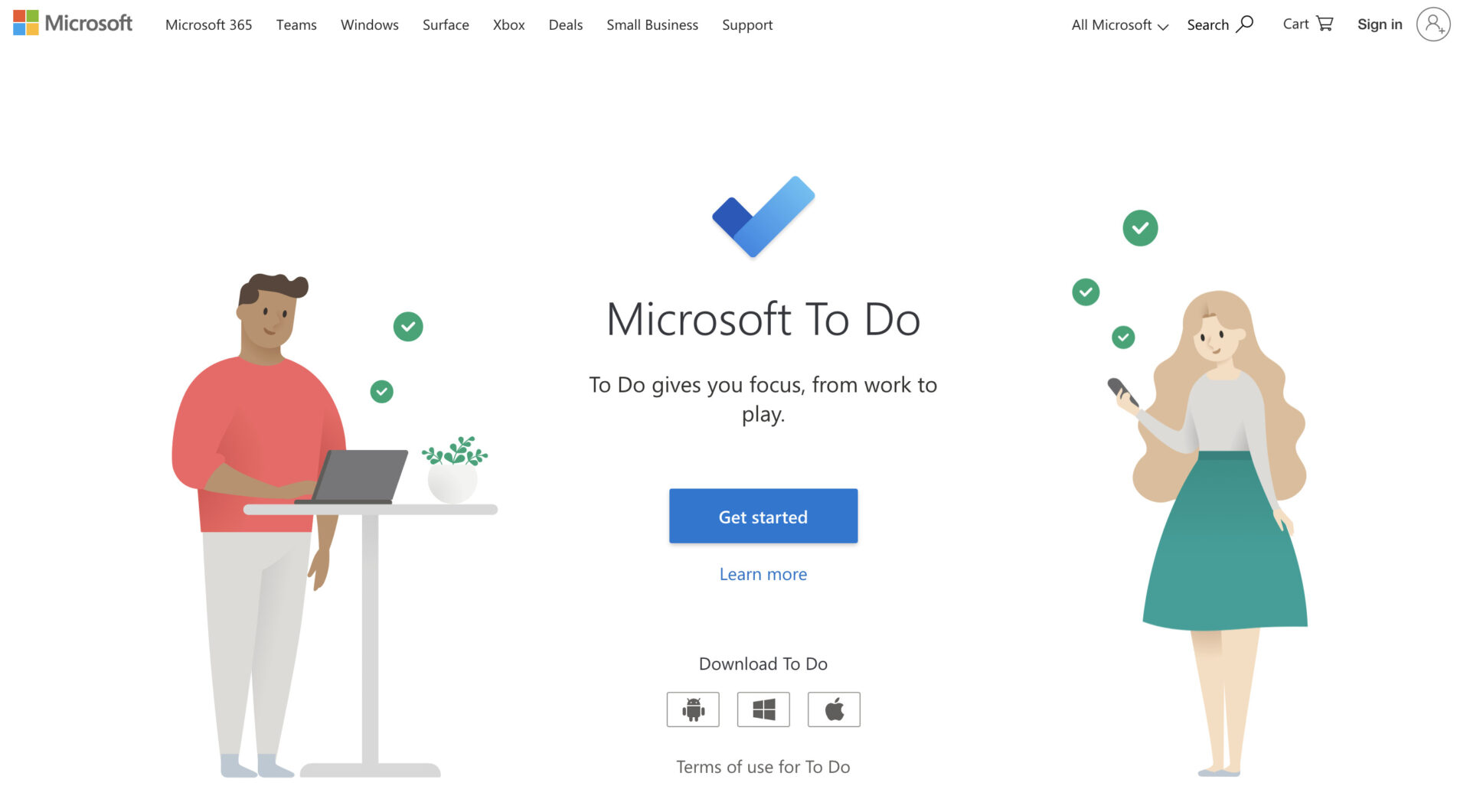
<Features of Microsoft To Do>
- Can be linked with Outlook
- Can be used on both PCs and smartphones
You can add emails received in Outlook to your tasks, which is convenient for those who use Outlook for work.
Since both desktop and mobile apps are provided, you can check your To-Do list regardless of your location.
<Actual screen of Microsoft To Do>
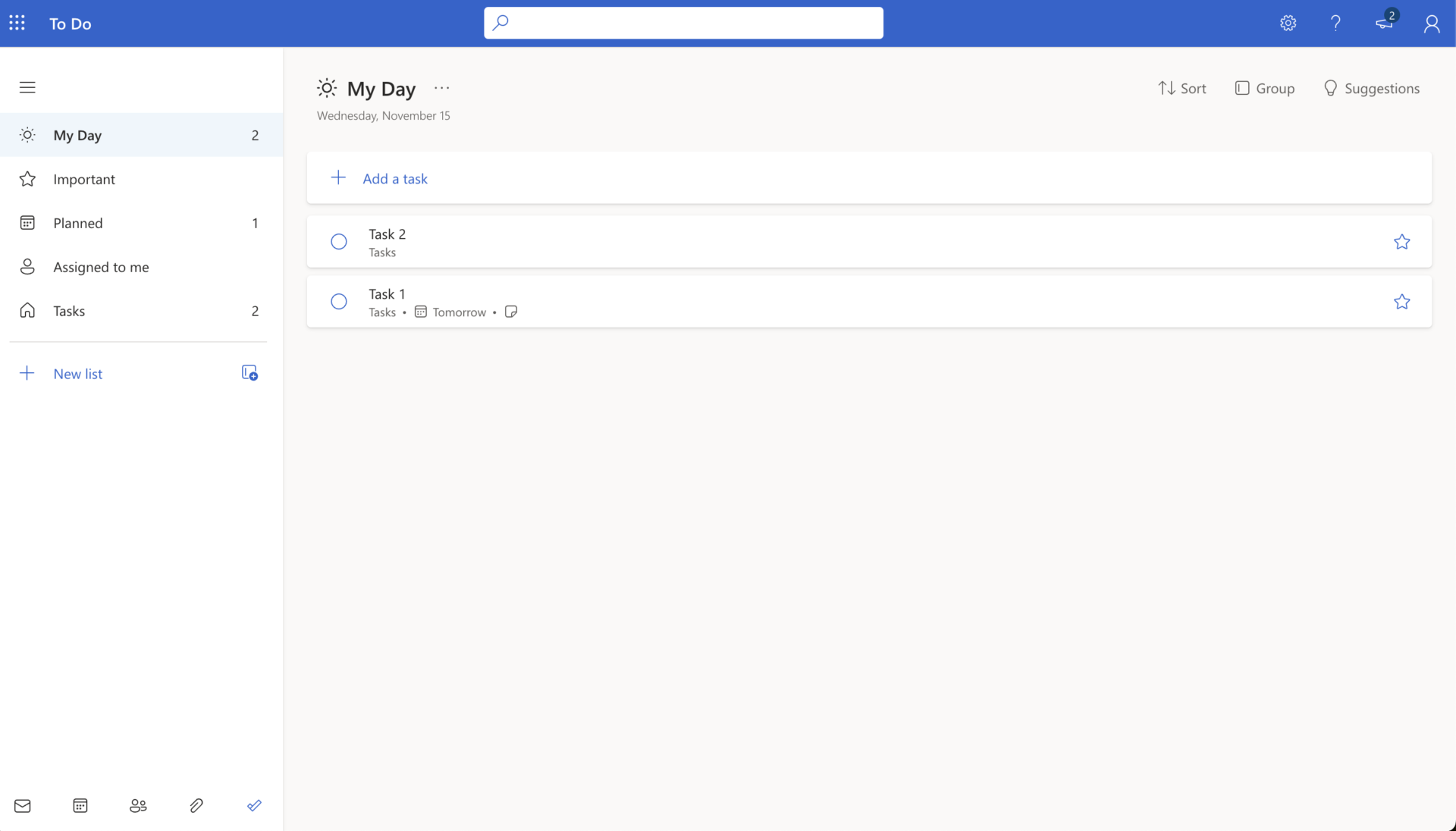
- Can only manage tasks simply
As above image, you can only manage tasks on the screen and set the notes or due date, be careful that difficulty of managing tasks when there is various kinds of them.
<Note of Microsoft To Do>
- Cannot contain a large amount of information
The amount of information that can be entered in Microsoft To Do is limited, and it is difficult to manage to-do and information centrally.
<Price of Microsoft To Do>
- If you have a Microsoft account, you can use Microsoft To Do for free.
Google Tasks| Task management app provided by Google

<Features of Google Tasks>
- Sub-tasks can be set
- Can be linked with other Google tools
There is a “subtask function” that allows you to manage related to-do together.
You can display your to-dos on Google Calendar, and set emails received in Gmail as to-dos.
<Actual screen of Google Tasks>

- Star icon allow you to grasp priority
You can set the star icon that you want to add the tasks, it is easy to see priority of them.
<Note on Google Tasks>
- Specialized for personal use
Because it is a tool for personal use, sharing to-do lists requires sending them via email or chat apps, which can be time-consuming.
<Price of Google Tasks>
- The service is free if you have a Google account.
Trello| An app that allows you to manage tasks in various ways
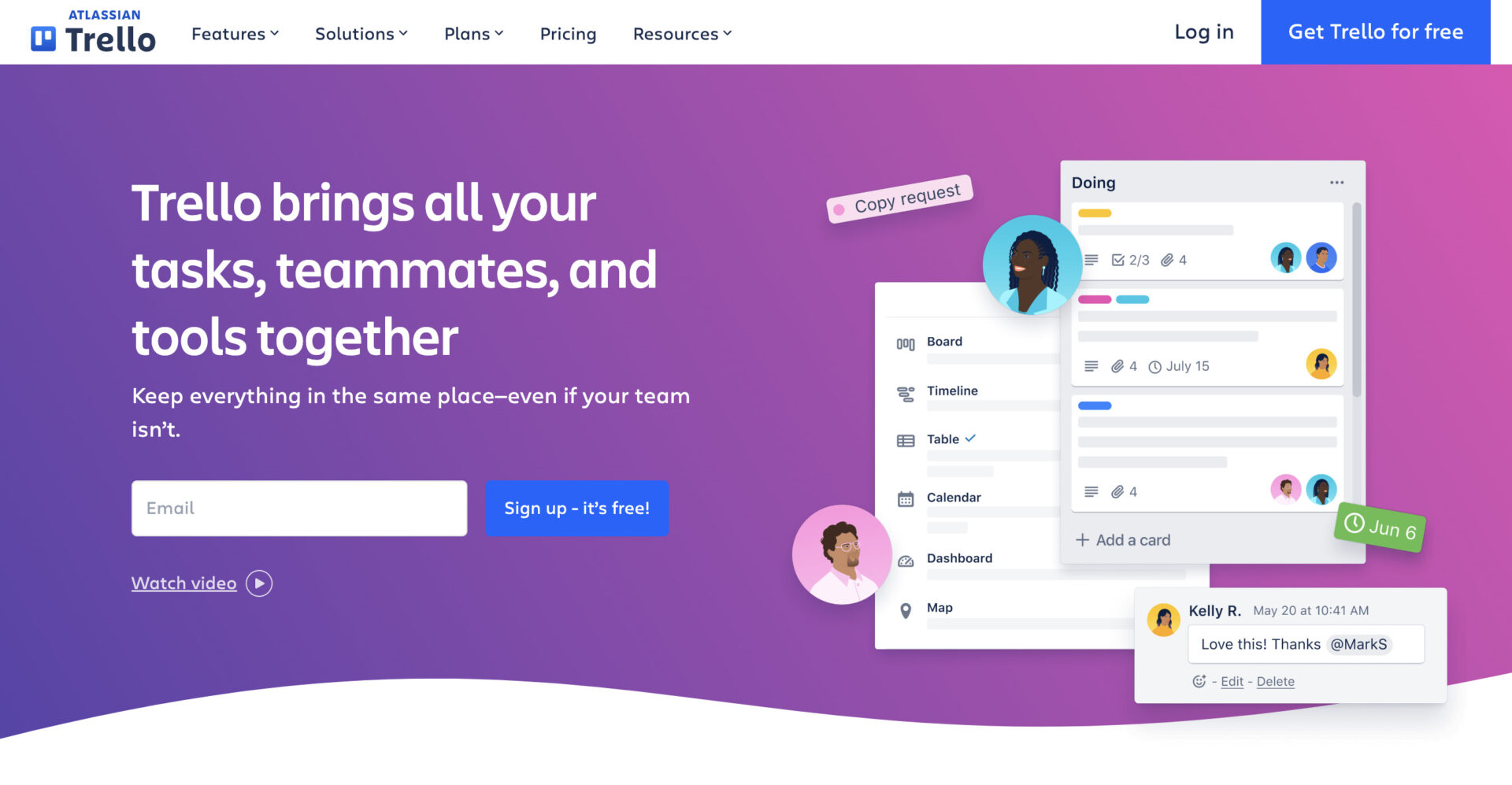
<Features of Trello>
- There is a calendar view
- Easy to track progress
Trello has a “Calendar View” that displays appointments for “the next few days, weeks, and months”, so you can keep track of due dates as you work.
You can manage your progress by simply dragging and dropping tasks like stickies.
<Actual screen of Trello>
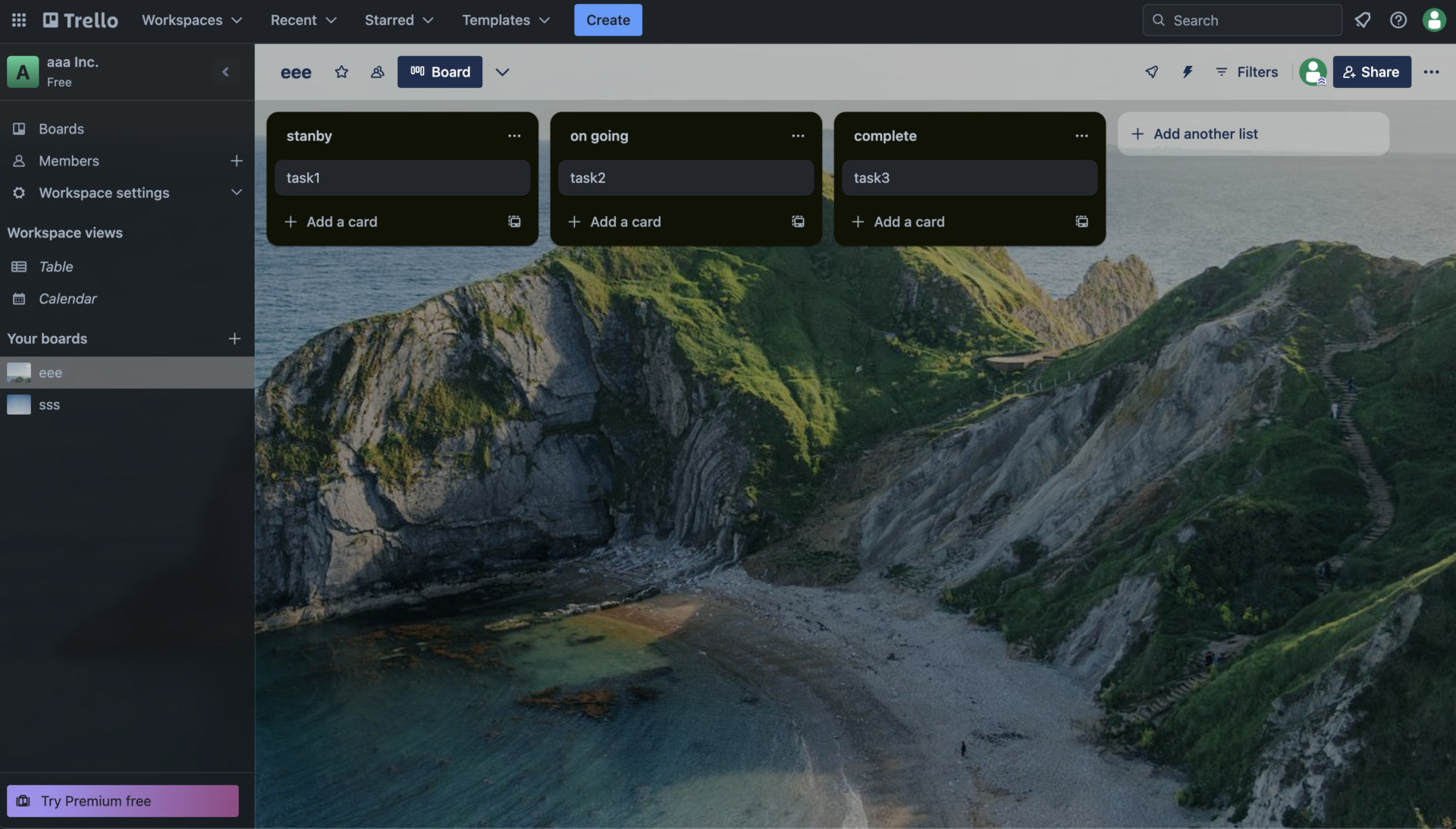
- Can manage progress of tasks
Trello has the function that manages not only what tasks, but also status of tasks and changes intuitively the progress on Trello’s dashboard.
<Note of Trello>
- Difficult to master the functions
There are 3 different ways to display tasks: “Boards,” “Lists,” and “Cards,” and if you do not understand the characteristics of each, you may not be able to make full use of them.
<Price of Trello>
- Free: $0
- Standard: $6/user/month (monthly payment)
- Premium: $12.50/user/month (monthly payment)
- Enterprise: ~$17.50/user/month (monthly payment)
Todoist| Free and easy to use todo management app

<Features of Todoist>
- Manage to-dos in multiple formats
- Can be linked to a variety of external tools
In addition to list format, you can also manage your to-do progress in board format.
Todoist can be integrated with a variety of tools such as calendars, communication, and project management.
<Actual screen of Todoist>
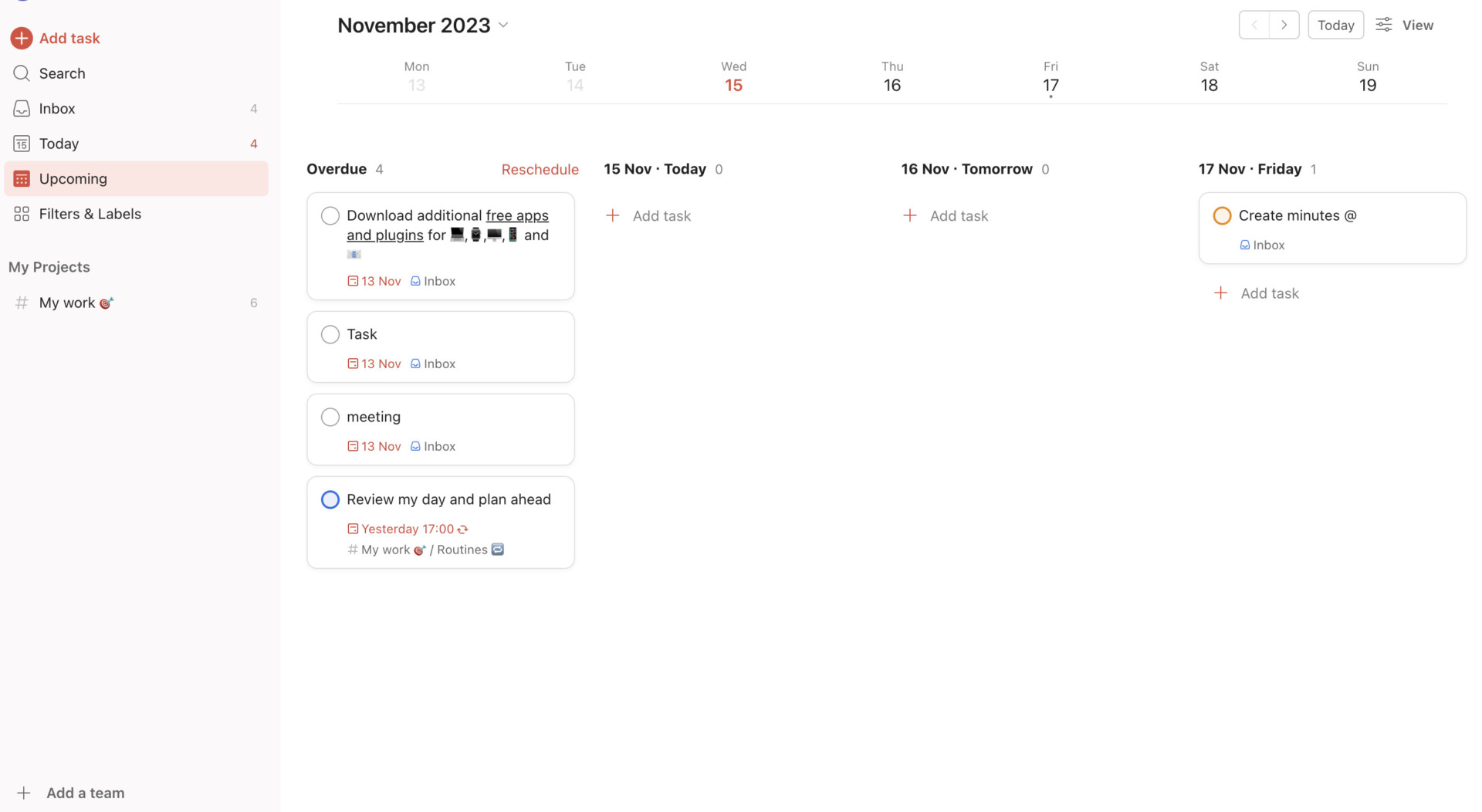
- Can use Calendar view
As the tasks are displayed by calendar view, you will be able to check all the tasks without omission.
<Note of Todoist>
- Reminders are not available in the free plan
Since the free plan of Todoist does not have reminders to prevent missing to-dos, be careful when using Todoist for business operations.
<Price of Todoist>
- Beginner plan(for individual): Free of charge
- Pro plan(for individual): $4/month (monthly payment)
- Starter plan(for teams): Free of charge
- Business plan(for teams): $6/month (monthly payment)
TickTick| Compatible task management for individual and team
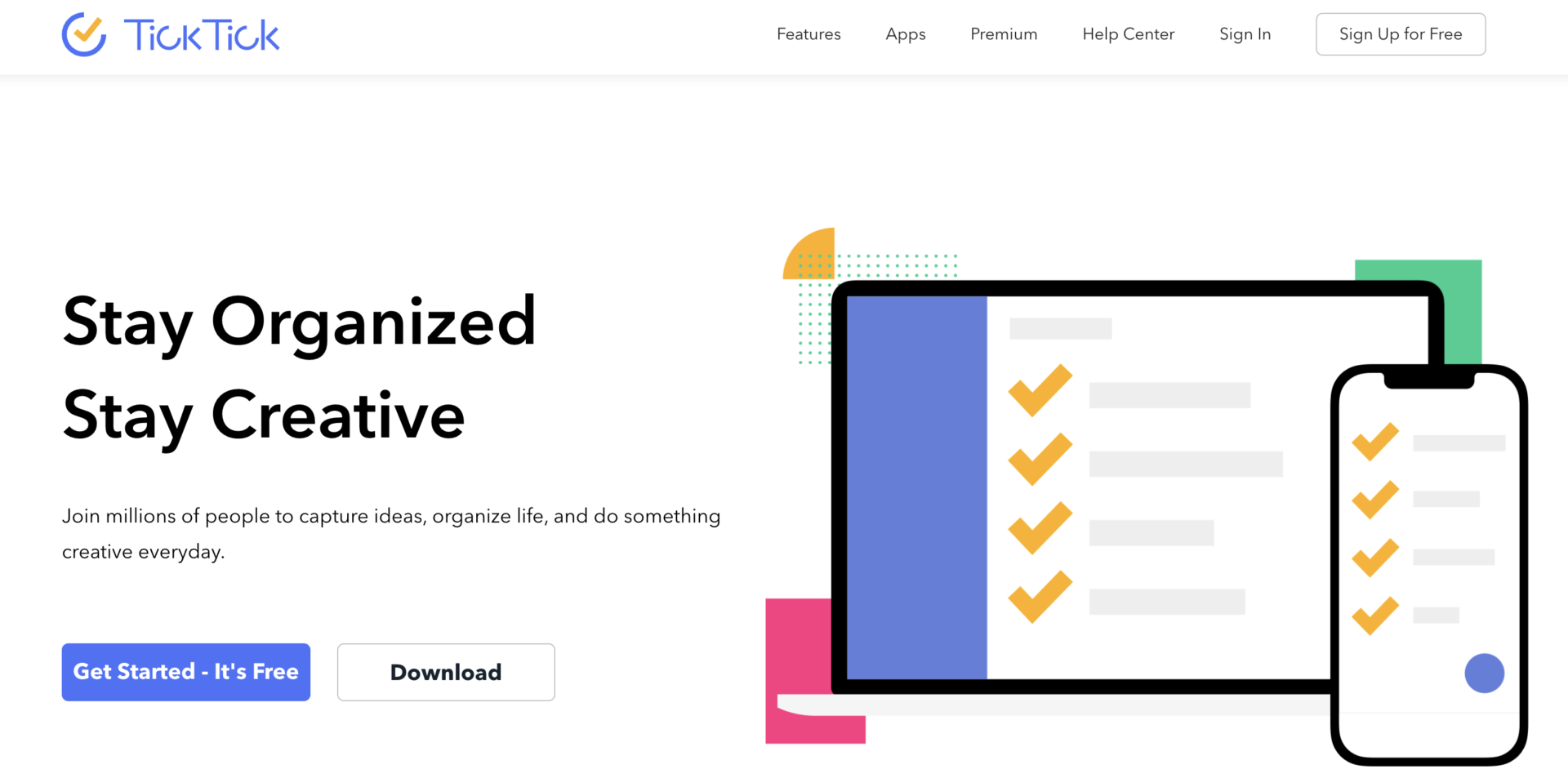
<Features of TickTick>
- TickTick has Pomodoro timer in paid plan
- Can manage tasks with third party calendar apps integrated
This function of TickTick allows you to make good cycle that 25 minute work and 5 minute rest to focus on task.
You can manage task and consolidate information such as task and calendar with third party apps.
<Actual screen of TickTick>

- List view help you to manage tasks
List view of TickTick help the management to grasp the members’s tasks. And you can leave the comment(Calendar view needs upgrade).
<Notes of TickTick>
- free plan is limited about some functions
The functions such as calendar view, custom filters, tracking process are limited free plan.
<Price of TickTick>
- Free plan: Free of charge
- Premium plan: $27.99/user/year (annually payment)
- Gift card(to use other member): $27.99/user/year (annually payment)
nTask|Having useful module for efficiency of making minutes
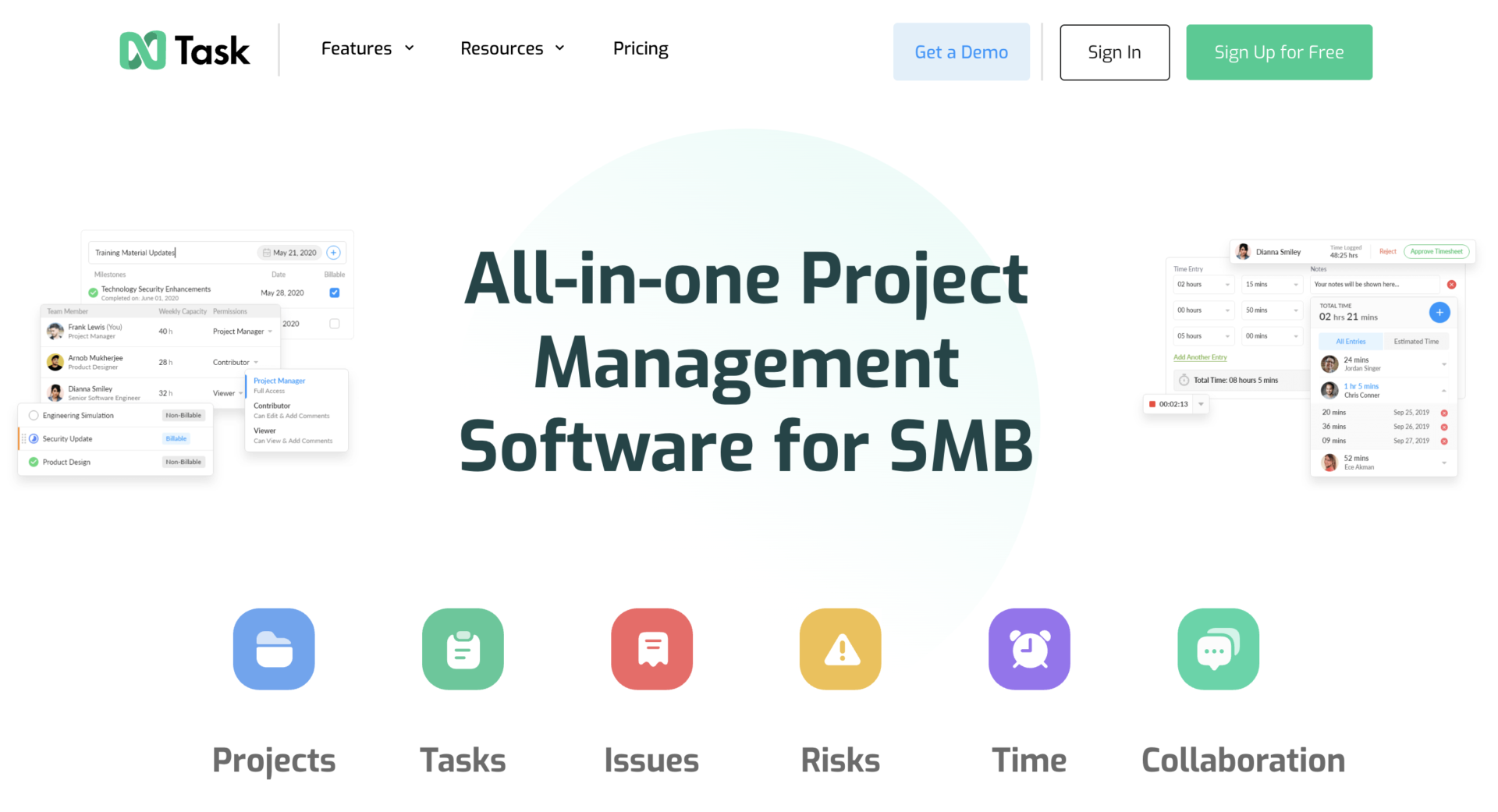
<Features of nTask>
- The module of nTask provides useful platform
- Project and task management
Since nTask has the functions that can streamline meeting management, making decision will be speedy.
If using the module for project and task management, you can communicate other members who are related with the project you managed, manage tasks by creating to-do list, setting tasks and so on.
<Actual screen of nTask>
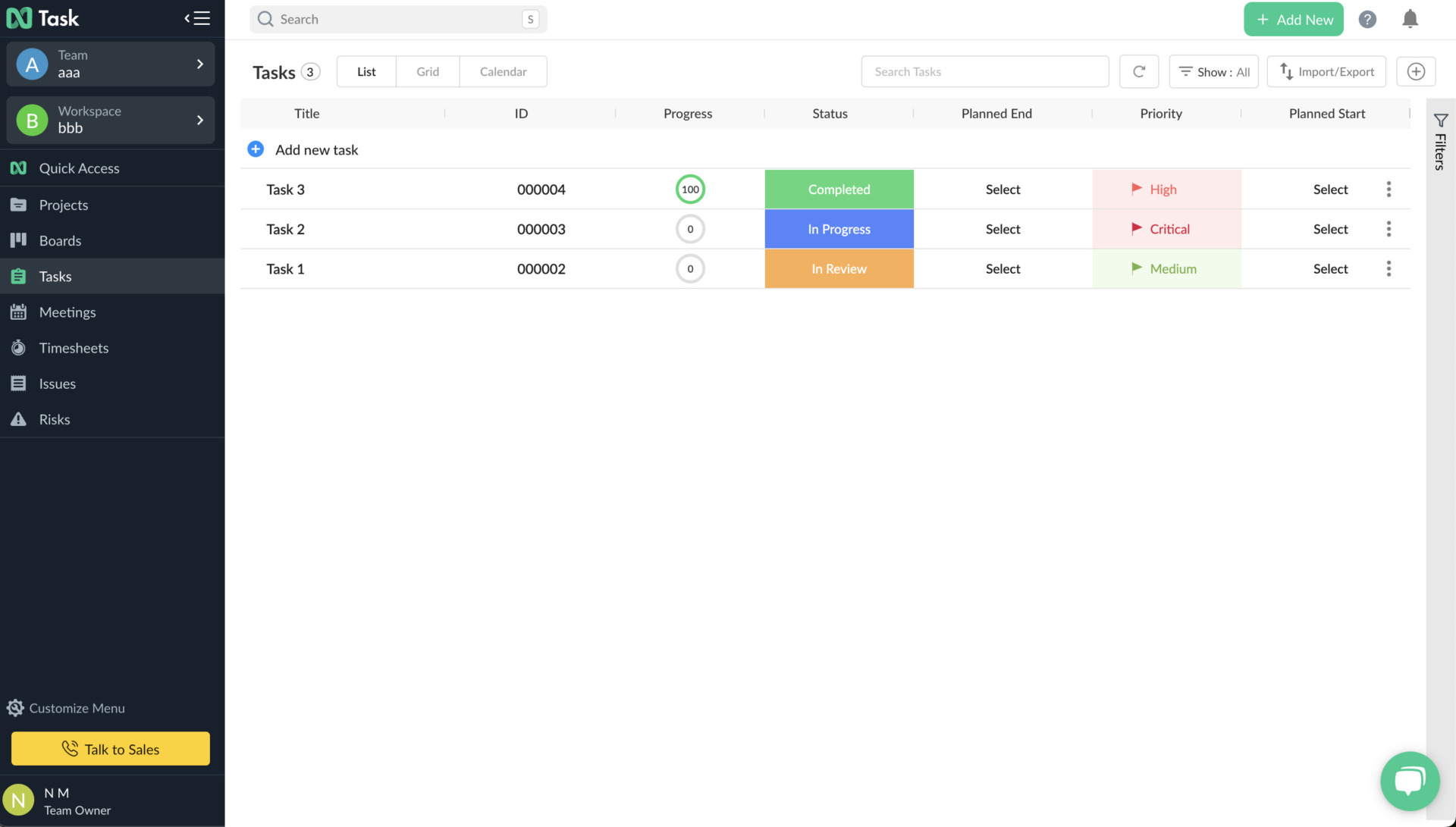
- Can manage tasks visually
You can manage tasks regarding status and priority with color, it is easy to understand when you look back the task status.
<Note of nTask>
- Free trial is only 7 days
Since free trial of nTask is 7 days only, you have to descide whether use or not in short period.
<Price of nTask>
- Premium: $4/user/month(monthly payment)
- Business: $12/user/month(monthly payment)
- Enterprise: You need inquiry.
Remember the milk| An app for management for task in detail

<Features of Remember the milk>
- Various of notification
- Attachment for task
You can receive notifications from Remember the milk by Gmail, X, mobile app, so you can choose kinds of notification you want.
If you integrate with other apps such as Dropbox, Google Drive, you can attach any file to task that you set at Remember the milk directly.
<Actual screen of Remember the milk>
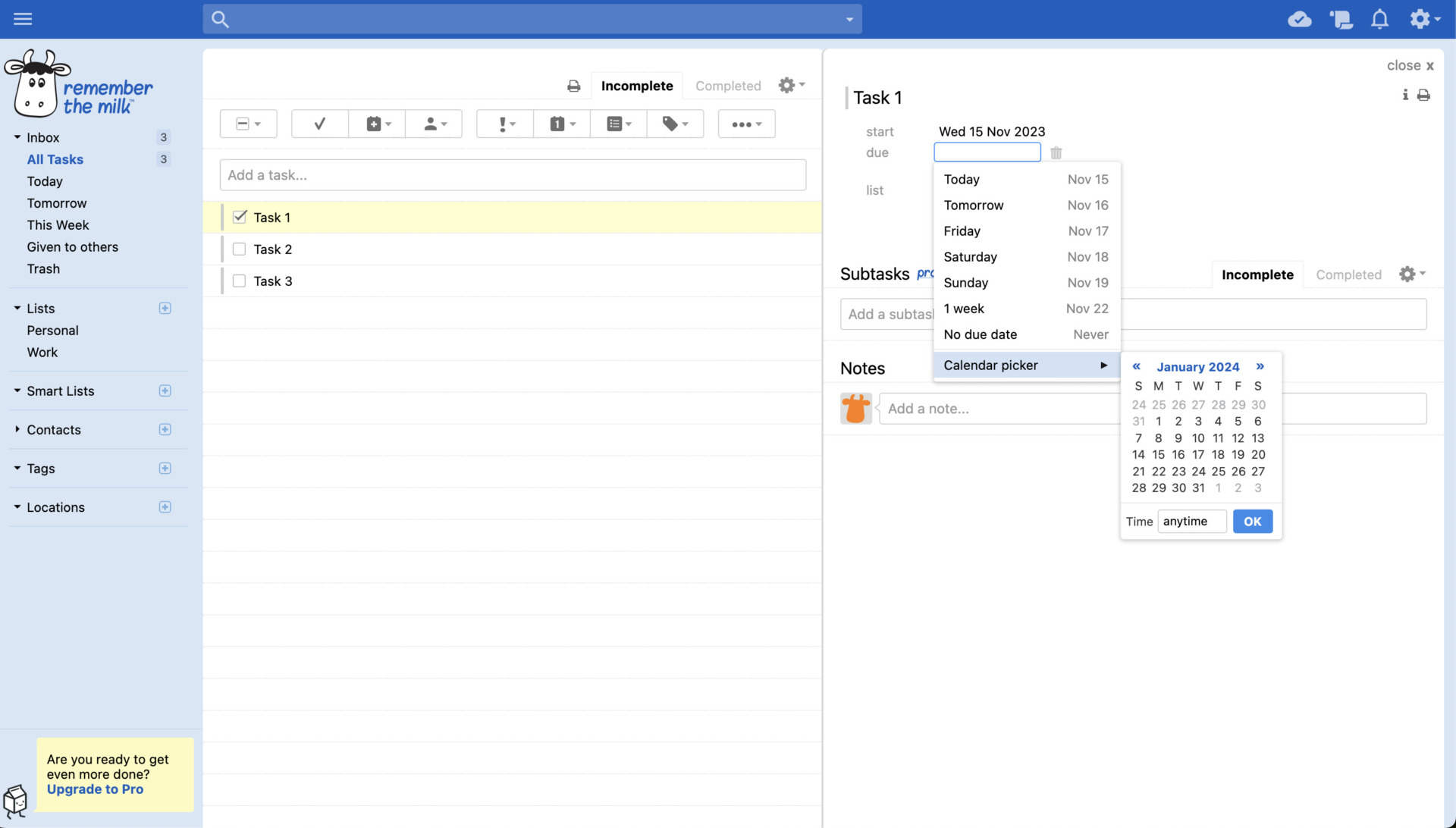
- Manage tasks and sub tasks
Remember the milk organizes not only tasks, but also sub tasks, it allows you to prevent interruption the progress of project by what you cannot handle the task.
<Note of Remember the milk>
- Basic plan has some limits
The free plan (Basic) of Remember the milk has restriction regarding number of the member who you can share task lists by two.
<Price of Remember the milk>
- Basic: Free of charge
- Pro: $49.99/year
4 functions required for a to-do list app
Here are the four necessary functions for a to-do list app. When choosing an app, make sure that the following 4 functions are not excessive or lacking.
(1) Sharing function
First, make sure the to-do list app has a sharing feature.
If you share your to-do list with your team members, you can give them appropriate instructions based on your understanding of their work status. Another merit is that you will be able to see progress delays at an early stage.
Sharing information with the entire team is essential to achieving project goals by the deadline.
(2) Reminder and notification function
Next, make sure there are reminders and notification.
If you set reminders and notifications for your to-do, you can avoid forgetting to do your work. On the other hand, if the app does not allow you to set notifications, it makes you that “I made a to-do, but I did not finish it by the due date after all”.
Therefore, you must choose an app with a reminder or notification function to ensure that you digest your set to-do tasks by the due date.
(3) Recurring function
Next, if you have recurring to-dos, it is useful to have a repeat feature.
For example, with the repeat function, you can set up a group of tasks that occur every day, such as submitting daily reports. As a result, the user does not have to set a to-do each time and does not have to worry about forgetting to set a to-do.
It can be said that the repeat function is essential to avoid spending more time than necessary on setting up to-do.
(4) Function to request tasks
Finally, a function to request to-dos to other members is also necessary.
The person in charge of managing the entire project must be able to adjust the amount of tasks according to progress and assign urgent tasks to subordinates. However, it is inefficient to communicate these tasks by e-mail or verbally each time.
A function that allows users to set a “requestor” and a “person in charge for a task” and request the task on the app would greatly reduce the burden on the supervisor. In particular, the team that topics will not get mixed up when assigning tasks use Stock, “Task” are tied to “Note” in which users can leave todo.
Summary of 10 best apps for sharing to-do lists
We have focused on the features required for a to-do list app and 10 recommended apps so far. Below are the 4 essential functions of the apps.
- “Sharing function” that enables visualization of the team’s work status
- “Reminder function” to prevent missing work
- “Repeat function” to save man-hours in creating to-dos
- “Task request function” that is more efficient than email or phone calls.
If the above functions are not too much or not enough, it is possible to create a system that facilitates the use of the to-do list. Furthermore, if the app is simple enough that even those who are not familiar with IT can use it on smoothly, there is no need to worry about stressful operations.
Therefore, the best app to introduce in your company is “Stock,” which has all of the above 4 points and can be used immediately even a member in a non-IT company.
Free registration takes only 1 minute, so we urge to use Stock to share and manage your to-do list and get your work done more efficiently.



