Reports are essential for training programs that companies are involved in, such as training for new employees and certification training. In addition, the training organizer must measure the effectiveness of the training and make use of it the next time, and the participants must sublimate what they have learned to their work.
However, many people may worry that “making from scratch a training report is a hassle” or “I do not know how to write a report”.
In this article, we will focus on how to write a training report in business, example sentences, and templates for below people.
- “I want to know how to write a training report correctly.”
- “I want to prepare a report template for future trainings.”
- “I do not know where the training reports are stored.”
So, this article will help you learn not only how to write reports that will benefit your company, but also how to make them easier to manage and share.
Contents
- 1 Purpose of a training report
- 2 Basic items in a training report
- 3 3 points for writing training reports
- 4 How can anyone easily create, submit, and store training reports?
- 5 <Example> How to write and summarize a training report
- 6 Total 4 types of training report templates for internal use
- 7 Word and PDF|Training report template
- 8 Summary of how to write workplace training report with training plan template
Purpose of a training report
Training reports have a purpose, and it is not just for the participants to write a report or their impressions of the training. The following 2 objectives should guide your report.
Improve the training content
The first is to improve the training content.
The purpose of training is to share knowledge and expertise and to improve the skills of the participants. In addition, since training takes resources such as money and time, companies expect some kind of results.
Therefore, it is necessary to improve them by summarizing in a report what lessons were learned and how they can be applied to their work.
Second, share the content of the training.
Since training involves costs such as personnel and venue expenses, it would be not effect slightly if only the participants acquired knowledge and know-how.
Therefore, sharing information not only with the employees who participated in the training, but also with the entire company, improves the performance of the entire company.
Basic items in a training report
Below are the basic items that should be included in the training report.
| Basic items | Outline of basic items |
|---|---|
(1) Department and Name | The person submitting the report should include his/her name and the department to which he/she belongs. |
(2) Training theme | The theme of the training should be written in a few words so that it can be easily reviewed later. |
(3) Date and time | The date and time when the training was conducted. |
(4) Venue | The venue or meeting room where the training was held. |
(5) Lecturer | The title and name of the lecturer who conducted the training. |
(6) Objectives and goals | The purpose of the training and the goals to be achieved. |
(7) Content of training | Specific details of the training should be listed in bullet points so that the reader can understand what was done. |
(8) Results | The results of the training should be described, including what was learned from the training. |
The items in the workplace training report may vary depending on the form of report (implementation report or attendance report) and the rules of companies.
3 points for writing training reports
Below are 3 points to consider when writing a training report. This is a must-see as it is a technique for creating a report whose contents are easily verifiable.
(1) Keep the report content concise
The first point is to keep the report content concise.
If the contents are redundant, the report will be difficult to read. To reduce the burden of checking work and to make it easier to review the report later, be aware of the following 3 methods: “start with the conclusion,” “use bullet points,” and “express quantitatively”.
In addition, keeping the report concise makes it easier to read, and allows you to organize the contents as you write, which will deepen your understanding of the report.
(2) Include the information requested.
The second point is to include information that is required by the recipient.
Supervisors and training organizers need to know “what participants learned and what results they achieved”. For this reason, the newcomer training report is required to include not only the content of the training, but also the impressions and action plan after training.
Therefore, you should reflect on the training with “objective facts” and “subjective impressions” and accurately convey what you have learned in your report.
(3) Keep the report so that you can look back on it
The third point is to keep the report so that you can look back on it later.
If you neglect your training reports, you will not be able to apply what you learned in the training to your work. In particular, training for new recruits to learn basic job skills must be in a state where they can look back on it at any time.
One method is to store the training reports in Word files, but this requires a lot of time and effort to open, and the more files you have, the more difficult it is to manage. On the other hand, if you use Stock, which allows you to create training reports in “Note” instead of files, you can easily and instantly find the documents you want.
How can anyone easily create, submit, and store training reports?
Below we will show you how anyone can easily create, submit, and store training reports.
When creating reports in Word files, it is time-consuming to manage templates in a separate folder and copy the files each time. Also, if you use e-mail or chat to share the report, the report will be buried by other message and it will be a hassle to access it later.
Therefore, it is best to manage training reports and other documents not in Word files, but in “a tool that can store all information as it is”.
For example, the ideal tool is Stock, which can easily recall templates and manage reports so that they do not bury.
Stock has a “Message” for each “Note” that stores information, so topics do not get mixed up like in traditional chat tools. In addition, notes can be printed out and submitted as they are, since PDF output is supported.
Stock|A tool that can be used by non-IT firms employee

The simplest tool to stock information "Stock"
https://www.stock-app.info/en/
Stock is the simplest tool to stock information. Stock solves the problem, "there is no easy way to stock information within the company".
With Stock, anyone can easily store all kinds of information, including text information such as requirements, images, and files, using the Note feature.
In addition, by using the "Task" and "Message" functions, you can communicate with each topic described in the Note, so that information is not dispersed here and there and work can always be carried out in an organized manner.
<Why do we recommend Stock?>
- A tool for companies that are not familiar with ITYou don't need to have any IT expertise to get started.
- Simple and usable by anyoneStock is so simple that anyone can use it without any unnecessary features.
- Amazingly easy information storing and task managementIt is amazingly easy to store information such as shared information within a company, and intuitive task management is also possible.
<Stock's pricing>
- Free plan :Free
- Business plan :$5 / User / Month
- Enterprise plan :$10 / User / Month
<Example> How to write and summarize a training report
Below we will show you how to write a training report with example sentences. Find out what you need to convey in your training report.
How to write a training implementation report
The “Training implementation report,” prepared by the person in charge of conducting the training, should be concise as follows.
Training Implementation Report
Affiliation: Human Resources Department, Head Office
Name: Taro Omichi
<Outline of the training>
Training theme: Harassment
Date: June 1, 2023 (Thursday) 5:30 pm-6:30 pm
Venue: Conference Room 2, Head Office
Instructor: Mr. Smith, Representative of ××as
<Purpose and Objectives>
・Objective
To provide managers with knowledge of harassment and to obtain their cooperation in implementing measures of the Human Resources Department.
To obtain more than 80% of respondents who “understood” the training and more than 60% of respondents who “would like to actively cooperate” with future measures, according to an anonymous questionnaire after the training.
<Training Contents>
(1) What is harassment?
(2) Sexual harassment cases and litigation issues
(3)…
<Results and effects>
・Results
(A) 10% of the participants answered “I understood”, and (B) 70% of the participants answered “I would like to cooperate actively”.
・Effects
By using a hands-on format in which employees corrected the language they were using, the participants were able to recognize harassment as a familiar problem.
<Problems and areas for improvement>
・Problems
Questionnaires were collected one day later than originally scheduled.
・Improvement
Questionnaires should be conducted and collected during the training time.
Setting numerical values for objectives and targets makes it easier to measure results. It is also recommended that the effectiveness of the program be measured in advance so that there is no confusion.
How to write a training attendance report
The “Training Attendance Report” prepared by employees who have attended a training session should be concise and summarized as follows.
Training Course Report
Affiliation: Sales Department, Head Office
Name: James Daido
<Outline of the training>
Training theme: Manner training for first-year workers
Date: June 1, 2023 (Thursday) 9:30-16:30
Venue: Conference Room 1, △△△ Training Center
Organizer: General Incorporated Association ××
<Purpose and Objectives>
・Objective
To acquire the necessary social skills as a member of society.
To pass a practical test and acquire the skills to be able to greet business partners tomorrow.
<Training Contents>
(1) Personal appearance
(2) Greetings (inside and outside the company), exchange of business cards
(3) …
<Results and learning>
・Results
Passed the practical test and acquired manners as a member of society.
・Learning
Honorifics and wording need to be used in different situations. In particular, pay attention to words that are used differently in e-mail and verbal communication.
<Future action plan>
・Mentor Mr. Smith will check the appearance of students for a month from April 1 to April 30. Results and feedback will be posted in the daily report.
The objectives should indicate the reasons for participating in the training and the skills you hope to gain. Also, write the results and learnings with your subjective thoughts, and put specific time frames and deadlines in the future action plan.
Total 4 types of training report templates for internal use
Below are 4 types of training report templates. Each of them has different settings, so you can use or customize them according to your purpose of use.
Training Implementation Report Templates
Below is a template for a training implementation report. You can copy and paste it for immediate use.
Training Implementation Report
Affiliation: ××××
Name: ××××
<Summary of Training>
Training theme:
Date & Time:
Venue:
Instructor:
<Purpose and Objectives>
・Objective
<Training Contents>
(1)
(2)
(3)
<Results and Effects>
・Result
・Effects
<Problems and Improvement>
・Problems
・Improvements
The simple format with all the basic items can be used in a variety of industries.
Training attendance report template
Below is a template for a training attendance report. You can copy and paste it for immediate use.
Training Attendance Report
Affiliation: ××××
Name: ××××
<Summary of Training>
Training Topic:
Date & Time:
Venue:
Organizer:
<Purpose and Objectives>
・Purpose and Objectives
<Training Contents>
(1)
(2)
(3)
<Results and learning>
・Results
・Learning
<Future action plan>
There is also a column for putting learnings from the training and future action plans, and the report is designed to be used for business purposes.
Newcomer training report template
Below you will find a template for the Newcomer training report. It can be copied and pasted for immediate use and is recommended for new employees.
Newcomer Training Report
Affiliation: ××××
Name: ××××
<Summary of training>
Date and time:
Instructor:
Venue:
Training Content:
<Objectives and Goals>
・Objective
・Goals
<Training Contents>
(1)
(2)
(3)
<Results and learning>
・Results
・Learning
<Future action plan>
・Period
・Contents
All items necessary to provide an overview of the training and impressions of the newcomer are provided.
Mid-level employee training report template
Below you will find a template for a mid-level employee training report. You can copy and paste it for immediate use.
Mid-level employee training report
Affiliation: ××××
Name: ××××
<Summary of Training>
Training Topic:
Date & Time:
Venue:
Organizer:
<Objectives and Goals>
・Objective
・Goals
<Training Contents>
(1)
(2)
(3)
<(4) Results and learning>
・Results
・Learning
<Future action plan>
This template is in the same format as a general training attendance report so that it can be used for training in any industry.
Word and PDF|Training report template
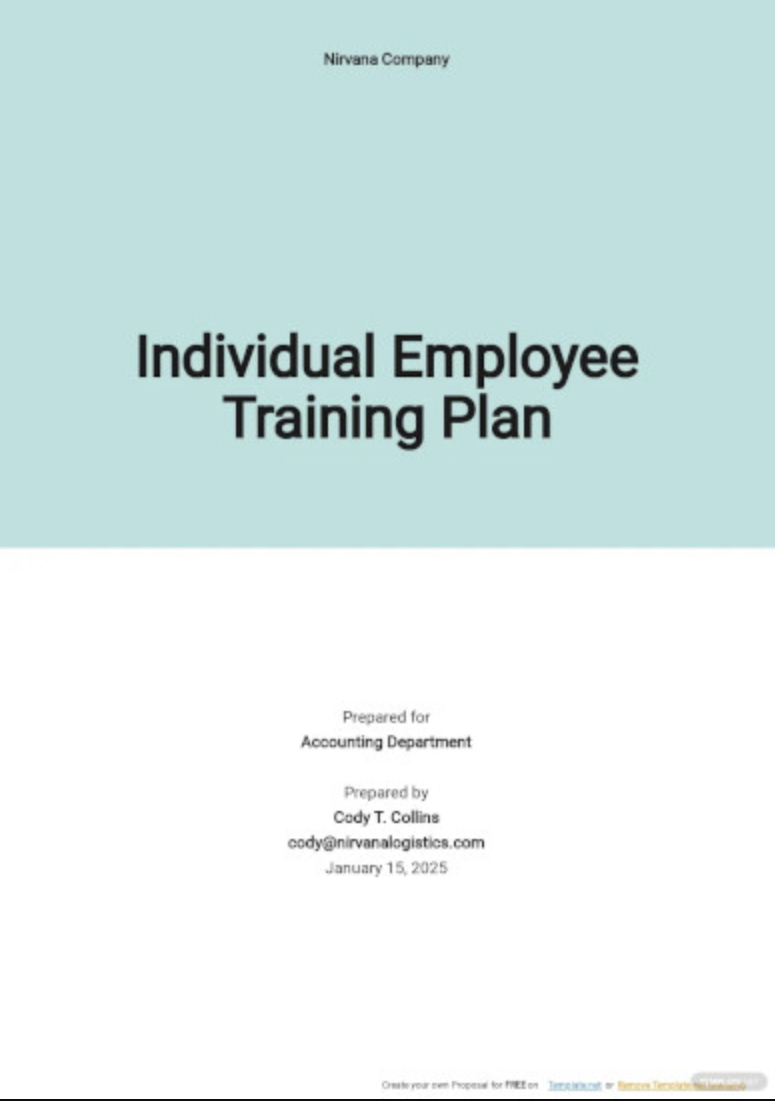
This is a individual training plan template from Template.net.
The Word and PDF version is in fixed format, so the advantage is that you only need to fill in the fields to complete the report.
However, the Word and PDF templates do not contain enough important information because of the fixed number of items. There is a way to increase the number of items, but the layout will be broken and the report will be difficult to read.
Therefore, IT tools such as Stock, which allows you to create, manage, and share reports, make it easy to create easy-to-read reports with your own templates. In addition, templates can be created intuitively, so you can start using them from the first day of implementation.
If you want to create easy-to-read training reports or training plan without spending a lot of time and effort, use IT tools.
Summary of how to write workplace training report with training plan template
We have introduced how to write a training report, example sentences, and templates.
A template is essential to make training reports easy to create, but templates in file format are cumbersome to begin with because they must be copied each time. In addition, reports are shared via e-mail or chat, but they are often lost in other messages.
Therefore, the best tool for document management in the future is not a file format, but “a notebook tool that allows information to be easily retained”.
For example, with “Stock,” which allows you to easily stock all kinds of information in a Note and display templates with just a few clicks, you can solve the burden of creating and managing reports that you have felt in the past.
It only takes 1 minute to sign up for free, so using Stock to complete the process of creating and storing your training reports.



