If you have a “note” practice, you will have less trouble remembering important things later. In addition, today, “note taking apps” that can be used on smartphones are becoming mainstream, and the transition from analog to digital is progressing at many companies.
“Sticky Notes” provided by Microsoft is one of the most famous note taking app. However, there may be some people who are not familiar with the app, even though it is installed on their company’s PCs.
Therefore, this article focuses on how to use Sticky Notes for below people.
- “I want to manage tasks using a sticky note app in my PC.”
- “I am looking for a simple note management app to visualize tasks.”
- “I have been using Sticky Notes, but I have encountered a problem, and I want to know how to solve it as soon as possible.”
If so, this article will help you learn how to use Sticky Notes and find a convenient note taking app that can replace Sticky Notes.
Contents
What is Sticky Notes?
Sticky Notes is a note taking app that comes standard with Windows.
Sticky Notes is suitable for “personal notes” because they can be pasted on the Windows desktop (home screen). Sticky Notes can use basic decorations such as bold, italic, and underline, as well as the ability to attach images.
In addition, the color of notes can be changed, so you can identify notes at a glance by designating a color for each category. Furthermore, Sticky Notes come standard with Windows, so there are no operating costs.
How to use Sticky Notes?
This section explains “how to use Sticky Notes” regarding 3 basic functions. If you have already installed Sticky Notes but do not know how to use it, referring to the following instructions.
Open Sticky Notes
First, click “Start” on the left side of the taskbar.

When the Search tab opens, type “Sticky Notes” in the search bar.


After typing, the “Sticky Notes” app will appear as shown in the above image, and click on it.
Create Sticky Notes
When the app opens, you will see the following screen, and click the [+]. button in the upper left corner of the screen and leave the contents you want to write down.

As you can see, with Sticky Notes, you can immediately jot down notes so you can leave information before you forget it. However, since notes cannot be sorted by folder, if you want to be able to find the wanted note quickly, use an app such as Stock, which has a strong search function.
Delete Sticky Notes
If you want to organize the sticky notes you made, you can delete them freely.
You can choose the note you want to delete, and you click [・・・] icon as below.

Then, select “Delete note” that it is no problem.

Frequently asked questions regarding Sticky Notes
Here are some frequently asked questions regarding Sticky Notes, along with solutions. There is no accident to handle the information in Sticky Notes, if you refer the followings.
(1) Where can I find Sticky Notes?
If you cannot find Sticky Notes, you can find them by typing “Sticky Notes” in the search box on the taskbar.
On the other hand, if you cannot find them by searching from the taskbar, you may have an older version of your PC, so you should perform a Windows Update.
(2) How can I make Sticky Notes always appear?
Select “Pin to taskbar” from the details of Sticky Notes app.

As you can see, Sticky Notes are now displayed on the taskbar.

If you use the Sticky Notes app frequently, pinning it to the taskbar will make it easier to open.
(3) How to restore a missing sticky?
If a sticky has disappeared, you can restore it by following the steps below.
First, click “Menu” in the upper right corner of the note.
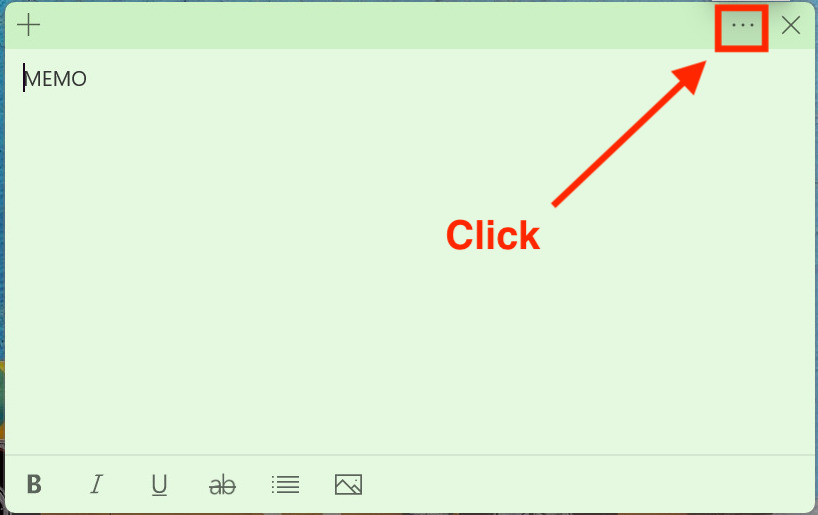
Next, click “Notes list” from the menu.

Double-click on the note listed that you wish to restore.
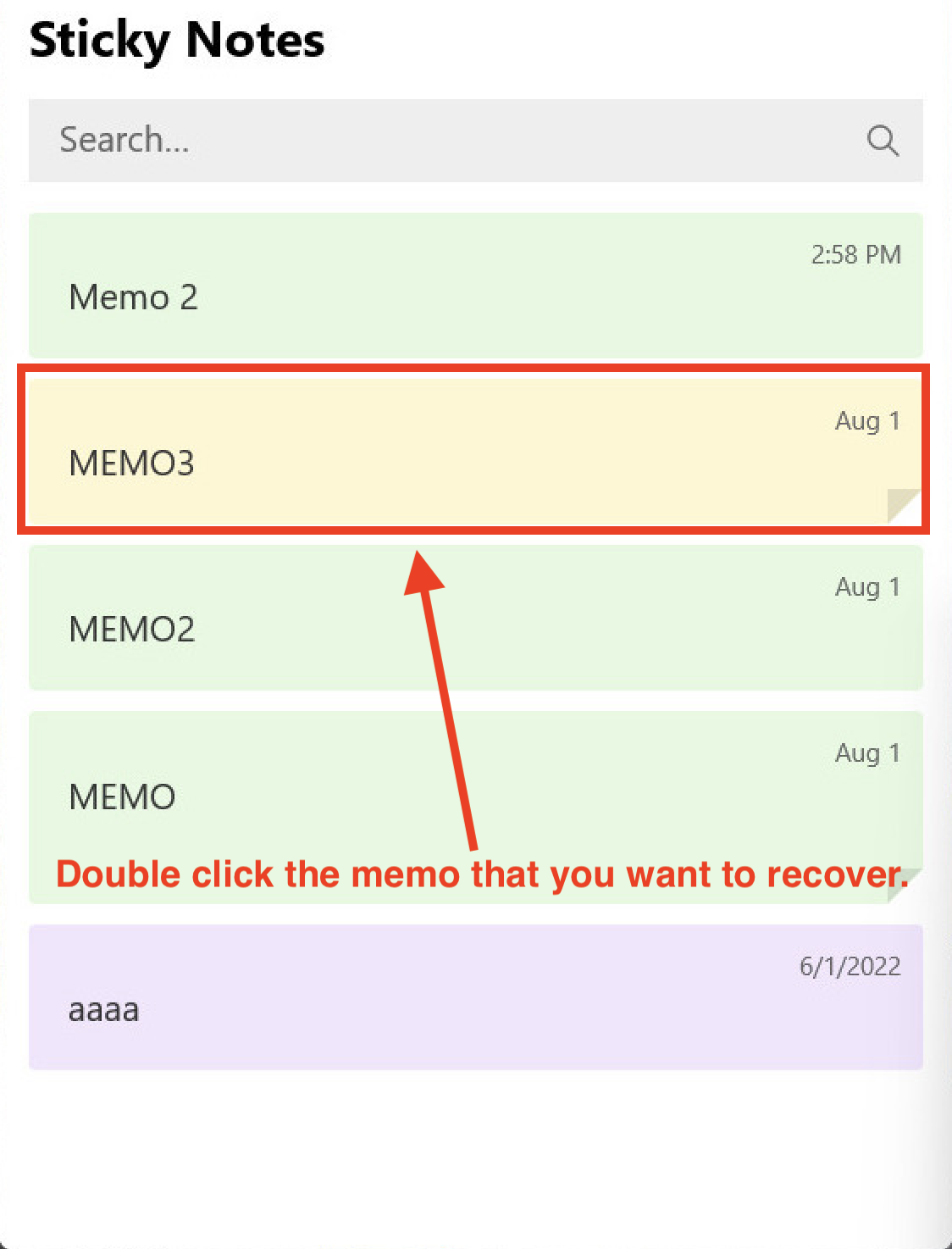

In this way, you can restore a note once you have deleted it. Using this when you accidentally deleted it from the desktop.
(4) Is there a fee for Sticky Notes?
Sticky Notes is an app that is originally included in Windows 11, so it is free of charge.
For example, you can create a to-do list of tasks to be done today and cross them off when completed.
(5) How can I sync Sticky Notes?
If you have Microsoft account, you can sync Sticky Notes and use from other PC you logged in.
This process allows you to access the information in Sticky Notes regardless of time and location.
On the other hand, unless you update the latest version of Sticky Notes, there are possibles that some errors will occur or Syncing will not work it correctly.
Demerits of using Sticky Notes
The merit of using Sticky Notes is that they come standard with Windows and can be used immediately. On the other hand, Sticky Notes has many demerits, which you should make sense before you actually start using it.
- No hyperlinks
- No automatic backup
- No reminders
- No sharing
There is no hyperlink function to embed URLs in text, so URLs must be written directly.
There is no automatic backup mechanism, so if you forget to save your data, all of your notes will be lost.
Since Windows 11 does not work with Voice Assist, you cannot use the reminder that notifies you when a task is due.
There is no function to share notes as they are, so if you want to share notes with your team, you have to go through other tools, which may cause information to be dispersed.
Sticky Notes is effective as a personal note, but if you want to use it in a business scene, the lack of the above functions is inconvenient, so we recommend that you consider a separate note management app.
Reputation and Reviews of Sticky Notes
Below are reviews and opinions of Sticky Notes from its users. We will check them out before you start using Sticky Notes in earnest.
The reviews introduced here are taken from official Microsoft reviews.
Tosh (Posted on August 13, 2023)This app is amazing and has helped me stay on task, however the main thing I would change is that it doesn’t have an option to open on start of computer for people like me with very bad memory and sometimes forget to even open the app. If they added that I would give 5 stars with how useful and easy it is to use.
Tech (Posted on November 8, 2023)Saves to iCloud for my iphone and i can move it on the go. Not the best to synchronize with icloud but it works well 🙂
Samuel (Posted on October 24, 2023)Has not been working properly, previous notes lost no reason, just a few past notes showing, no respond to text input at times.
Alyssa (Posted on October 23, 2022)The app crashes often and you cannot type or utilize the app
Thus, there are reviews that stickies suddenly disappear or not work, making it difficult to use.
Since the disappearance of important information on a sticky note can affect the progress of your work, you should use a tool such as Stock to manage your business notes so that you can reliably leave information on them.
Best app more suitable for business than Sticky Notes
Below is best business-oriented app that is alternatives to Sticky Notes.
Sticky Notes is an app originally built into Windows 11, and has the merit of allowing users to take notes without incurring costs. On the other hand, leaving important information on a sticky note is not optimal for “team-based” business situations, as there is no functionality for sharing or managing information.
Therefore, what you should use instead of stickies is app that meet the following conditions.
- Able to make notes easily
- Can be restored from the edit history even if accidentally deleted
- Support for quick response is available
- Can be shared with other members smoothly
In conclusion, the only one that meets all 4 of the above conditions is Stock, an information sharing app that is simple enough that even a non-IT company’s member can quickly master it.
Memos left in “Note” of Stock are immediately shared with any member. In addition, “Message” and “Task” associated with “Note” allow information sharing and task management among members without mixing up information, making it ideal for business situations.
Stock|The easiest app to keep important information that your team

The simplest tool to stock information "Stock"
https://www.stock-app.info/en/
Stock is the simplest tool to stock information. Stock solves the problem, "there is no easy way to stock information within the company".
With Stock, anyone can easily store all kinds of information, including text information such as requirements, images, and files, using the Note feature.
In addition, by using the "Task" and "Message" functions, you can communicate with each topic described in the Note, so that information is not dispersed here and there and work can always be carried out in an organized manner.
<Why do we recommend Stock?>
- A tool for companies that are not familiar with ITYou don't need to have any IT expertise to get started.
- Simple and usable by anyoneStock is so simple that anyone can use it without any unnecessary features.
- Amazingly easy information storing and task managementIt is amazingly easy to store information such as shared information within a company, and intuitive task management is also possible.
<Stock's pricing>
- Free plan :Free
- Business plan :$5 / User / Month
- Enterprise plan :$10 / User / Month
Summary of Sticky Notes features and reviews
We have focused on the features and reviews of Sticky Notes.
Sticky Notes is a note taking app built into Windows that allows you to easily leave information. And since it has the minimum functions required for notes, it is effective for temporarily jotting down information.
On the other hand, Sticky Notes is not suitable for business because you cannot share information of notes with your team or categorize notes in folders. Also, important notes may suddenly disappear, so avoid using them at work even for personal use.
Therefore, businesses need “an app that leaves important information in notes, but does not lack excessive functions necessary for sharing and accumulating.
In conclusion, the app that your company should implement is “Stock,” an app that centralizes the creation, sharing, and management of notes and can be used by anyone.
Free registration takes only 1 minute, so using the simple Stock and store your notes as an asset to your team.

![Eye catch of [Most simple] How to use Sticky Notes app?](https://www.stock-app.info/en/media/wp-content/uploads/2023/08/patrick-perkins-ETRPjvb0KM0-unsplash.jpg)

