One of the methods to manage a project is WBS; by creating a WBS, the contents and connections of tasks can be visualized and the flow of the entire project can be grasped.
On the other hand, since WBS is generally unfamiliar to the general public, many people may be wondering how to create it.
In this article, we will focus on how to create a WBS, as well as points to keep in mind and its merits.
- I want to get an overview of WBS and decide whether to utilize it.
- I want to know what makes WBS different from task management and Gantt charts.
- I am looking for an effective way to do tasks with my team.
This article will not only enable you to actually create a WBS, but also help you find the best way to solve omissions of tasks.
Contents
What is WBS?
Below is a explanation of what a WBS is and how it differs from task management and Gantt charts, which is a must as it is basic information you should know before creating a WBS.
Overview of WBS
WBS is an acronym for “Work”, “Breakdown”, and “Structure”, and it is a way to subdivide a project and systematically organize what needs to be done.
Creating a WBS makes it easier to keep track of the progress of each member of the team, since the person in charge of a task and its due date become visible. It is also easier to prioritize tasks and dependencies because the relationship and connections between tasks become visible.
For example, the WBS for a project for a fair is shown below.
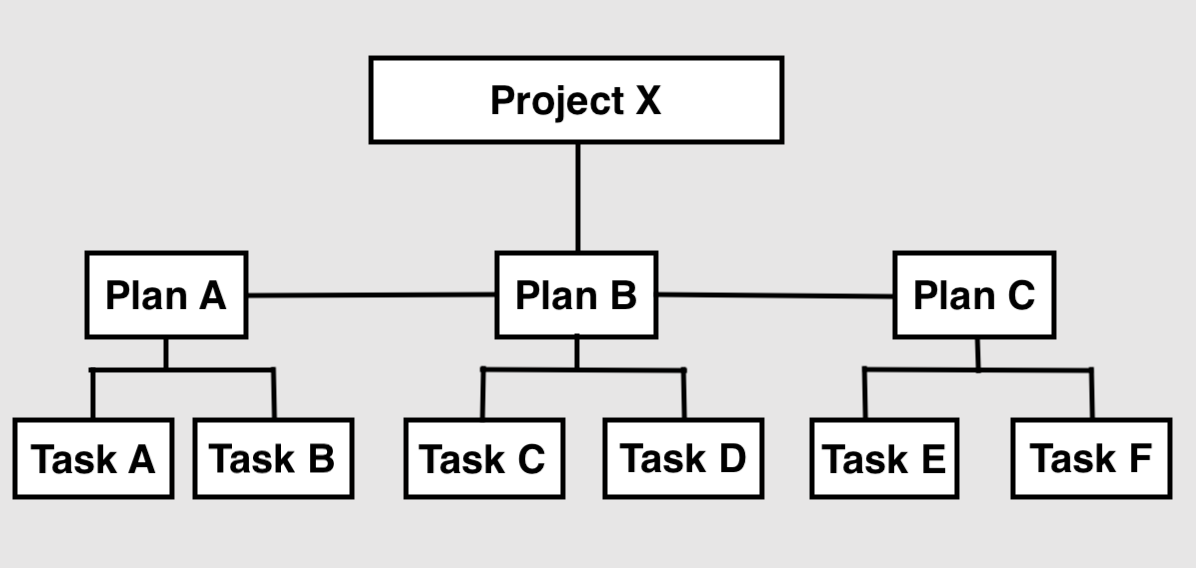
As you can see, visualizing the relationship between tasks gives you a clear overall picture of the project and allows you to work more smoothly.
Difference between WBS and Task Management
The difference between WBS and task management lies in “when it is needed”.
Specifically, WBS is to identify tasks, and task management is to manage the identified tasks so that they are handled appropriately. In other words, tasks are first extracted in the WBS, and then the extracted tasks are managed in chronological order.
Although the roles of WBS and task management are very different, both are important for smooth project execution.
Difference between WBS and Gantt Chart
The difference between a WBS and a Gantt chart is “in the way tasks are presented”.
A Gantt chart is a method of managing the progress of a project, and is a diagram with the tasks and the person in charge on the vertical axis and the date and time on the horizontal axis. It allows you to instantly determine when a task should be completed and whether there are any problems with other tasks.
If the WBS and the Gantt chart are managed in the same file, tasks will not be omitted and progress can be grasped at a glance.
Therefore, it can be said that Gantt chart is one of the methods to visually manage subdivided tasks.
How to create a WBS|5 Steps
You can create a WBS by following the five steps below. Refer to the following steps to get an idea of how to make use of them.
(1) Set project goals
First, set goals for the project.
If the project goal is not set, you will create a WBS without a purpose. As a result, completing the task itself can easily become the objective.
If the only objective is to complete the task, the sense of cooperation among members will fade away, which may have a negative impact on the project. To avoid such a situation, set a goal to be achieved at the beginning.
(2) Breaking down tasks of project
Next, Breaking down the tasks of project.
In the task identification stage, do not think about priorities, but simply write down the necessary tasks so that there are no omissions or duplications. The process of identifying tasks is like breaking down a project from “chunks” to “pieces” little by little.
At this point, if the tasks are abstract, it is impossible to accurately determine the number of man-hours, and there is a risk of miscommunication among the members. Therefore, the key point is to break down the tasks until they become concrete tasks that can be translated into concrete actions.
(3) Set the order of tasks
Next, determine the order in which each task is to be processed.
As shown in the figure below, rearrange the tasks into an efficient order, paying attention to whether they cannot be started until the previous task is completed (serial relationship) or whether they can be worked on in parallel (parallel relationship).
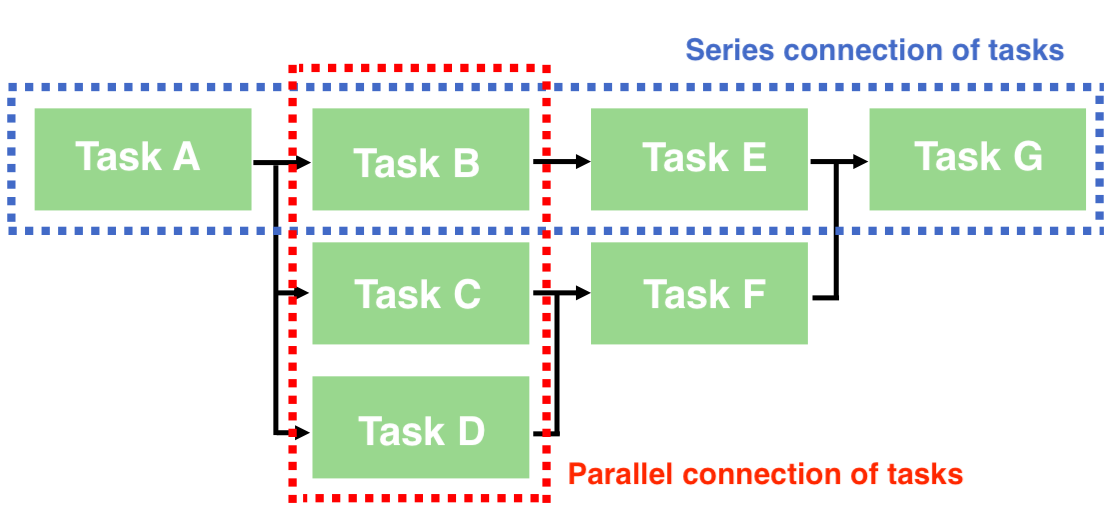
In addition, if more members are assigned to time-consuming tasks, adjustments can be made in the event of delays. While considering the burden on each member, set the order of tasks so that the project proceeds smoothly.
(4) Structure the tasks
Next, structure all tasks. Structuring tasks means organizing them into a tree structure that branches out in the order of main task, and sub task.
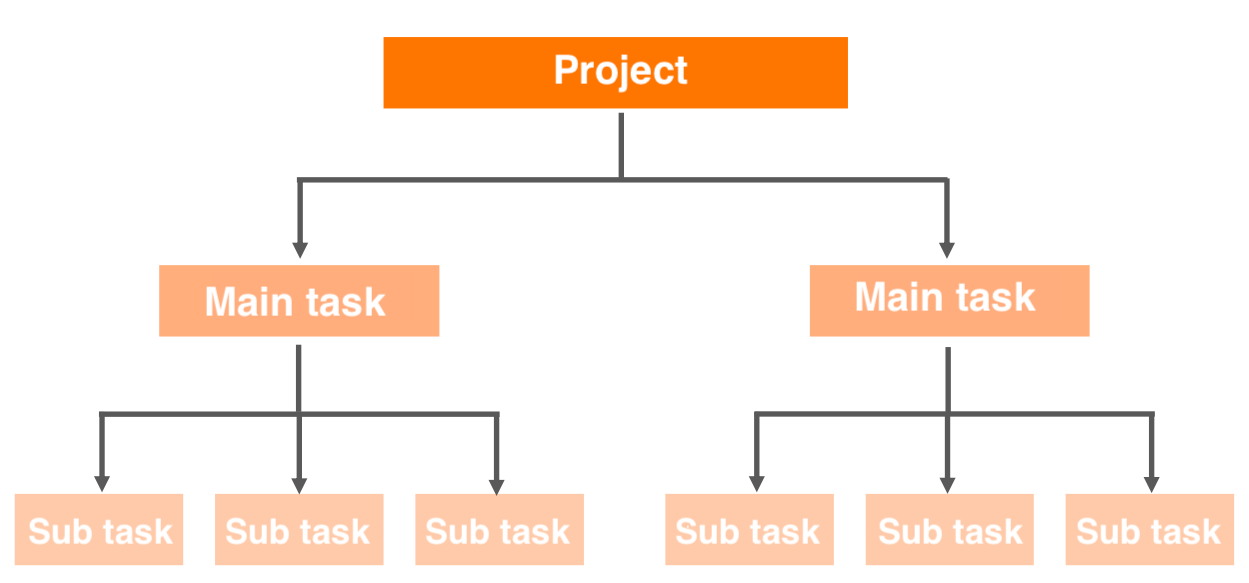
This allows you to move forward logically with the project, so that tasks in the next level are completed when all tasks in the lowest level are completed. It is recommended to use a diagram as shown above to systematically understand the overall project.
(5) Set a person in charge and due date
Finally, set a person in charge and a due date for the task.
Assign tasks in a way that maximizes performance, taking into account the abilities and experience of each member. Once the tasks are assigned, share the progress frequently to prevent missed deadlines and omissions.
However, when sharing progress via Excel or spreadsheets, it takes time and effort to open the file each time you update it. Therefore, we recommend using a tool like Stock, which allows you to easily share information from your smartphone or tablet to keep track of progress.
Points to keep in mind when creating a WBS
The following are points to keep in mind when creating a WBS, and if you are considering implementing a WBS, be sure to check the following points.
(1) Clarify the tasks.
If tasks are not clear, they can cause all sorts of problems.
Abstract tasks not only cause confusion among the members, but also may lead to mistakes due to misconceptions. Therefore, tasks should be broken down to a granular enough level that they can be translated into concrete actions.
However, at the stage when the project has not yet started, there are many tasks that cannot be fully decomposed due to many uncertainties. In such cases, do not force them to be added to the man-hours, but rather deal with them after the future is clear.
(2) Estimate man-hours accurately.
Without an accurate estimate of man-hours, you will not be able to complete the task smoothly.
Although it is important to manage tasks with a buffer, tasks have dependencies. Therefore, if you leave too much buffer, you will end up in a situation where other tasks will not progress.
On the other hand, if tasks are subdivided into smaller tasks, the relationship between tasks becomes clear, and man-hours can be accurately estimated. If you are having trouble estimating man-hours, check to see if you have subdivided the tasks to the appropriate granularity.
(3) Use templates.
In order to prevent discrepancy in project, use templates.
If you create a WBS from scratch for each project, it will take a lot of time and effort to create the format, and the appearance will be uneven and difficult to read. Therefore, use templates to efficiently create a WBS with a consistent appearance.
In addition, since paper and whiteboards are difficult to manage and share, WBS templates such as Excel are recommended. However, managing tasks in Excel makes it difficult to use on smartphones and tablets, and it also requires time and effort to open and version the file every time you update it.
How can you easily manage all your tasks?
Below are Best tool to manage the tasks you have identified in your WBS.
Managing tasks in Excel requires time and effort to open files, and there is also the risk of discrepancies because it is difficult to know which file is the latest version. In addition, because it is difficult to use on a smartphone or tablet, it is impossible to smoothly share progress with members in the field.
IT tools can help you manage tasks smoothly regardless of location and time. However, since multi-functional tools are complicated to operate and difficult to spread within the company, choose a “simple tool that is not excessive or insufficient in necessary functions.
In conclusion, your company should adopt Stock, which can manage tasks tied to documents and data and can be used intuitively even by non-IT companies.
Intuitively leaving all information in “Note” of Stock, each note can have its own “task,” so there is no need to worry about information being dispersed. In addition, the information in the notes is shared in real time, solving the need for email or chat.
Stock|A tool that can be used even by those unfamiliar with IT.

The simplest tool to stock information "Stock"
https://www.stock-app.info/en/
Stock is the simplest tool to stock information. Stock solves the problem, "there is no easy way to stock information within the company".
With Stock, anyone can easily store all kinds of information, including text information such as requirements, images, and files, using the Note feature.
In addition, by using the "Task" and "Message" functions, you can communicate with each topic described in the Note, so that information is not dispersed here and there and work can always be carried out in an organized manner.
<Why do we recommend Stock?>
- A tool for companies that are not familiar with ITYou don't need to have any IT expertise to get started.
- Simple and usable by anyoneStock is so simple that anyone can use it without any unnecessary features.
- Amazingly easy information storing and task managementIt is amazingly easy to store information such as shared information within a company, and intuitive task management is also possible.
<Stock's pricing>
- Free plan :Free
- Business plan :$5 / User / Month
- Enterprise plan :$10 / User / Month
What’s the point of a WBS? 5 merits of creating one
Below are 5 benefits of creating a WBS, which are a must because a WBS is the foundation of project management.
(1) You can grasp the entire project
By creating a WBS, you can keep track of the entire project.
Creating a WBS clarifies the relationships and connections between tasks, making it easier to grasp the overall picture of the project. Therefore, team members can start working on tasks with an awareness of the flow of the entire project.
In this way, creating a WBS will help you visualize the project and facilitate your work.
(2) Clarify what needs to be done
Another merit of WBS is that it clarifies what needs to be done.
By identifying the tasks necessary for the project, there will be no omissions in the work that needs to be done, which will reduce the number of tasks that need to be inserted. In addition, since “what needs to be done and by when” can be identified at a glance, it is possible to quickly follow up on any delays that may occur.
In this way, the WBS plays an important role in defining what is necessary for the success of a project.
(3) Roles can be assigned.
Creating a WBS allows you to assign roles and responsibilities.
If you subdivide and assign tasks in the WBS, the roles of each person in charge will become clear. If tasks are abstract, not only is it difficult to know what to do, but there is also a risk of duplicating work with other members of the team.
The WBS subdivides work into concrete tasks and thus clarifies responsibilities.
(4) Predictable schedule.
Creating a WBS makes scheduling easy.
If a task is subdivided into smaller tasks, you can make a detailed schedule such as “This task must be completed by Tuesday, 11 a.m.. Therefore, all the time required for a task can be calculated, and the entire project can be accurately estimated.
In this way, even abstract tasks can be subdivided into smaller tasks in the WBS to derive the necessary man-hours and proceed in a planned manner.
(5) Relationships among tasks are visible
The WBS also reveals the relationship between tasks.
When tasks are identified and subdivided by the WBS, complex relationships become visible, such as “Task B cannot be started until Task A is completed”. When the relationship between tasks is clarified in this way, work can be performed from the perspective of total optimization.
As described above, WBS has the merit of allowing you to look at tasks other than the one you are in charge of.
Summary of How to Create a WBS, Points to Note, and Differences
We have focused on how to create a WBS, and the merits so far.
With a WBS, you can identify the tasks necessary for the project and grasp the overall flow of the project. However, it is meaningless if the tasks identified in the WBS are left unattended, so it is important to thoroughly manage the tasks afterwards.
Therefore, if you introduce IT tools, you can share tasks smoothly and efficiently regardless of time and place. Since all members will use the tool, you should choose “a simple tool that anyone can use easily.
In conclusion, your company should choose “Stock”, which has no excessive or insufficient of task management functions and is simple that even a member in non-IT company employee can quickly master it.
Free registration takes only a minute, so we urge to use Stock and properly manage the tasks identified in your WBS.



