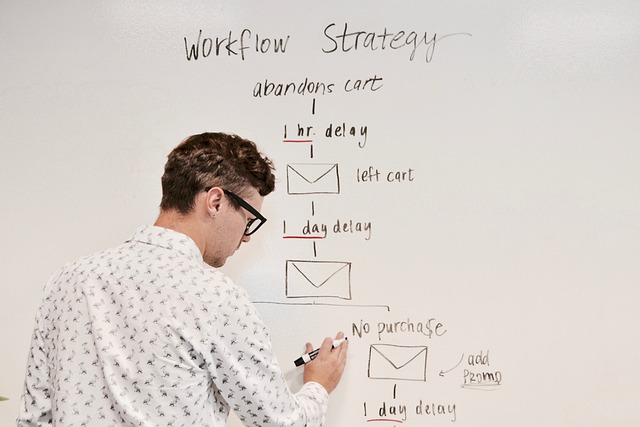Today, more and more small and medium-sized companies are introducing “workflow systems” to visualize the sequence of business operations and to help each member manage his/her tasks.
However, there are many people who are considering implementing a workflow system but do not know which system is best suited for their company.
In this issue, we will focus on 5 workflow systems that can be started using even for free and the key points for selection for below people.
- “There are many types of workflow systems, and I am not sure which one to choose.”
- “I would like to try a free system first to see if it is suitable for my company.”
- “We want to use a workflow system to improve the efficiency of our company’s internal operations.”
If you are in charge of a workflow system, this article will help you understand the points to consider when choosing a workflow system and help you make a decision on whether or not to implement it in your company.
Contents
What is workflow?
To begin with, “workflow” simply refers to a series of interactions necessary for business operations.
In most work involving multiple people within a company, there is a flow of “proposal→application→approval→confirmation”.
For example, when new equipment is to be introduced in the company, the order for it must be approved by multiple supervisors and department heads. The series of paperwork and approvals that occur at this time is the workflow.
Workflow is used for internal control by following a predetermined flow of internal operations involving multiple people.
Advantages of implementing a workflow system
A workflow system is a tool that digitizes the flow of work within a company. Below are some of the benefits that can be gained by implementing a workflow system.
If you share the merits with your employees before introducing the system, it will be easier for them to establish the system after the introduction.
The approval flow can be accelerated and visualized.
The first merit of introducing a workflow system is that it can speed up and visualize the approval flow.
Two of the most common issues that arise when using paper-based internal approval documents are that the approval process takes a long time and that it is difficult to grasp the progress of the approval process.
However, if you create a request for approval using a workflow system, the document is immediately shared with the relevant parties, and the approver can check and approve the document from anywhere on the go, as long as he or she has a PC or smartphone. This significantly reduces the time required for approval.
In addition, with electronic approval documents, any updates are immediately reflected in real time. This means that both the applicant and the approver can see at a glance how far the request for approval has been circulated and can accurately visualize the approval process.
Easier accumulation and management of information
Another merit of implementing a workflow system is that it makes it easier to accumulate and manage information.
Documents related to workflow, such as approval requests and reports, need to be accumulated and organized, as they are often reviewed later. However, when managing them on paper, it takes time and effort to secure storage space and file them.
On the other hand, when managed by a workflow system, no matter how many documents increase, storage space is not required, and the necessary documents can be found with a single search. This solves the need to file documents for later review, and significantly reduces the cost of information management.
3 points for selecting a workflow system for SMB
Below are 3 points to consider when selecting a workflow system. In particular, we have compiled a list of useful points for small and medium-sized companies with a small number of employees, so that you can use them as a reference for your introduction.
(1) Check whether the functions are suitable for company’s issues
The first point when selecting a system is to confirm that the functions are suitable for your company’s issues.
A common mistake made by small and medium-sized companies is to choose a system with many functions, thinking that “it would be better if it had many useful functions”.
Compared to large companies, SMB have limited resources to devote to in-house training, so if the system has many functions, it will be difficult to learn how to use it and teach people how to use it. Therefore, a simple tool that anyone can use easily is appropriate.
In addition, since the price generally increases in proportion to the number of functions, it is important to select a system that has not too many or not enough functions that are truly necessary for your company’s current issues.
(2) Confirm that the plan is appropriate for your company’s scale
The second point when choosing a system is to confirm that the plan is appropriate for the size of your company.
When choosing a system, it is easy to select a system based on reasons such as, “It is used by many large companies, so I feel secure,” or “There are many companies using this system”. However, these reasons may cause the company to abandon the system because the plan is not suitable for the scale of the company after implementation.
This is because system providers also offer plans that are tailored to the scale of use of their target customers. Therefore, if you choose a system that targets large companies, it will be difficult to continue using the system because the balance between the number of users, capacity, and price will not be right for your company.
At the selection stage, it is important to confirm that there is a plan that matches the number of users and size of your company and that you can continue to use the system for a long time.
(3) Check the difficulty level of the system
The third point to consider when choosing a system is to check the level of difficulty of the system.
Unlike large companies with wealth human resources and budgets, for small and medium-sized companies, “how cost-effective can we be with limited costs” is important. Therefore, it is necessary to determine if the level of system difficulty is appropriate for all members of the company.
For example, for a team with many IT-savvy employees, a tool with a wealth of specialized functions will be more effective to implement.
On the other hand, if there are many employees who are unfamiliar with IT, a simple system that is easy for everyone to use, such as Stock, is suitable because if they cannot master the system, their work efficiency will be reduced.
5 Best workflow systems for small and medium-sized businesses
Below are 5 best workflow systems for small and medium-sized businesses that are free of charge.
Select a workflow system based on key factors such as your company’s challenges, size, and the difficulty of the system. In particular, small and medium-sized companies have limited resources and costs compared to large companies, so the key to selection is “how cost-effective the system is”.
Therefore, you can select a system that matches your company by clarifying your company’s current situation and focusing on whether the system has the functions you really need without excesses or deficiencies, and whether the level of difficulty is appropriate for all employees.
If you have many employees in your company who are not familiar with IT and you are looking for ease of use, you can choose Stock, which can be easily operated even by employees old in a non-IT SMB.
Stock has a “Note” where information from application to approval can be compiled and shared, and it is easy to store data such as past approval requests and reports. You can also place restrictions so that only certain people can view documents and only approvers can edit documents.
Stock

The simplest tool to stock information "Stock"
https://www.stock-app.info/en/
Stock is the simplest tool to stock information. Stock solves the problem, "there is no easy way to stock information within the company".
With Stock, anyone can easily store all kinds of information, including text information such as requirements, images, and files, using the Note feature.
In addition, by using the "Task" and "Message" functions, you can communicate with each topic described in the Note, so that information is not dispersed here and there and work can always be carried out in an organized manner.
<Why do we recommend Stock?>
- A tool for companies that are not familiar with ITYou don't need to have any IT expertise to get started.
- Simple and usable by anyoneStock is so simple that anyone can use it without any unnecessary features.
- Amazingly easy information storing and task managementIt is amazingly easy to store information such as shared information within a company, and intuitive task management is also possible.
<Stock's pricing>
- Free plan :Free
- Business plan :$5 / User / Month
- Enterprise plan :$10 / User / Month
Process Street
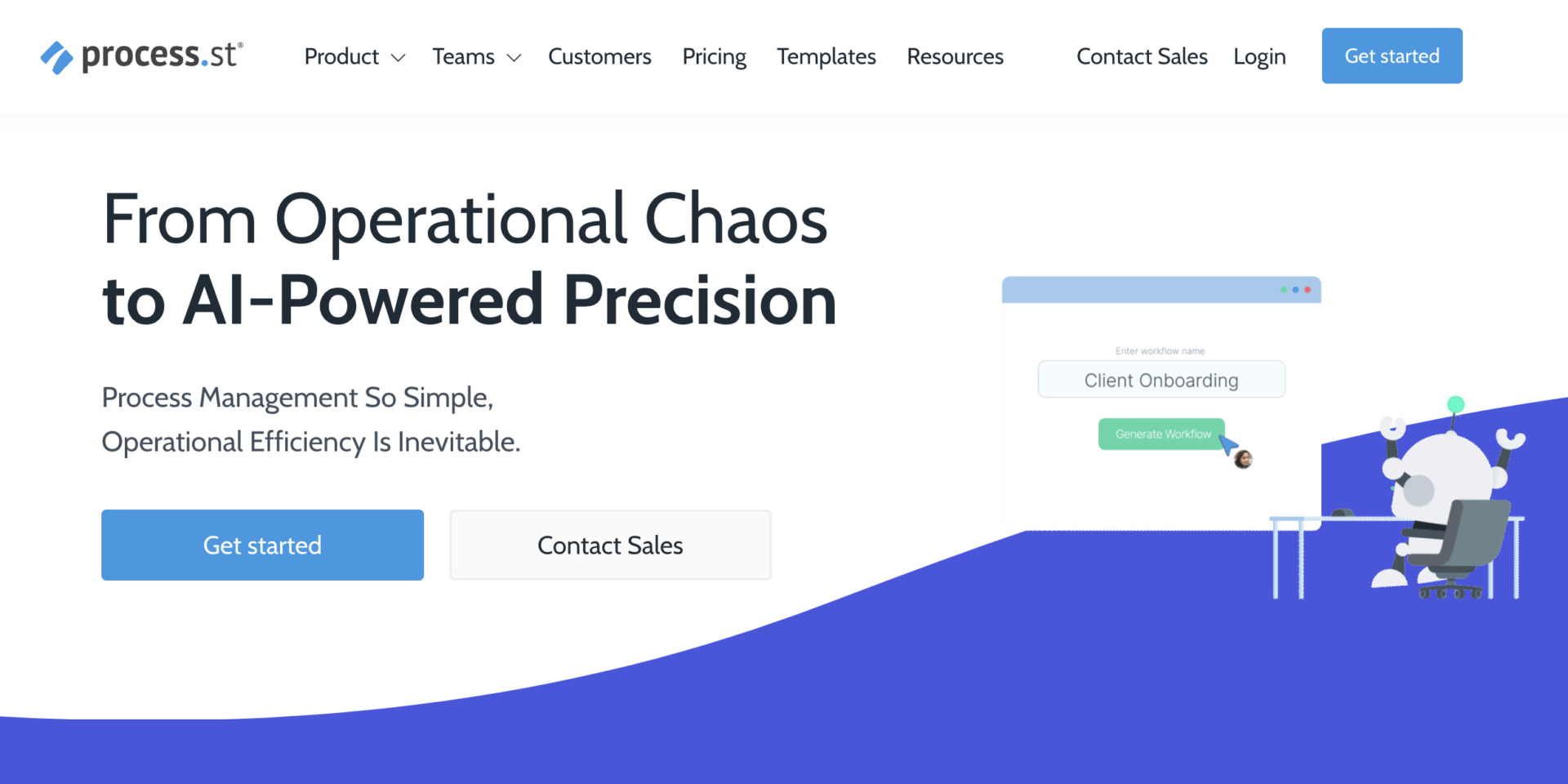
<Features of Process Street>
- One-click approval speed
- Integrattion with other apps
Process Street has the functions that are not only increasing productivity of workflow, but also schedule management function, setting permission and so on.
Integrating with other apps that is complement Process Street such as Slack, Asana, Trello allow you to enhance the productivity.
<Note of Process Street>
- Trial period is 14-days only
Since the trial period is only 14-days, you can decide whether use Process Street or not.
<Price of Process Street>
- Startup: $100/month (up to 5 users)
- Pro: $415/month (unlimited users)
- Enterprise: $1,660/month (unlimited users)
Intervals
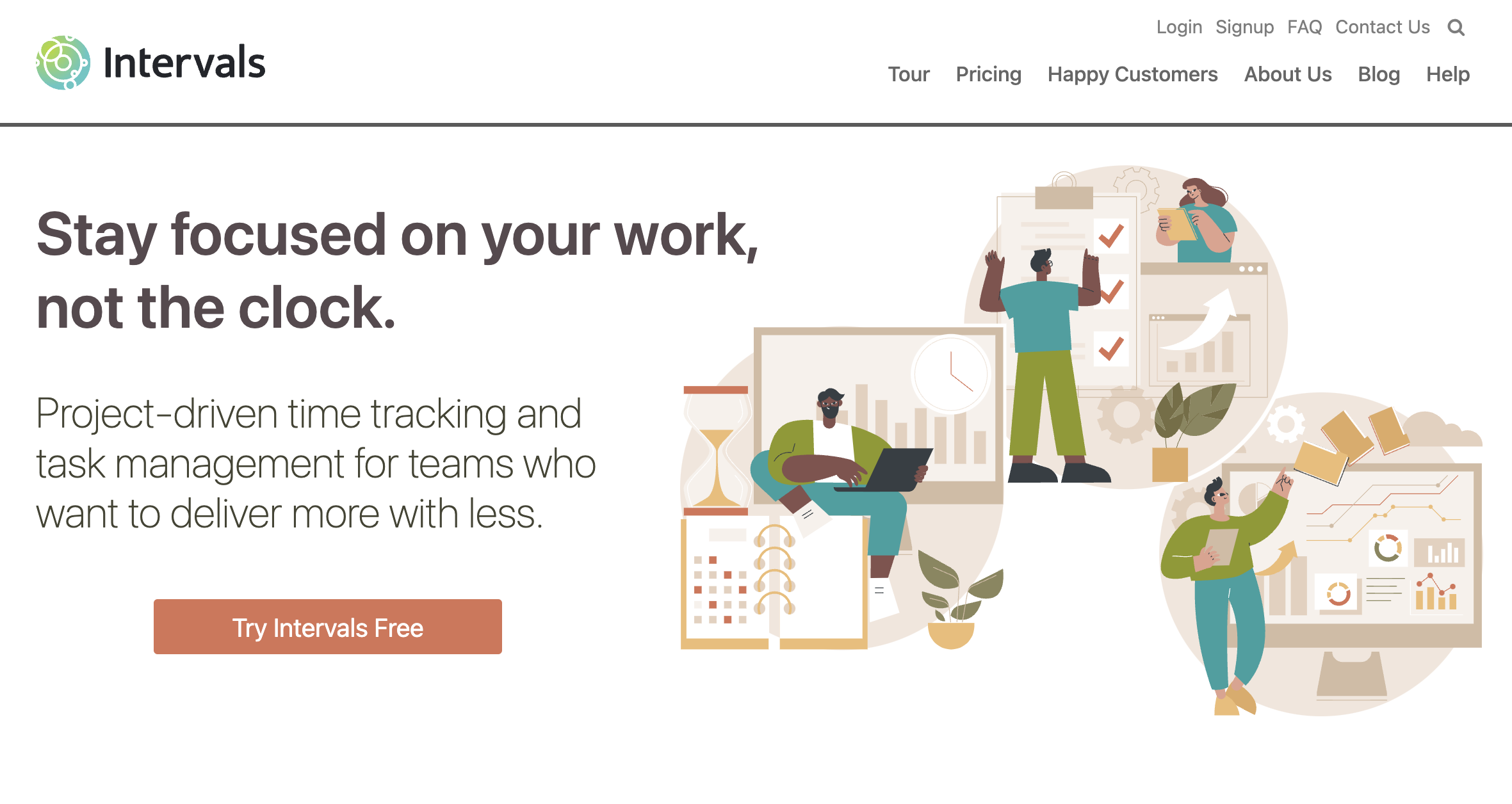
<Features of Intervals>
- Centralizing and organizing workflow project information
- Multifunctional system
With the highly functional features that are budget management to detect difference, time tracking with connecting Excel, issuing invoice, etc..
Even if lower plan has all basic functions to manage projects and workflow, it is convenient for those who are familiar with IT.
<Note of Intervals>
- Some plan have restrictions
For example, Lite plan has the restrictions that are both number of users and number of projects. Also, if you consider to take support of Intervals to disseminate effectively in your team, you should subscribe Professional plan or more.
<Price of Intervals>
- Lite: $29/month (up to 3 projects)
- Basic: $49/month (up to 10 projects)
- Not so Basic: $69/month (up to 15 projects)
- Profesional: $99/month (up to 30 projects)
- Premium: $159/month (up to 50 projects)
- Top Shelf: $219/month (up to 100 projects)
- Unlimited: $299/month (unlimited projects)
Nifty
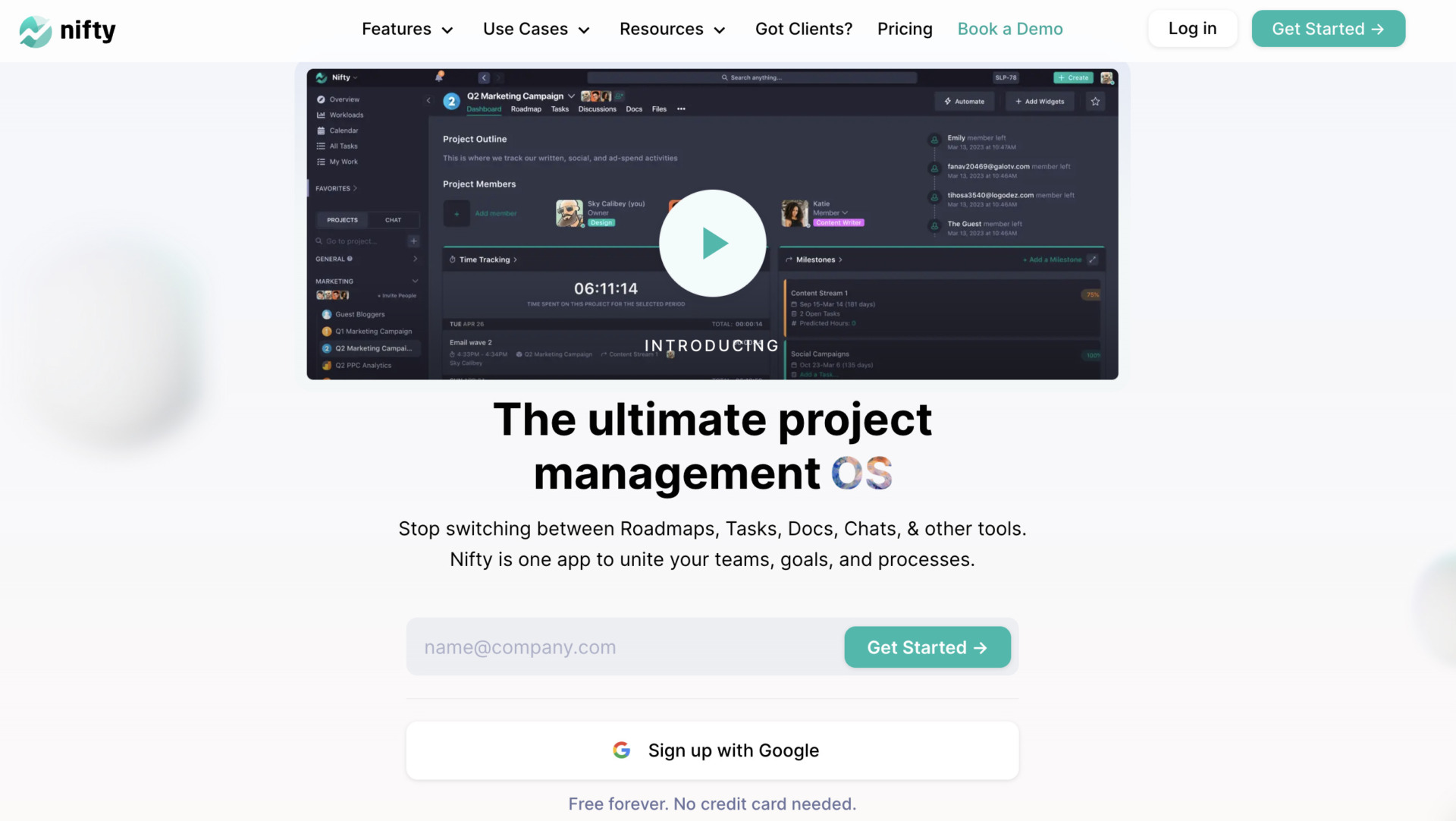
<Features of Nifty>
- Roadmap can manage workflows
- Task tracking
Each projects and tasks are managed by Roadmap function of Nifty, visualizing tasks and progress like gantt chart.
Utilize the Task tracking functions that can measure times to take tasks of each member having, improvement productivity.
<Note of Nifty>
- It is prerequisite for team using that subscribe paid plan
The convenient features that can measure the element in detail of tasks regarding time tracking, budget tracking and so on are only available paid plan.
<Price of Nifty>
- Free: Free of charge
- Starter: $49/month(up to 10 users, monthly payment)
- Pro: $99/month(up to 20 users, monthly payment)
- Business: $149/month(up to 50 users, monthly payment)
- Unlimited: $499/month(unlimited users, monthly payment)
Pipedrive
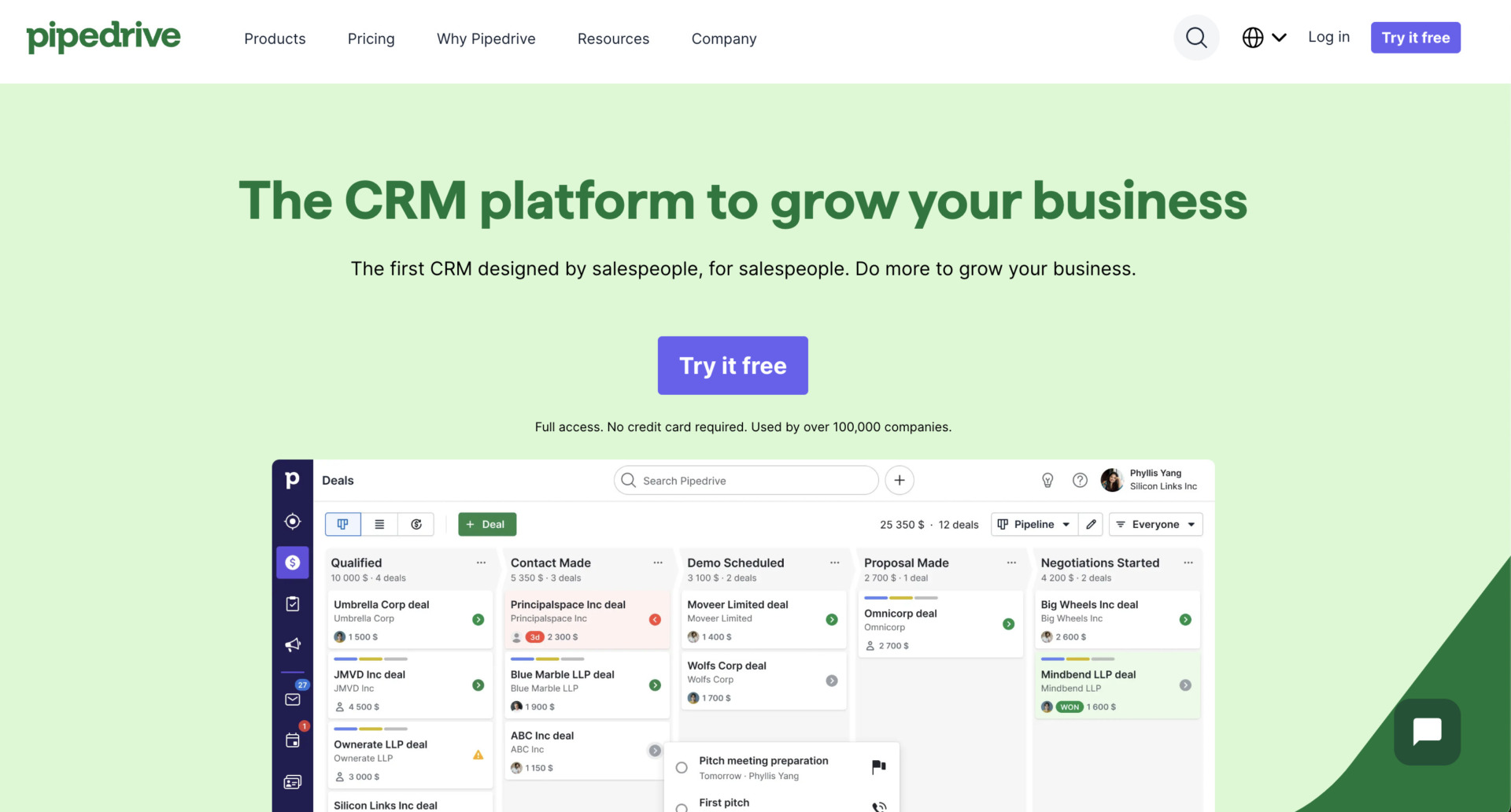
<Features of Pipedrive>
- Focusing on sales workflow productivity
- Can use add-on
Pipedrive specializes in sales division workflow management, and you can use this tool as a CRM.
If you want to improve efficiency more, using some add-on allow you to centralize all documents, conduct mail marketing, analyze the traffic.(You need additional fee)
<Note of Pipedrive>
- Usage fee is a little higher
As the usage fee is $15 or more, it is a little higher fee comparing other tools.
<Price of Pipedrive>
- Essential: $15/user/month(monthly payment)
- Advanced: $29/user/month(monthly payment)
- Professional: $59/user/month(monthly payment)
- Power: $69.90/user/month(monthly payment)
- Enterprise: $99/user/month(monthly payment)
Summary of 5 best workflow systems for small and medium-sized companies
We have focused on workflow systems that can be used for free and selection points. In particular, the following 3 points are important for small and medium-sized companies when selecting a workflow system.
- Whether the functions are suitable for your company’s issues
- Whether the plan is suitable for the size of the company
- Whether the usability of system for employees
In the case of non-IT industries among SMEs, if there are too many functions than necessary or basic IT knowledge is required to use the system, even if the tool is introduced, it may not take root among employees, which may in turn reduce business efficiency.
Therefore, if the system does not have too many or too few necessary functions and is easy to use, Stock is the best choice for non-IT companies that can be operated immediately even by anyone.
Free registration takes only 1 minute, so using Stock and streamline your company’s workflow.